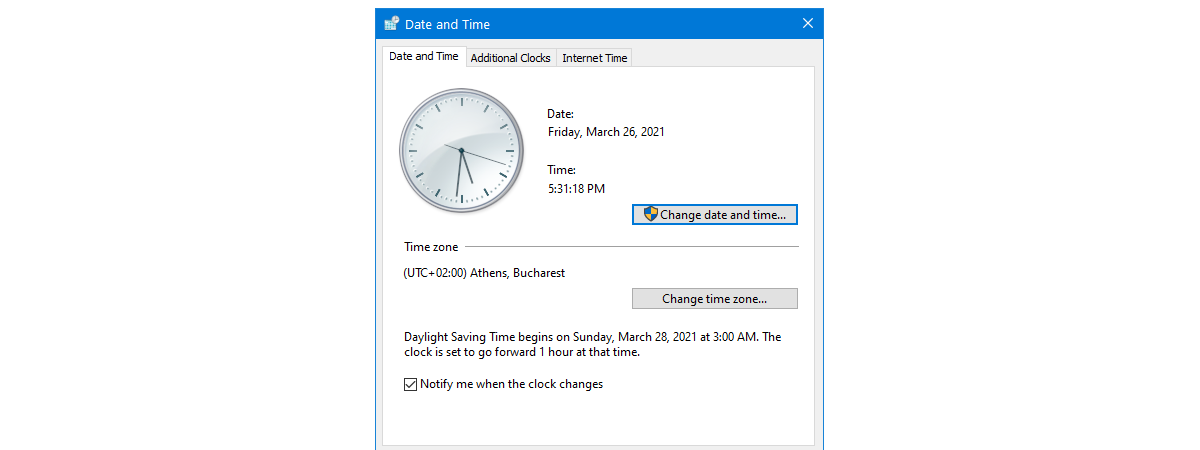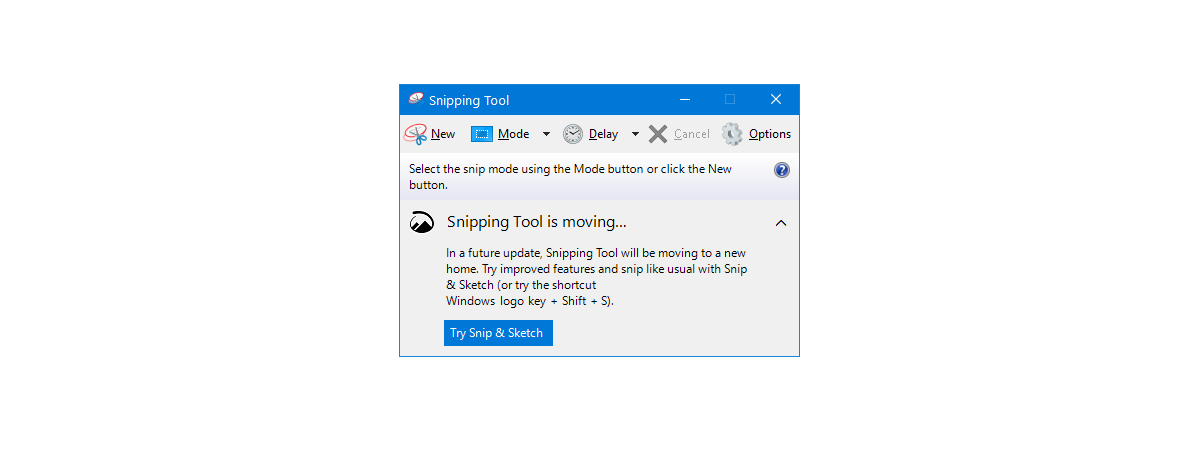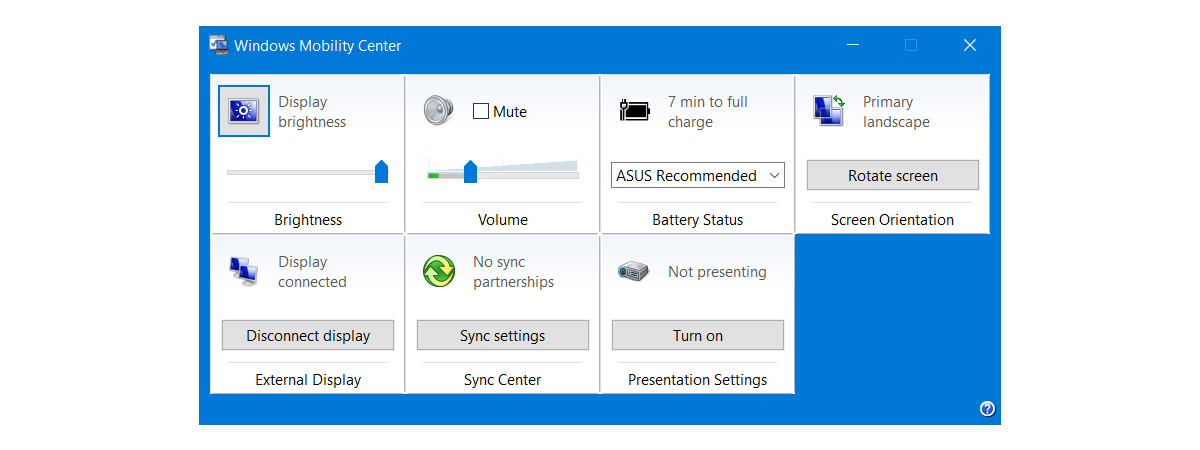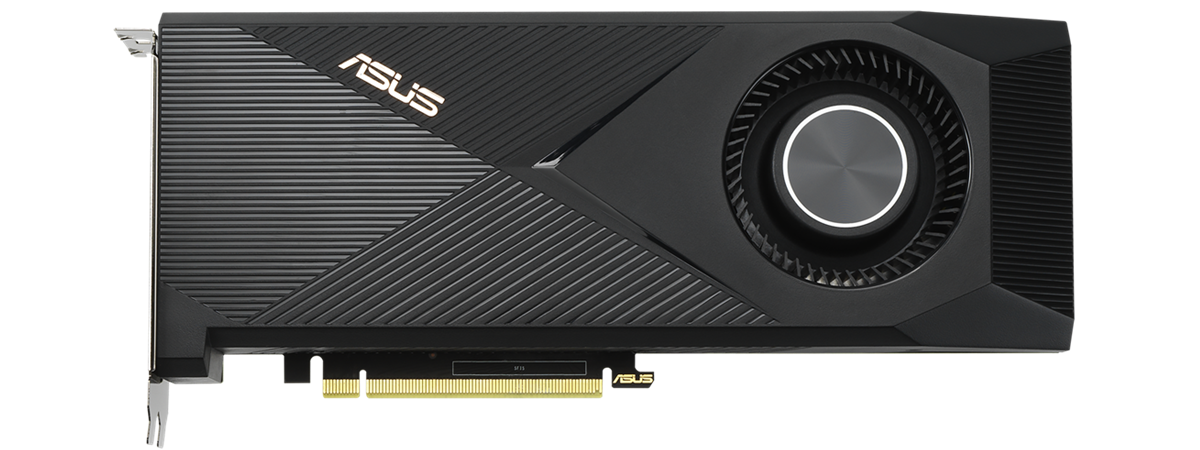Sony WH-1000XM4 review: Excellent noise-canceling!
Back in 2019, Sony WH-1000XM3 was one of our favorite noise-canceling headsets. In the meantime, Sony WH-1000XM4 were launched. The new model promises to be even better than their previous iteration, offering best-in-class noise canceling, as well as superb high-quality audio, all in a single package. After testing and using the Sony WH-1000XM4 for about two weeks, here's what we found and what we


 12.04.2021
12.04.2021