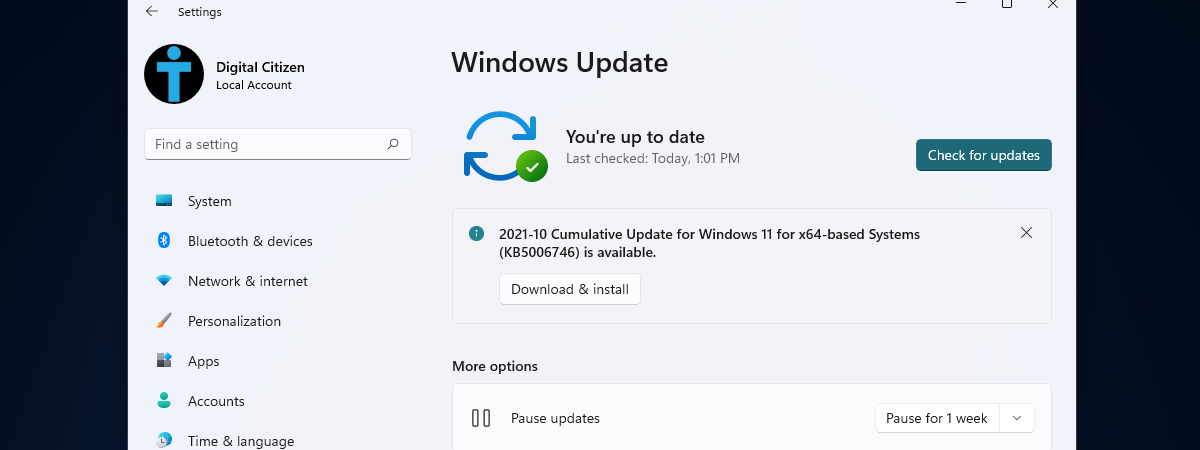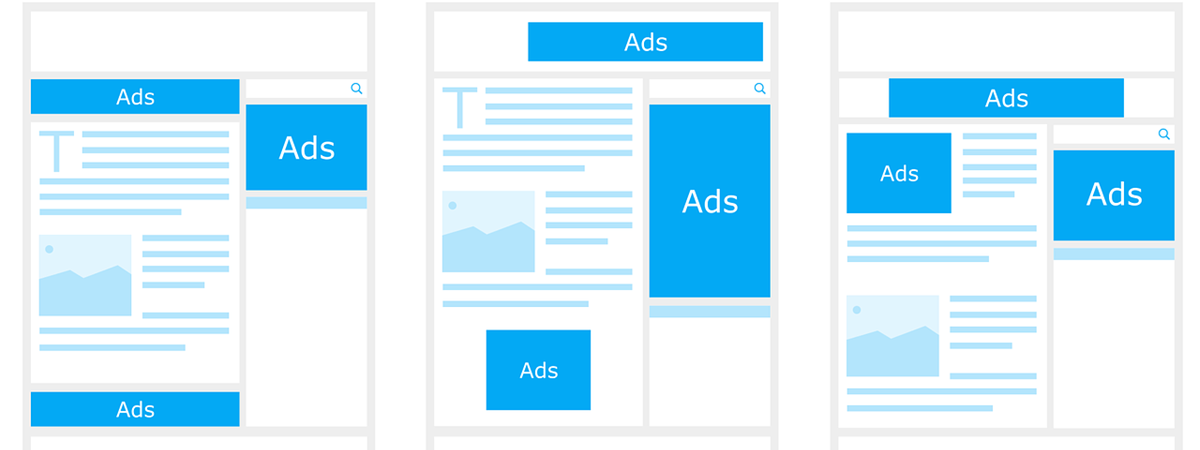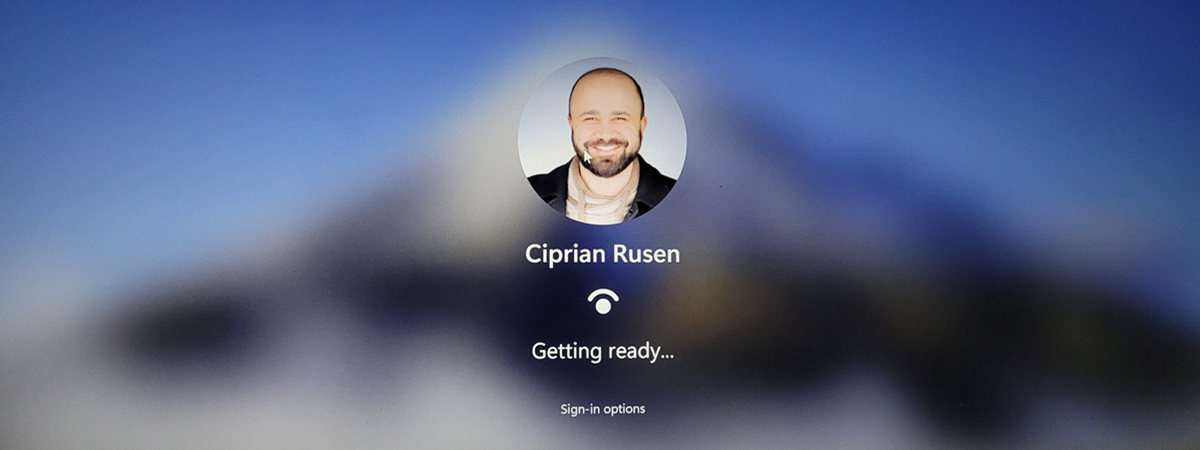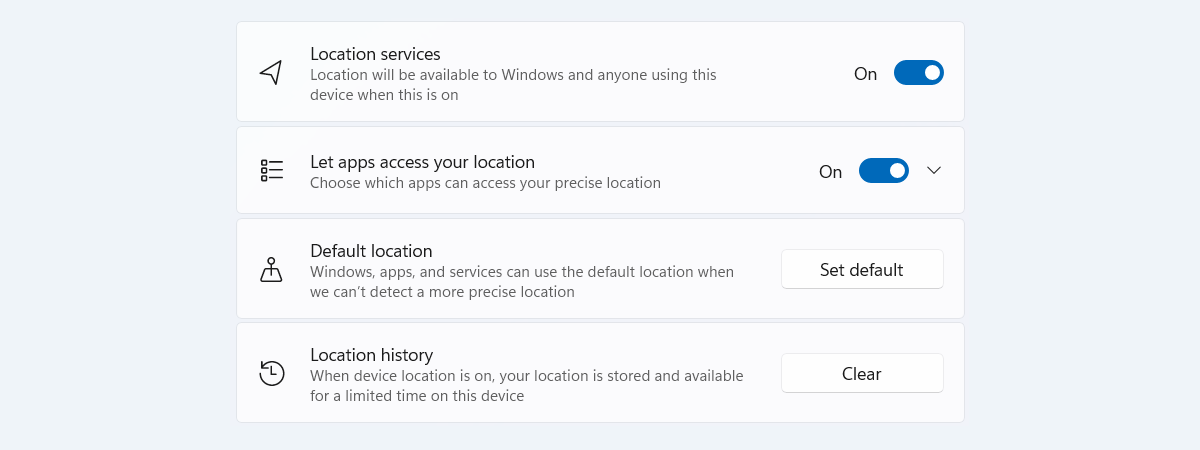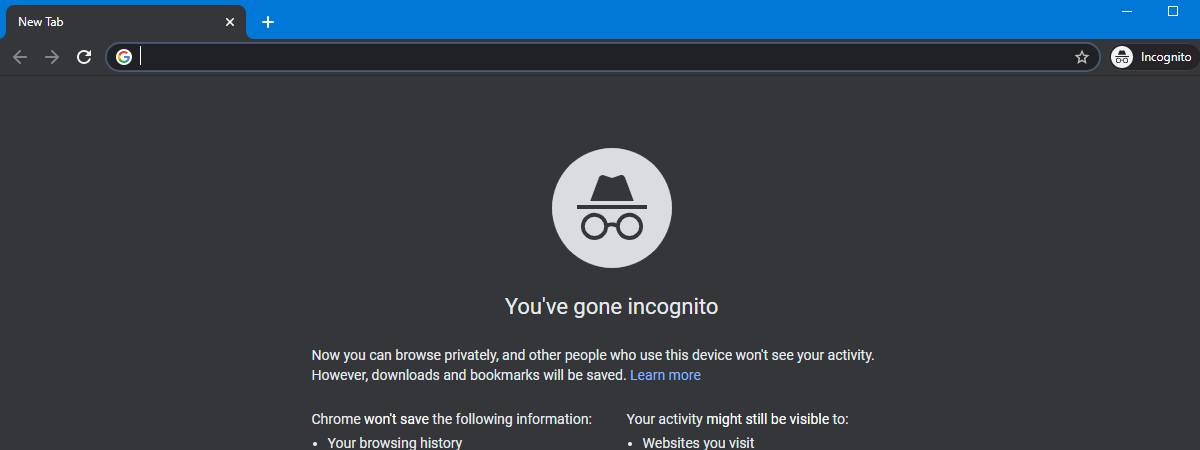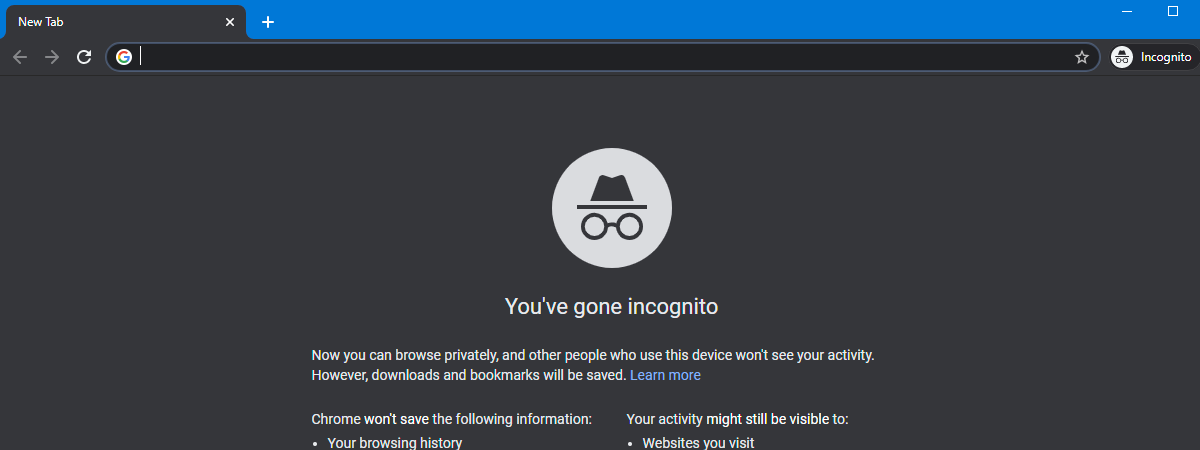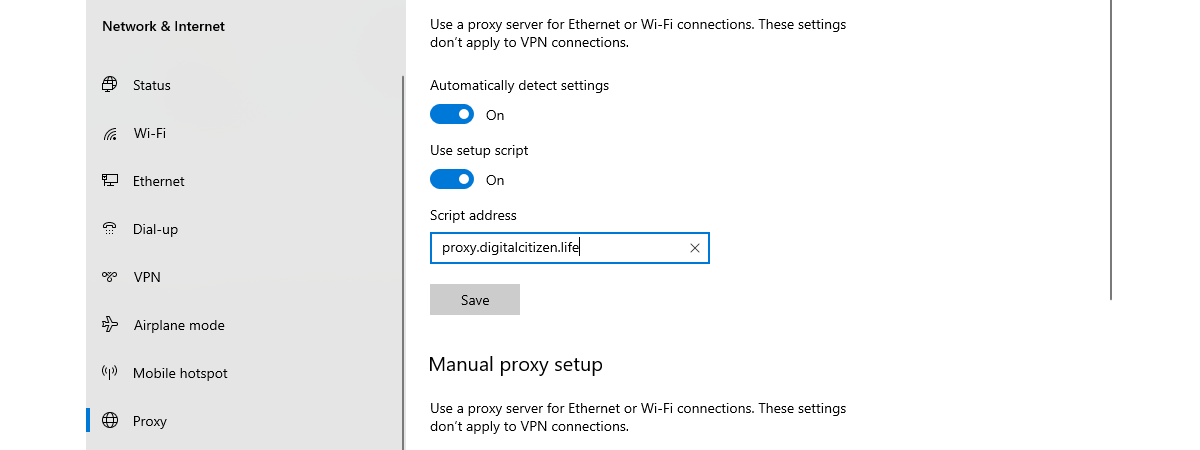How to Run as administrator in Windows 11: 11 ways
To run as administrator in Windows 11 means launching an application with elevated privileges. To prevent unauthorized changes to the operating system, Windows 11 apps and games start, by default, with standard permissions, but there are certain programs, like security software, that require admin rights to run correctly or perform specific tasks. Luckily, the process is easy: all you need are administrator credentials and


 20.12.2021
20.12.2021