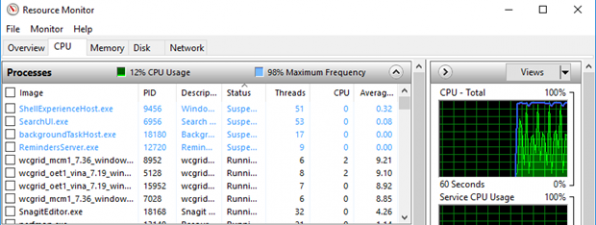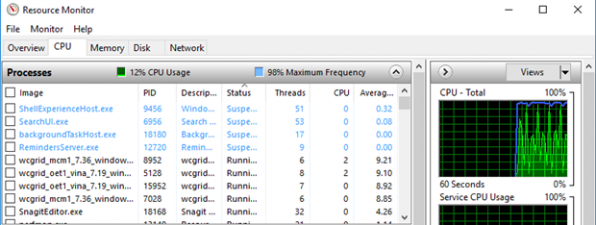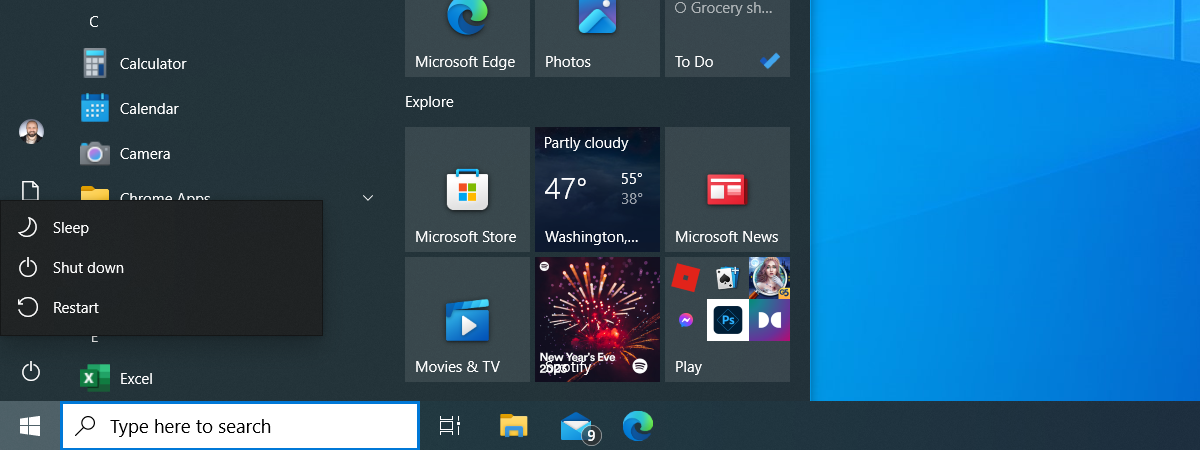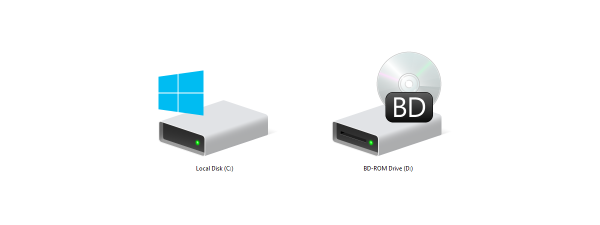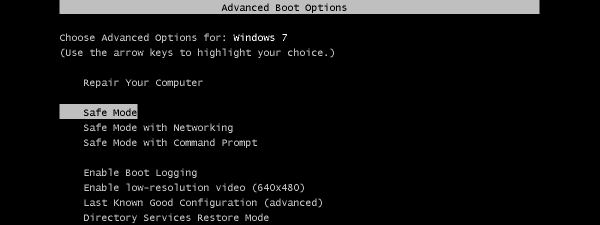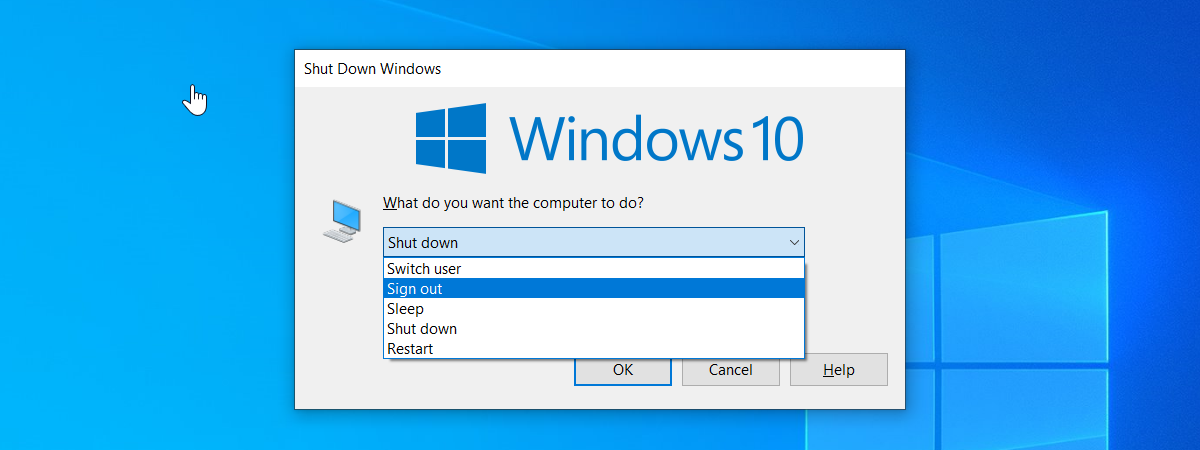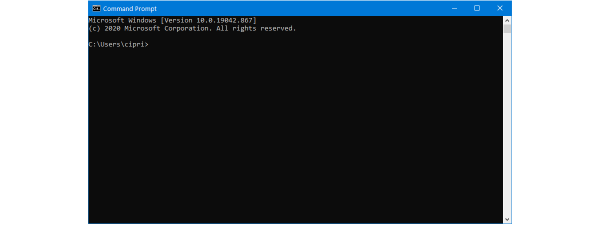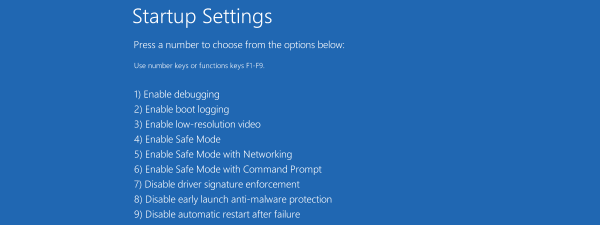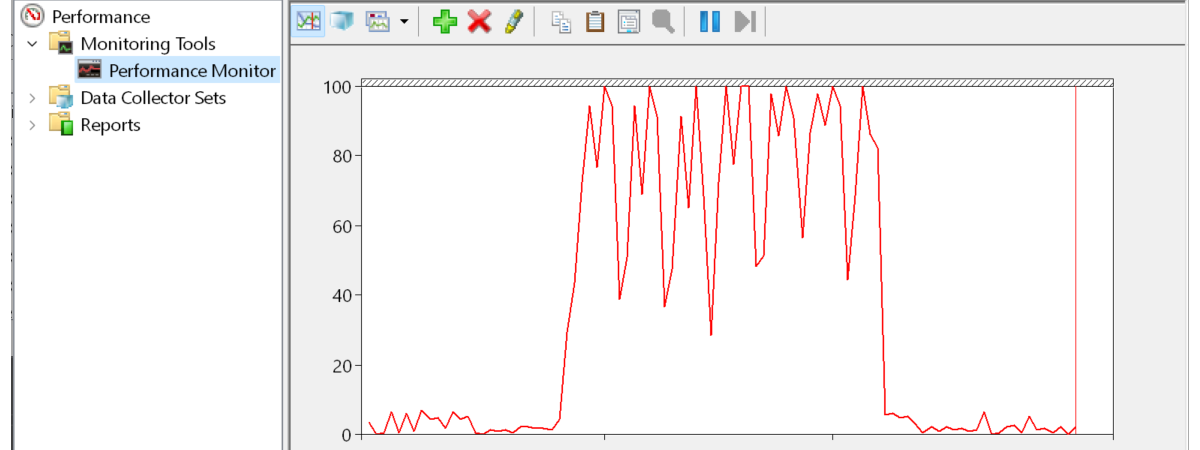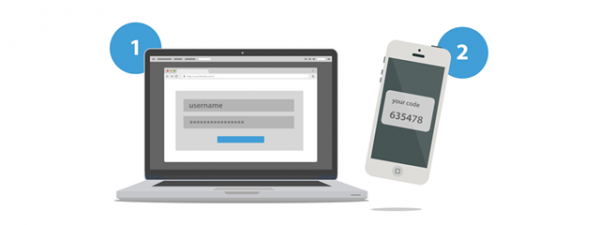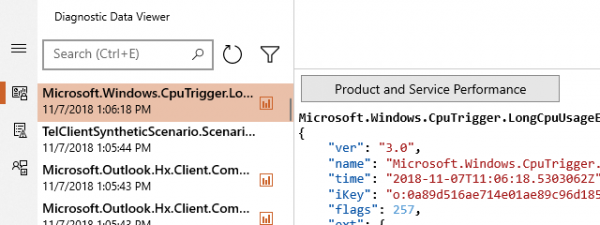How do I connect my iPhone to my computer with Windows 10?
There are many reasons why you might want to connect your iPhone to your Windows 10 PC. Maybe you want to move some music from one device to the other, add some videos on your iPhone to watch while commuting or even create a manual...