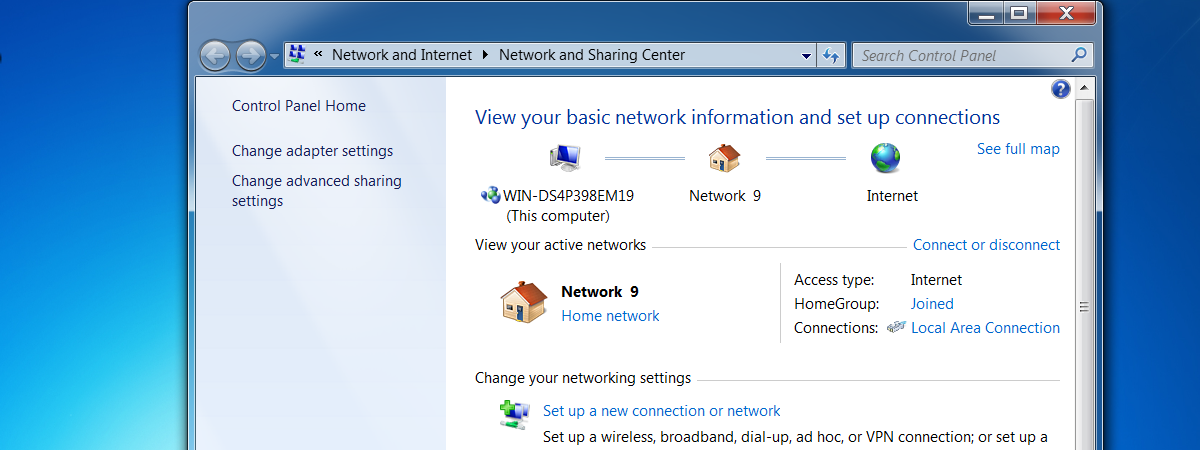How to Dual Boot Windows 8 with Windows 7, Windows Vista or Windows XP
On the Internet you may find plenty of guides on how to install Windows 8 on your computer but very few guides on how to create a dual boot setup and have it run alongside Windows 7, Windows Vista or Windows XP. That's why we...