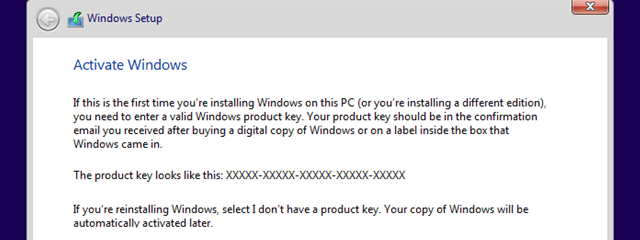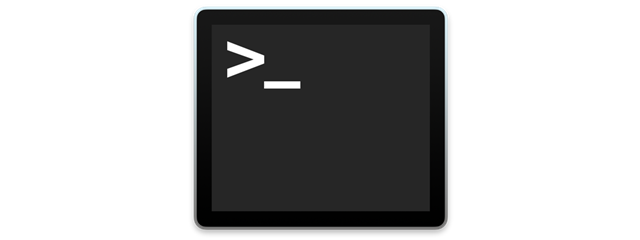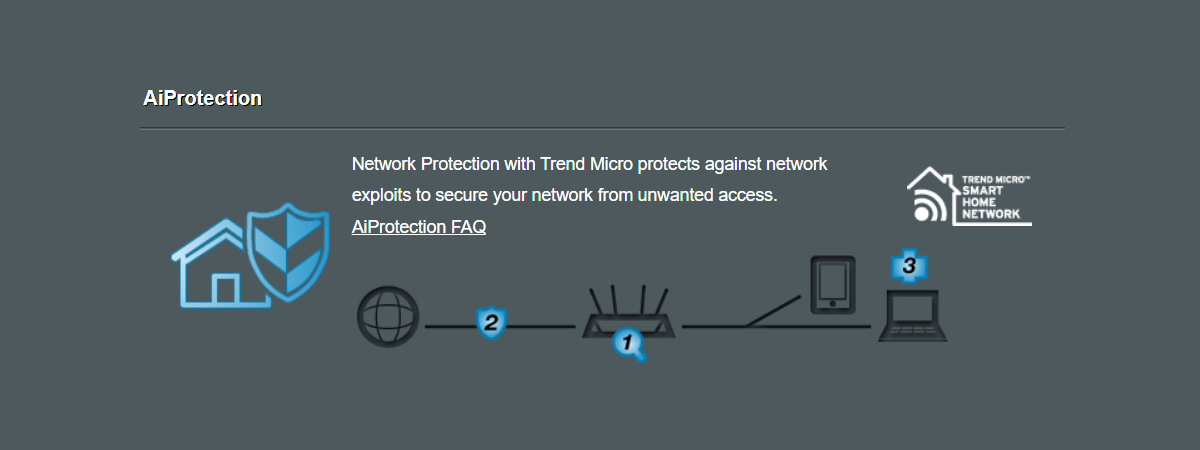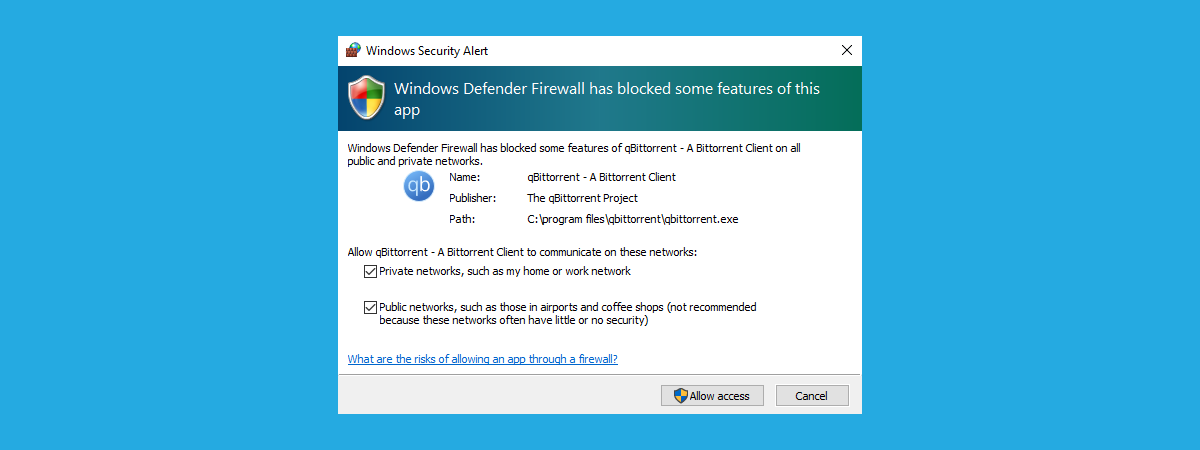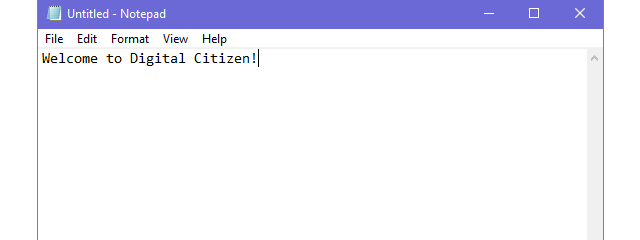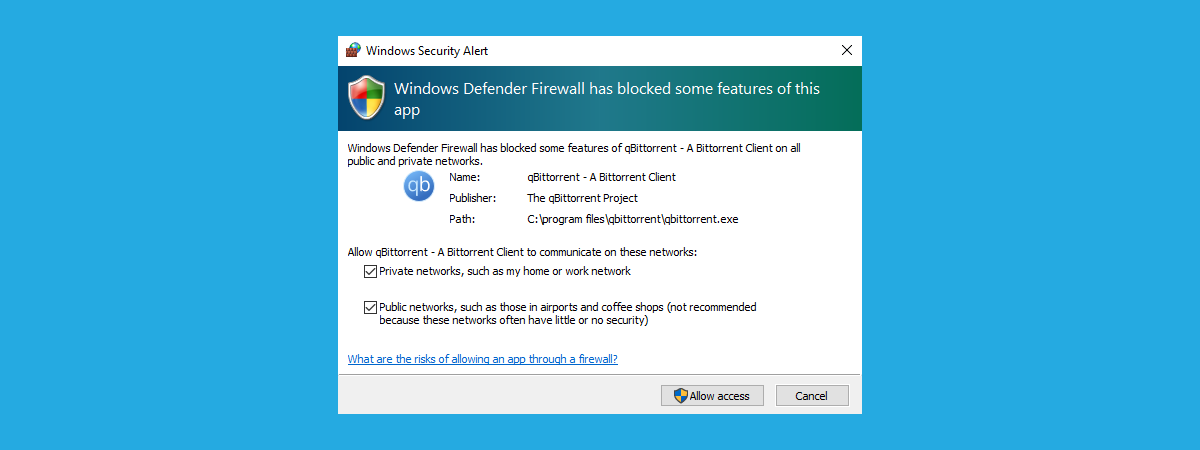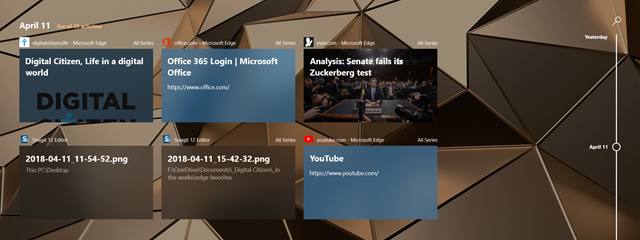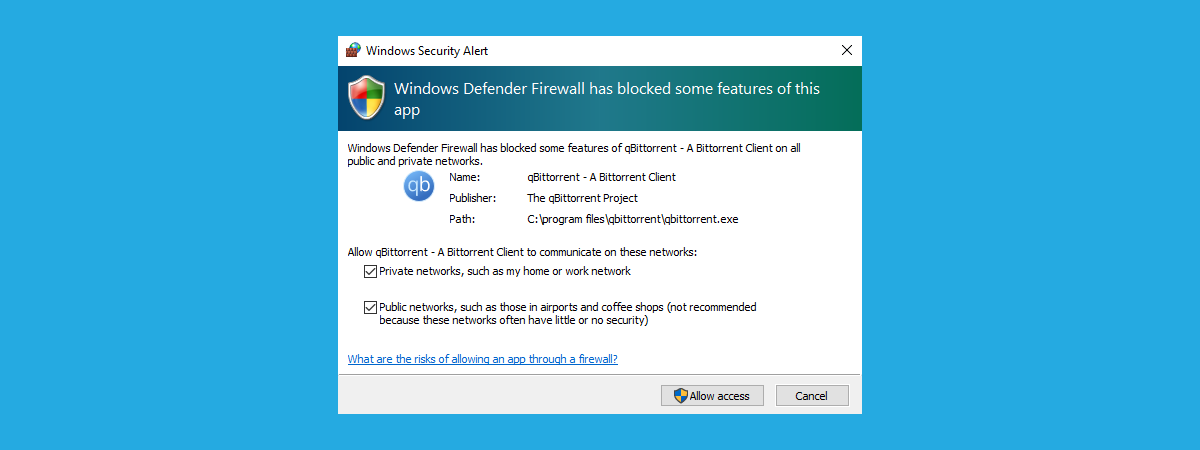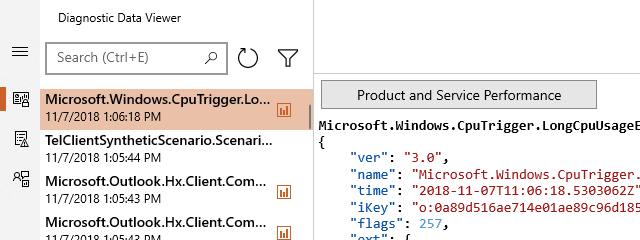Get a Health report of your Windows 10 PC or device, and see how it performs
With each new major update, Windows 10 offers more features to its users. Some of them are widely ignored, while others are very well received. One feature that few people know about is the Health report that Windows 10 automatically generates. In this report, Windows 10 evaluates the general health of your PC or device, and then it tells you whether you need to fix


 18.04.2019
18.04.2019