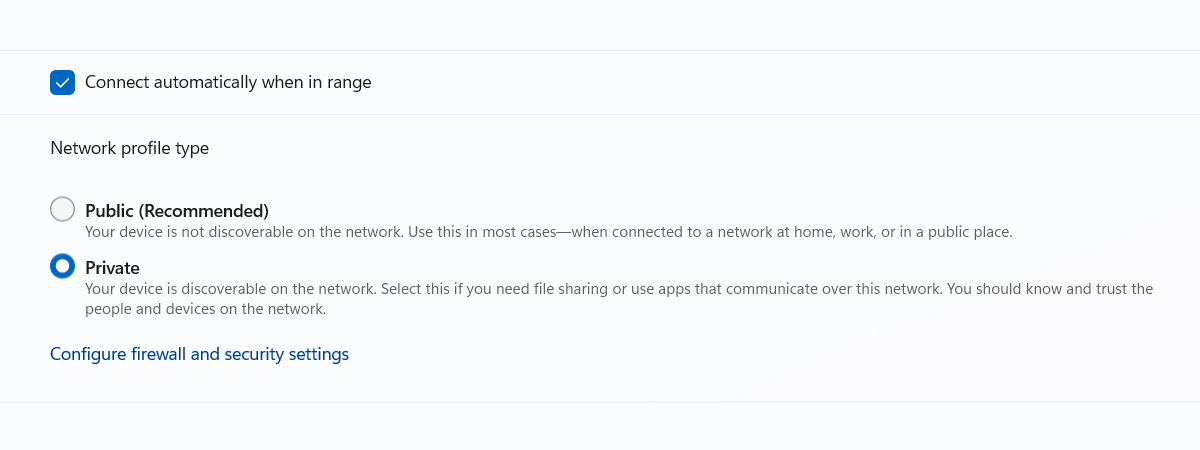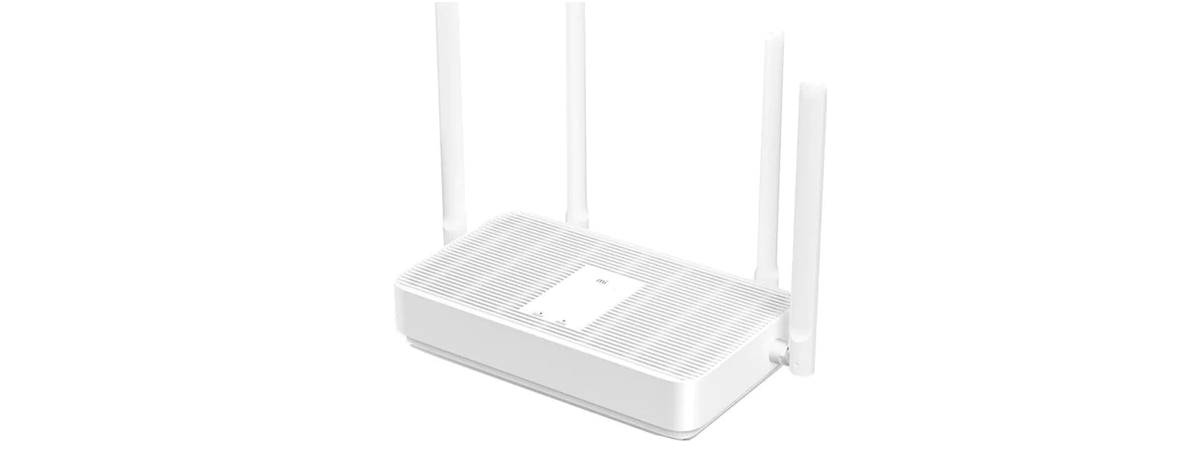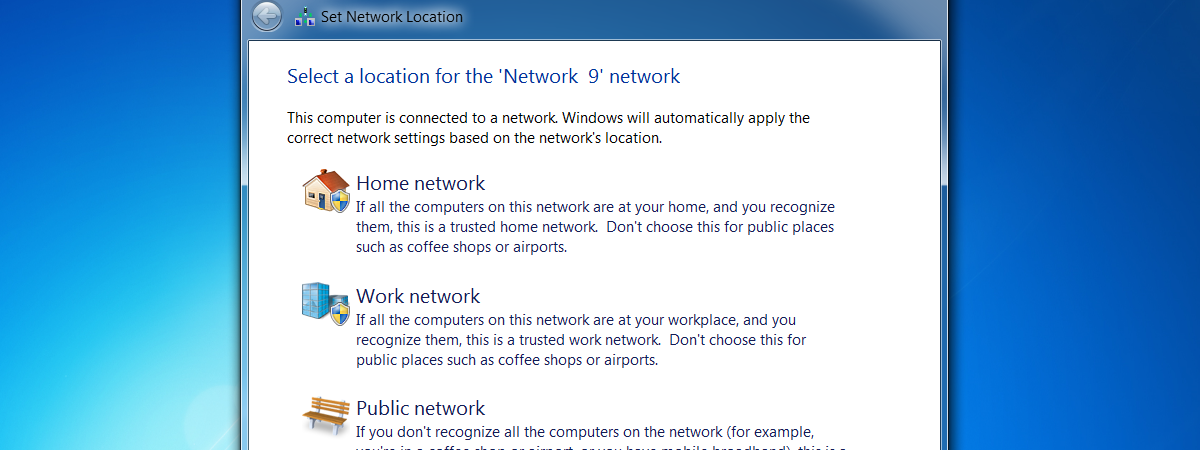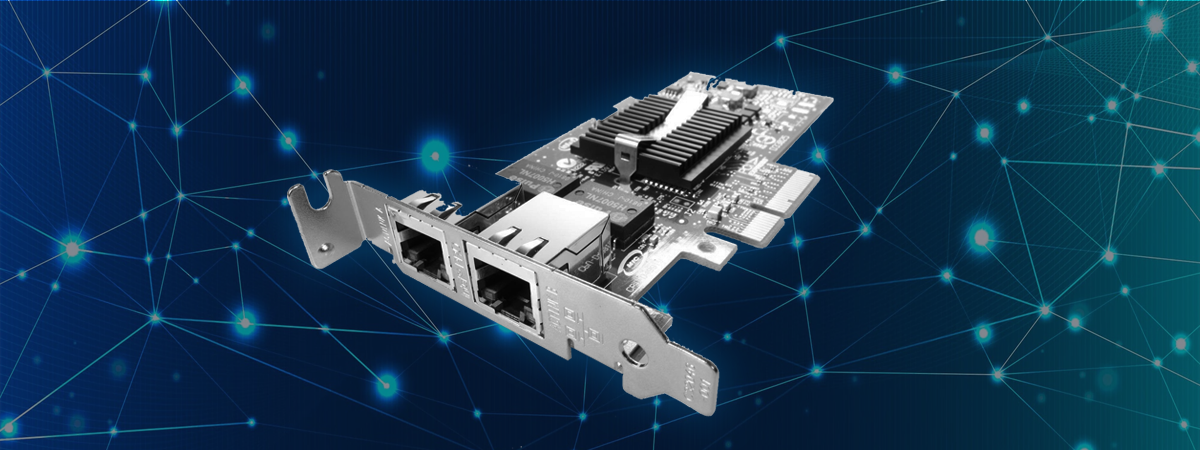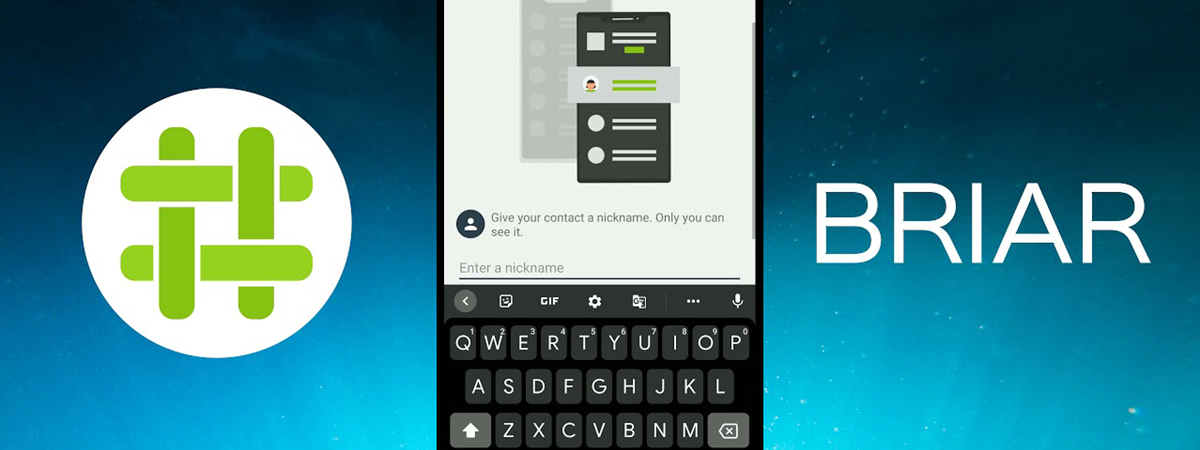Wi-Fi 6 is an ecosystem, not just a router
Wi-Fi 6 technology has been on the market for quite some time, and many of us have at least one compatible device in our homes. There are many reasons to switch to a router or mesh Wi-Fi system that supports this standard. But to enjoy all the benefits, like faster speeds, lower latency, and higher bandwidth, you also need laptops, smartphones, and other devices that


 30.06.2022
30.06.2022