
When I first looked at pictures of the Xiaomi Mi Router AX9000 and its official specifications, I was impressed and looking forward to test it. This router has a daring design, powerful hardware, and it can work with 2.5 Gbps internet connections that are slowly gaining ground all over the world. But how do all these elements translate into the real-life experience of users? Is the Xiaomi Mi Router AX9000 as great as it seems? To learn the answer to this question and more, read my detailed review:
Xiaomi Mi Router AX9000: Who is it good for?
This wireless router is a suitable choice for:
- Users who have 2.5 Gbps internet connections
- People who want super-fast Wi-Fi on the 5 GHz band
- Those who want to control their router from a mobile app
- Wi-Fi networks that include many connected devices
Pros and cons
Here are the things we like about Xiaomi Mi Router AX9000:
- Reasonable price for a premium router
- Excellent hardware that can handle many network devices
- Superb performance and coverage on the 5 GHz band
- WPA3 encryption support
- 160 MHz channel bandwith
- The firmware is easy to use and configure
- You can control it remotely with a mobile app
- Fast USB 3.0 port
- Mesh Wi-Fi support
There are some downsides too:
- Small coverage area on the 2.4 GHz band and disappointing performance
- Lacking many advanced features in comparison with other premium routers
- The router would have benefited from a 2.5 Gbps Ethernet port too
Verdict
Price-wise and spec-wise, Xiaomi Mi Router AX9000 looks great. Its price is appealing for an AX9000 router, and other vendors ask for a lot more for their AX9000 routers. For your money, you get super powerful hardware and outstanding performance on the 5 GHz band, both when using Wi-Fi 6 and Wi-Fi 5 standards. Couple that with the fact that this router can work with 2.5 Gbps internet connections, and you’ll agree that the Xiaomi Mi Router AX9000 has great potential. Unfortunately, the Mi Router AX9000 is hindered from reaching its true potential by its firmware: Xiaomi’s Wi-Fi implementation on the 2.4 GHz band is disappointing for a premium router. You also get fewer tools and features than the ones offered by the competition in the premium segment. Therefore, I can only recommend the Xiaomi Mi Router AX9000 to people who want premium hardware for less money and are OK with a less advanced firmware that doesn’t deliver the usual features you get from a premium router.
Unboxing the Xiaomi Mi Router AX9000
The packaging of the Xiaomi Mi Router AX9000 is quite impressive. The router comes in a large black box with blue accents and a picture of the device on the front cover. On the sides, you get lots of technical information about the router, its hardware, and its technical capabilities, aiming to please people who are into online gaming.

The packaging used for the Xiaomi Mi Router AX9000
When you open the cardboard box, you find another gray styrofoam box that protects the router from shocks during transportation. While this box is impressive in terms of looks and the protection it provides, it is not environmentally friendly. After you open it, you see the router you just bought.

Unboxing the Xiaomi Mi Router AX9000
Alongside the router, you find the user manual, the warranty, the power adapter of the router, and a network cable.

What's inside the box
Both the packaging and the unboxing experience of the Xiaomi Mi Router AX9000 are impressive. They make you feel like you’ve just bought a premium device.
Hardware specifications and design
Xiaomi Mi Router AX9000 has an aggressive design that seems aimed at gamers. On the top, you see the Mi logo and some RGB lights in the form of the letter X. These lights can be programmed from the Mi Home app to light up in any color and pattern you want. While you may assume that this router has only four antennas, it actually has twelve, hidden in the four antenna groups that you see. Each antenna group contains three high-gain antennas, one for 2.4 GHz, and two for 5 GHz frequencies, to provide wider signal coverage.

Xiaomi Mi Router AX9000 has twelve antennas
Inside the router, there’s a powerful Qualcomm IPQ8072 quad-core A53 processor, running at 2.2 GHz, 1 GB of RAM, and 256 MB of storage space for the firmware. This hardware needs quite a bit of cooling, so you’ll find many ventilation grids on the router. On its front, there are two small LEDs that signal the status of the router and of your internet connection.

The LEDs on the front
When you rotate the router a bit, you find the power jack, the On/Off button, and the Reset button.

The buttons on one of the sides
Next, you find the USB 3.0 port and the Mesh button which allows the router to connect to a mesh Wi-Fi system composed of other Xiaomi routers.

The Xiaomi Mi Router AX9000 has mesh Wi-Fi support
Then you find a 2.5 Gbps WAN port for connecting the router to the internet and four 1 Gbps Ethernet ports for connecting the devices that are part of your network. It would have been helpful for this router to have at least one more 2.5 Gbps port to connect a PC or NAS to the network.

The ports on the back of the router
On the bottom of the Xiaomi Mi Router AX9000, you find four rubber feet that hold it into place without slipping. There are also ventilation grids and a sticker with information about the model you bought. However, there are no holes for mounting the router on walls.

There are no holes for mounting the router on walls
Xiaomi Mi Router AX9000 is a tri-band Wi-Fi 6 router, with the theoretical maximum bandwidth split as follows: 1148 Mbps for the 2.4 GHz band, 4804 Mbps for the first 5 GHz band, and 2402 Mbps for the second 5 GHz band. This leads to a total of 8354 Mbps. It also offers 4x4 MU-MIMO transfers on all three bands.
The router itself is quite large, measuring 270 mm × 270 mm × 174 mm or 10.6 x 10.6 x 6.8 inches in width x depth x height. It also weighs about 2 kg or 4.4 pounds. For more technical details, you can find all the official specifications of this router on the following page: Mi Router AX9000.
Setting up and using the Xiaomi Mi Router AX9000
Setting up the Mi Router AX9000 can be done from a computer, using a web browser, or a smartphone/tablet with the Mi Home mobile app for Android or iOS. I used a web browser on my PC and the setup wizard was relatively brief: it requests the admin password you want to set, details about your internet connection, and basic Wi-Fi settings like the name and password you want to use. What I don’t like is that the router encourages users to set the Wi-Fi password as the router administrator password. This is a very bad approach from a security standpoint.
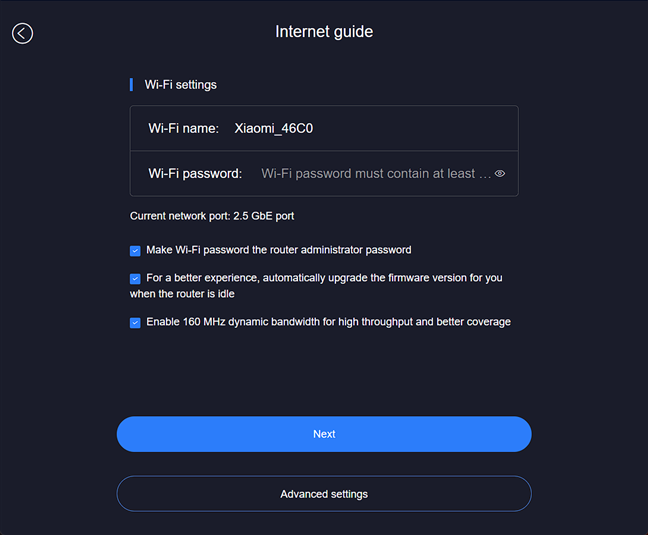
Don't make your Wi-Fi password the admin password
When the initial setup is complete, you can see if there’s any new firmware version available. I encourage you to install the latest version to benefit from the latest bug fixes and security updates. Speaking of firmware, Xiaomi doesn’t have a website where you can download the latest firmware and view the release notes for each version individually. I think this aspect should be improved.
The web-based admin interface is friendly and nicely organized but lacks many of the advanced features and settings found on premium routers from other brands. For example, you can’t configure the USB drive connected to your router. You can only turn it On and Off. Also, you can’t set the wireless standard for each individual band: you either enable Wi-Fi 6 for all three bands or you go into “Wi-Fi 5 (802.11ac) compatibility mode” and enable Wi-Fi 5 for the two 5 GHz bands and Wi-Fi 4 for the 2.4 GHz band. Advanced users will be disappointed by the simplistic approach used by Xiaomi on this router.
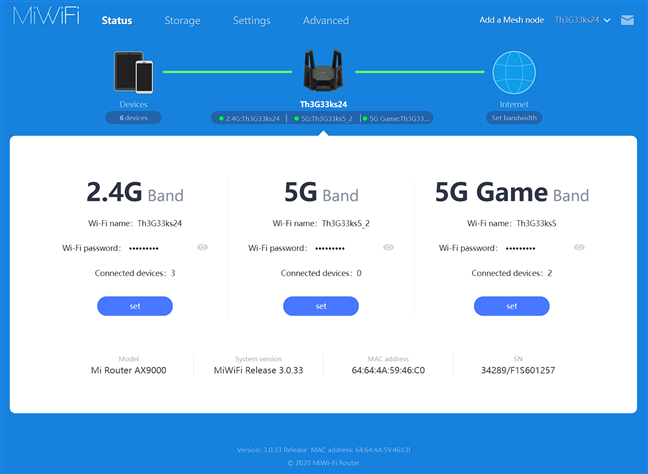
The firmware looks friendly but lacks advanced features
Also, the Xiaomi doesn’t offer security tools like cloud-based antivirus and parental controls, and the VPN server functionality you find on premium routers from other brands is missing.
On the upside, all the settings are nicely explained, and you don’t need any specific help documentation to configure what you want. Most settings are changed immediately, while a few others require a reboot. The user interface is in English, but you can switch to any of the other languages available (Spanish, German, French, Chinese, etc.).
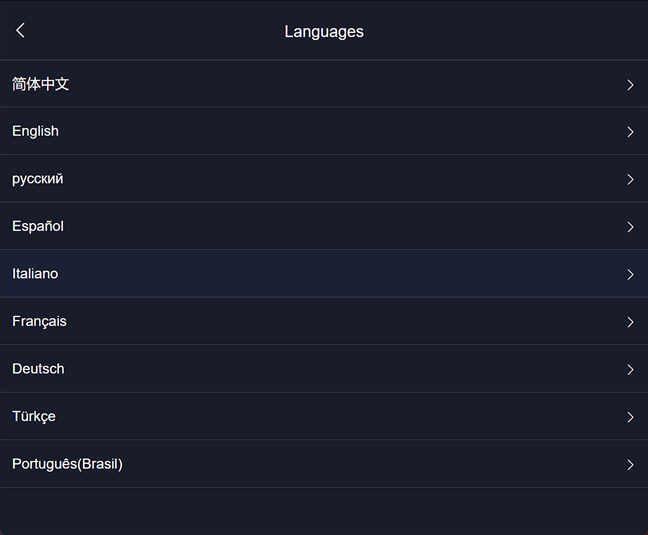
The languages available for the Xiaomi Mi Router AX9000
One aspect that’s lacking in Xiaomi’s approach is that some of their features are available only in their mobile app, while others are found only in the web-based admin interface. I think they should harmonize the two and make sure the web-based interface has all the capabilities available for their wireless routers. This issue is especially problematic in the premium segment, where the Xiaomi Mi Router AX9000 aims to compete.
In my two weeks of using this router, I noticed the following aspects:
- The coverage for the 2.4 GHz frequency band is lacking and has similar issues to the other Xiaomi routers I’ve tested.
- Transfers on the 2.4 GHz band also suffer from high variability, with big differences between the minimum and maximum speeds achieved.
- I was impressed by how fast and stable the network connectivity was when using the 5 GHz bands, both on Wi-Fi 6 and Wi-Fi 5.
If you want to know more about the real-world performance offered by the Xiaomi Mi Router AX9000, go to the next page of this review, where I present detailed measurements.


 27.05.2022
27.05.2022 


