
I continue my reviews for Xiaomi Wi-Fi 6 routers with an exciting model: Xiaomi Mi AIoT Router AX3600. It has an interesting design, powerful hardware, a reasonable price, and a unique combination of strengths and weaknesses. If you want to know more about this model and whether it is a good purchase for you, read this detailed review:
Xiaomi Mi AIoT Router AX3600: Who is it good for?
This wireless router is a suitable choice for:
- People who want a fast Wi-Fi 6 router
- Two or three-bedroom apartments
- Users looking for a mid-range router at a reasonable price
- Those who want to control their router from a mobile app
Pros and cons
Here are the things we like about Xiaomi Mi AIoT Router AX3600:
- Reasonable price
- Excellent performance and coverage on the 5 GHz band
- WPA3 encryption support
- 160 MHz channel bandwith
- The firmware is easy to use and configure
- You can control it remotely with a mobile app
- Mesh Wi-Fi support
There are some downsides too:
- Small coverage area on the 2.4 GHz band and average performance
- No USB port
- No WPS button
- The firmware needs a bit more polish and more features
- The official product page presents some misleading information
Verdict
Xiaomi Mi AIoT Router AX3600 is a product you can call a “One-Trick Pony.” It doesn’t have many features, it lacks a USB port, its 2.4 GHz band performance and coverage are a bit underwhelming, and the firmware is not as advanced as on routers from other brands. But… the Mi AIoT Router AX3600 is reasonably priced, and its performance on the 5 GHz band is superb. It doesn’t matter if you’re using the Wi-Fi 5 or Wi-Fi 6 standard; the 5 GHz band is fast and has a wide coverage area. So, if you are not interested in the advanced features found on other AX3000 wireless routers, and all you care about is the price and the router’s speed on the 5 GHz band, then Xiaomi Mi AIoT Router AX3600 is one of the best choices you can make.
Unboxing the Xiaomi Mi AIoT Router AX3600
The test unit I received for this review has been heavily used, and its packaging was severely damaged. Therefore, I couldn’t make the traditional unboxing pictures I usually do. However, Xiaomi Mi AIoT Router AX3600 comes in a white/orange cardboard box like the one from the image below, taken from China Planet.

Picture courtesy of chinaplanets.com
Inside the box, you find the usual items: the router itself and its power adapter, a network cable, the user manual, and the warranty details.
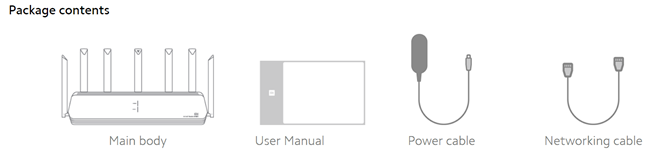
What you find inside the box
Unboxing the Xiaomi Mi AIoT Router AX3600 is a straightforward experience and inside the box, you find everything you need to get started.
Hardware specifications and design
Xiaomi Mi AIoT Router AX3600 has a rather unusual appearance: it’s relatively thin (at 134 mm or 5.2 inches in width) and long (410 mm or 16.14 inches). Its height is 177 mm or 6.96 inches. The router also weighs approximately 940 grams or 33.15 ounces.

The dimensions of the Xiaomi Mi AIoT Router AX3600
It looks more like a soundbar than a router. However, the seven external non-detachable antennas betray its function as a router. Otherwise, you wouldn’t guess what this device is. Of those seven antennas, six are used for Wi-Fi (two antennas manage the 2.4 GHz band, and four manage the 5 GHz band), while the seventh is used to connect other Xiaomi Mi devices to your network (AIoT antenna). It probably functions like a WPS function aimed only at devices from Xiaomi’s ecosystem. The LEDs on this router are only three in number: one for the router's status, another for the internet connection, and the AIoT status light on the middle antenna.

This router has an unusual design
Xiaomi Mi AIoT Router AX3600 is a dual-band Wi-Fi 6 router that delivers a maximum theoretical bandwidth split as follows: 574 Mbps for the 2.4 GHz band and 2402 Mbps for the 5 GHz. The total is 2976 Mbps, not 3600 Mbps, as the router’s name implies.
Another important technical aspect is that the Xiaomi Mi AIoT Router AX3600 offers 2x2 MU-MIMO transfers on the 2.4 GHz band and 4x4 MU-MIMO on the 5 GHz band. This specification already sends the message that this router is heavily optimized for performance on the 5 GHz band, while the 2.4 GHz band most probably isn’t that fast.
WPA3 encryption support and 160 MHz channel bandwidth are included when using the Wi-Fi 6 standard, which is excellent. Both should be enabled when setting up the router.
On the back of the router, you find four Ethernet ports at 1 Gbps, one of which is used for connecting the router to the internet. Therefore, you can connect only three devices using a network cable. You also find the Power jack and the Reset button alongside the Ethernet ports. One downside is that you won’t find any USB port on this router, nor a WPS button. Also, WPS doesn’t seem to be available in the firmware either.

Xiaomi Mi AIoT Router AX3600 - the ports on the back
Xiaomi Mi AIoT Router AX3600 is equipped with a powerful Qualcomm IPQ8071A quad-core processor, running at 1 GHz, 512 MB of RAM, and 256 MB of storage space for the firmware. Unfortunately, if you read the specs on the official product page, you may get the impression that this router has a 1.4 GHz or 1.7 GHz processor, depending on where you look. Qualcomm’s official specifications contradict this. Unless they have overclocked the SoC inside this router, I think Xiaomi should update the information published for this product to reflect reality better and not create false expectations. However, all this hardware needs cooling, and on the bottom of the Mi AIoT Router AX3600, you find many ventilation grids and some rubber feet for holding it into place. Unfortunately, there are no holes for mounting the router on walls.

There are no holes for mounting it on walls
Even though the official product page tends to inflate the Xiaomi Mi AIoT Router AX3600 and its capabilities, we’re dealing with a robust product with modern hardware that should be fully capable of managing a modern home or small-business network with plenty of devices.
Setting up and using the Xiaomi Mi AIoT Router AX3600
Setting up the Xiaomi Mi AIoT Router AX3600 can be done from a computer, using a web browser, or a smartphone/tablet with the Mi Wi-Fi mobile app for Android and iOS.
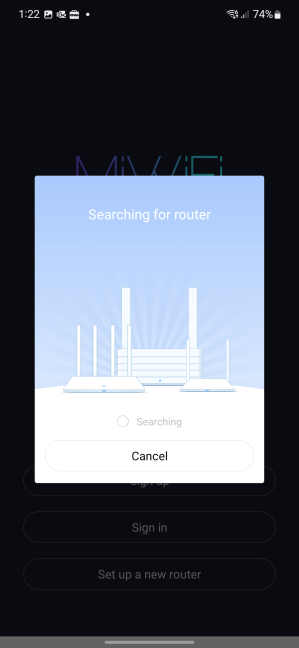
The Mi Wi-Fi app is searching for Xiaomi Mi AIoT Router AX3600
No matter which route you choose, the setup wizard is brief: it requests the admin password you want to set, details about your internet connection, and basic Wi-Fi settings like the name and password you want to use for connecting to your network. As soon as the initial setup is complete, you can see if there’s any new firmware available. Unfortunately, the release notes are scarce in detail and available only in the Mi Wi-Fi apps. Speaking of firmware, Xiaomi doesn’t have a website from which you can download the latest firmware and view the release notes for each version individually. I think this aspect should be improved. Downloading older firmware is helpful if the newest version has a bug that users can’t fix.

Details about the latest firmware version
The web-based admin interface is relatively friendly but lacks advanced features and settings. More advanced users will be disappointed by the level of control that they get. Also, the firmware doesn’t include any security tools like cloud-based antivirus and parental controls, and the VPN server functionality you find on routers from other brands is missing. The user interface is in English, but you can switch to any of the other eleven languages available (Spanish, German, French, Chinese, etc.).
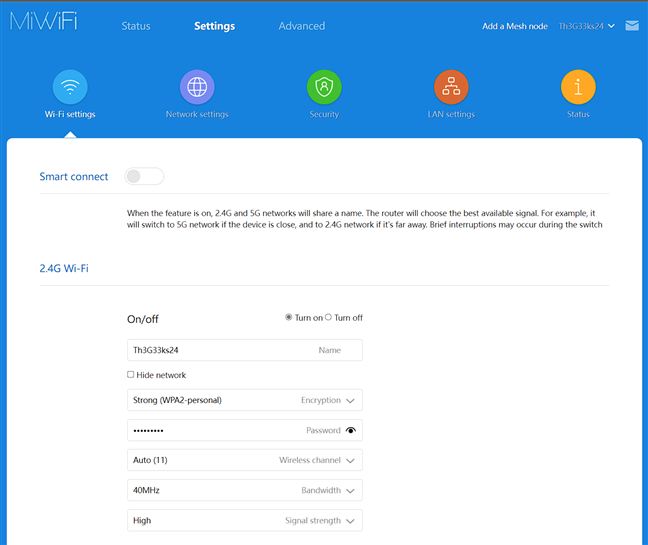
The web-based admin interface looks good
Most settings on the Xiaomi Mi AIoT Router AX3600 are changed immediately, while others require a reboot, which takes around 60 seconds. Also, one aspect that’s lacking in Xiaomi’s approach is that some of their features are available only in their mobile app, while others are found only in the web-based admin interface. Therefore, I think that they should harmonize the two and make sure the web-based interface has all the capabilities available for their wireless routers.
In my two weeks of using the Mi AIoT Router AX3600, I noticed a couple of things:
- The coverage for the 2.4 GHz frequency band was lacking and had similar issues to the previous router that I tested: the Xiaomi Mi Router AX1800.
- I connected all my devices to the Wi-Fi without problems, except for one: my new Samsung Galaxy S22 (the European version, with an Exynos processor) had several moments when its internet connectivity would just hang. The smartphone reported being connected to the Wi-Fi emitted by the router, but it had no internet connectivity. Every time this happened, I had to switch to my mobile plan and then reconnect to the Wi-Fi. However, other devices such as laptops, smartphones from other brands, wireless printers, smart TVs, and so on did not encounter the same connectivity problems.
- I was impressed with how fast and stable network connectivity was when using the 5 GHz band, both on Wi-Fi 6 and Wi-Fi 5. Also, Xiaomi Mi AIoT Router AX3600 had no problems providing efficient coverage in all the nooks and crannies of my apartment.
If you want to know more about the real-world performance offered by Xiaomi Mi AIoT Router AX3600, go to the next page of this review, where I present detailed measurements.







