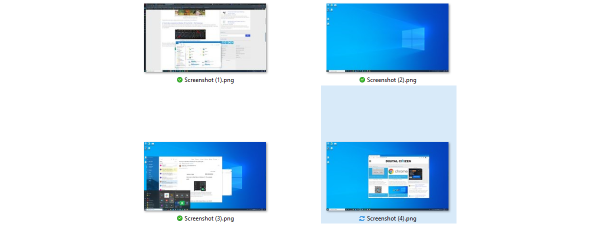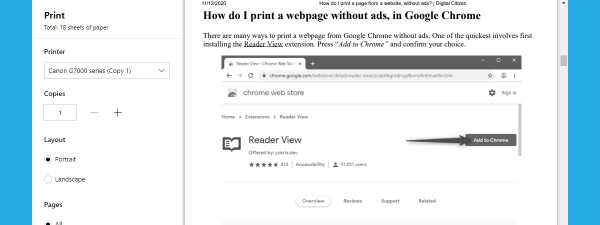Razer Stream Controller X review: Hotkeys on your desk
Over the last decade, streaming has turned from something curious to something that’s now mainstream. :) As such, more and more specialized applications and devices have surfaced on the market. Such is the case with desktop controllers that aim to offer a faster and more...