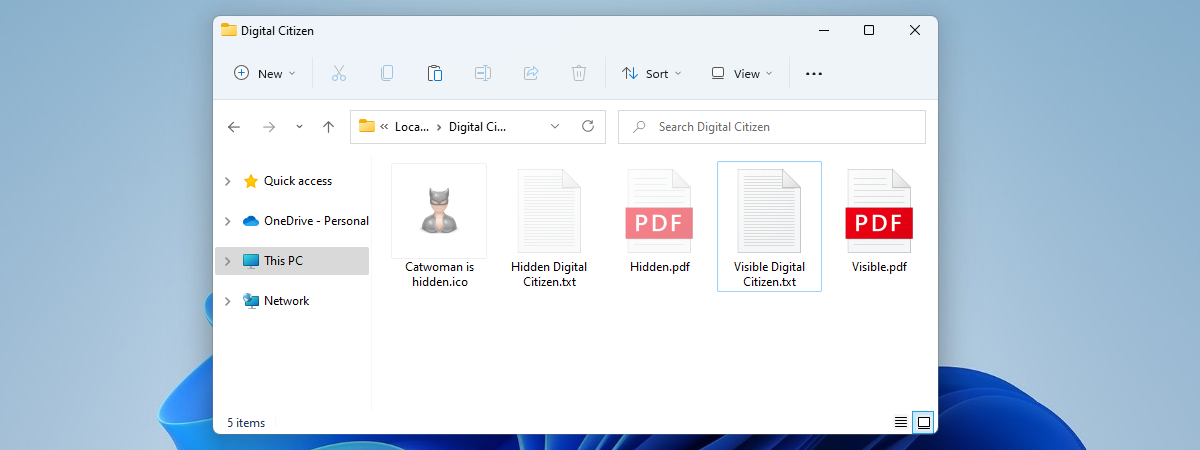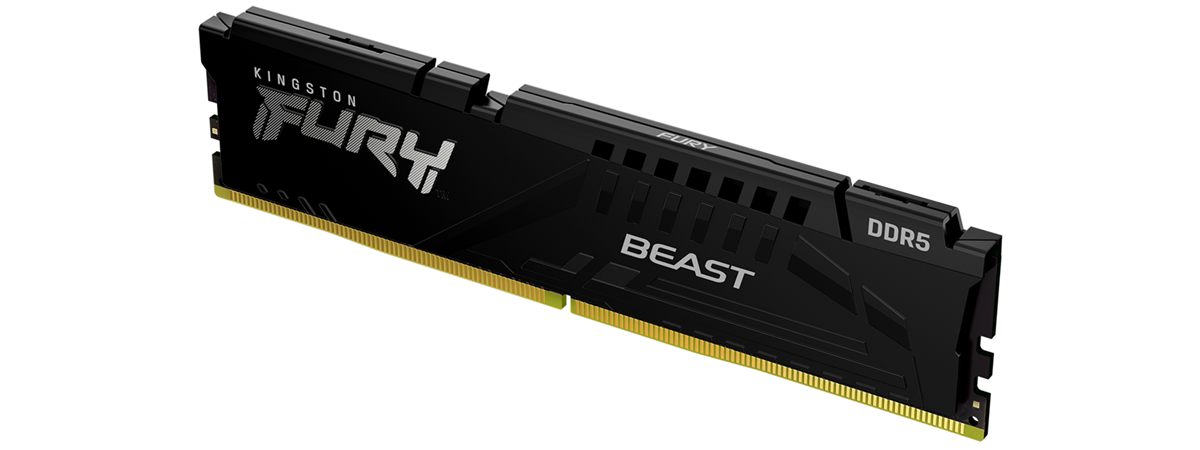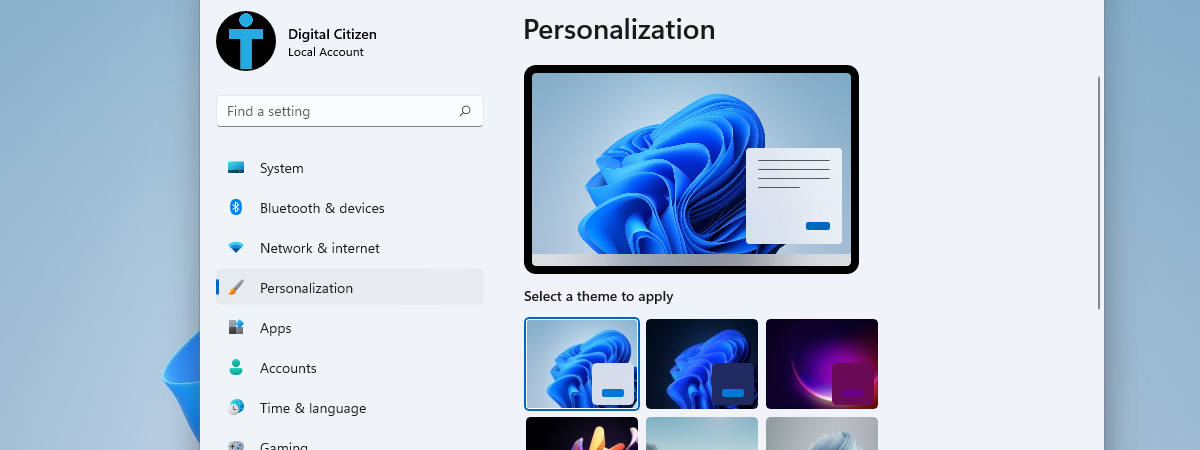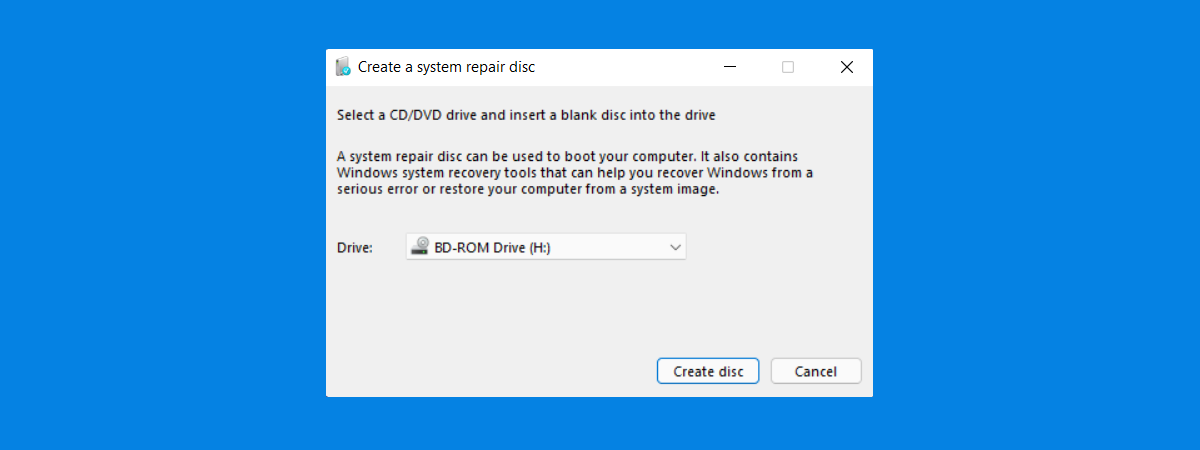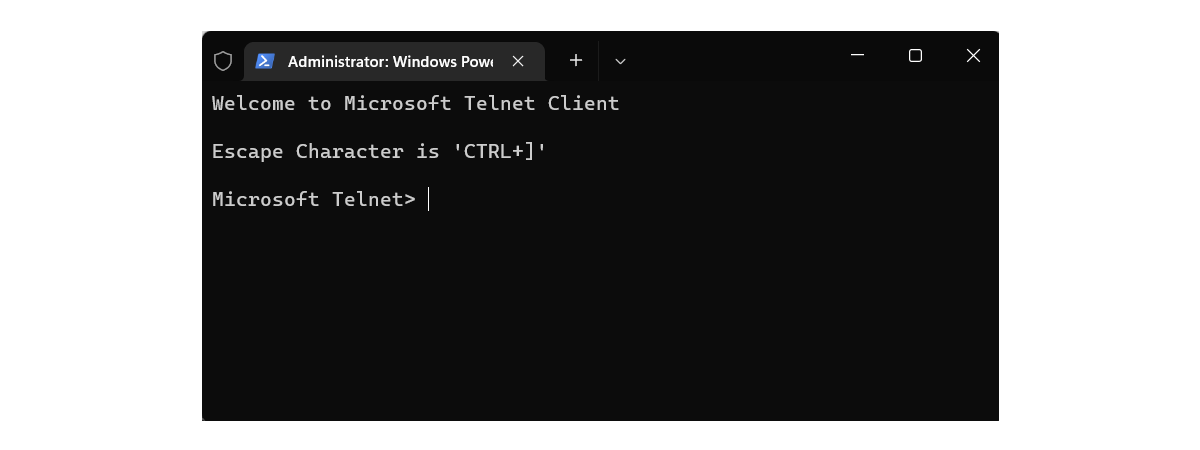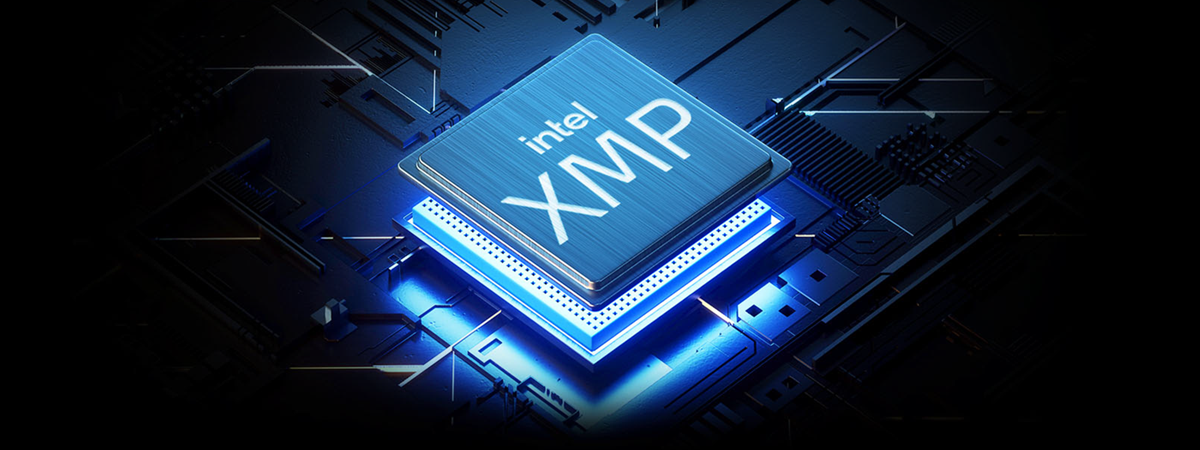
What is XMP? How to enable XMP to speed up your RAM
Ever wondered what XMP means and does? Did you read about memory modules that support XMP? Or maybe you’ve heard a friend talk about RAM SPD, JEDEC, overclocking, and XMP? Read on if you want to know more about XMP,


 08.06.2022
08.06.2022