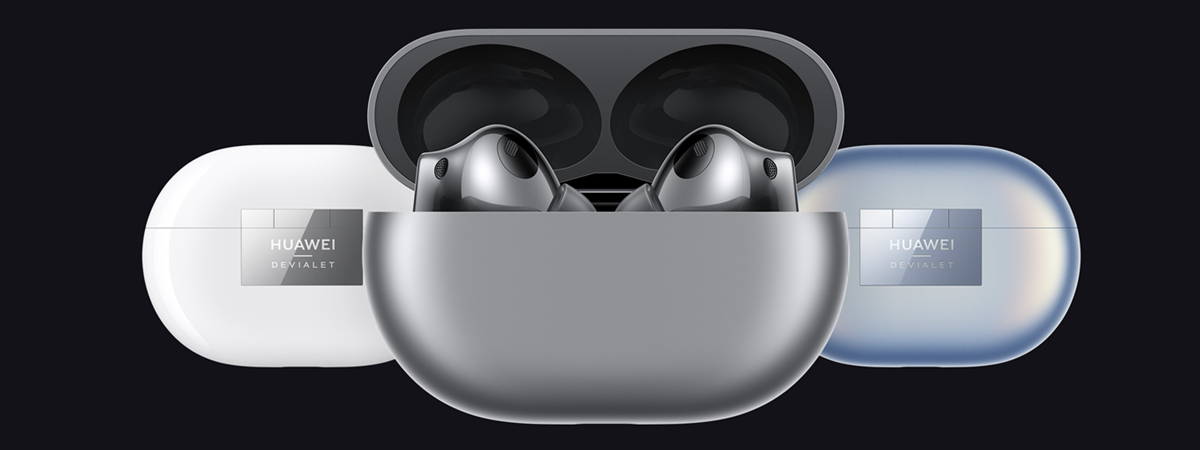First and foremost, Realme is known for making affordable Android smartphones. However, the company also manufactures and sells phone accessories, including earphones. In this review, I’m going to share with you my experience with their new Realme Buds Air 3, a set of true wireless earphones that promise powerful active noise cancellation, excellent sound quality, and solid battery life. All this for a great price that many can afford. If my description has piqued your interest, read this review to learn more:
Realme Buds Air 3: Who are they good for?
The Realme Buds Air 3 are an excellent choice if you:
- Expect great audio quality for a reasonable price
- Want excellent active noise cancellation
- Aim to buy true wireless earphones with good battery life
Pros and cons
Here’s what I like most about the Realme Buds Air 3:
- The audio quality is very good, and all frequencies (low, mid, and high) are well represented
- Although made of plastic materials, the earphones appear to be solid
- They have an IPX water-resistance certification
- The buds are comfortable to wear and ergonomic
- The active noise cancellation feature is one of the best I’ve tested
- The battery life is good
- They support Bluetooth 5.2, ABC, and AAC
- The Realme Link app is quite useful
- Their reasonable pricing
There are some downsides to consider as well:
- The design of the earbuds is rather boring
- You can’t adjust the volume using the touch controls
- They don’t support the AptX high-quality Bluetooth audio codec
- Microphone performance during outdoor phone calls could be improved
Verdict
The Realme Buds Air 3 are an excellent choice if what you’re looking for are a pair of well-built and feature-rich TWS (True Wireless Stereo) earphones. They offer solid audio quality paired with effective active noise cancellation and good battery life. The companion app, Realme Link, is also a welcome addition, allowing you to tune the sound and settings to your liking. If it weren’t for the issues I’ve encountered during outdoor phone calls, I’d give the Realme Buds Air 3 our top five-star verdict. If what you’re looking for are earphones that deliver top-notch audio while listening to music, and you expect to pay a reasonable price for them, then, by all means, get the Realme Buds Air 3.
Unboxing the realme Buds Air 3
The Realme Buds Air 3 are packed in a fairly small white box made of toughened cardboard. On the front of the box, you can see what the buds and their case look like. Worth noting: the image quite accurately reflects the color version you bought: blue or white.
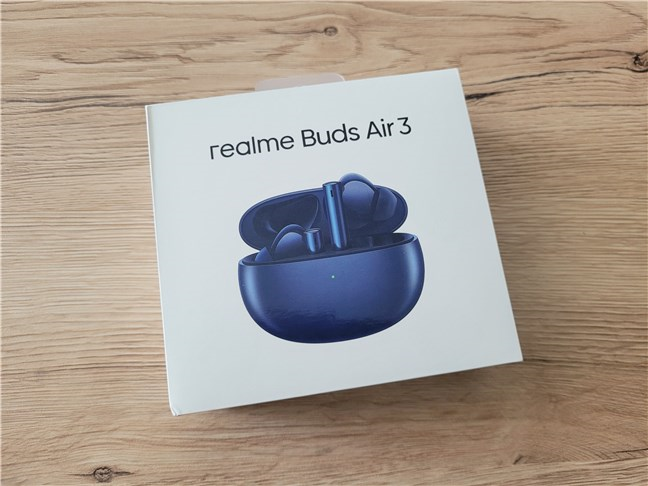
The package of the Realme Buds Air 3
On the back of the box, Realme shares some details regarding the main features of the Buds Air 3, as well as information about warranty and customer care services.
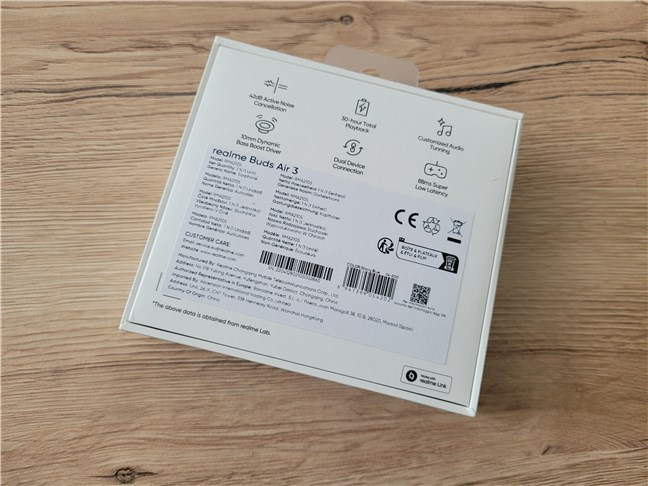
The back of the Realme Buds Air 3 box
Open the box, and you’ll find the earbuds together with their charging case, a short USB-A to USB-C cable (16.6 cm/6.54 in), two extra tips for the buds (S and L sizes; the M one is already fitted on the buds), the quick start guide, user manual, and warranty card/safety guide.

Unboxing the Realme Buds Air 3
Unboxing the Realme Buds Air 3 is a pleasant experience. You get everything you’d expect, and, as a first impression, both the buds and their charging case appear to be of good quality.
Design and hardware specifications
The Realme Buds Air 3 look good, but their design follows the standard lines of most TWS (True Wireless Stereo) headphones as created by the original Apple AirPods. That’s actually a good thing, as the shape and form of the buds have been tried and tested for a long while now, and it’s already proved to be ergonomic. The Realme Buds Air 3 is available in two color variants fancily named Galaxy White and Starry Blue. The one I tested was the latter, as you probably noticed in the pictures.

Available colors for the Realme Buds Air 3
Each of the two Realme Buds Air 3 is part bud and part stem. The buds that go into your ears are round and ergonomic, and their stems have cylindrical shapes. Out of the factory, the buds are covered by M-sized tips that should fit most people. However, you can replace them with any of the spare S or L-sized ones found in the box if your ear canals are thinner or wider.

The Realme Buds Air 3
The buds are equipped with touch sensors on their stems, accepting a variety of actions. You can, for example, answer phone calls, pause music, skip to the next song in your playlist, or toggle between noise cancellation, transparency, and standard sound delivery. But, similar to many other TWS in-ear headphones, you can’t increase or decrease the volume by touching the Realme Buds Air 3. You’ll have to reach for your smartphone to do so.

The Realme Buds Air 3 use touch controls
The electrical contacts are located on the bottom of each earphone stem. From a design perspective, I believe it’s a good thing that they’re small and not that visible. I like the design of the charging case too. It’s elliptically shaped, and on the top of the lid, there’s a transparent glass-like area where you can see the realme logo.

A look at the case of the Realme Buds Air 3
Inside their case, the buds stay firmly put in their places, helped by small hidden magnets.

The Realme Buds Air 3 in their charging case
Moving on to the more technical aspects, the Realme Buds Air 3 offer active noise cancellation (ANC) up to 42 dB, 10 mm dynamic bass boost drivers, batteries that can last up to 30 hours (using the case too) and can fast charge (10 minutes in the case give you 100 minutes of playback), and IPX5 water resistance (earbuds only, not the case). For a price of about 63 USD or 59 EUR, the tech specs are quite impressive!
According to Realme, the 42 dB active noise cancellation is made possible by using dual microphones, one for feedforward and one for feedback. Furthermore, the buds also benefit from a “de-wind” technology, which helps in removing unwanted noise triggered by the wind. The 10 mm dynamic bass boost drivers use LCP diaphragms which theoretically are able to deliver clear vocals and powerful bass. LCP is an acronym for Liquid Crystal Polymers, a special type of material that can indeed offer a very wide dynamic audio range.
The wireless connection to your devices is made via Bluetooth 5.2, and the buds support the AAC and SBC audio codecs, but not AptX. Furthermore, if your smartphone supports it, you can also use Dolby Atmos with these earphones.
Regarding autonomy on batteries and charging times, according to Realme, without the charging case, the buds can be used for about 5 and a half hours with noise cancellation or transparency mode on and 7 hours in normal mode. With the charging case, the playback time extends to about 22 hours with ANC/Transparency modes and 30 hours in normal mode. The measurements were made by the company at 50% volume using AAC. Charging is done fast using a USB Type-C cable; it takes 100 minutes for a full charge that includes both the case and the buds. With the case not connected to a charger, the buds go from 0 to 100% in one hour. In case you’re wondering, no, the Realme Buds Air 3 don’t support wireless charging.

The charging case of the Realme Buds Air 3
As for the weight, each earphone only has about 4 grams (~0.14 oz), while the charging case weighs roughly 37 grams (~1.31 oz). In total, that’s about 45 grams (~1.59 oz), which is very little.
If you want to see all the official specs and features, visit this webpage: Realme Buds Air 3.
I like the way the Realme Buds Air 3 look, the fact that they seem to be solid, have excellent technical specifications, and are protected against water.
Using the realme Buds Air 3
After taking the earbuds from their charging case for the first time, they automatically enter pairing mode, so all I had to do to connect them was select them from the Bluetooth available devices list on my smartphone. Later on, to associate the Realme Buds Air 3 with other smartphones, you have to open the lid of the charging case and press the small button on its side for about three seconds. Easy.

The only button found on the Realme Buds Air 3
I’ve used these earbuds for roughly two weeks now, every day, and I can confidently say that they’re a great fit for my ears. Though I’m not going to the gym, running, or otherwise exercising regularly (I know it’s not a good lifestyle choice 🙂 ), I walk about 20000 steps daily. I used the S-sized tips on the Realme Buds Air 3 - the best match for me -, and they didn’t fall even once.

Wearing the Realme Buds Air 3
The Realme Buds Air 3 do a pretty good job in phone calls, too, although this is an area where things could improve a bit, in my opinion. Whenever I used them to talk on the phone, I could hear the people on the other side of the line perfectly. However, I’ve had a few complaints that they couldn’t hear me as well, especially when I was outdoors. So things were great sometimes, but not all the time.
When it comes to audio playback, music listening, or even watching movies, the Realme Buds Air 3 are great. The sound they deliver is very well balanced; all frequencies involved are well represented. The bass is powerful enough; mids and highs are clear but not disturbing. In two words: perfectly balanced.

The Realme Buds Air 3 and their charging case
Furthermore, the way the Realme Buds Air 3 sound can be further tweaked to deliver an even better audio experience using the Realme Link app. It’s available both for Android and iPhone. On top of letting you adjust various settings, like the actions when you tap the earbuds, it also allows you to toggle between the different supported modes like noise cancellation or transparency, as well as automatically configure which frequencies to boost and which not. It even helps you check whether the earbud tips you’ve mounted are the best for you. I highly recommend installing and using this app to get the most from your Realme Buds Air 3.
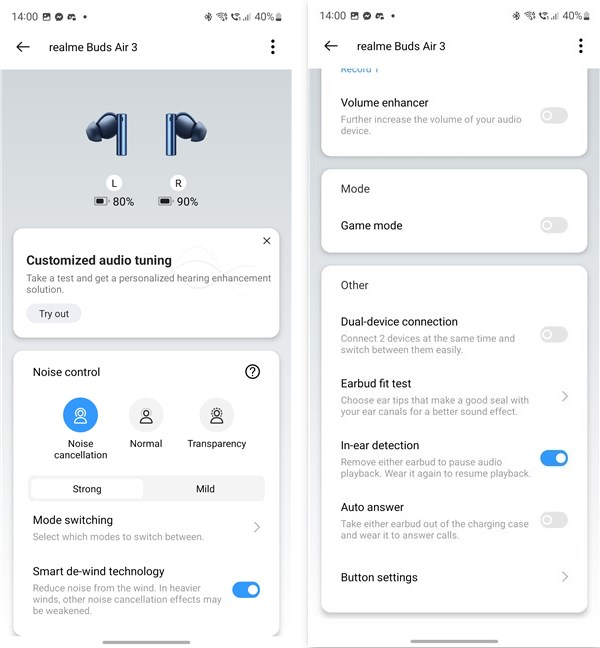
The Realme Link app for Android
Finally, before closing this review, a couple of things about the autonomy of the Realme Buds Air 3. First of all, their batteries are pretty capable. As you know, Realme promises a running time of 5 and a half hours using noise cancellation or transparency modes at half volume. I found that to be true, as that’s roughly the time they lasted using ANC while playing music on Spotify. For the price asked by Realme and the excellent noise cancellation, the Buds Air 3 have great battery life. Furthermore, don’t forget to also count that it only takes 10 minutes to get more than one hour and a half of autonomy. That means that, in normal usage scenarios, where you don’t actually listen to music for 5 hours in a row, you can actually use the Realme Buds Air 3 for days before managing to completely deplete their batteries. That’s awesome in my book!
I believe that the Realme Buds Air 3 are excellent wireless stereo earphones. In my opinion, they offer great audio quality and efficient noise cancellation, as well as solid battery life. The only hit or miss is the phone calls part, where things could be improved.
What’s your opinion about the realme Buds Air 3?
I hope that I’ve managed to help you get a clearer idea of what to expect from the Realme Buds Air 3. For the most part, my experience with them was good and, for their price, you get many features and excellent tech specs. What do you think? Do you intend to buy a pair, or do you have your eyes set on another alternative? Let me know in the comments section below.