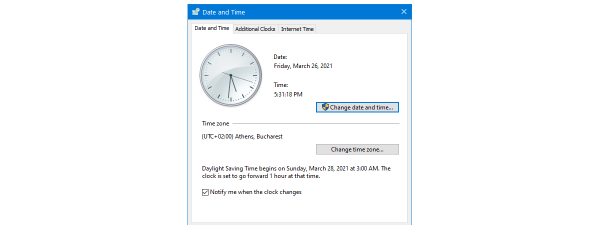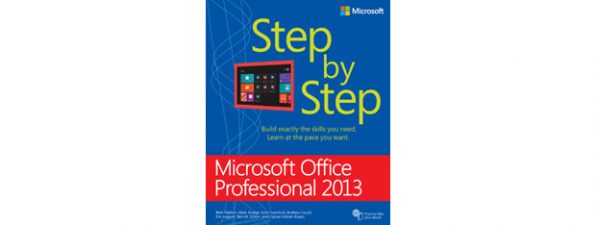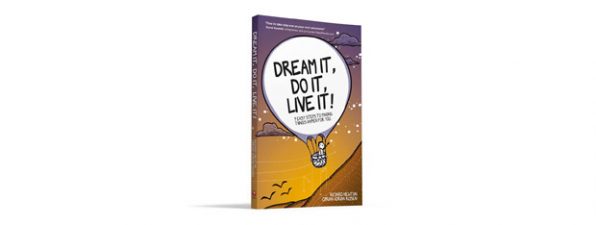Introducing Windows 8.1: What are Quiet Hours & How to Configure Them?
Windows 8.1 introduces a neat little feature, named Quiet Hours. As the name implies, quiet hours are an interval within the day when you don't want to be interrupted by notifications, by any Windows app, not even the Mail app. You can also set that,...