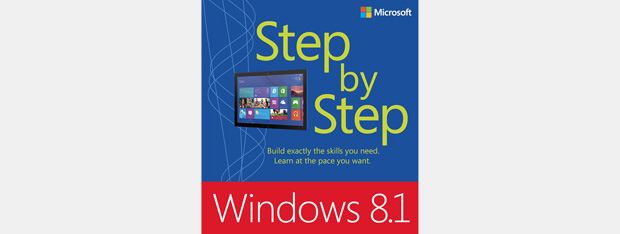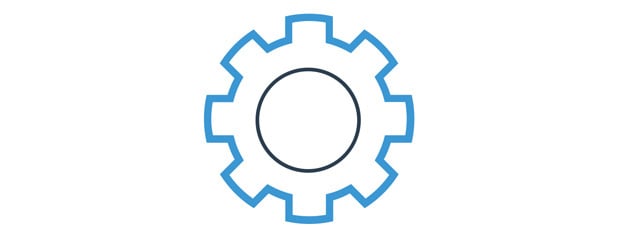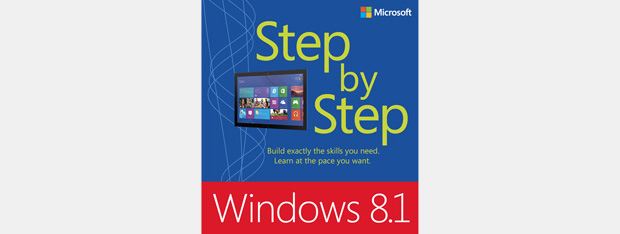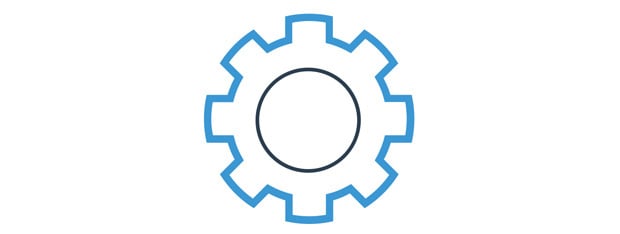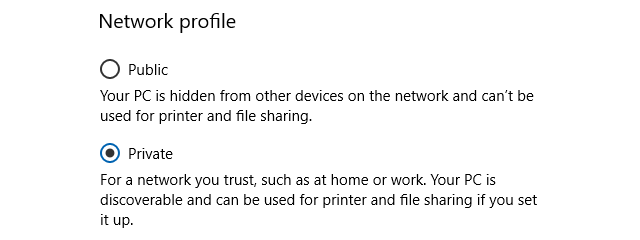How to Set a Proxy Server on Windows 8.1 Tablet or Hybrid Device
One of the small but good improvements in Windows 8.1 is that it provides a touch-friendly way to set a proxy server. This proxy is then used by Internet Explorer and modern apps from the Windows Store that need to access the web. In Windows 8, even if you had a tablet or a hybrid device like Microsoft Surface, you had to use the desktop


 06.01.2014
06.01.2014