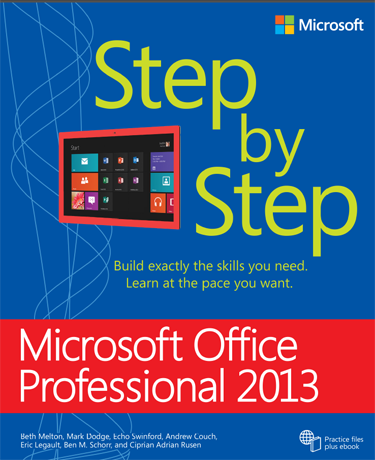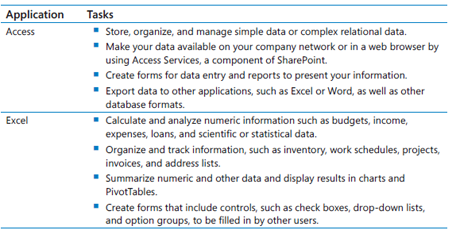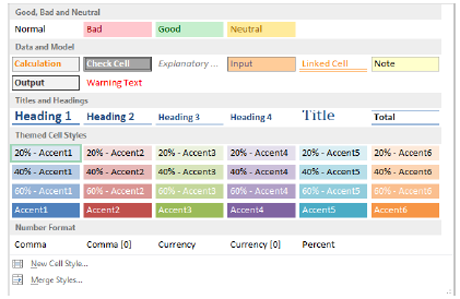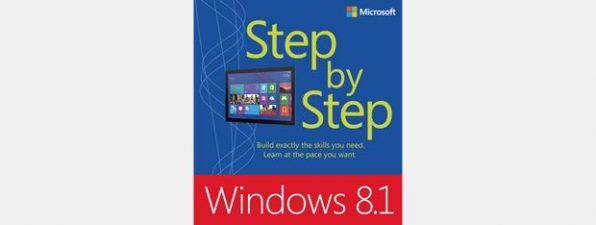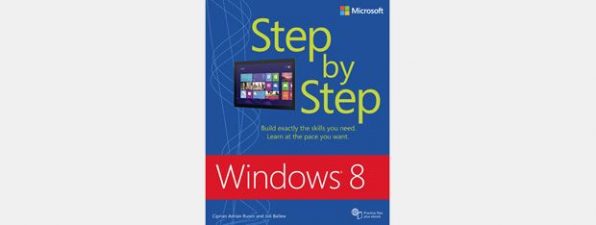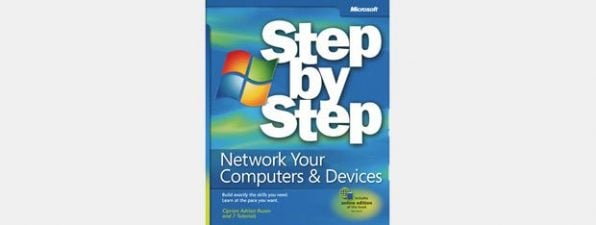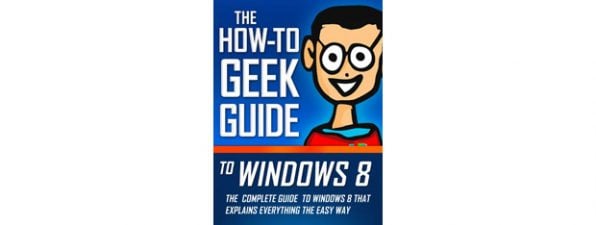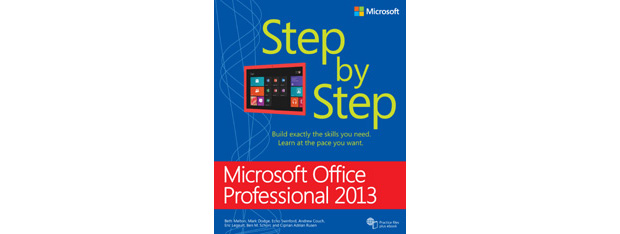
Years ago, when I bought Microsoft Word for DOS 5.0, it came with three manuals in the box: One to explain the program, one to walk the user through creating printer drivers, and one for the built-in programming language. And some people think that those old DOS programs weren't sophisticated. 🙂 Now, of course, there is the Microsoft Office suite of programs, all of which have a long list of features, and NO manuals come in the box. Microsoft Office Professional 2013 Step By Step is designed to give a good overview of everything the average user will need to know to be confident in using the new Office. Does this book really cover the bases, and explain everything well? Is it a reference that Office users will need? Let me talk about that in this review.
Introducing Microsoft Office Professional 2013
The introduction says that the book is designed for beginning to intermediate users (the usual audience for Step By Step series books). The difference is that the examples used in the book are geared to businesses and organizations rather than to individual users. Since people who use Microsoft Office at work need to get up to speed and feel confident quickly, I think this is a good approach. The illustrations appear to be geared toward Windows 8 users but that doesn't really make much of a difference. In the end, Office 2013 works the same both in Windows 7 and Windows 8.
The book covers Word, Excel, PowerPoint, Outlook, OneNote, Access, and Publisher. Like most technical books, it can be read in any order and you can skip through to just the parts you need. If you buy the print edition, a PDF e-book version is included via a link to the O'Reilly Media web site and a special access code. I would highly recommend getting the e-book version (which is the one I am reviewing) because it makes searching for specific information much easier. I am old fashioned enough to know how to use a comprehensive index efficiently (which the book definitely has, at 48 pages for the index alone!) but a search in a PDF file works a lot faster for most people. There is also a link to practice files the reader can download, to follow along with the exercises throughout the book. I'd recommend getting those as well since the exercises are designed to explain the concepts. This book can also be used as a reference to Office 365 since it includes the same tools as Microsoft Office Professional 2013.
Getting started, step by step
Microsoft Office Professional 2013 Step By Step begins with a good, solid introduction to the features that are common to all Office applications. Each is explained in detail, and there are excellent instructions for customizing and personalizing everything, especially the ribbon. It's been my experience that people either love or hate the ribbon. With the book's customizing-and-personalizing instructions, I suspect most ribbon haters can reduce its irritation factor to the bare minimum and begin to feel at home with it. There is also a chart that will help the reader determine which Office 2013 application is best for the job at hand. For example, I once worked in an office where people were expected to use Excel as a database. Although this is one of the things Excel can be used for, it would have been better to use Access. It would have been nice to have a chart like this available to back up my attempt to explain why the policy should have been changed. It wasn't because I happened to be the only person in the office who knew how to use both programs. 🙂
There are a lot of new features in Office 2013 that users of previous versions may need some practice to learn to use. There's a comprehensive listing of all of them, with plenty of full color illustrations, although the features are not described in much detail. Themes, which in previous versions might have been called styles, or style sheets, are illustrated extensively, and there are practice files to help with the learning process. Microsoft provides a large library of pre-designed themes and templates, which you can easily browse through from the Backstage view. And there's a link to the later PowerPoint chapter for people who'd like to create their own themes. This concept may be new to some people, especially people who have not used the design and layout capabilities of Word and Excel (the two most common business uses for Office). The book does a very good job of presenting this concept and I think almost anyone will grasp it quickly. Microsoft Office Professional 2013 also makes it easy to share files with other users, either via the cloud or via a company's intranet. This too may be new for some people. Fortunately there is a really extensive chapter that deals with how this is done. The concept is explored, as the title promises, step by step, moving from the simple to the complex. I think anyone who is new to this particular feature would benefit greatly from reading this chapter. The introductory section concludes with a discussion of touch and tablet computing, explaining how the tablet versions of Office differ from the desktop version and explaining the common commands used on touch screens. I am not sure how widely touchscreens are in use in the average office, but the information is clear and easy to understand, and since this is a new way of doing things it's good to have this kind of help explaining it.
The Office 2013 applications
As I mentioned, the book covers Word, Excel, PowerPoint, Outlook, OneNote, Access, and Publisher. That is a lot of territory for any one book to deal with, especially if it is to fit inside a package that doesn't need Superman to lift. Talking about all the sections in detail is beyond the scope of this review—to do that would make the review nearly as long as the book. I'd like to give you my impressions of the application chapters as a whole. As I read through the sections that deal with each individual application, I was impressed by how thorough the authors were in explaining their subjects, without going off on tangents or adding in a lot of blather that would inflate the page count and that the target audience would have no interest in reading. The editors clearly chose their panel of authors with an eye to people who can write clearly and know what they're talking about. The writing is a little uneven from section to section, but that's to be expected when you've got seven people (including 7 Tutorials' editor in chief Ciprian Adrian Rusen) with their own individual styles. The illustrations are clear, to the point, and plentiful, and the practice files are well designed to help the newcomer through the sometimes daunting process of becoming at ease with such sophisticated software.
All in all, I could find no fault with any of the sections and I believe that the instructions would be very useful to the book's target audience of people with beginner-to-intermediate skills. Microsoft Office Professional 2013 Step By Step would also help people who are familiar with older versions get up to speed quickly with the newest one.
Conclusions
Microsoft Office Professional 2013 Step By Step is a good, solid reference book. It explains all the components of Office Professional 2013 in a straightforward, easy-to-understand way. I think it would be an excellent instruction manual for just about anyone who wants to gain confidence in using Office. The companion e-book and practice files are definitely a plus and add a good deal of value. The book is well written by a group of experienced authors who clearly know their subjects and, more importantly, know how to explain them well. However, having said that—this IS a good solid 1200+ page reference book, and it covers a lot of ground. Even in a business setting, I don't think it is likely that anyone is going to be required to use every single component of Microsoft Office Professional 2013, so a book dealing with just the components the business needs might be a better bet.
Verdict
Since the book is both lengthy and somewhat expensive ($45 USD) it would be a good idea to try it out first, to see if you really need all this information. Either check it out of your favorite public library or buy it from a bookseller with a good return policy. I'm not finding fault with the book itself, and if you buy it, you will then have great instructions for expanding your working knowledge beyond the few applications that are most often used, so it is definitely worth browsing in its entirety and making up your own mind about it.