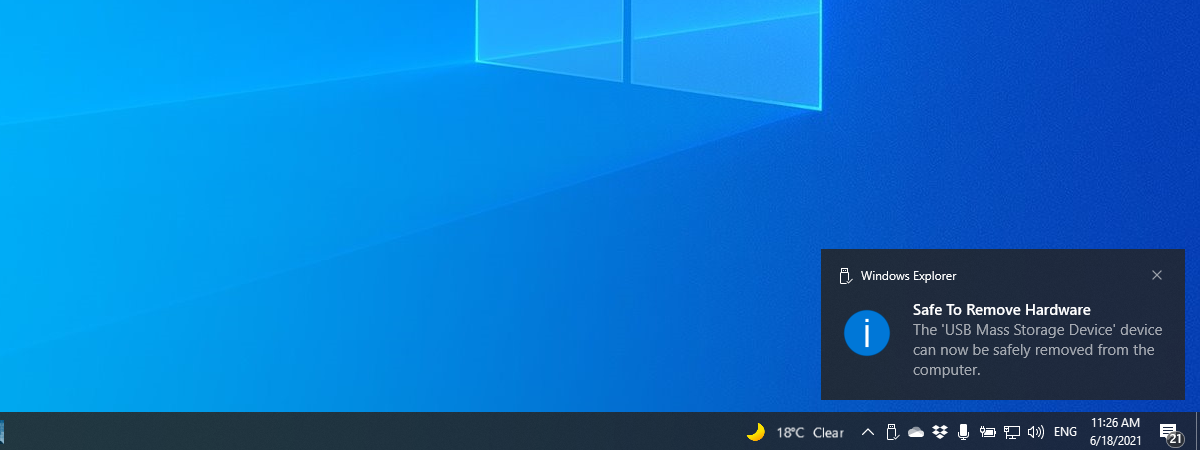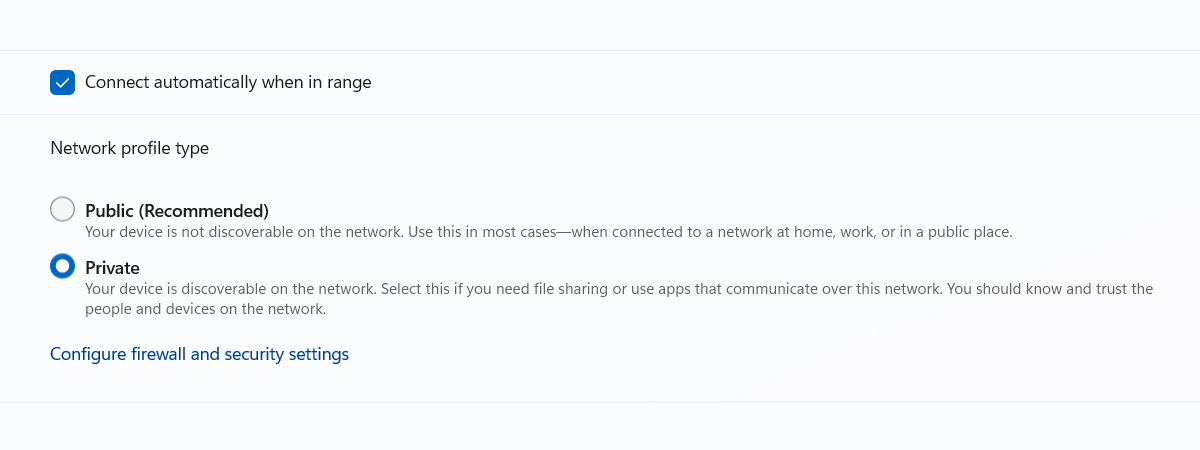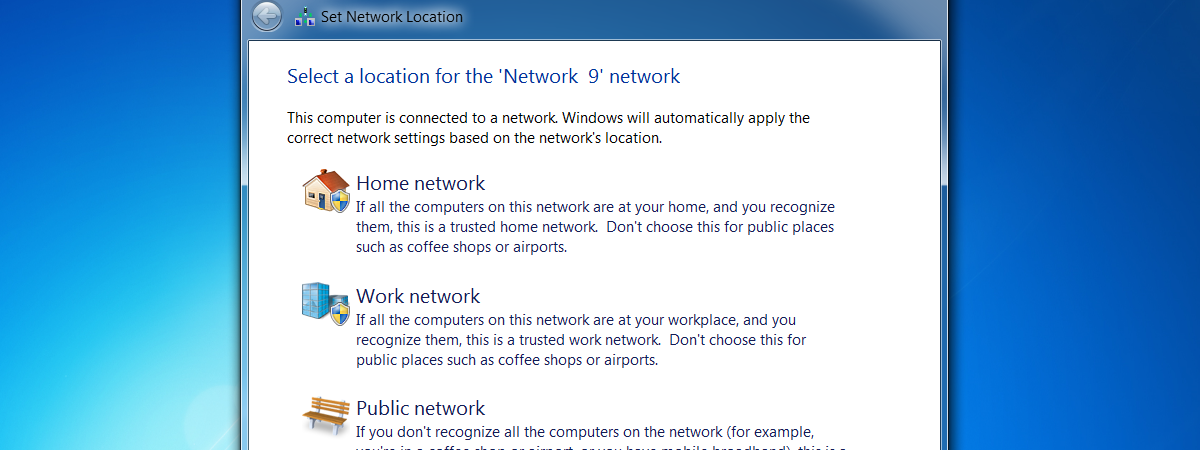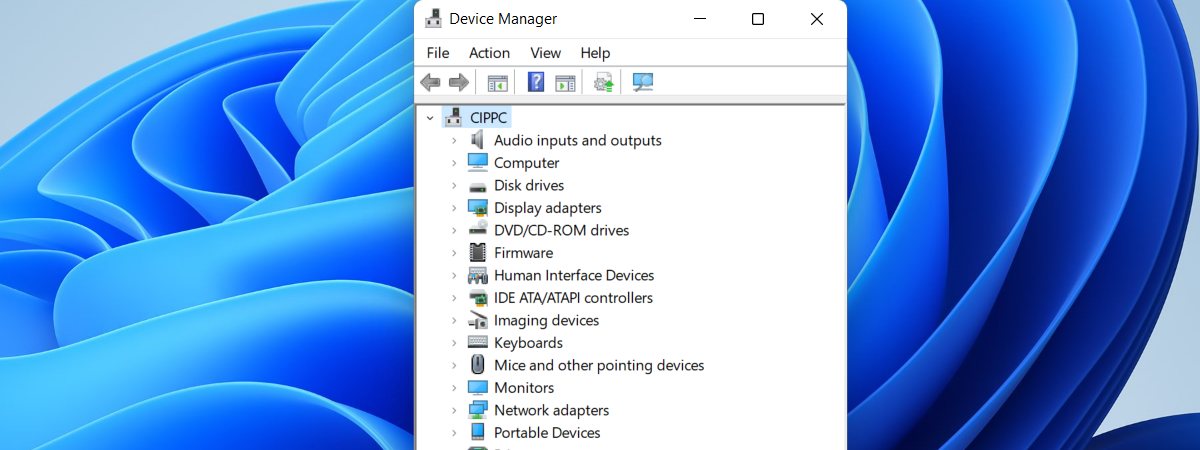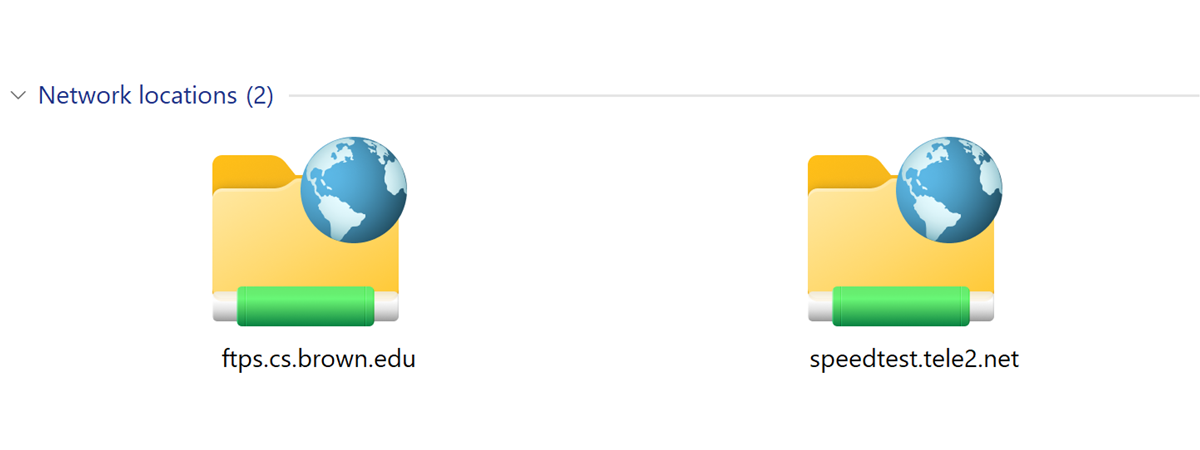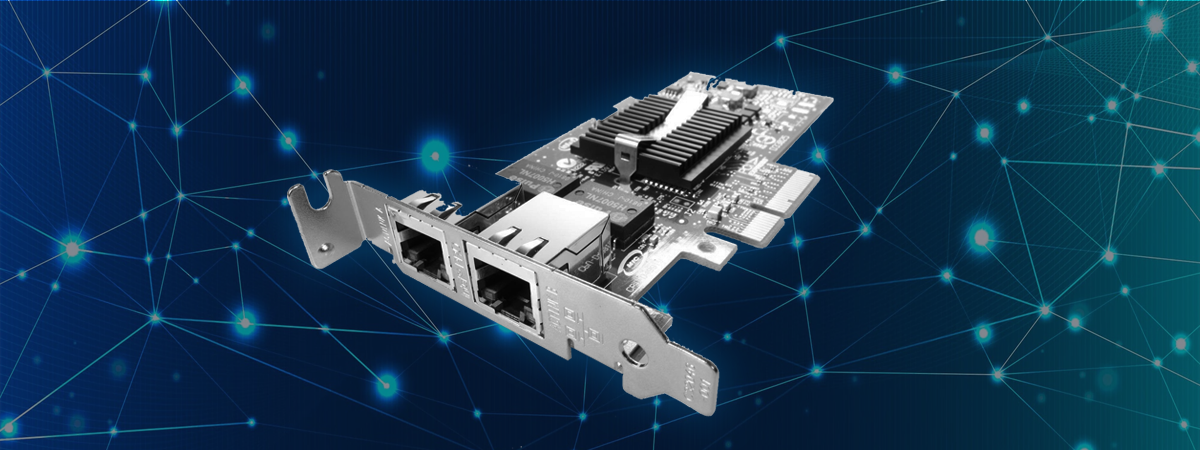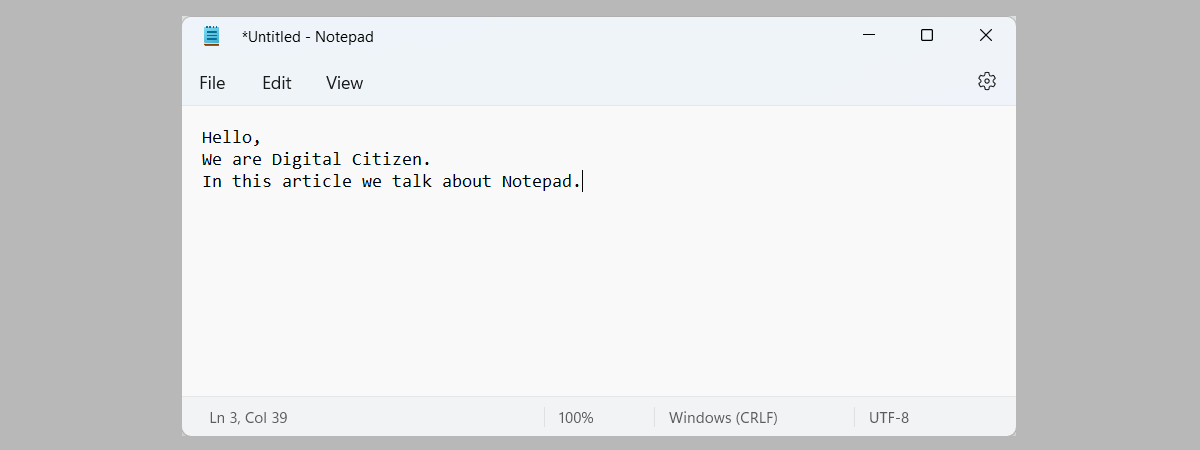20 best free apps for your Windows 10 and Windows 11 computers
The number of apps available for Windows devices is so large, that it’s uncountable. However, there are a few essentials that any user might want to have on their computer. Of course, everyone has their favorite applications, and we at Digital Citizen have some too. Read this article if you want to know which are the best free apps for Windows 10 and Windows 11


 25.04.2022
25.04.2022