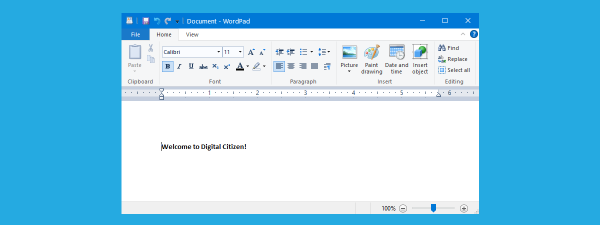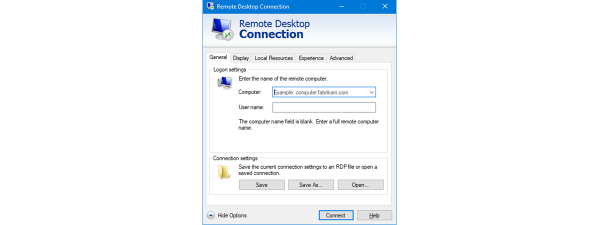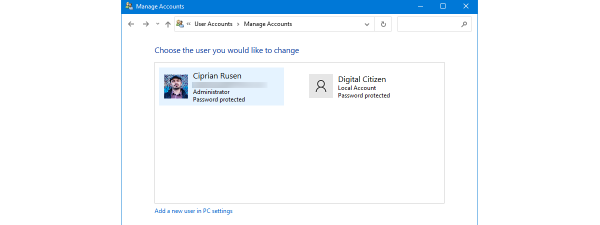How to stream your music with OneDrive and the Groove Music app for Windows
Streaming music from your cloud storage account is a service that most big names in the tech world offer. For example, Google has its Google Play Music, and Apple has its Apple Music. Microsoft also offers a similar service that is running on OneDrive, with...