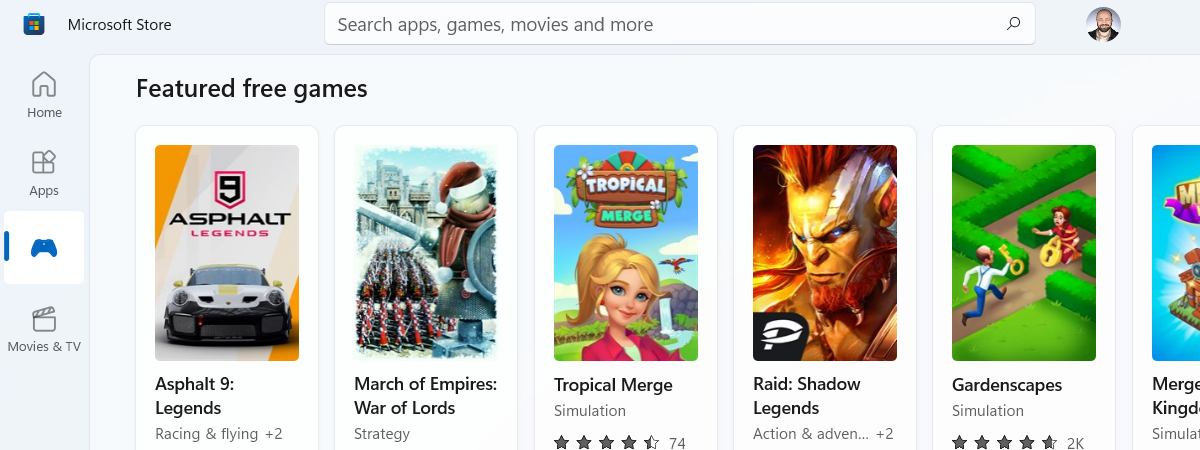The number of apps available for Windows devices is so large, that it’s uncountable. However, there are a few essentials that any user might want to have on their computer. Of course, everyone has their favorite applications, and we at Digital Citizen have some too. Read this article if you want to know which are the best free apps for Windows 10 and Windows 11 on our list. You might find at least a couple that you’ll love as well:
1. LibreOffice
While Microsoft’s Office 365 is the go-to solution if you want the best in terms of office productivity, unfortunately, it costs quite a bit of money. If you’d rather not pay for it, then LibreOffice is the best free office productivity software suite you can get. It’s open-source, and it includes apps for word processing, working with spreadsheets, and creating and editing slideshows. In addition to all that, LibreOffice also has apps that you can use to make diagrams and drawings, work with databases, and even create mathematical formulae. Oh, and it supports all the standard file formats used by Microsoft Office 365 and other office productivity suites.
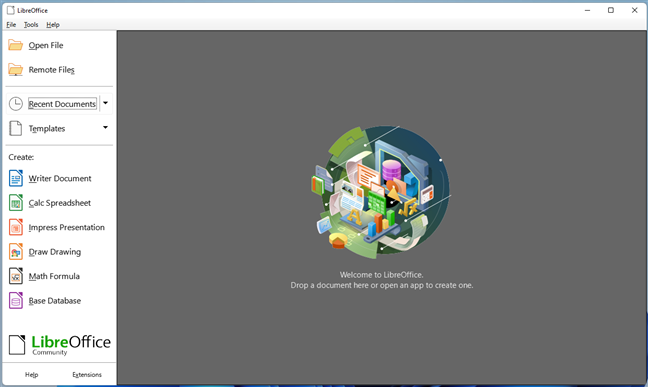
LibreOffice is the best free office productivity app for Windows PCs
Download: LibreOffice
2. Lively Wallpaper
One of our favorite apps for Windows 10 and Windows 11 devices is Lively Wallpaper. It’s a free, open-source app that allows you to display animated wallpapers on your desktop. By default, it comes with 12 wallpapers featuring a Matrix effect, moving triangles, ripples, computer-generated hills, waves, fluids, etc. Furthermore, Lively Wallpaper also allows you to create your own animated wallpapers if you want to. And the options you get are impressive: you can use practically any kind of images, videos, GIF files, and even YouTube videos, games, or entire web pages.
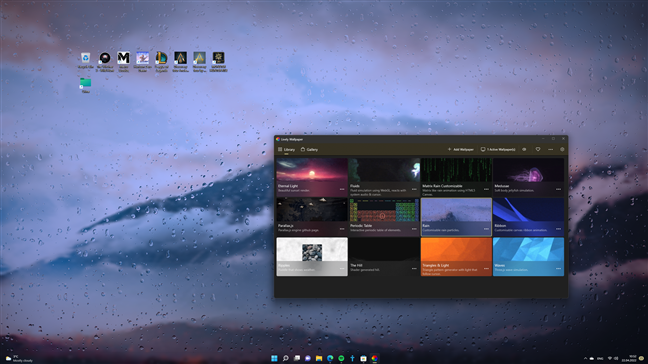
The best free app for customizing your desktop background: Lively
Download: Lively Wallpaper
3. Netflix
Does Netflix need any introduction? It is the best online streaming service for TV shows and movies. Although you can access it from a web browser anytime you want, its official app is easier to use, and it lets you watch your favorite TV series and movies in 4K Ultra HD, as well as offline. While you do need to have a subscription to Netflix to be able to use it, the app itself is free, works well, and is regularly updated.
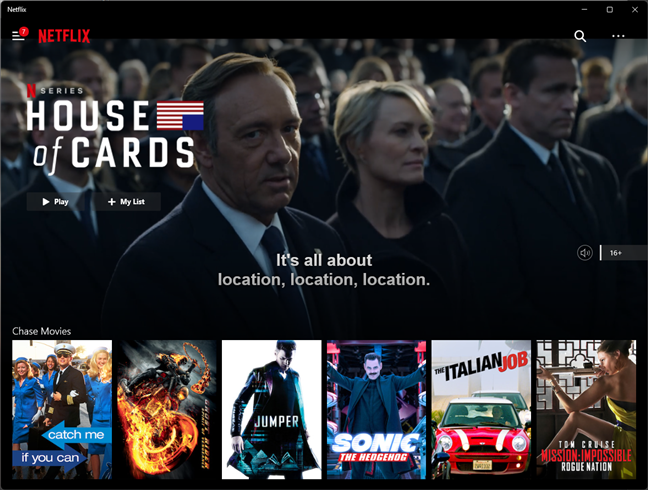
The best app for streaming is still Netflix
Download: Netflix
4. Spotify
Spotify is an online streaming service that delivers a large catalog of music. You can play your favorite songs on almost any device, including your Windows 10 or Windows 11 PC, laptop, or tablet. The app lets you play any music you like, it helps you find music for your taste using charts, categories, and personalized playlists, and it does all that for free. The downside is that you must listen to advertisements from time to time. If you want to avoid them, download your favorite music, and also get better sound quality, you must buy a subscription.
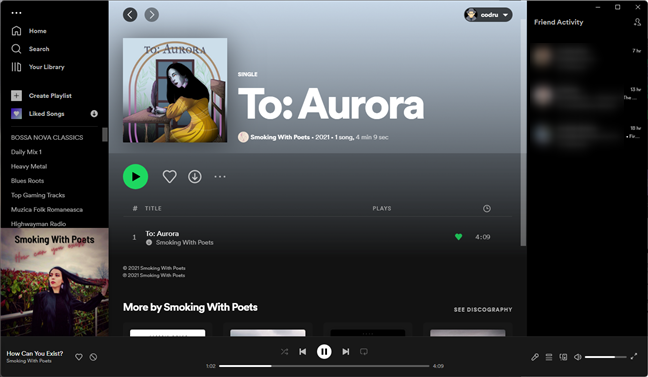
Spotify is a must-have free app if you enjoy music
Download: Spotify
5. Adobe Photoshop Express
Windows 10 and Windows 11 have the Photos app, which, besides letting you view your pictures, is good enough for basic editing tasks too. However, for better results, we recommend Adobe Photoshop Express. This app is perfect for making quick edits and applying filters to your photos, and the only thing required to use it for free is an Adobe ID. If you don’t need the full power of the complex tools found in Adobe Photoshop or Lightroom, and all you want is a beginner-friendly photo editor, get Adobe Photoshop Express on your Windows 10 or Windows 11 device.
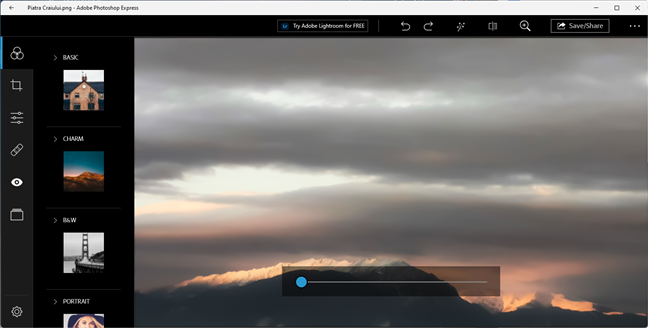
The best free app for photo editing: Adobe Photoshop Express
Download: Adobe Photoshop Express
6. VLC
There are plenty of media players designed for Windows, and VLC has been available as a desktop app for a long time. It is also one of those few media players that have built a reputation of being able to play any media, be it video or audio, regardless of how unusual the format is. The VLC app works great on any type of device, desktop or mobile, and it’s a must-have for your Windows 10 or Windows 11 computer.
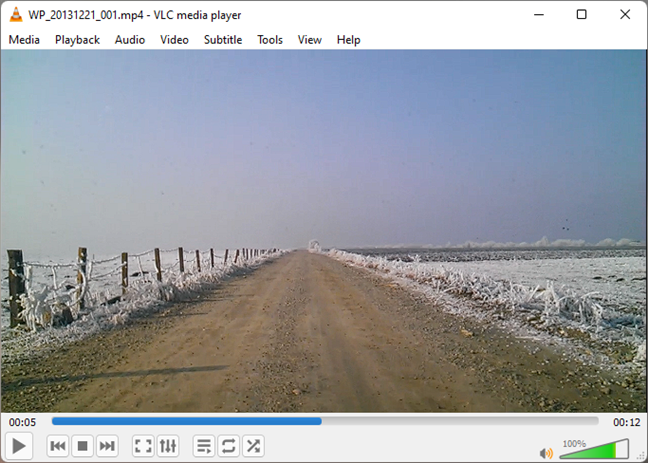
VLC can run any type of video and audio files
Download: VLC
7. MusicBee
MusicBee is a universal app designed specifically for playing and managing your music. It is, in other words, a music player, and it is an excellent one. You can use it to import music from your iTunes or Windows Media Player collections, and it can identify any missing data from your tracks and update it accordingly. One of its main pros is the fact that it can handle almost any kind of audio hardware you might have, including high-end audio cards that audiophiles use, and it can take advantage of surround sound.
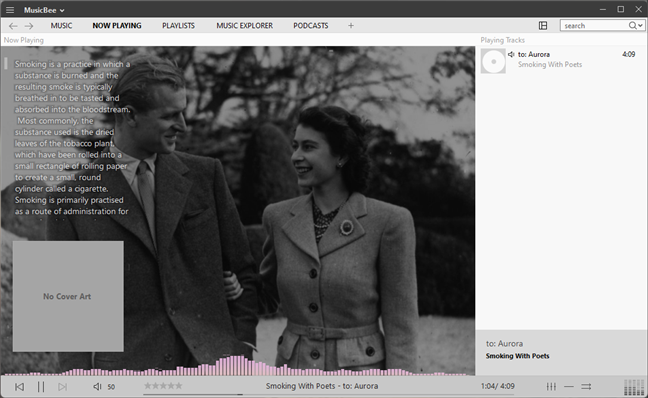
The best free audio player is MusicBee
Download: MusicBee
8. TuneIn Radio
If you like listening to the radio, then you should try TuneIn Radio. The app lets you listen to live radio, as well as podcasts. It offers lists with more than one hundred thousand AM & FM radio stations from all around the world, and it includes radios focused and categorized on anything that you are interested in: music, news, sports, and so on. Of all the radio apps that we have tried over the last few years, TuneIn always proved to be the best.
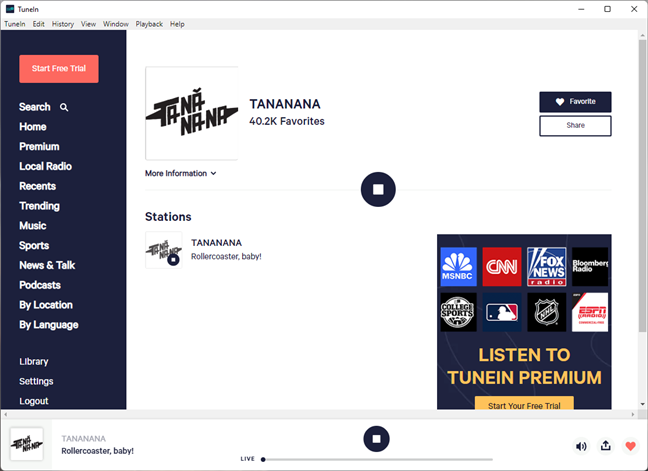
Listening to radio is best in TuneIn
Download: TuneIn Radio
9. Slack
Slack has become one of the most popular chat services, and most teams rely on it to communicate and collaborate. If you are looking for a tool that can help you do all that and also be able to organize your conversations with your coworkers and share documents with them, you must at least try Slack. The app offers all the tools that are also available in its browser version and also supports live tiles and desktop notifications, which you might want to have.
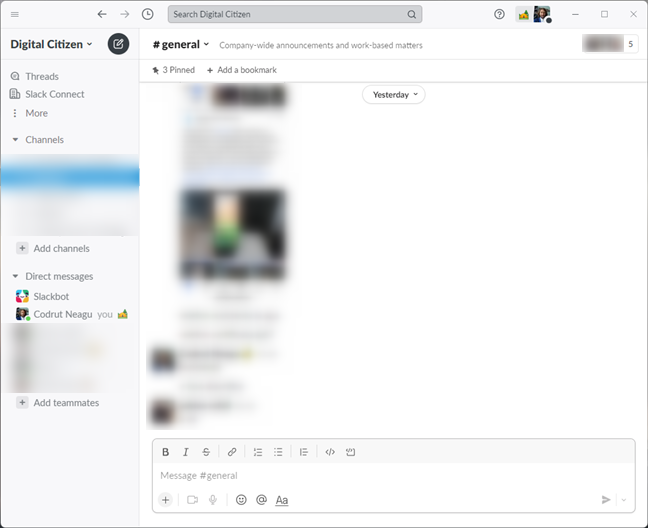
Slack might be the best free app for teamwork
Download: Slack
10. WhatsApp Desktop
WhatsApp is one of the most used messaging apps for smartphones worldwide. If you own an Android or an iOS smartphone, you are likely to use it on your smartphone already. That is all fine and dandy, but if you spend your workday on a computer, you might prefer to access WhatsApp to connect with your friends using your Windows 10 or Windows 11 PC.
In that case, you either have the alternative to use its browser version or download and install the WhatsApp Desktop app. It offers all the features you get on the smartphone and supports desktop notifications, which are quite useful. Scan the QR code using your smartphone, and you are connected. In all the years we’ve used this app, we didn’t stumble upon any issues regarding the internet connection, nor did it crash on our Windows 10 and Windows 11 computers.
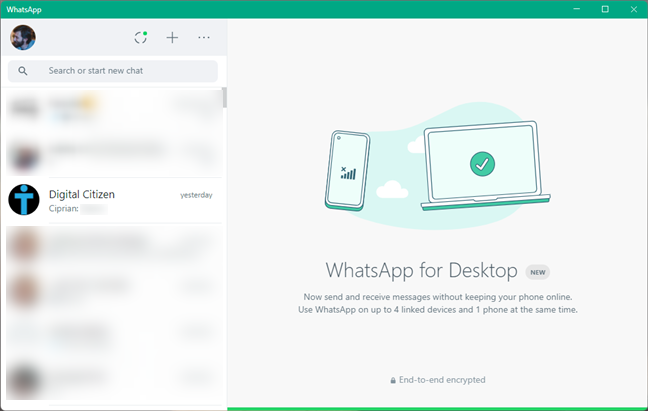
WhatsApp Desktop is a good choice for those who use their PC a lot
Download: WhatsApp Desktop
11. Messenger
Everybody knows Facebook, and many of the people using it are also using its chat service. The company developed an app that gives you access to the chat, which is called, plain and simple, Messenger. The app has all the features of the web-based version, including group conversations, GIF animations, and others. If you install it, you also get desktop notifications, which are nice to have if you rely on Facebook to communicate with your friends.
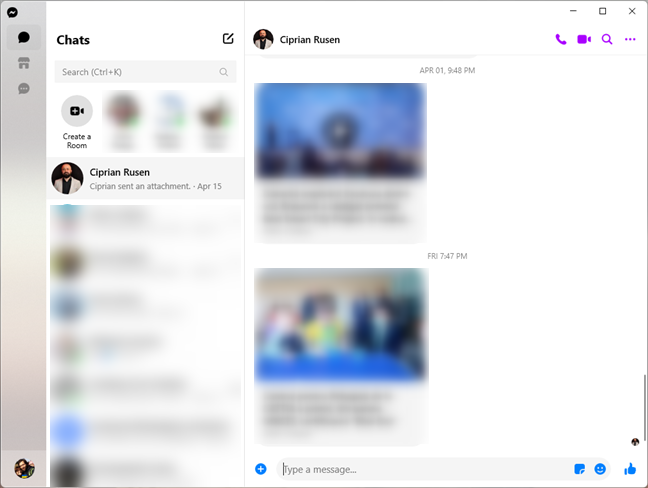
Messenger is a good chat app for Windows
Download: Messenger
12. OneNote
Microsoft’s OneNote is one of the best note-taking tools on the market. Also, it is available on all major computing platforms: Windows, Android, Mac, and iOS devices. It is everywhere, it is free, and it offers a whole bunch of features. You can take notes that include text, images, charts, maps, drawings, and the list goes on and on.
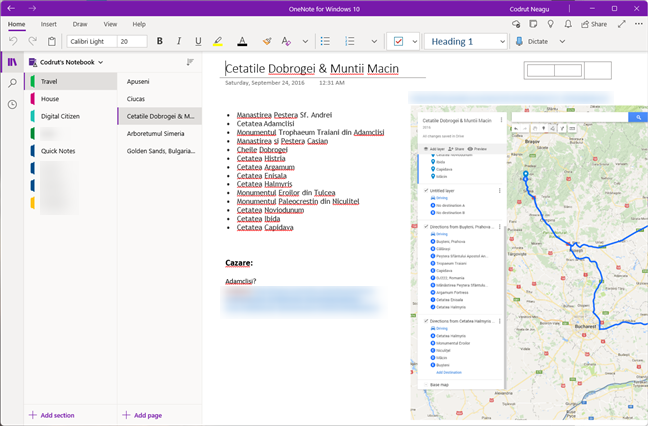
Best Microsoft app that's free: OneNote
Download: OneNote
13. Evernote
If OneNote is not your favorite note-taking service, then you might prefer Evernote. Whether you only need to take quick notes or you want to create to-do lists or checklists, write ideas, or add sketches, photos, audio, videos, and others alike, the Evernote app can do it all.
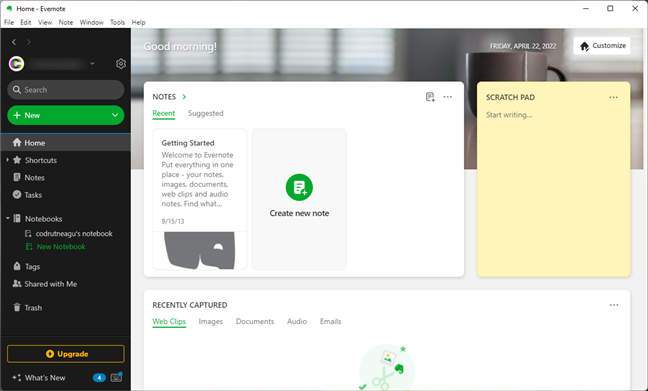
One of the best note-taking apps: Evernote
Download: Evernote
14. Flipboard
Flipboard became one of the most popular news apps in the world. It works like a news feed aggregator, but it is also highly visual. The result is an app that looks a lot like a magazine. The twist is that this magazine is your own, and it is personalized with only your interests. The Flipboard app for Windows 10 and Windows 11 looks and works great. If you are searching for a quality experience in staying up-to-date with the latest news, you should try this app first.
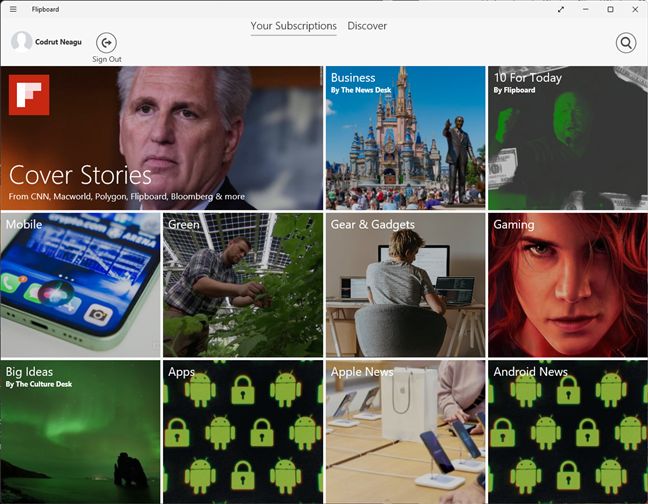
Flipboard is an excellent news app
Download: Flipboard
15. Bitwarden
Almost everybody needs a good password manager these days. After all, we all have tens, if not hundreds, of accounts to keep track of, and remembering the password for each of them is not achievable in reality. One of the best password managers we know (and love) is Bitwarden. It’s open-source, has strong encryption and 2FA (two-factor authentication), and offers a whole series of other security tools designed to help keep your accounts safe. And it’s available on all kinds of devices, not just on Windows but also on Android and iPhones. Furthermore, it’s free! Although you can buy a premium subscription (for a small price, of less than a dollar per month), all the essentials are covered in the free personal plans, so why not give it a try at least?
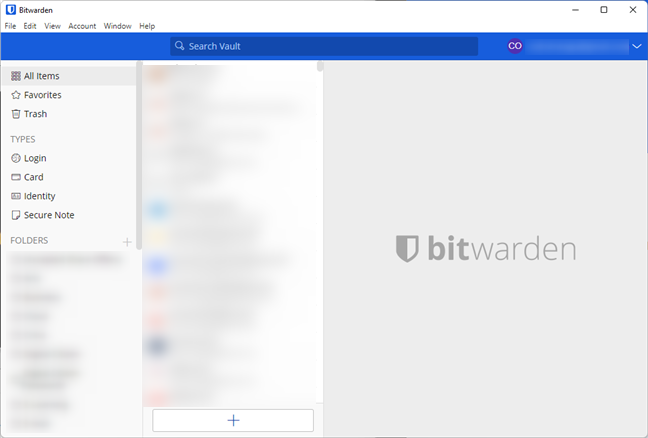
The best free password manager: Bitwarden
Download: Bitwarden
16. Asana
If you need to manage your tasks, whether for your work or even for your home administration, Asana is one of the best tools you could use. You can access it online in any web browser, but you can also download and install its app. The app lets you design your task management environment with all kinds of useful tools, such as setting due dates for tasks, assigning them to other people (coworkers, friends, family), creating descriptions for the tasks, adding comments, tags, Google Drive files, and so on. We have been using the Asana app for years now, and we are pleased with it, so we warmly recommend it to you.
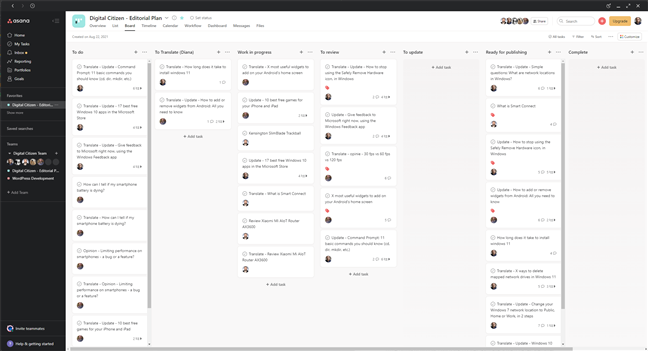
Best free app for task management: Asana
Download: Asana
17. TeamViewer
TeamViewer is one of the best remote desktop services in the world. It lets you connect and control other computers remotely over the internet, and it offers apps for all the major operating systems. Some may argue that Microsoft’s own remote desktop tools are better. However, if you want a simple to use remote desktop service that works, no matter whether the computer you connect to runs on Windows, Linux, or macOS, then TeamViewer is one of the best alternatives.
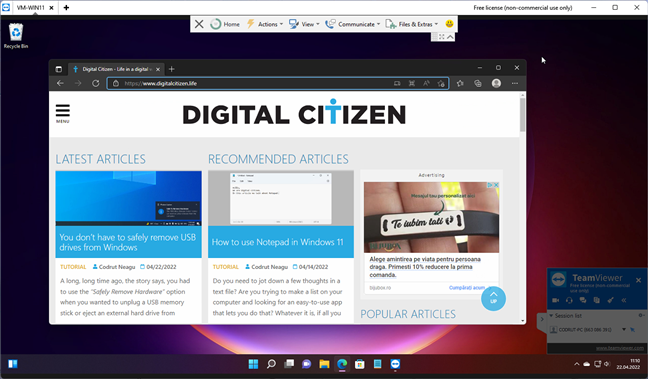
The best free app for helping your family or friends remotely: TeamViewer
Download: TeamViewer
18. 7-Zip
7-Zip is probably the most popular free file compression software. It’s easy to use, and it has many additional options and features compared to the standard ZIP tool in Windows. For instance, 7-Zip supports encryption, it can work with almost all types of archived files, and its compression rate, if you create 7Z files, is better than what most other archival apps can offer. Oh, and it’s also free to share and use by both individuals and companies.
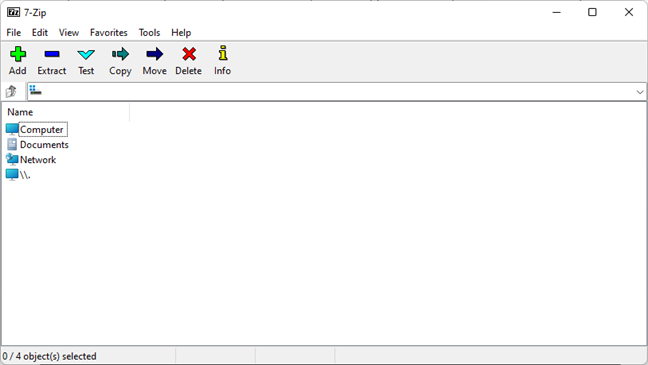
The best compression tool: 7-Zip
Download: 7-Zip
19. Wikipedia
If you love encyclopedias, then you probably cannot live without accessing Wikipedia at least once a day. After all, with almost 40 million articles written in over 300 languages, it’s the largest encyclopedia in the world. The good news is that Wikipedia has an app available in the Microsoft Store, and the even better news is that it is a good app that works nicely even on devices with touchscreens.
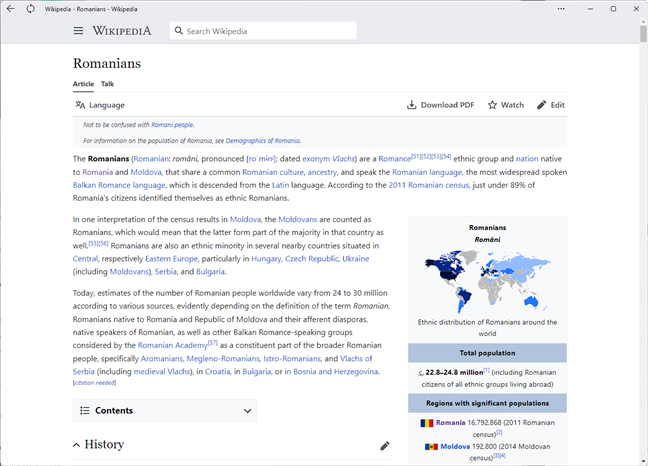
Wikipedia is one of the best sources of knowledge
Download: Wikipedia
20. TripAdvisor
If you are a traveler by nature and you want an excellent Microsoft Store app to help you find travel destinations, hotels, restaurants, and more, you should try TripAdvisor. With it, you can view photos and read reviews about a place or book a trip, from flights to the hotel room and the restaurants you are eating in. Any serious traveler should install the TripAdvisor app for Windows 10 and Windows 11.
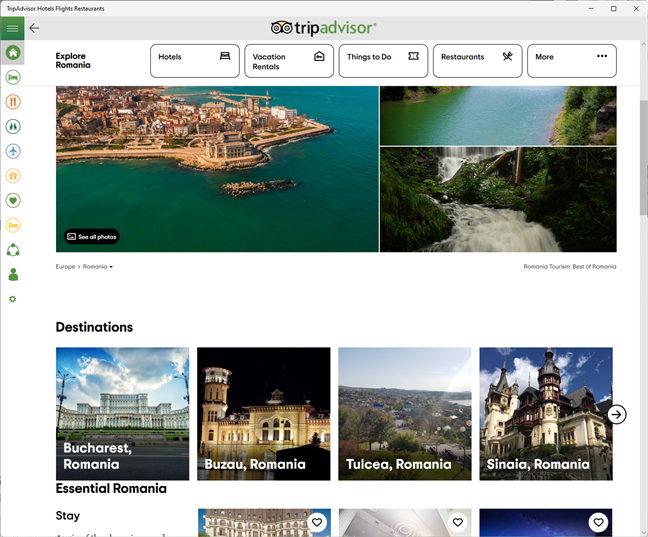
Best free app for traveling: Trip Advisor
Download: TripAdvisor Hotels Flights Restaurants
Which are the best free apps for Windows, in your opinion?
These are our favorite best free apps for Windows 10 and Windows 11. We like them for different reasons, and we think that most of them are useful to most people. They have some things in common: they work well, look good, and are easy to use. Before you close this article, use the comments section below and tell us which Windows apps you enjoy using. We are sure that others will appreciate your recommendations.