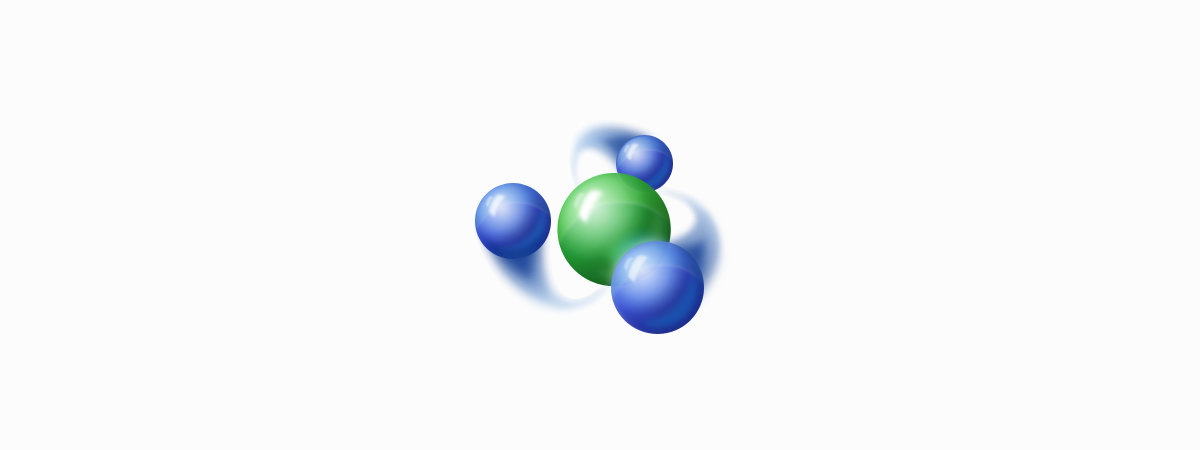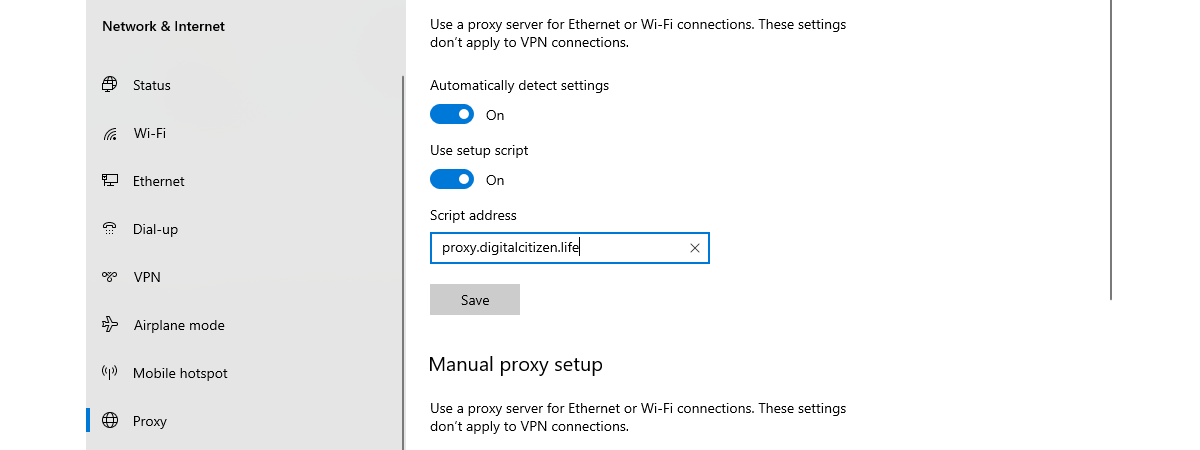
How to configure proxy server settings in Windows 10
Windows 10 offers the ability to set a proxy server from its Settings app without the need for third-party software. This feature allows you to protect your online privacy by covering some of your tracks when surfing the web. Furthermore, using a proxy server might be the only way to access the internet in schools or enterprise environments. The proxy server, which acts as an


 27.04.2021
27.04.2021