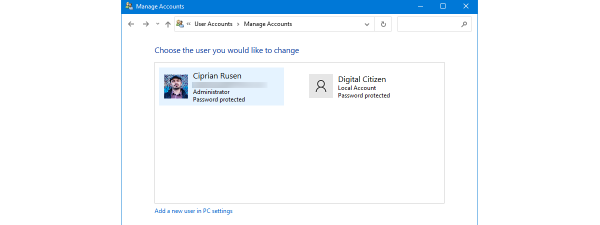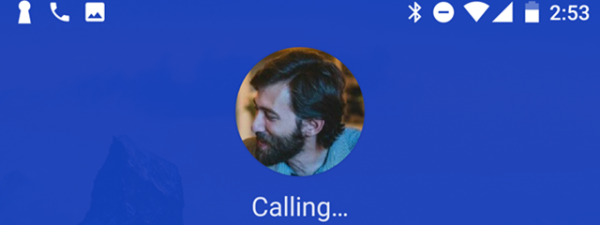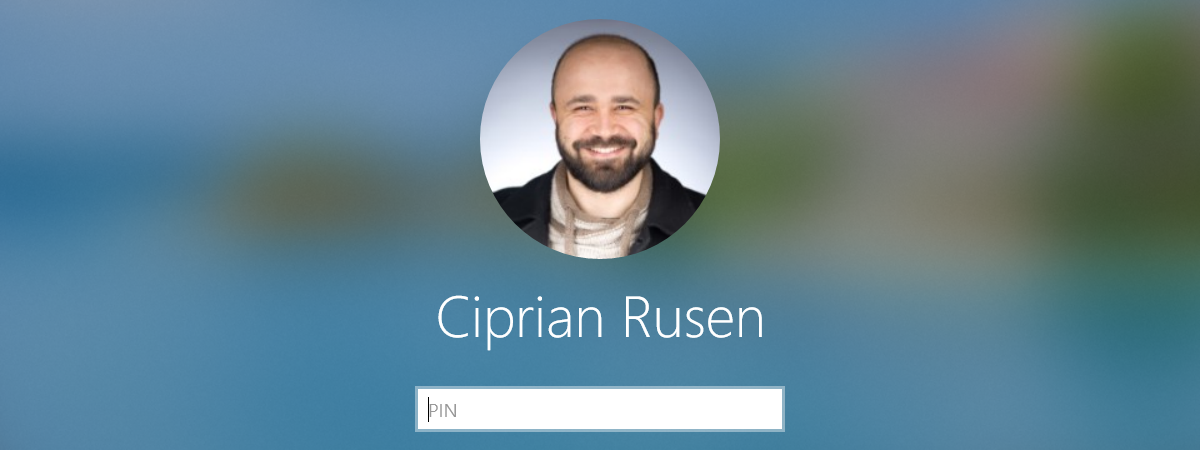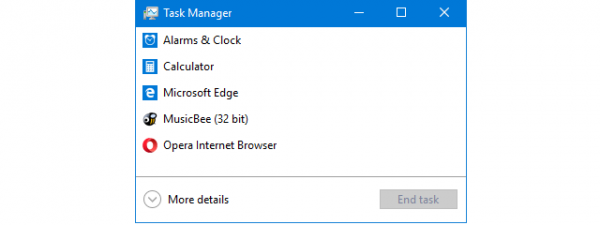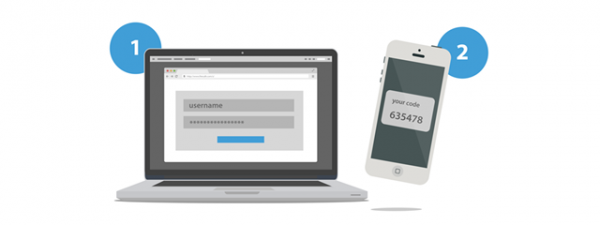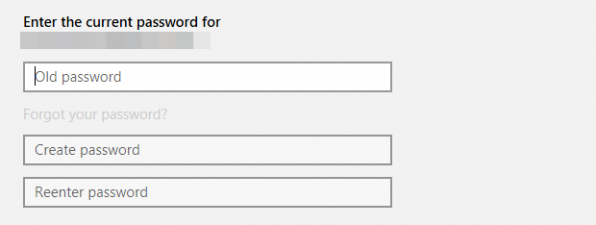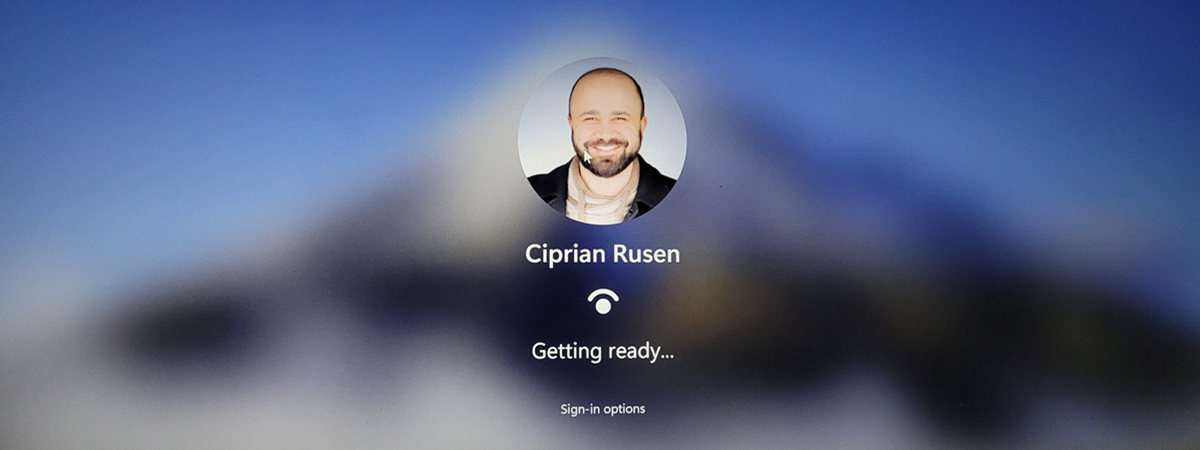
How to unlock your PC with your face, using Windows Hello Face
Just like Android or iOS on modern smartphones, Windows 10 can also unlock your computer, tablet, or laptop using facial recognition. This is done with the help of a feature called Windows Hello Face, that helps users sign-in with their face if their device has...