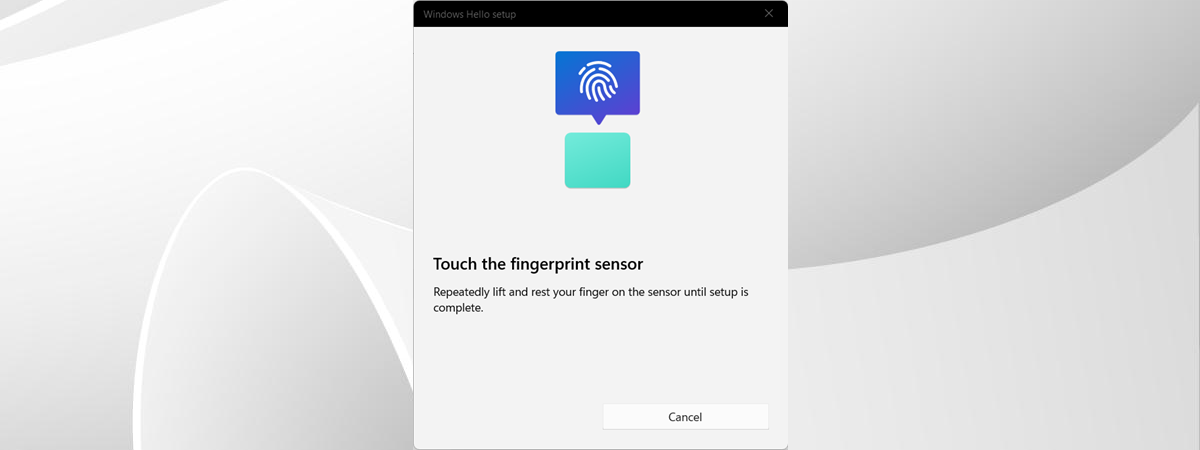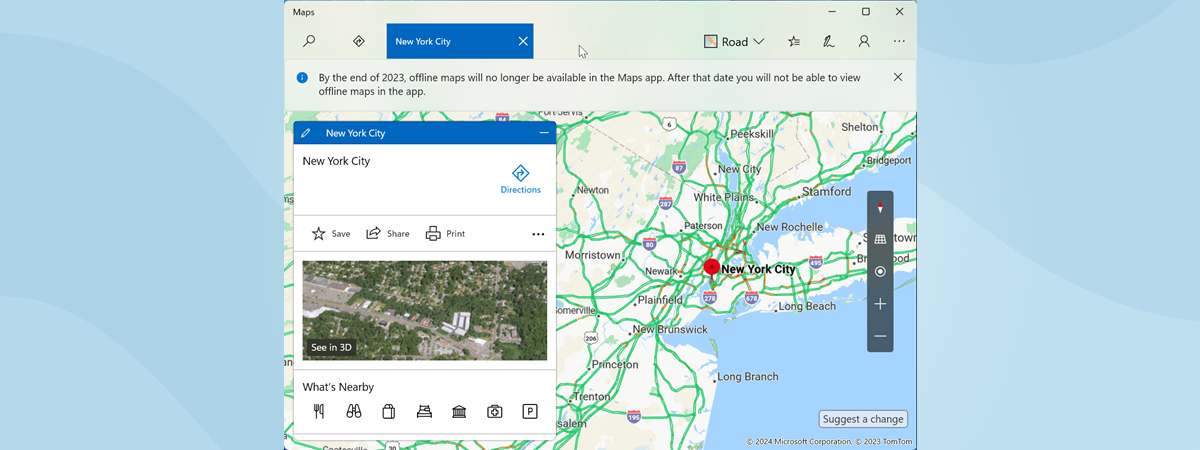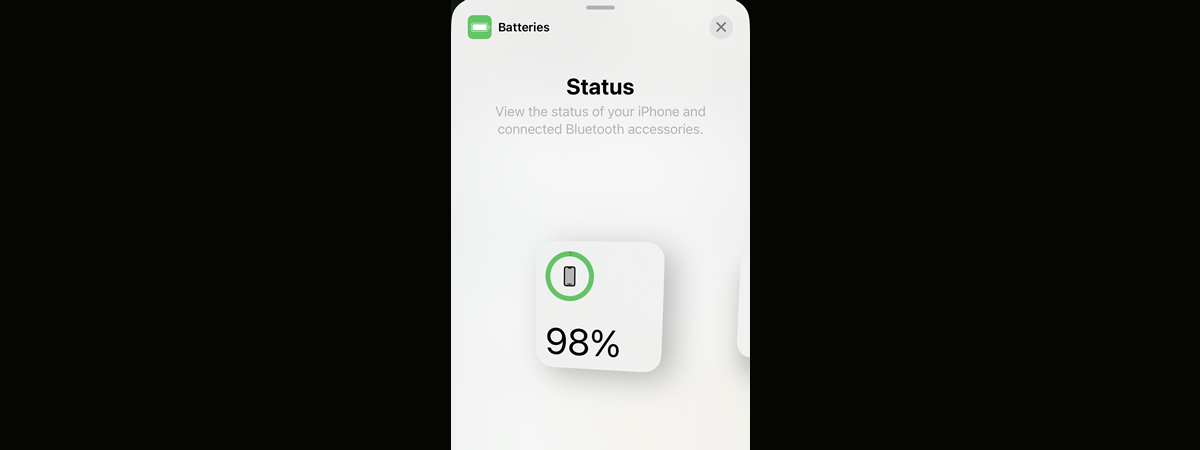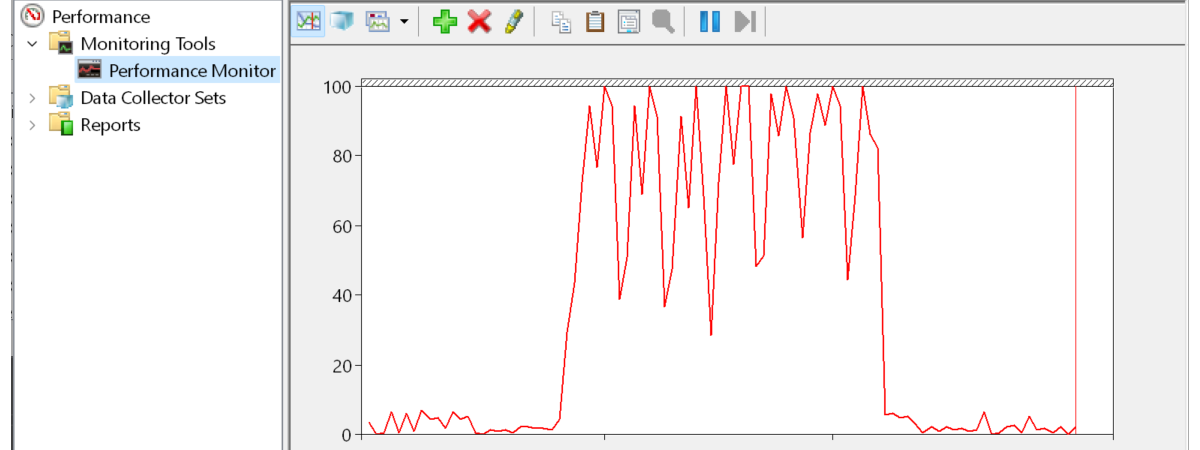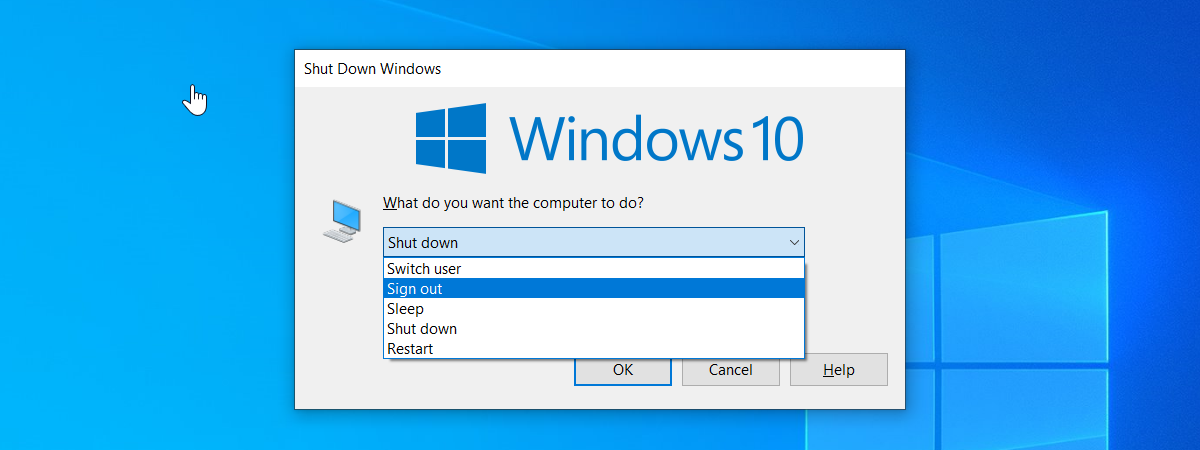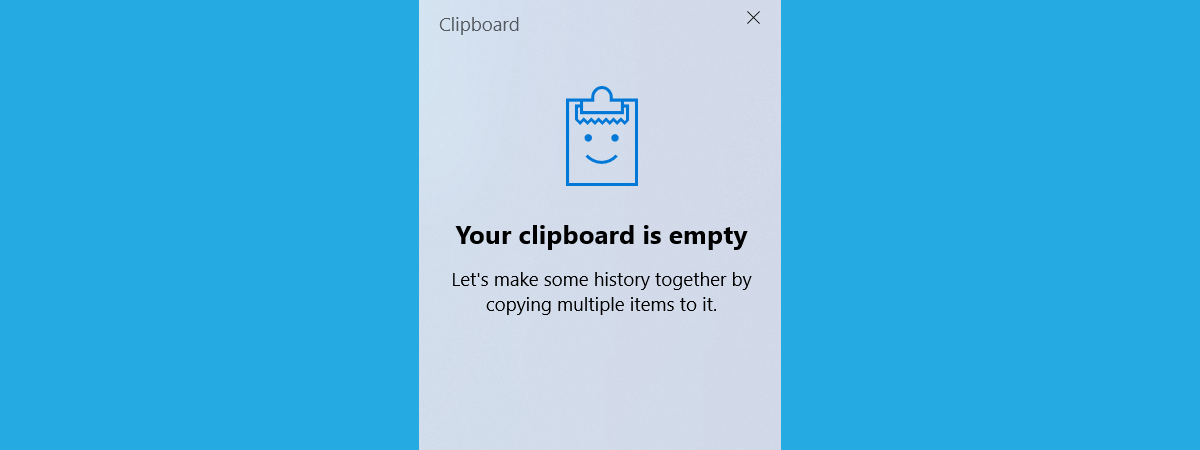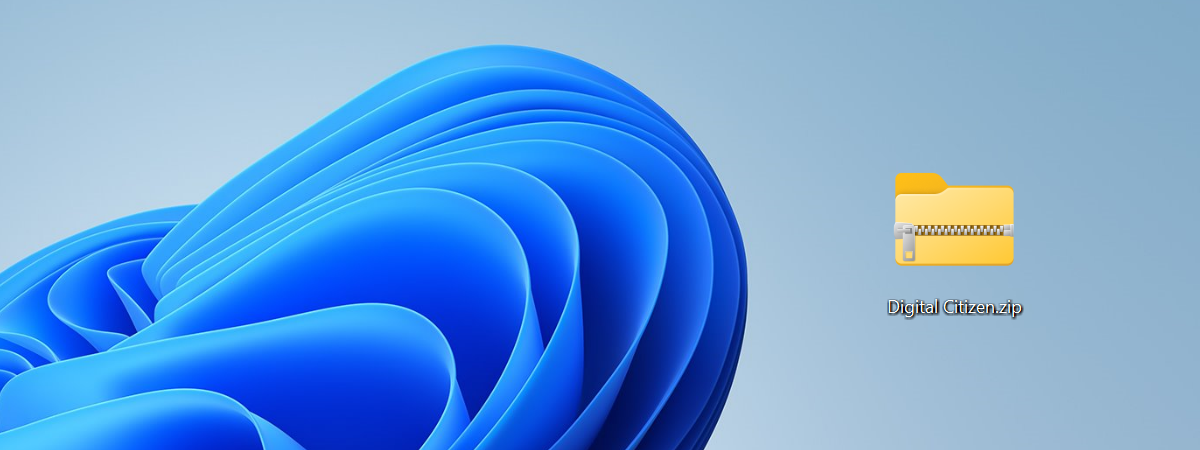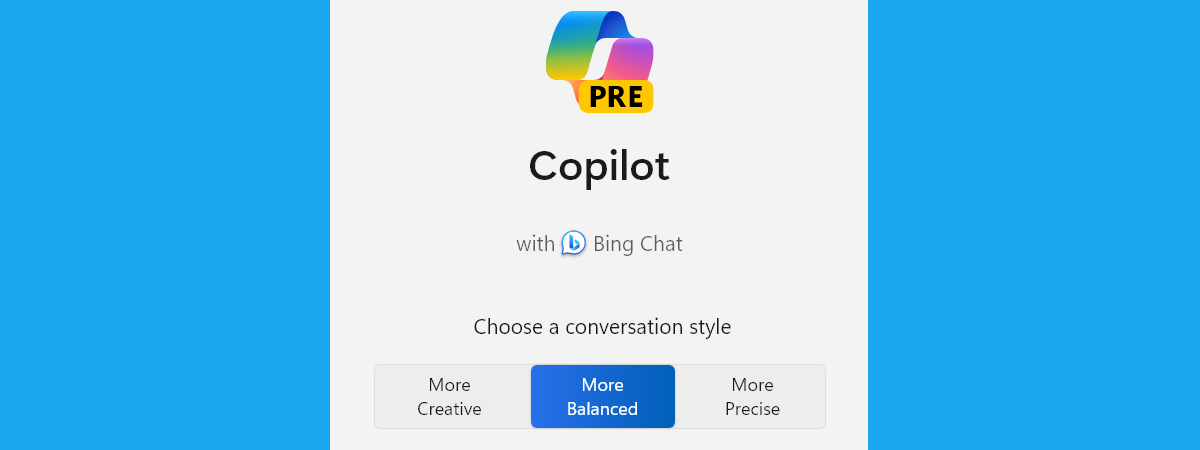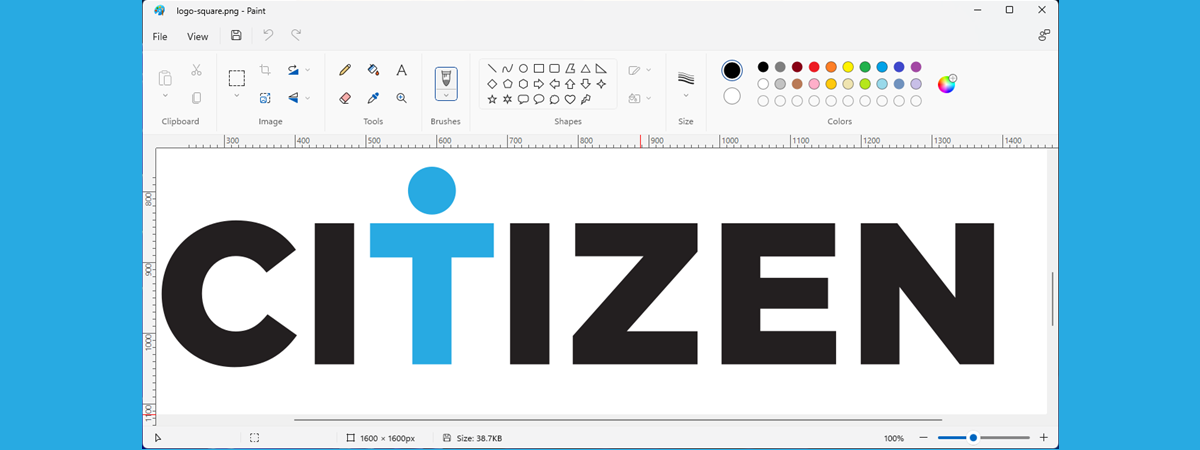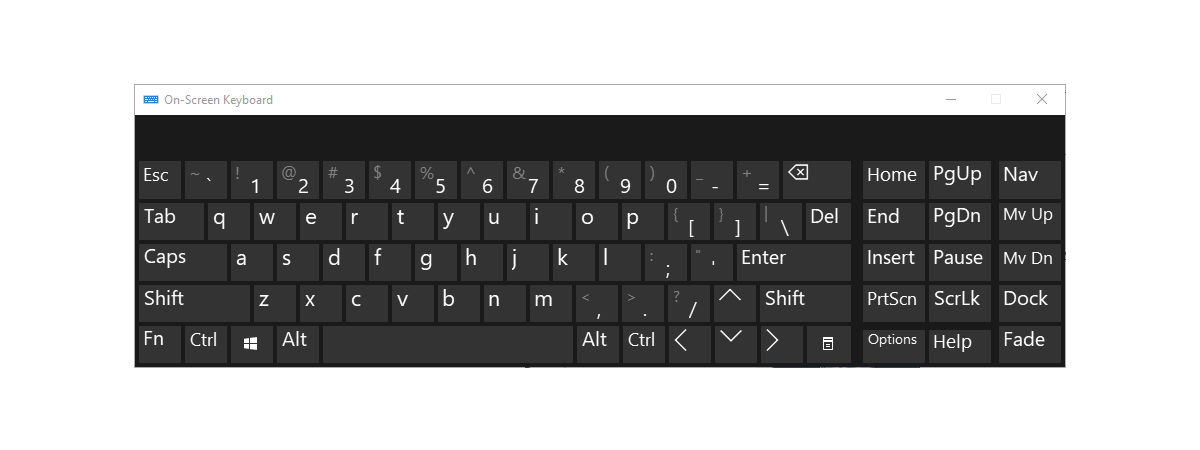
How to use the On-Screen Keyboard in Windows
If you need to type without a keyboard, the On-Screen Keyboard in Windows might be helpful. It allows you to type by using a mouse. You can even set up and use this function without having a keyboard connected to your computer, which can be useful if your keyboard is unavailable. This article explains how to access the On-Screen Keyboard, how to operate it, how


 18.01.2024
18.01.2024