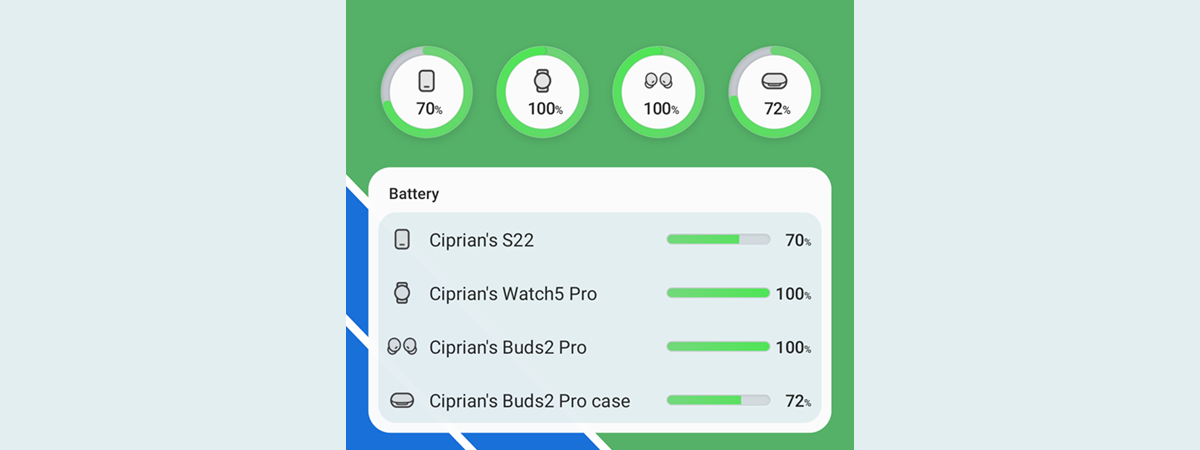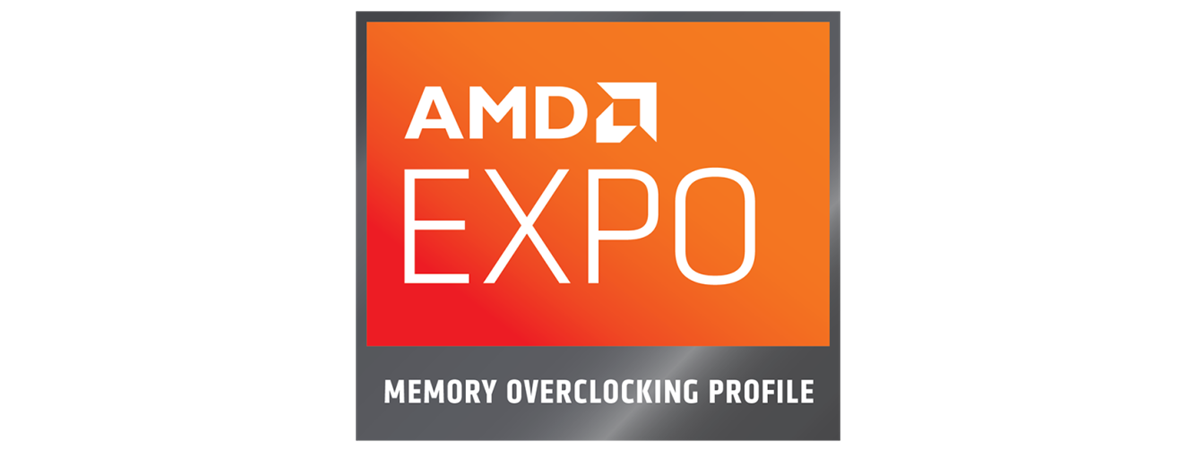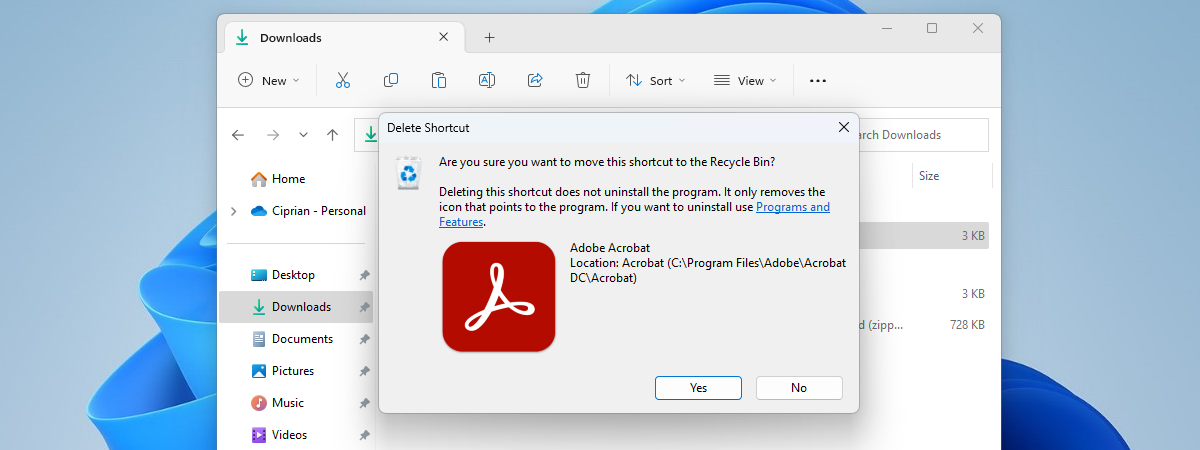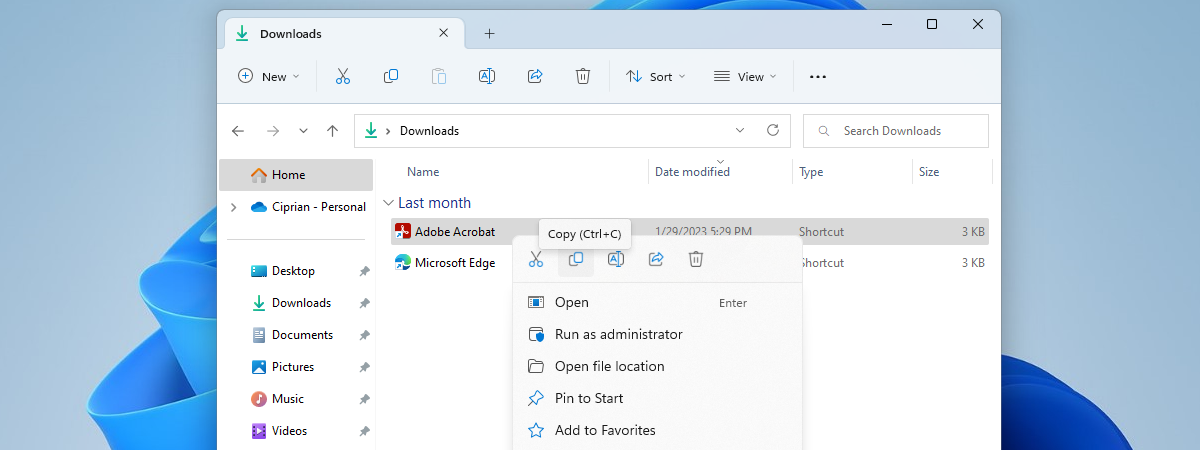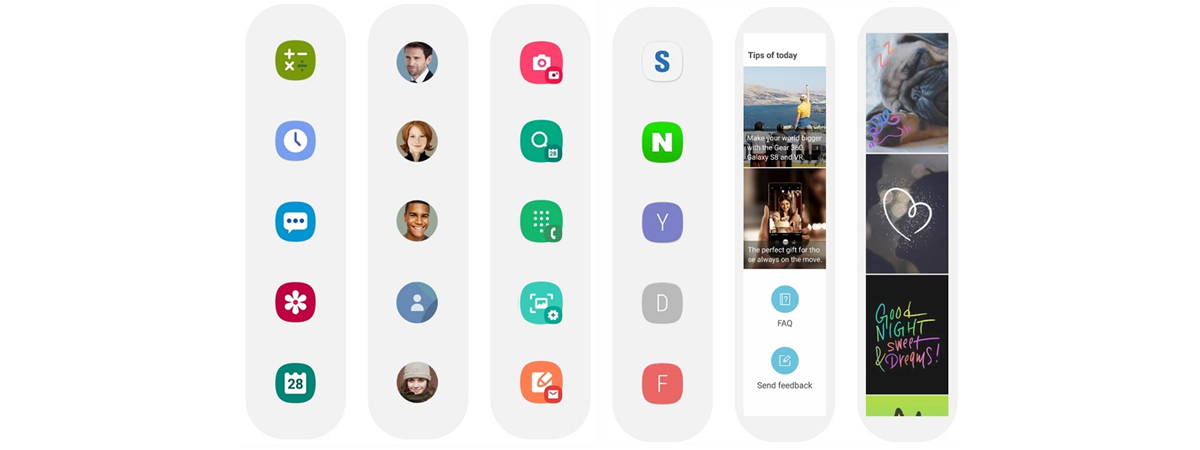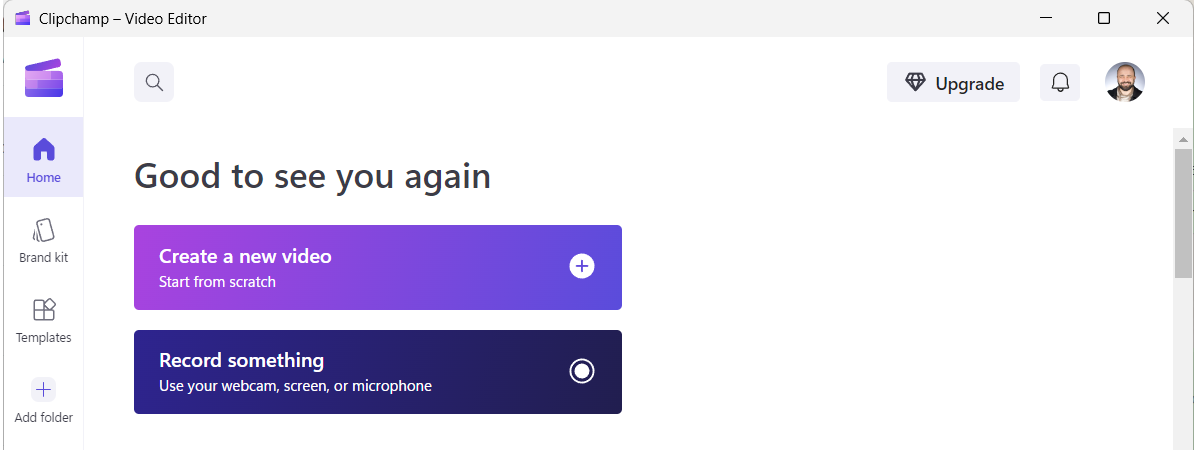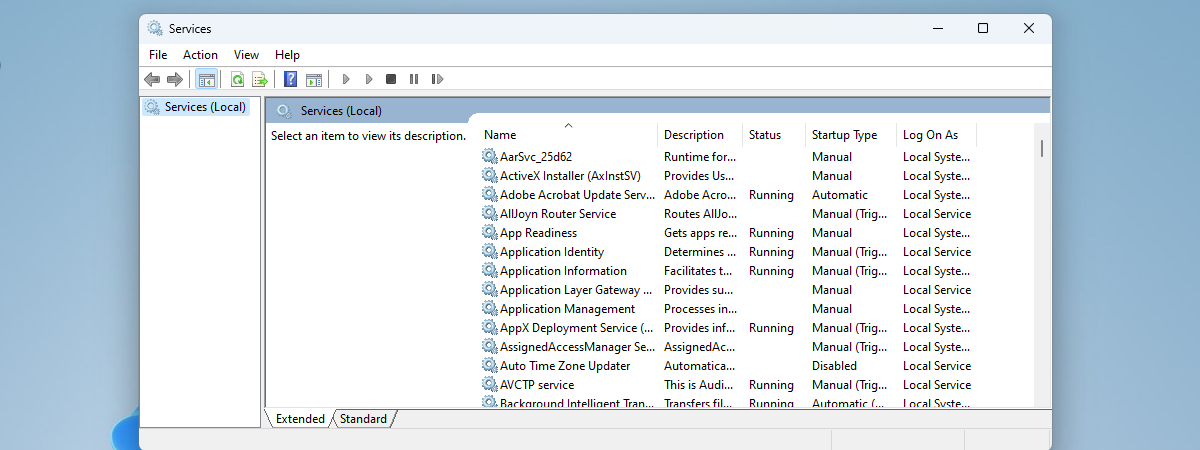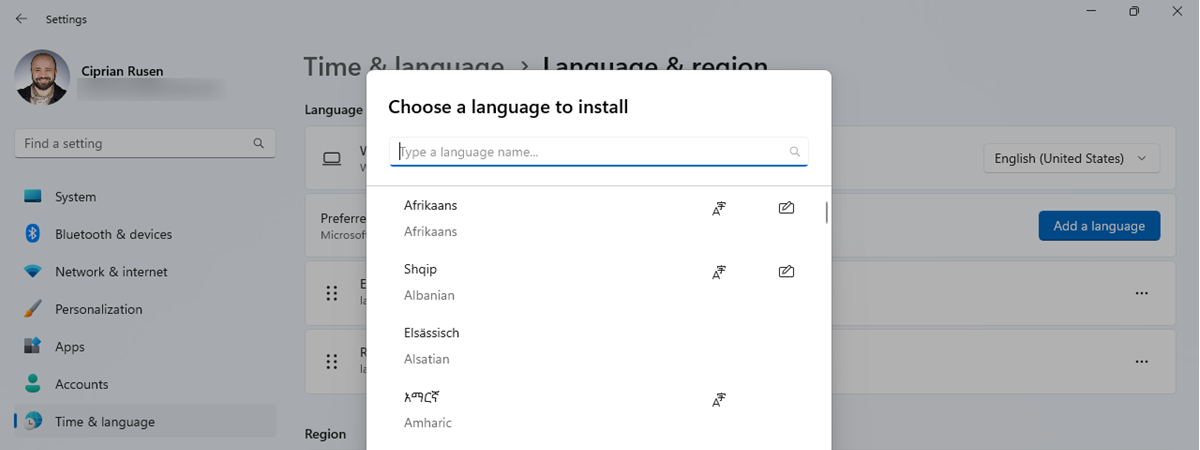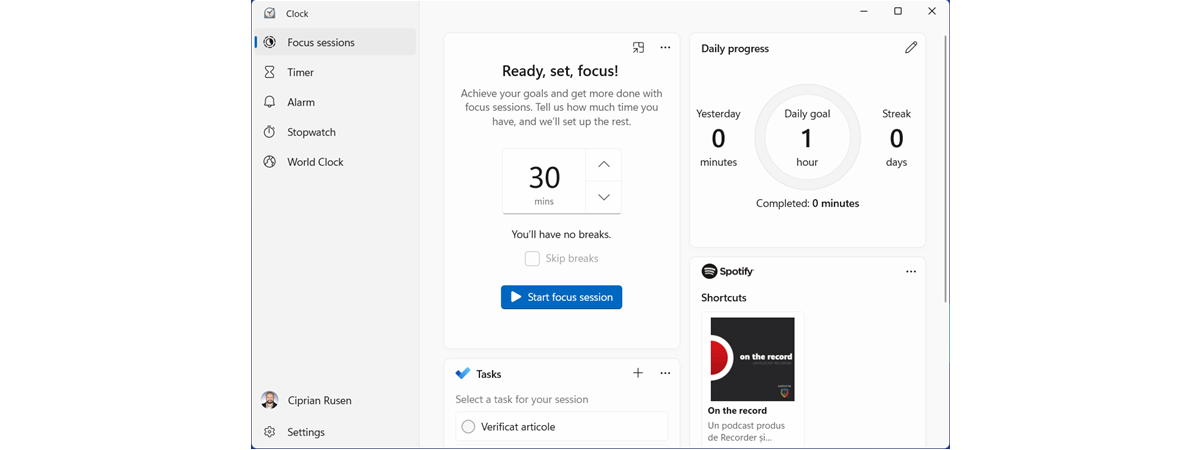3 ways to find out your iPhone or iPad screen resolution
Are you wondering about your iPhone’s resolution? Do you want to know your iPad’s screen size? iPhones and iPads are well known for their bright and beautiful displays, their screens being one of the things people love most about these devices. Knowing your iPhone’s screen size or your iPad’s resolution can help if you’re looking for a wallpaper that fits or wondering whether your


 23.02.2023
23.02.2023