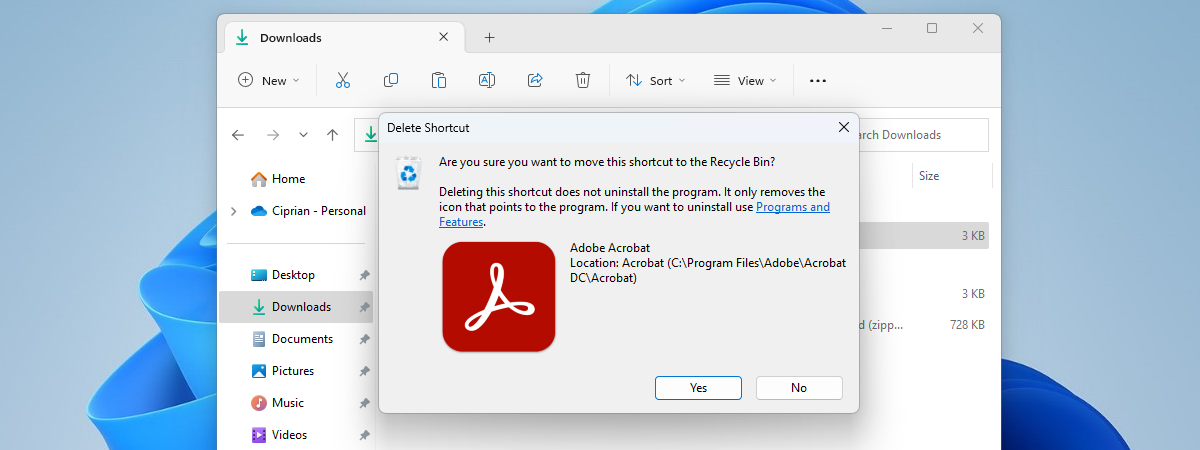
Some people say that after you have deleted a file, you can never recover it again, so you should be careful what you delete. The last part is very good advice, but the rest is not necessarily true. You’ve probably heard that there are ways to recover files you accidentally deleted or lost. On the internet, you can find many specialized apps designed just for that. You might’ve even tried some file recovery apps with more or less success. However, did you ask yourself why that’s possible? Why can deleted files be recovered? Read our guide to find the answer to this question:
What happens when you delete a file?
When you delete a file from a storage unit, such as a hard disk drive, a solid-state drive, a USB memory stick, or an SD card, you might think that it’s gone forever. However, even if you delete it from the Recycle Bin, the truth is that the file is not physically erased from the drive.
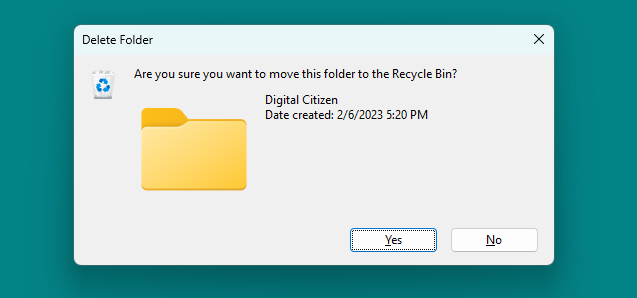
When you delete files, their content is not immediately wiped
Every file is made out of many bits of information. When you delete a file, all those bits that form it are not physically erased, and they continue to hold the information that makes up the file. Instead of physically deleting files, which can take a significant amount of time, especially if those files are large, the operating system only marks the deleted files as free space.
Are you wondering how the operating system does that? The answer is simple: to know where files are found on your drives, Windows, and other operating systems, assign them pointers. When you delete a file, Windows marks it as free space by removing only its pointer, nothing else. The content of the file is still there, physically.
This also means that the next time you or the operating system create a new file, that new file can be saved on top of any part of the free space on the hard drive. The storage space that was once assigned to the file you deleted is seen by the operating system as free space that can be used for storing new files. If the free space that was once a file happens to be used by the operating system to store new data, the content of the original deleted file is overwritten. In that case, there is little chance of recovering the deleted file.
How do you recover files deleted from your drives?
Now you know what happens to deleted files: they’re not truly removed from your drives. They are only marked as free space. Getting back the files you deleted or lost by accident is possible. To do that, you have to use specialized apps. Such programs can find the contents of the deleted files on your drives and reassign their pointers or copy their content and recreate the files in other storage locations that you choose. In other words, file recovery apps can tell Windows where to find the deleted files and recover them. For the best results, don’t create or move any data to the drive where the file used to be, and make sure to use the recovery app as soon as possible.
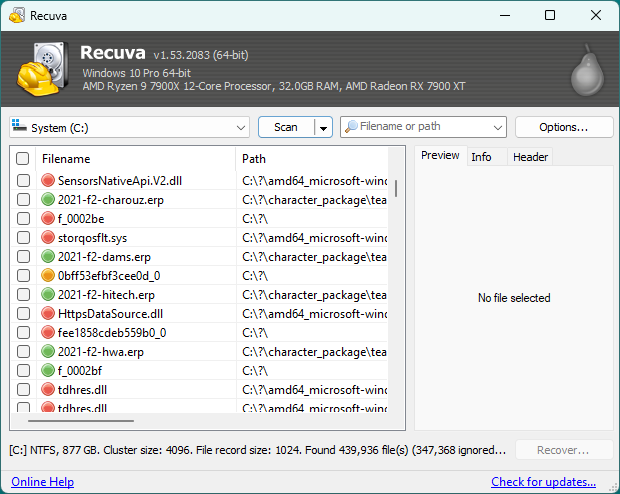
Deleted files can sometimes be recovered with specialized apps
TIP: If you are searching for ways to recover files you lost, these articles are a good starting point: How to recover deleted files with Recuva (from SSD, HDD, USB stick, etc.) and Best free file recovery software: Recuva vs. the competition.
Why are certain deleted files unrecoverable?
Recovering lost files is not always possible! If Windows overwrites the space a deleted file was occupying, the original file can no longer be restored. That’s because the content of that original file is just not there anymore. New information was stored over its content, so the old information was destroyed.
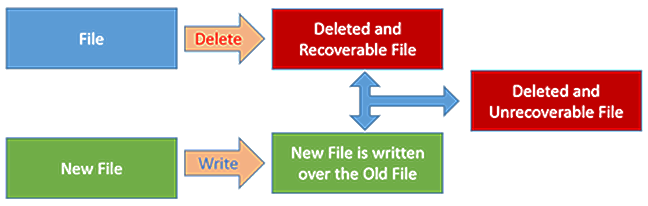
A deleted and overwritten file can no longer be recovered
TIPS: If you have files that you actually want to permanently remove to prevent them from being recovered from the Windows Recycle Bin, here’s how to delete files in Windows (temporarily or permanently). Also, if you want to delete files so that they’re unrecoverable, not even with the help of data recovery software, check this roundup of the best free data-erasing apps. All of them allow you to overwrite the deleted data with random data so that no one can retrieve it ever again.
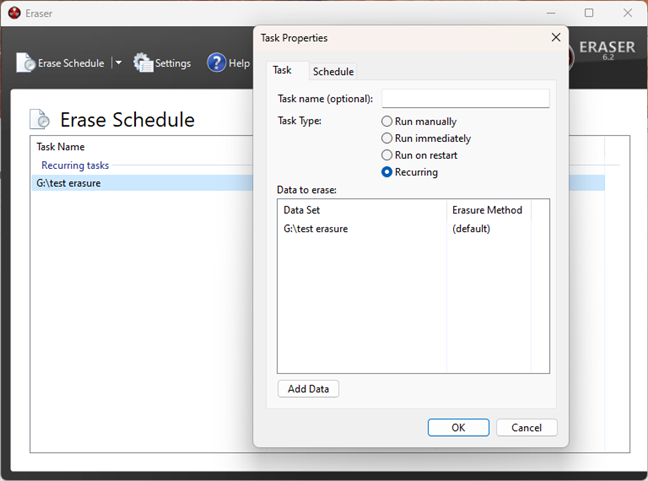
Files erased permanently with an app specialized in data wiping
What to be careful of when attempting to recover deleted files
There are two things you should always keep in mind when you’ve deleted files and you’re attempting to recover them:
- Stop using the storage device, hard drive, or partition where those files were found.
- Attempt to recover the deleted files as quickly as possible using a specialized app installed on another partition or storage device.
When you delete files by mistake and continue using the hard drive or partition on which they were found, there is a significant chance that they’re overwritten by new files and become unrecoverable. Even if you don’t copy or create new files on that drive or partition, the operating system might create temporary files or a swap file using the free space that was once a file you deleted. So there’s no time to waste, and you should try to recover the deleted files as quickly as possible.
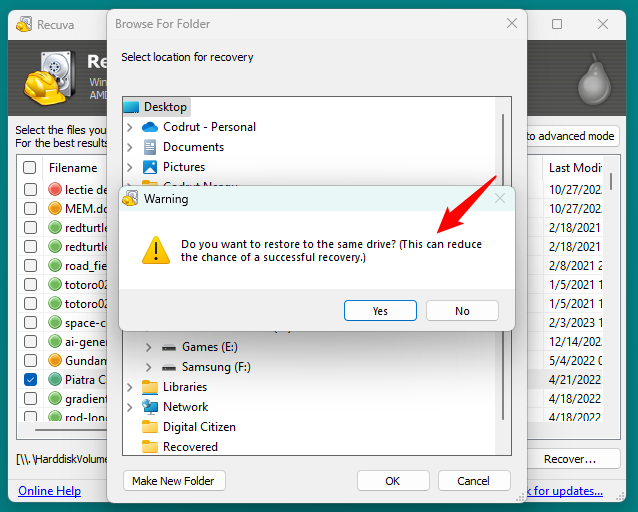
When attempting to restore deleted files, recover them to a different drive
Also, if you are installing a file recovery app on the same drive on which the deleted files were found, the installation might overwrite all or part of the deleted files. That renders them unrecoverable. File recovery apps should be installed on another partition or used in their portable version on a separate USB memory stick, a portable SSD, or an external HDD.
Do you have any other questions about deleted files?
Now you know what happens to deleted files: indeed, they’re not actually removed from your hard drives, at least until other files overwrite their data. That is why they can be restored using specialized file recovery apps. If you have any questions on this matter or if you need our help, use the comments section below to let us know.


 15.02.2023
15.02.2023 


