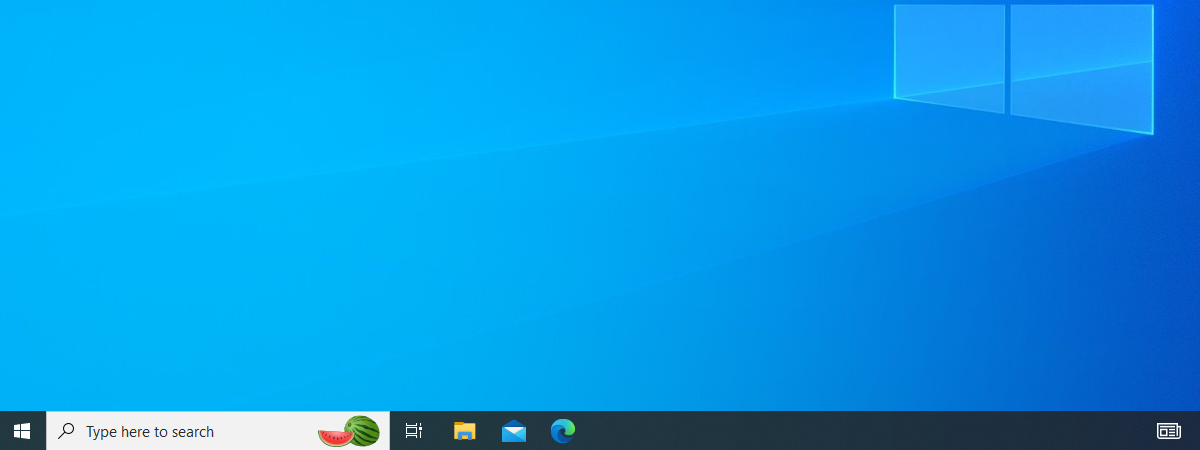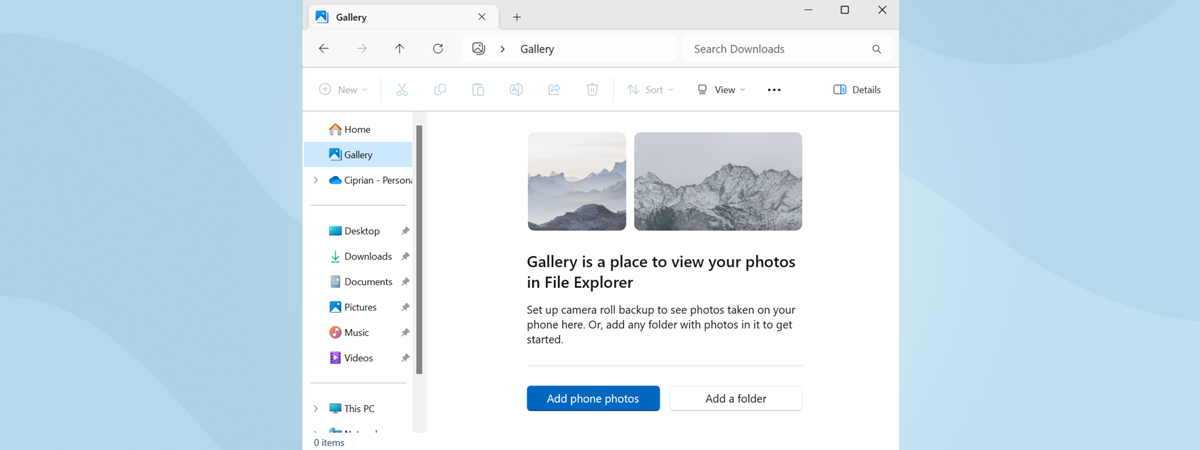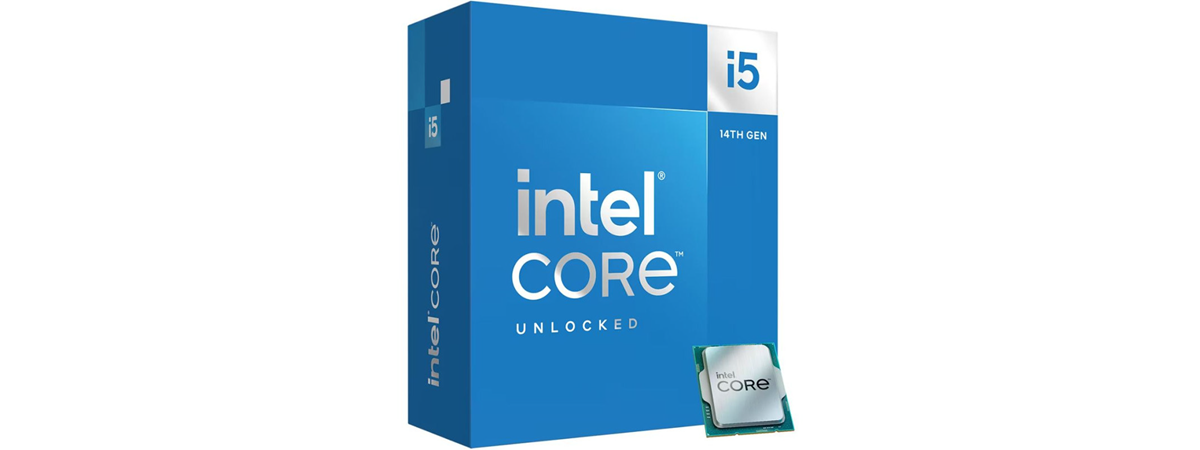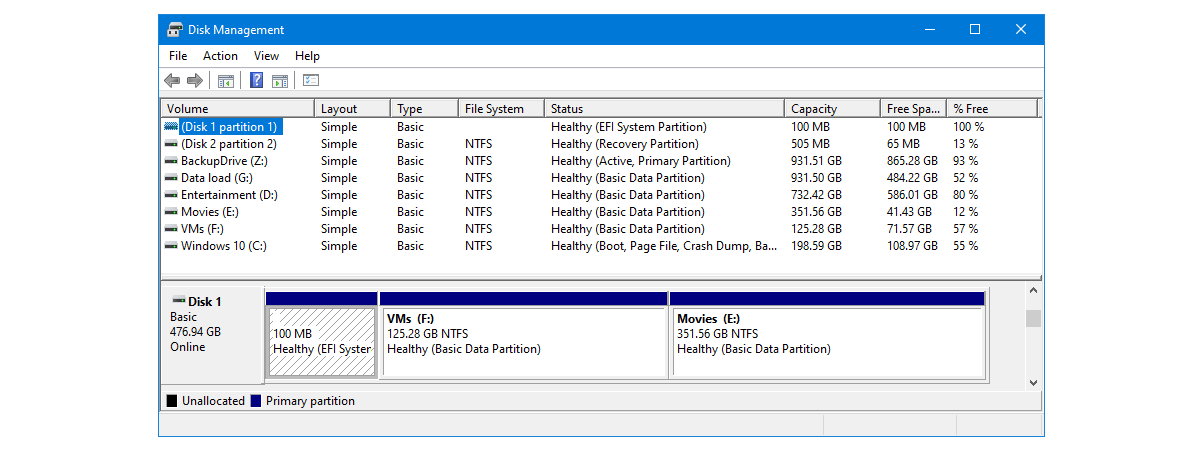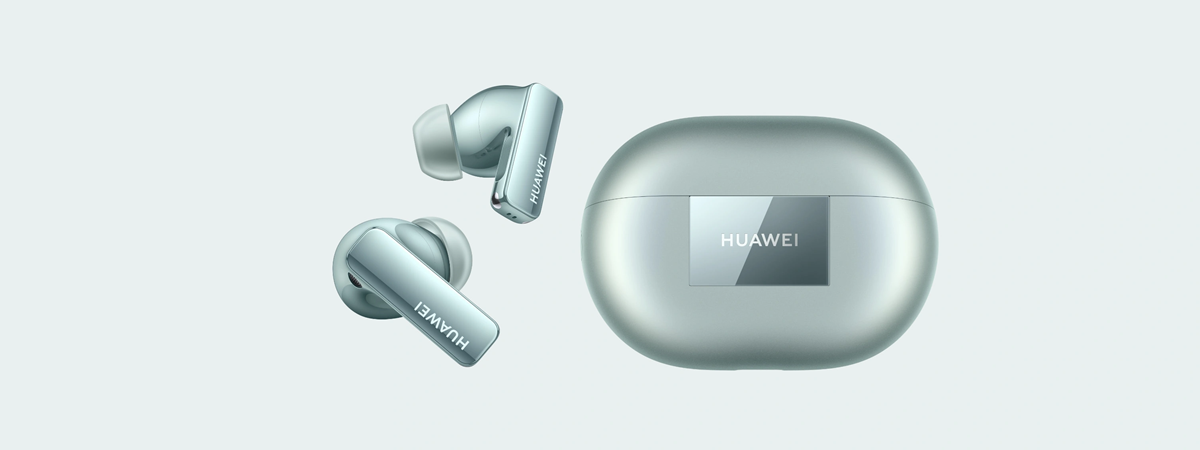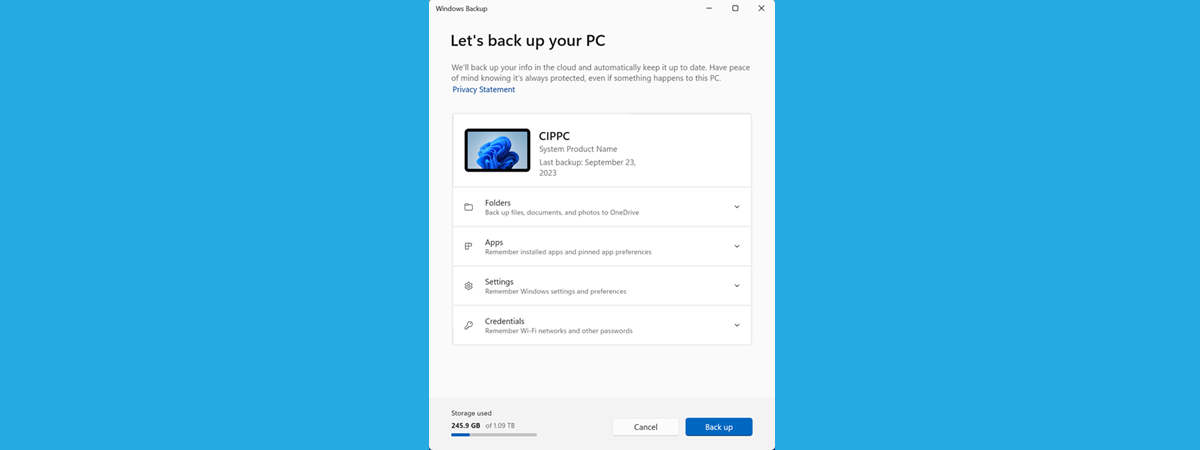How to customize your iPhone’s Home Screen
If you have an iPhone, one of the best ways to express your personality and style is to customize its Home Screen. You can change the look and feel of your iPhone by using different wallpapers and widgets, as well as by organizing your apps. In this article, I’m going to show you the ways to customize your iPhone’s Home Screen layout to create


 17.11.2023
17.11.2023