
If you’re looking for a top-notch liquid cooling system for your PC, you might want to check out the ASUS ROG Ryujin III 360 ARGB AIO. This is one of the best products in its category, and it offers many benefits for gamers and enthusiasts alike. Featuring a large 360 mm radiator, three 120 mm fans, a 3.5-inch LCD display, and a built-in fan on the pump, this cooler looks like one of the best choices you could make if you want the best of the best. In this review, I’ll tell you more about it, including details about how it fared in my tests. Is the ASUS ROG Ryujin III 360 ARGB AIO worth its premium price tag? Read on and find out:
ASUS ROG Ryujin III 360 ARGB AIO cooler: Who is it good for?
This liquid cooler is an excellent choice for people who:
- Want to keep their processor’s temperature low and stable
- Enjoy a quiet and efficient cooling system
- Have a compatible case and motherboard
- Like the customizable RGB lighting effects
Pros and cons
The ASUS ROG Ryujin III 360 ARGB is a top-notch cooler for any CPU:
- It works with the latest AMD and Intel sockets, including AM5 and LGA1700
- It’s very efficient at lowering the temperature of your processor
- It operates silently
- It features a stunning LCD display
- It has a sleek design and a high-quality build
As for downsides:
- It’s very expensive

Verdict
As soon as you see the ASUS ROG Ryujin III 360 ARGB AIO cooler, you know you’re looking at a masterpiece of engineering and aesthetics. The cooler features a 360 mm radiator with three 120 mm fans, a pump with a 3.5-inch LCD screen, and an embedded fan that provides additional cooling to the water block. The cooler also comes with sleek-sleeved tubing, daisy-chainable fans, and RGB lighting. The cooler is compatible with all the CPU sockets used by modern Intel and AMD processors, and it supports ASUS Aura Sync for synchronized lighting effects. The ASUS ROG Ryujin III 360 ARGB AIO cooler is a premium product that delivers exceptional performance and looks amazing in any build.
Unboxing the ASUS ROG Ryujin III 360 ARGB
Made of durable and high-quality cardboard, the box that contains the ASUS ROG Ryujin III 360 ARGB AIO cooler looks great, and it’s quite large. On the front of the box, you see a large image of the AIO cooler, and you can also read the name of the product, the brand logo, and some highlights of its features, such as the LCD display, the compatibility with Aura Sync RGB lighting, and the fact that it uses ROG Magnetic daisy-chainable fans.

The box of the ASUS ROG Ryujin III 360 ARGB liquid cooler
The CPU liquid cooler from ASUS is a high-performance device with a 3.5” full-color LCD screen for customizable lighting effects. The box provides detailed information about the cooler’s specifications and capabilities and the accessories included in the package. Inside the box, you will find the cooler with thermal compound already applied, three 120 mm fans for the radiator, one male and one female cable for the daisy-chainable fans, an accessory pack of screws and brackets, the quick start guide, a ROG sticker, a ROG cable organizer, and a ROG VIP card.

What's inside the box
The unboxing experience for the ASUS ROG Ryujin III 360 ARGB AIO cooler is exquisite. It is evident that you’re dealing with a high-end liquid cooler.
Design and hardware specifications
If you want to cool down the most powerful desktop processors on the market, such as the Intel Raptor Lake Refresh or the AMD Ryzen 7000 series, you need a high-performance liquid cooler. That’s where the ASUS ROG Ryujin III 360 ARGB comes in. This AIO cooler features a large 360 mm radiator, three 120 mm fans with ARGB lighting, and a unique pump design with an LCD display. The ASUS ROG Ryujin III 360 ARGB is designed to handle the extreme heat generated by the most powerful desktop processors available today.
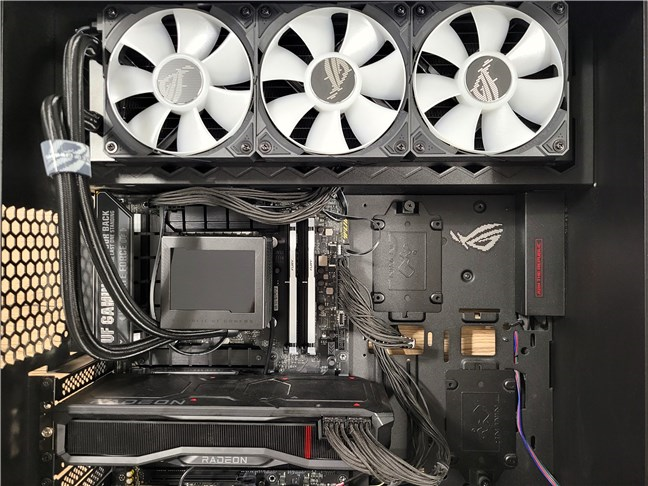
The ASUS ROG Ryujin III 360 ARGB has a large 360 mm radiator
Regarding compatibility, the ASUS ROG Ryujin III 360 ARGB supports all the modern desktop processor platforms from Intel (LGA 1700, 1200, 115x) and AMD (AM5, AM4). The radiator is made from aluminum and has a size of 399.5 by 120 by 25 millimeters (15.73 by 4.73 by 1.18 inches), accommodating three 120 mm fans with a thickness of 25 mm. Their minimum speed is 600 RPM, their maximum speed tops at 2200 +/- 10% RPM (rotations per minute) at a noise level of 36.45 dB(A), and they can provide an airflow of up to 70.07 CFM (Cubic Feet per Minute).

The fans can be daisy-chained
The cooling system of this device consists of a pump, a radiator, and a rubber tube that connects them. The tube is sleeved and has a length of 400 millimeters (15.75 inches), allowing for some installation flexibility. The pump is an 8th-generation Asetek pump that can adjust its motor speed from 800 to 2600 (+/- 10%) rotations per minute depending on the CPU temperature. The water block that attaches to the CPU is 89 by 91 by 101 mm in size. It features a copper plate for optimal heat transfer and comes with an additional embedded fan that spins at a speed of 5100 RPM +/- 10% RPM.
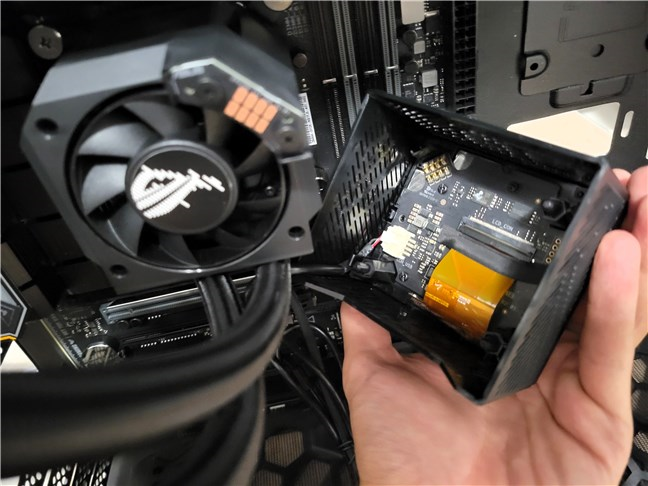
The water pump has an additional embedded fan
The LCD display comes over the water block and snaps into place magnetically. With a large size (3.5 inches in diagonal), this full-color screen allows you to make the liquid cooler more personal and attractive, which in turn makes it stand out from other “more regular” models.

The water block is covered by a large LCD display
When running, the ASUS ROG Ryujin III 360 ARGB AIO cooler looks stunning. The aluminum radiator, the RGB-colored fans, and the sleeved rubber tubes are all crafted with attention to detail, creating a harmonious look.

The ASUS ROG Ryujin III 360 ARGB liquid cooler looks great!
For more information and technical details, you can visit the official webpage of this CPU liquid cooler: ROG Ryujin III 360 ARGB.
Thanks to some impressive features and a distinctive style, the ASUS ROG Ryujin III 360 ARGB stands out from the crowd as a top-notch CPU liquid cooler. It’s designed to offer superb performance and durability, and it also comes with stunning RGB lighting and a large LCD display.
Using and testing the ASUS ROG Ryujin III 360 ARGB
In everyday use, the ASUS ROG Ryujin III 360 ARGB AIO CPU liquid cooler impressed me not only with how beautiful its aesthetics are but also with its excellent performance. The large 360mm radiator and the three 120mm fans that fit on it allow it to cool down even the most powerful processors. When lit, the fans change color according to your preferences, and the effects look “high-resolution,” for lack of another term. That’s because the white texture and the LEDs inside the fans match perfectly. Furthermore, the LCD display on the pump can be customized to show not just pictures or animations but also useful information about your hardware. For example, you can set it to display details about your processor’s temperature, frequency, or fan speed.
As a subjective impression, I’d also like to mention that the pump seems to be extremely quiet and efficient. I have been using this cooler for about two weeks now, during which time I’ve also reviewed and benchmarked an Intel Core i5-14600K. As you’ll see in the next paragraphs, the cooler did an excellent job keeping the processor’s temperatures at bay. But before that, here’s a video I made to show you how the ASUS ROG Ryujin III 360 ARGB AIO liquid cooler looks in action:
Now, let’s move on to the few benchmarks I ran to evaluate the effectiveness of the ASUS ROG Ryujin III 360 ARGB AIO cooler. This is the hardware configuration of the PC I used for it:
- Motherboard: ASUS TUF Gaming Z790-Pro Wi-Fi
- Processor (CPU): Intel Core i5-14600K
- Memory: Kingston Fury Beast RGB DDR5-6000 32GB
- Graphics Card: AMD Radeon RX 7900 XT
- Storage: Kingston KC3000 PCIe 4.0 NVMe M.2 SSD 2TB
- Monitor: ASUS ROG Strix XG32UQ (4K UHD)
- PSU: Seasonic Focus GX-1000
- Operating System: Windows 11 Pro Version 22H2
The Core i5-14600K is a fast mid-range processor from Intel’s latest Raptor Lake Refresh series. It offers excellent performance, but it also needs powerful cooling to keep it from overheating.
To begin with, I wanted to test the cooler’s performance when the processor is not under heavy load and is handling easier tasks, such as running Office applications or surfing the web. During a benchmark run in PCMark 10, the cooler did a great job keeping the processor cool. The peak temperature I measured was 70 degrees Celsius (158° Fahrenheit), which is quite low.
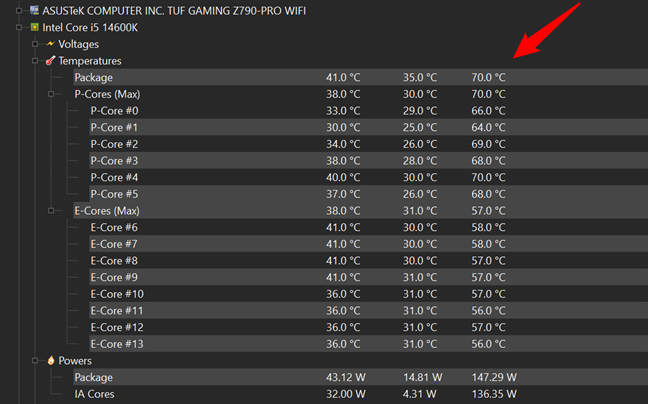
Cooler efficiency in regular tasks
To test the cooling performance of the ASUS ROG Ryujin III 360 ARGB under extreme load, I ran a very demanding benchmark on the Intel Core i5-14600K processor. I used the Prime95 software, which pushes the CPU to its limits. The processor reached a maximum temperature of 82 degrees Celsius (~180° Fahrenheit). That’s an amazing figure for this benchmark and shows that the ASUS ROG Ryujin III 360 ARGB is, without any doubt, a superb cooler!
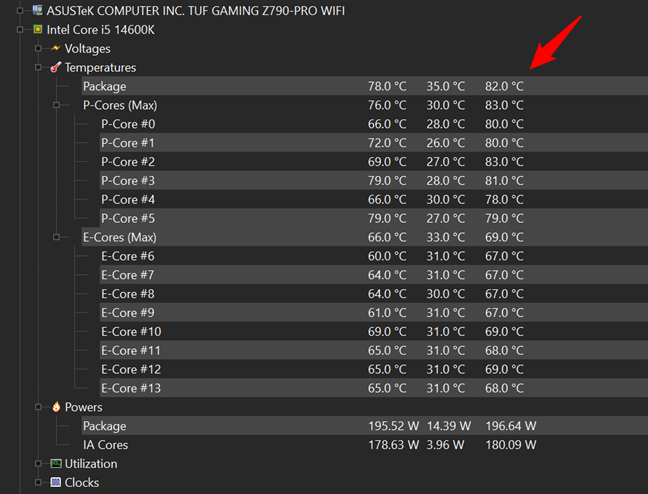
Cooler efficiency in heavy workloads
Another aspect that I monitored was the thermal performance of the CPU when playing games. For that, I ran Cyberpunk 2077, one of the most beautiful games you can play today but also an extremely demanding one. I set the game to run at 4K resolution, and the ultra graphics quality with ray tracing effects turned on. The ASUS ROG Ryujin III 360 ARGB AIO cooler did an excellent job keeping the processor cool, as the Core i5-14600K never exceeded 82 degrees Celsius (~180° Fahrenheit).
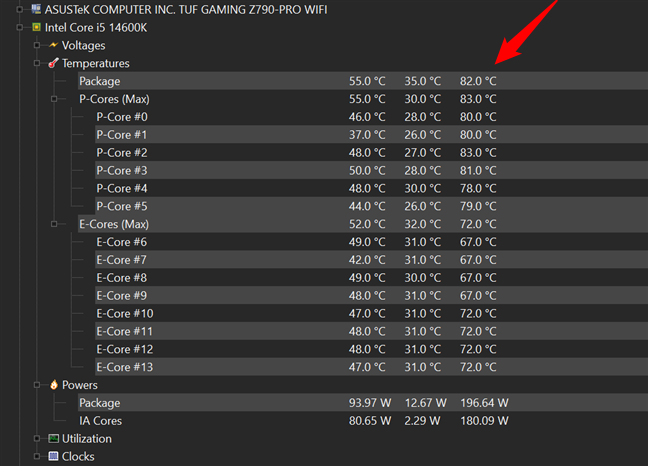
Cooler efficiency in gaming
The ASUS ROG Ryujin III 360 ARGB AIO is a fantastic cooler that I highly recommend to anyone who wants to build a powerful PC. Whether you’re a gamer or a computer enthusiast, you will appreciate the performance and aesthetics of this cooler. It can handle any modern CPU, even the ones that consume a lot of energy and generate a lot of heat.
Would you buy the ASUS ROG Ryujin III 360 ARGB AIO cooler?
You have just read my review of the ASUS ROG Ryujin III 360 ARGB AIO CPU liquid cooler, a powerful and stylish device that can keep your processor cool even under heavy load. I’ve shared with you my test results and my impressions. Now it’s your turn to share your thoughts: What do you think of this cooler? Do you plan to buy it, or do you already have it? How does it perform in your system? Please use the comments section below to join the conversation and let me know your opinions.


 08.11.2023
08.11.2023 


