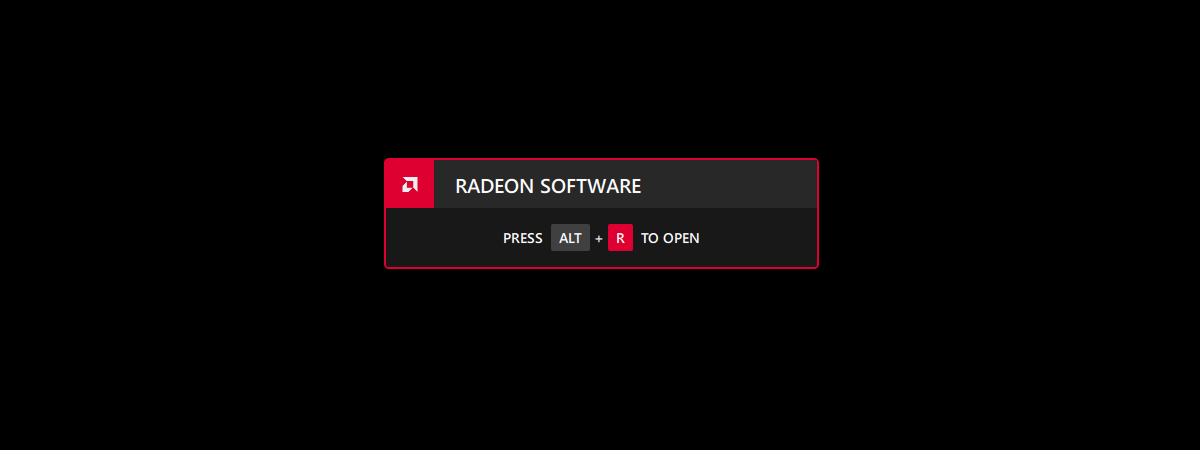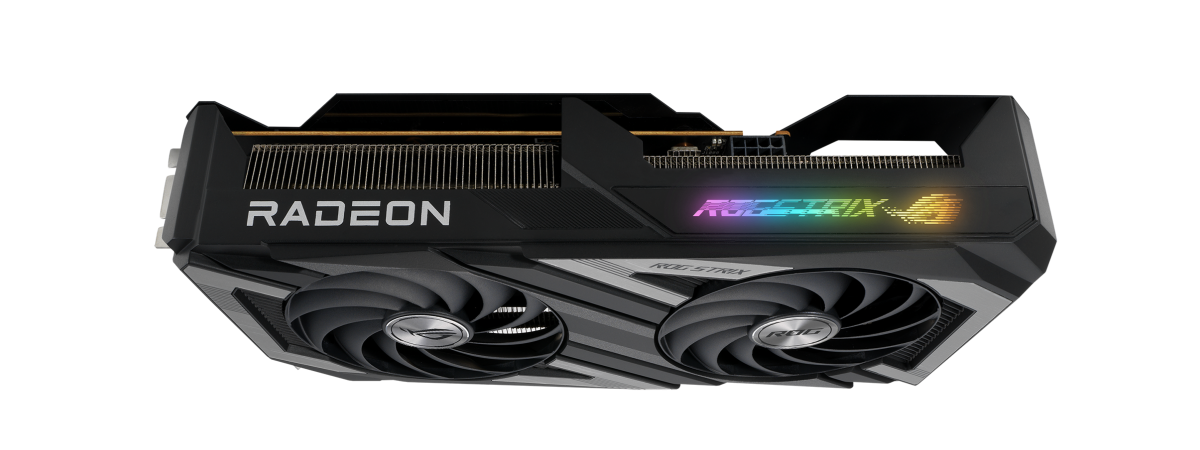The AMD Radeon RX 7600 is the latest entry in Team Red’s mainstream range of graphics cards. According to AMD, this mid-range GPU offers excellent performance in 1080p gaming and should be a great choice for those who want an upgrade over their two-generation old graphics cards. In this review, I’ll walk you through the AMD Radeon RX 7600’s essential tech specs, we’ll take a look at its design, cooling, and power consumption. Furthermore, I’ll also show you what the benchmarks have to say about the gaming experience it delivers. So, if you want to know whether the AMD Radeon RX 7600 is worth the upgrade from your old AMD or NVIDIA card, read on. By the end of this review, you should have a clear idea of what it can do.
AMD Radeon RX 7600: Who is it good for?
The AMD Radeon RX 7600 graphics card is well-suited for:
- Gamers who want to play in 1080p resolution at high or ultra quality
- Anyone who skipped the last two generations of AMD/NVIDIA GPUs
- Those who are mindful of how they spend their money
Pros and cons
There are many positives about the AMD Radeon RX 7600:
- It’s based on AMD’s latest RDNA 3 architecture, offering excellent performance in 1080p resolution
- 8 GB of fast GDDR6 memory and 2nd generation AMD Infinity Cache
- The cooling system is efficient and quiet
- It uses only one PCIe 8-pin power connector, and its power consumption is low
- Three DisplayPort 2.1 and one HDMI 1.2a ports
- It has a reasonable price, lower than the previous generation Radeon RX 6600
As for weaknesses, the AMD Radeon RX 7600:
- Is not great at ray tracing
- Is not a good choice for 4K/1440p gaming
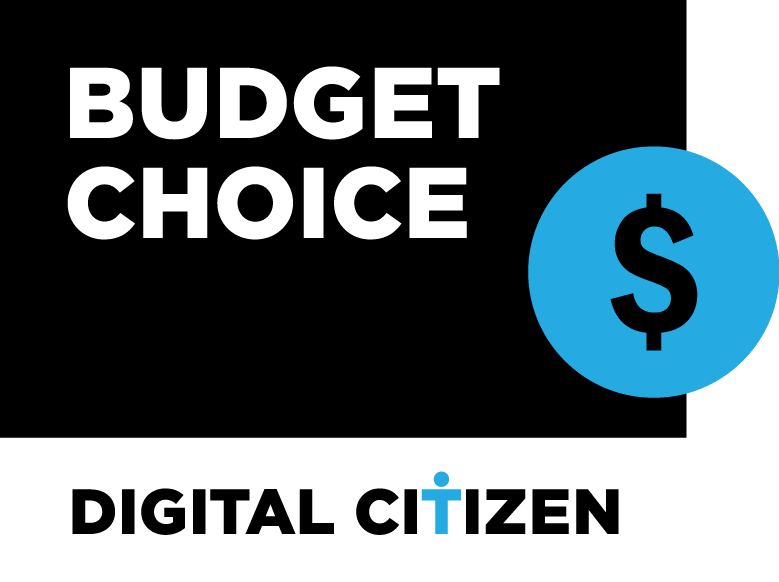
Verdict
After using and testing the AMD Radeon RX 7600, it’s clear that this mid-range graphics card does exactly what it promises, and that is to deliver great performance for 1080p gaming at an affordable price. While it supports ray tracing, where it truly shines is rasterization gaming. The fact that it’s built on AMD’s latest RDNA 3 architecture with all the bells and whistles that come with it makes it a future-proof option for gamers who want to play the latest titles at high or ultra visual settings but are still OK with using 1080p resolution. It’s also quite capable of handling some games at 1440p and even some with ray tracing enabled. Still, you might have to make some compromises in graphics quality for that. Last, but not least, it’s quite obvious that the AMD Radeon RX 7600 is designed to compete with NVIDIA’s GeForce RTX 4060 GPUs, which should also launch soon. While we’ll have to wait and see what the competitor’s models offer, right now, it looks like the highly anticipated AMD Radeon RX 7600 has a great chance to shake up the mid-range market and challenge NVIDIA’s dominance. In my opinion, this card offers an excellent balance between performance and price, and it’s a worthy upgrade for gamers who’ve skipped the last generations of graphics cards from both AMD and NVIDIA.
Unboxing the AMD Radeon RX 7600
The AMD Radeon RX 7600 is not a large graphics card, and its box isn’t either. The packaging features dark colors, ranging from dark to light gray, with the occasional red accent present on all of AMD’s video cards. The box is made of hardened cardboard, and while its top side showcases a stylized image of the GPU, the back tells you about the AMD Software Adrenalin Edition that’s needed to configure the card.

The box of the AMD Radeon RX 7600
When you lift the lid of the box, you’re greeted by a “Welcome to the Red Team” message, and you immediately see the graphics card. Although tiny compared to its big brothers (Radeon RX 7900 XTX and Radeon RX 7900 XT), the first impression you get is that the RX 7600 looks good and solidly built.

Unboxing the AMD Radeon RX 7600
Inside the box, the contents are kept to a bare minimum, just like AMD accustomed us with its latest graphics cards. You only get the AMD Radeon RX 7600 together with a leaflet containing some safety guidelines and a link to the GPU’s user manual webpage.

What's inside the box
The AMD Radeon RX 7600 arrives in a minimalist box. While the unboxing experience is straightforward, the card itself makes a good first impression.
Design and hardware specifications
With a price tag of 269 USD, AMD positions the Radeon RX 7600 as a mainstream graphics card designed to provide an excellent gaming experience in 1080p resolution. Measuring only 210 millimeters (8.3 inches) in length and with a dual-slot width, it’s a relatively short and thin card. That means that you’ll have no issues whatsoever in mounting it in almost any standard-size PC case. Furthermore, it can be an excellent choice for SFF (small form factor) computers too.

The AMD Radeon RX 7600 is relatively small
There are no RGB lights on the card, and except for a small red accent on the side, the entire GPU is black, including its backplate. I tend to like this design choice, and I appreciated it on the other AMD Radeon RX 7000 graphics cards that I’ve tested in the past. The card is equipped with two large fans, and as far as I can tell, they do an exquisite job of cooling it. They’re pretty quiet, even when the graphics card is under a lot of stress. Actually, although I’ve carefully looked at the numbers while benchmarking games, I didn’t see them once go full throttle. Spinning at about 60 to 65% always seemed enough to keep the card’s temperature below 75 degrees Celsius (167 degrees Fahrenheit).

The two fans are silent and efficient
The card is part of the RX 7000 series and, just like the top-of-the-range Radeon RX 7900 XTX and Radeon RX 7900 XT, it’s built using the company’s newest RDNA 3 architecture. RDNA 3 GPUs, including the Radeon RX 7600, are built on a 5nm/6nm manufacturing process and use a separate GCD (Graphics Compute Die) for the core GPU engine (responsible for making calculations) and up to six individual MCDs (Memory Cache Dies) for handling the graphics memory and AMD’s 2nd generation Infinity Cache.

The backplate on the AMD Radeon RX 7600
The AMD Radeon RX 7600 has 32 AMD RDNA 3 compute units and includes 2nd generation raytracing accelerators. Compared to the Radeon RX 6600, the RX 7600 keeps the same amount of AMD Infinity Cache (32 MB) and the same memory bus (128-bit).
However, the new GPU switches to 2nd generation Infinity Cache and comes with 8 GB of 18 Gbps GDDR6 memory (instead of 14 Gbps on the RX 6600). This allows the Radeon RX 7600 to offer a higher effective bandwidth of 476.9 GB/s.
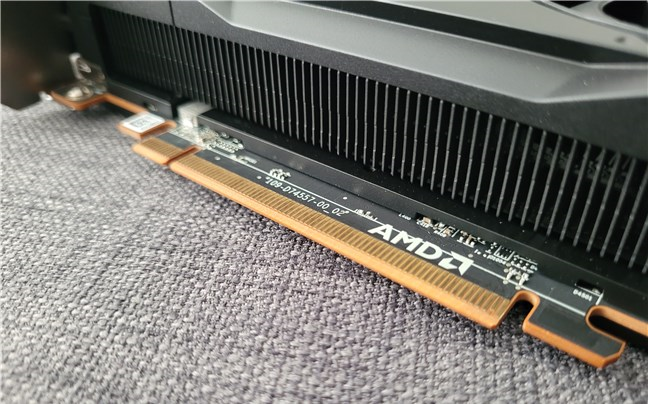
AMD Radeon RX 7600 uses PCIe 4.0 in x8 mode
As you can notice in the next screenshot, the AMD Radeon RX 7600 graphics card works on a PCI Express 4.0 interface in x8 mode (not x16), and while its game clock is 2250 MHz, it can reach a maximum frequency of 2655 MHz when boosting. In addition to DirectX 12 Ultimate (Feature Level 12_2), the Navi 33 GPU also supports OpenCL 2.2, OpenGL 4.6, and Vulkan 1.3.
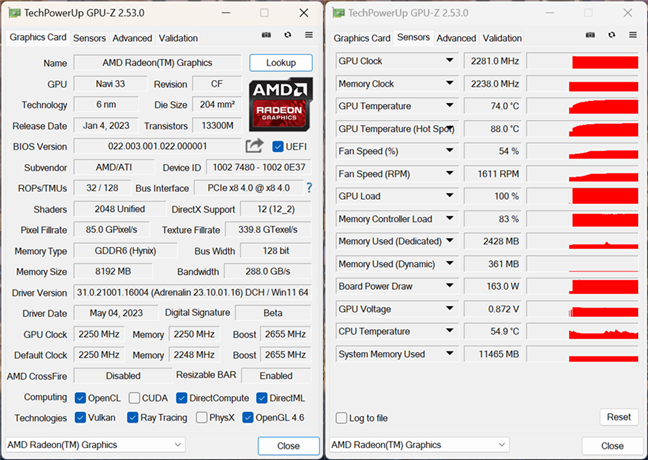
AMD Radeon RX 7600: Tech specs
In terms of connectivity, the AMD Radeon RX 7600 offers three DisplayPort 2.1 and one HDMI 2.1a port. Unlike on the Radeon RX 7900 XTX and RX 7900 XT, there’s no USB Type-C port. The maximum number of supported displays simultaneously connected is four, but it depends on the resolution and refresh rate they’re using.

The card has 3 DisplayPort and 1 HDMI ports
Last but not least, a few words about power consumption: the AMD Radeon RX 7600 requires only one standard 8-pin PCIe connector to draw additional power, and the total board power, or TBP in short, is just 165 Watts. In other words, a 550 Watts power supply should be enough for the computer in which you’ll use this graphics card. This is excellent news for those of you worried about their energy bills.

The GPU uses one PCIe power connector
The hardware specifications of the AMD Radeon RX 7600 make it a compelling option for gamers who want a mainstream video card able to run any modern game in 1080p resolution, at high graphics quality. Furthermore, it also looks like an excellent choice for those who need a smaller GPU to fit in their computer case and are mindful of power consumption.
Performance in games and benchmarks
To see the levels of performance you get from the AMD Radeon RX 7600 graphics card in real life, I ran a series of gaming benchmarks. And to get a clearer picture of how it stacks up against other GPUs, in the next charts, I also included the results I got on the same computer with an AMD Radeon RX 7900 XTX, an AMD Radeon RX 7900 XT, an AMD Radeon RX 6800, and an NVIDIA GeForce RTX 4070 Ti. The desktop PC that I used had the following hardware and software:
- Motherboard: ASUS Prime X670E-Pro WiFi
- Processor: AMD Ryzen 9 7900X
- CPU cooler: Cooler Master MasterLiquid ML360R RGB
- Memory: Kingston Fury Beast RGB DDR5-6000 32GB
- Storage: Kingston KC3000 NVMe PCIe 4.0 SSD 2TB
- Monitor: ASUS ROG Strix XG32UQ
- Power Supply Unit: ASUS ROG Thor 850W Platinum
- Operating System: Windows 11 Pro version 22H2
Before getting to the results, know that I tested the games using their highest (Ultra) graphics settings. Also, in the games that support ray tracing effects, I made sure that they’re enabled and set to high quality. I didn’t use AMD FSR or DLSS upscaling; the goal was to see how the cards compare in raw performance.
I started with CyberPunk 2077, one of the best-looking games of all time, but also one that requires a whole lot of performance from the graphics card. On the Ray Tracing Ultra preset, the AMD Radeon RX 7600 rendered an average of 28 frames per second in the 1080p resolution. That’s about 85% of what I got with the premium AMD Radeon RX 6800 in the previous generation. While 28 fps might seem low, consider the settings I’ve used (Ray Tracing Ultra). If you don’t enable ray tracing, the AMD Radeon RX 7600 will render well above 60 frames per second (about 86 fps on my test PC!), which is quite amazing for a mainstream GPU available at this price.
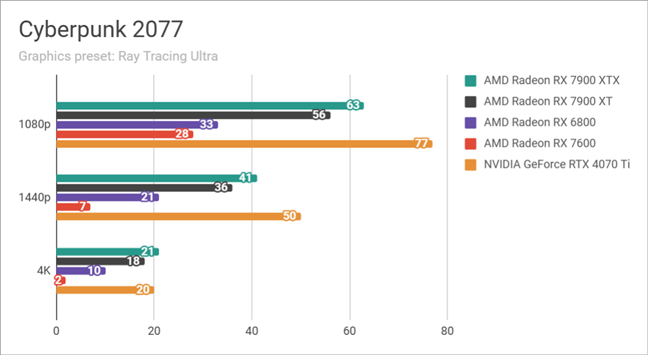
Benchmark results in Cyberpunk 2077
Next was The Callisto Protocol, a survival horror video game that, too, requires a powerful graphics card to run well. Using the Ultra graphics preset and with ray tracing effects set on high quality, the AMD Radeon RX 7600 managed to render 40 frames per second in 1080p resolution. The higher resolutions put too high a burden on the GPU, though. However, again, keep in mind that these are excellent results considering the graphics settings used. With AMD FSR or simply without using ray tracing effects, you’ll get a much-improved framerate. On my computer, for instance, using the same Ultra preset but now ray tracing, I got 61 fps in 1080p.
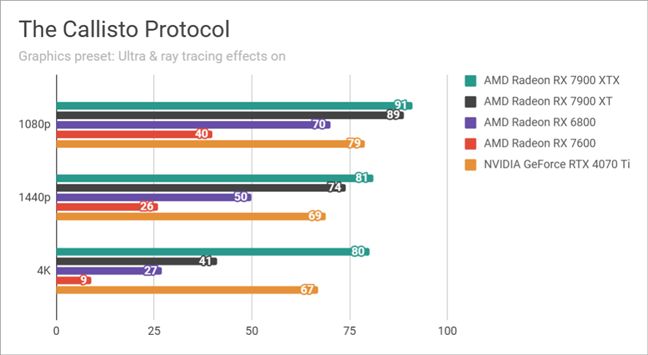
Benchmark results in The Callisto Protocol
TIP: AMD FSR works with NVIDIA graphic cards too, not just AMD Radeon. See which is better at FSR: AMD or NVIDIA?
The third title I tested was The Witcher 3: Wild Hunt Next-Gen Update, and this one is one of the most power-hungry games ever. If you take a look at the results in the chart below, you’ll see that even AMD’s flagships (Radeon RX 7900 XTX and XT) struggled to render an average of 60 frames per second. The AMD Radeon RX 7600 managed 23 fps in 1080p resolution on the RT Ultra preset. On the other hand, as soon as I turned off ray tracing, the framerate jumped to an average of 64, above the 60 fps threshold.
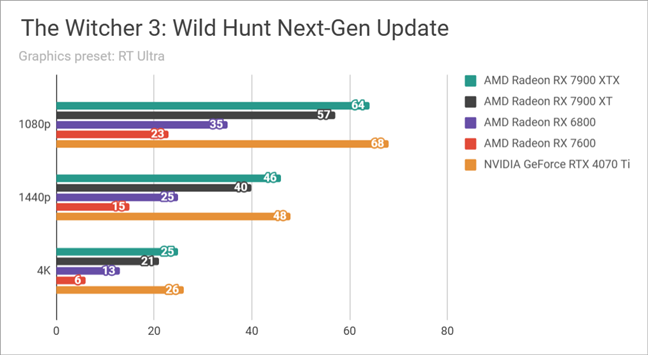
Benchmark results in The Witcher 3 Wild Hunt Next-Gen Update
Next on the list was Total War WARHAMMER III, a turn-based strategy and real-time tactics video game with good visuals but no ray-tracing effects. Here, the AMD Radeon RX 7600 performed admirably in 1080p, managing to render 82 frames per second. With a bit of tweaking, going over 60 fps in 1440p resolution is also something to consider.
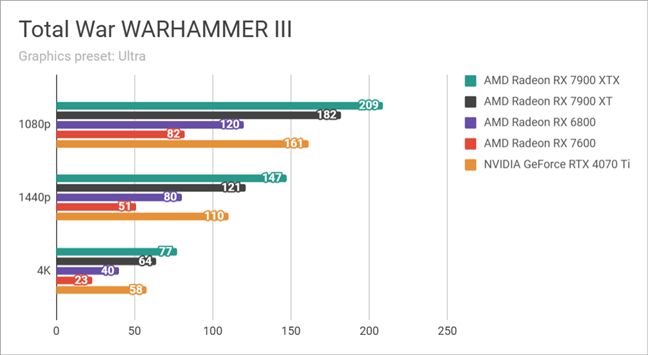
Benchmark results in Total War WARHAMMER III
I continued with Ubisoft’s Assassin’s Creed Valhalla, an action role-playing game that still impresses with its breathtaking environment, although it doesn’t use ray tracing. In this game, the AMD Radeon RX 7600 really shined: 100 fps in 1080p resolution and 68 fps in 1440p, both on the Ultra High graphics preset!
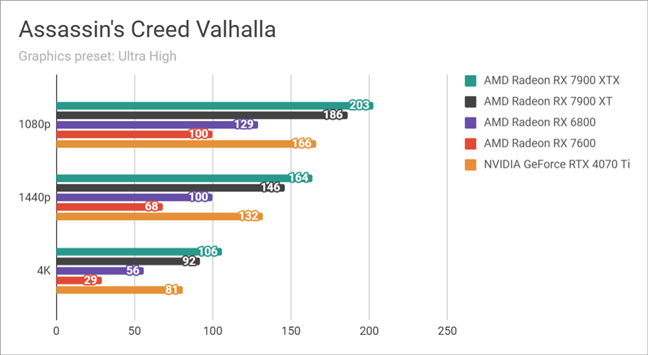
Benchmark results in Assassin's Creed Valhalla
Resident Evil Village, a survival horror game that can easily creep you out if you play it alone at night, is yet another prime example of a title that demands powerful hardware to run fluently at maxed graphics settings. However, the AMD Radeon 7600 GPU performs admirably in this one. I got 70 fps in 1080p resolution and an average framerate of 59 in 1440p. If you’re OK with lowering some details (especially ray tracing effects), you could even play it in 4K.
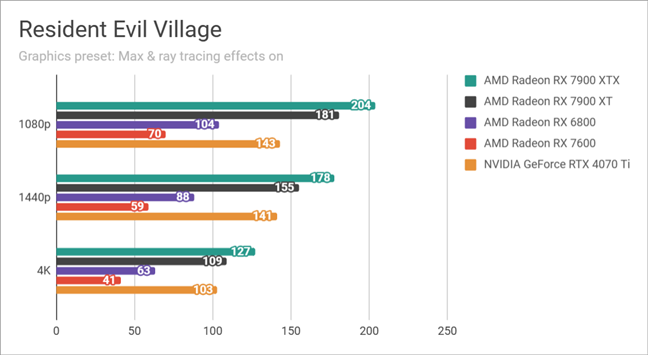
Benchmark results in Resident Evil Village
The last game I benchmarked was F1 22, a racing title that takes advantage of ray tracing if you want it. On the Ultra-High graphics preset and with RT effects on, the AMD Radeon RX 7600 could render an average of 79 fps, which is excellent! While 4K seems too much for the GPU, unless you decrease the visual quality significantly or enable AMD FSR, running the game in 1440p should be a smooth experience if you turn off ray tracing.
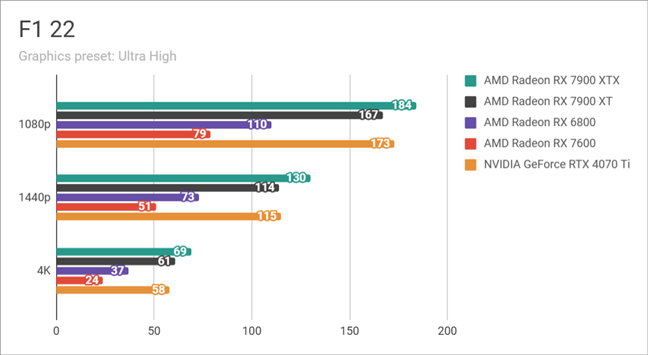
Benchmark results in F1 22
Last but not least, I also checked how the AMD Radeon RX 7600 fares in the 3DMark gaming benchmarking app. In the Time Spy Extreme test, which measures performance in 4K gaming, the GPU got 5462 points. According to the benchmarking app classification system, my test PC (with the AMD Radeon RX 7600) is better than 34% of all the others ever tested. Also, it’s better than a high-end gaming PC from 2020.
In the other two 3DMark benchmarks that I ran, Port Royale (ray tracing performance) and Speed Way (performance in games that use DirectX 12 Ultimate), the AMD Radeon RX 7600 got 1947 and 1574 points, respectively. These scores are not amazing, but they’re not too bad either. They just show that the graphics card can do ray-tracing effects but only on a relatively small scale (low-quality RT, 1080p). However, that was something I expected right from the beginning and something that the previous benchmarks had already confirmed. After all, we’re looking at a mainstream graphics card with a price tag of less than 300 USD.
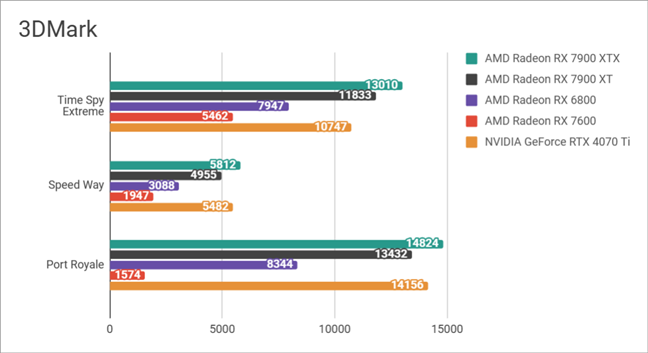
Benchmark results in 3DMark
Before ending, I only have a few words to add regarding the temperatures and power consumption of the AMD Radeon RX 7600. First, the cooler does a great job at stopping the card from heating up too much. The maximum temperature I’ve seen while testing it was 75 degrees Celsius (167 degrees Fahrenheit), and it doesn’t even need to spin the fans at full speed. About 65% of their rotation speed seems to be enough. On the power consumption part, the GPU doesn’t seem to need more than 163 Watts, even in the most demanding and stressful situations, and that’s a really low value for the performance you get.
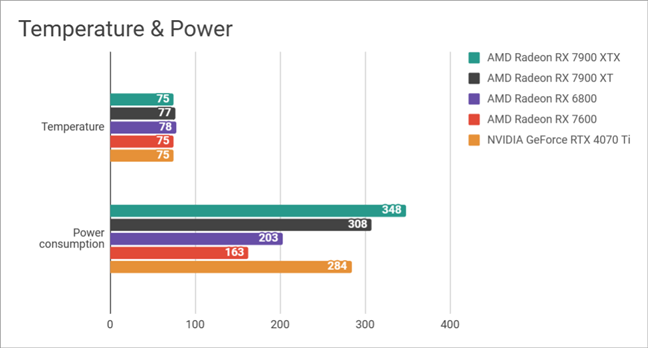
Temperatures and power consumption
The benchmarks show that the AMD Radeon RX 7600 is an excellent choice for gamers who want to play modern games in 1080p resolution at high or ultra settings, using mainly rasterization (meaning no or little ray tracing). Depending on the game and its requirements, you could even enable some ray-tracing effects and still get more than 60 frames per second, which is the minimum you should expect. Furthermore, although 4K gaming is more or less out of the question, if you’re OK with enabling AMD FSR and lowering the overall graphics quality in your favorite game, the GPU might even be able to deliver a satisfying experience in 1440p.
What’s your opinion about the AMD Radeon RX 7600?
Now you know what the AMD Radeon RX 7600 graphics card can do and what to expect from it. What’s your opinion about it? Do you think that it’s a good choice and want to get it right now? Or do you prefer to wait until NVIDIA launches its upcoming RTX 4060 GPUs and see how it stacks up against the competition both in price and performance? Let me know in the comments section below.