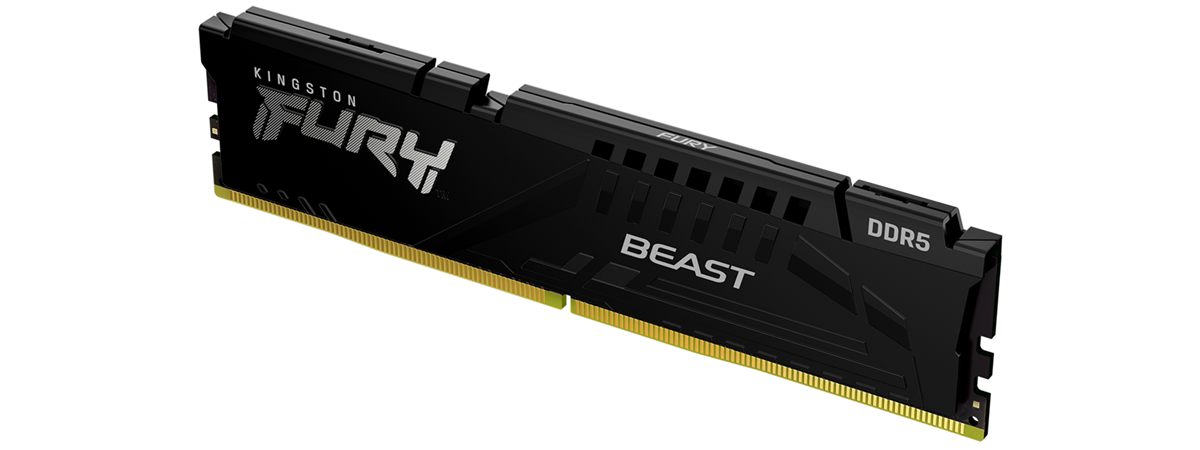On October 21st, 2022, ASUS announced the launch of a new series of CPU liquid coolers, namely the ROG Ryuo III 360 and 240 ARGB AIO coolers. Both models are available in black and white editions, and both promise excellent performance in keeping the temperatures low for even the most demanding and powerful desktop processors today. I’ve had the chance to test the 240 mm version for a while now, and I’d like to share my findings with you. Without further ado, here’s my review of the ASUS ROG Ryuo III 240 ARGB AIO cooler:
ASUS ROG Ryuo III 240 ARGB AIO cooler: Who is it good for?
This liquid cooler is an excellent choice for people who:
- Want top cooling performance for the latest processors from both Intel and AMD
- Like RGB lights and fancy ASUS’ Anime Matrix LED displays
- Are fans of the Republic of Gamers brand
Pros and cons
There are many good things to say about the ASUS ROG Ryuo III 240 ARGB:
- It’s highly efficient at cooling any processor, no matter how powerful
- Compatible with all modern CPU sockets, including AMD AM5 and Intel LGA1700
- It’s very quiet in daily use
- It has a beautiful Anime Matrix LED screen
- Nice design and exquisite crafting
Its only major drawback is that it’s expensive and many can’t afford it.

Verdict
The ASUS ROG Ryuo III 240 ARGB is an excellent CPU liquid AIO cooler that was able to keep the temperatures low even for the most powerful desktop processor available on the market today, the Intel Core i9-13900K. That says it all: with the ASUS ROG Ryuo III 240, you’ll get the maximum performance out of any processor, no matter how hefty its cooling requirements are. On top of that, you’ll also enjoy a beautiful design and excellent craftsmanship, which I’m sure anyone will appreciate, gamer or not. From me, it gets a warm recommendation and the maximum five stars verdict I can give. 🙂
Unboxing the ASUS ROG Ryuo III 240 ARGB
The ASUS ROG Ryuo III 240 ARGB AIO cooler is packaged in a large, good-looking box made of high-quality cardboard. The front features a big picture of the AIO cooling solution together with its name, brand, and some of its features.

The box of the ASUS ROG Ryuo III 240 ARGB AIO cooler
On the back of the box, ASUS printed more information about the CPU liquid cooler. For instance, you get details about its specifications, but you also find out that the cooler comes with an AniMe Matrix LED screen. Opening the box reveals its generous contents: the CPU liquid cooler (with pre-applied thermal compound), two 120 mm radiator fans, a 1-to-2 fan splitter cable, a 1-to-4 ARGB splitter cable, an accessory pack of screws and brackets, a ROG Sticker, a ROG cable organizer, and the quick start guide.

Unboxing the ASUS ROG Ryuo III 240 ARGB AIO cooler
The unboxing experience for the ASUS ROG Ryuo III 240 ARGB AIO cooler is exquisite. It is evident that you’re dealing with a high-end processor liquid cooler.
Design and hardware specifications
ASUS’ ROG Ryuo III 240 ARGB is built to withstand the requirements of even the most demanding desktop processors. The latest Intel Raptor Lake and AMD Ryzen 7000 processors are more powerful than ever before, but they also tend to consume significant amounts of electrical power, thus also producing a lot of heat. As I’ve learned while performing the tests for this review, the ASUS ROG Ryuo III 240 ARGB AIO cooler is an excellent match even for the top-end CPUs: the AMD Ryzen 9 7950X or the Intel Core i9-13900K.
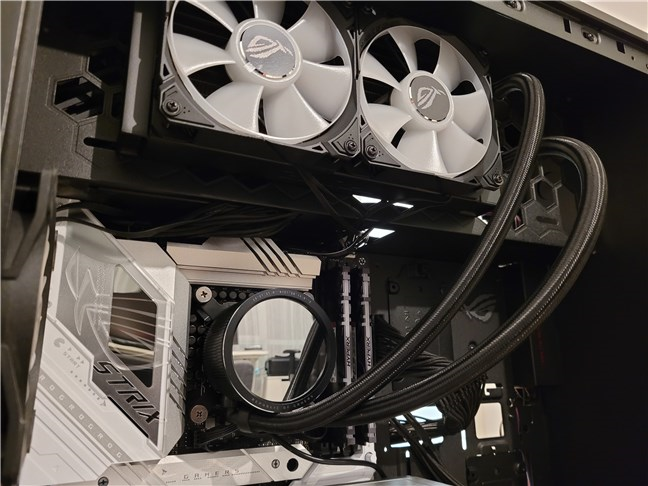
The ASUS ROG Ryuo III 240 ARGB AIO cooler mounted in a PC
Regarding compatibility, the ASUS ROG Ryuo III 240 ARGB supports all the modern desktop processor platforms: AM5, AM4, LGA1700, LGA1200, LGA1151, LGA1150, LGA1155, and LGA1156. The radiator is made from aluminum and has a size of 279.5 by 120 by 30 millimeters (11 by 4.73 by 1.18 inches), accommodating two 120 mm fans with a thickness of 25 mm. Their maximum speed is 2200 +/- 300 RPM (rotations per minute) at a noise level of 36.45 dB(A), and they can provide an airflow of up to 70.07 CFM (Cubic Feet per Minute), which is about 1.98 cubic meters/minute.
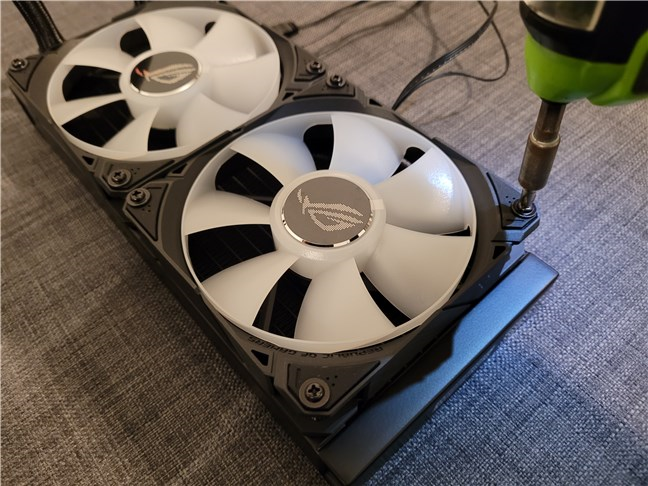
The fans on the ASUS ROG Ryuo III 240 ARGB AIO cooler
Connecting the pump to the radiator, there’s a sleeved rubber tube with a length of 400 millimeters (15.75 inches). Speaking of the pump, it’s an 8th gen Asetek pump with a motor speed that ranges from 800 to 2600 (+/- 300) rotations per minute. The water block measures 89 by 89 by 68.3 mm, the CPU plate is made of copper, and on top of the pump, you also get an Anime Matrix LED display that supports ASUS’ AURA Sync RGB lighting control tech.
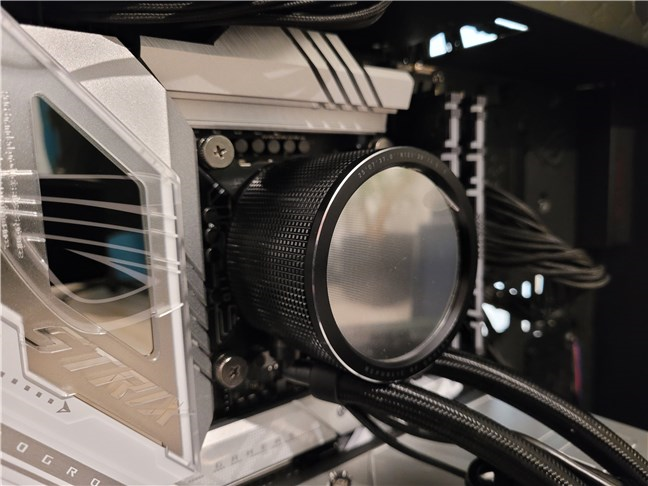
The water block of the ASUS ROG Ryuo III 240 ARGB AIO cooler
In terms of design and aesthetics, the ASUS ROG Ryuo III 240 ARGB AIO cooler looks great, as expected from a Republic of Gamers device. The care for detail is obvious everywhere, from the black-coated aluminum radiator to the white fans and the sleeved rubber tubes that connect the pump to the radiator. While the Anime Matrix LED display catches your eyes instantly, the matte-knurled surface of the pump also looks good: it kind of reminds me of an SLR camera lens. Ah, and the LED display is actually covered by vacuum coated lens, which according to ASUS, will reduce reflections and improve the visibility of the LEDs beneath.

The ASUS ROG Ryuo III 240 ARGB AIO cooler running in a PC
For more details on the technical specs and design of this CPU liquid cooler, visit its official webpage: ROG Ryuo III 240 ARGB.
The ASUS ROG Ryuo III 240 ARGB is a premium CPU liquid cooler with excellent hardware specs and a unique design. The crafting is impeccable, and the RGB lighting and display look great.
Using and testing the ASUS ROG Ryuo III 240 ARGB
Ever since I received the ASUS ROG Ryuo III 240 ARGB AIO CPU liquid cooler, I have enjoyed using it a lot. Aside from its gorgeous looks, I also appreciated how efficient and quiet it proved to be in everyday use. You can hear it spinning its fans and sometimes its pump, but only in demanding situations. Otherwise, it’s so quiet that you need a really silent environment to know it’s working, at least more silent than my home. 🙂 Here’s a sample video I took to show you what the ASUS ROG Ryuo III 240 ARGB AIO CPU liquid cooler looks like:
Using a test computer, I tried to get an idea of how effective the ASUS ROG Ryuo III 240 ARGB AIO cooler really is. But, before telling you more, here’s the hardware configuration of the PC:
- Processor: Intel Core i9-13900K
- Motherboard: ASUS ROG Strix Z790-A Gaming WiFi D4
- RAM: Kingston FURY Beast 16GB 3200MHz DDR4 CL16
- Graphics Card: AMD Radeon RX 7900 XT
- Storage: Kingston Fury Renegade SSD 2TB
- Power Supply Unit: ASUS ROG Thor 850 W Platinum
- Operating System: Windows 11 Pro Version 22H2
At the time of this review, the Intel Core i9-13900K is the best and most powerful processor from Intel available on the market. When running at full speed, it delivers incredible amounts of performance, but it also has some hefty requirements in terms of cooling. Thus, I believe that it’s one of the best choices for testing the ASUS ROG Ryuo III 240 ARGB.
For starters, I wanted to see the temperatures the processor reaches when running trivial tasks like working with Office apps or browsing the internet. In such situations, the cooler had no issues keeping the processor chill while also being very silent. The average temperature I’ve seen was about 32 degrees Celsius (~90° Fahrenheit), and the highest was 59 degrees Celsius (~138° Fahrenheit).
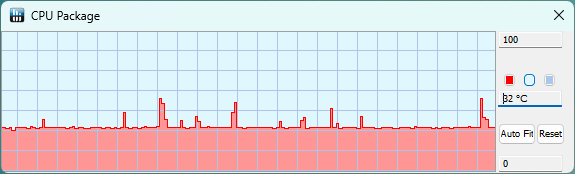
ASUS ROG Ryuo III 240 ARGB AIO cooler: CPU temperatures in Office apps
Then, I decided to run an extremely demanding benchmark to see what the cooler can do when the processor is stressed to the maximum. Thus, I downloaded and ran the Cinebench R23 benchmark software. The Intel Core i9-13900K processor reached a maximum temperature of 92 degrees Celsius (~198° Fahrenheit) and had an average temperature of 87 degrees Celsius (~189° Fahrenheit) during the multicore test. This shows that the ASUS ROG Ryuo III 240 ARGB is an excellent cooler.
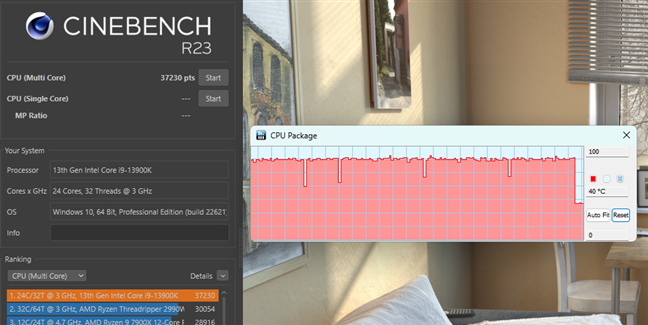
ASUS ROG Ryuo III 240 ARGB AIO cooler: CPU temperatures in Cinebench R23
Last but not least, I also kept an eye on the processor’s temperatures while running the Cyberpunk 2077 in-game benchmark. I set the game to use 1440p resolution and the highest possible graphics settings, but without ray tracing and with no upscaling technologies (no FSR). The ASUS ROG Ryuo III 240 ARGB AIO cooler proved to be more than capable of cooling the processor, as the Core i9-13900K didn’t go over 77 degrees Celsius (~171° Fahrenheit).
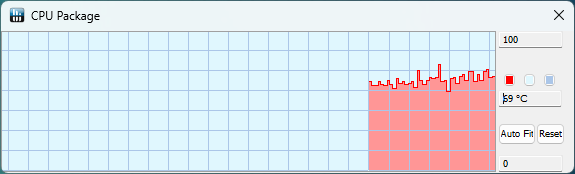
ASUS ROG Ryuo III 240 ARGB AIO cooler: CPU temperatures in Cyberpunk 2077
I loved using the ASUS ROG Ryuo III 240 ARGB AIO cooler, and I bet that any gamer or computer enthusiast will also enjoy it. It’s a great cooler for any modern desktop processor, regardless of how powerful and energy-hungry it is.
Would you buy the ASUS ROG Ryuo III 240 ARGB AIO cooler?
Now you know more about the ASUS ROG Ryuo III 240 ARGB AIO CPU liquid cooler and how it performs when used with one of the most power-hungry processors on the market. Before closing this review, tell me: what’s your opinion about it? Are you interested in buying it? And, if you already own it, what has been your experience with it? Comment using the options available below, and let’s discuss.