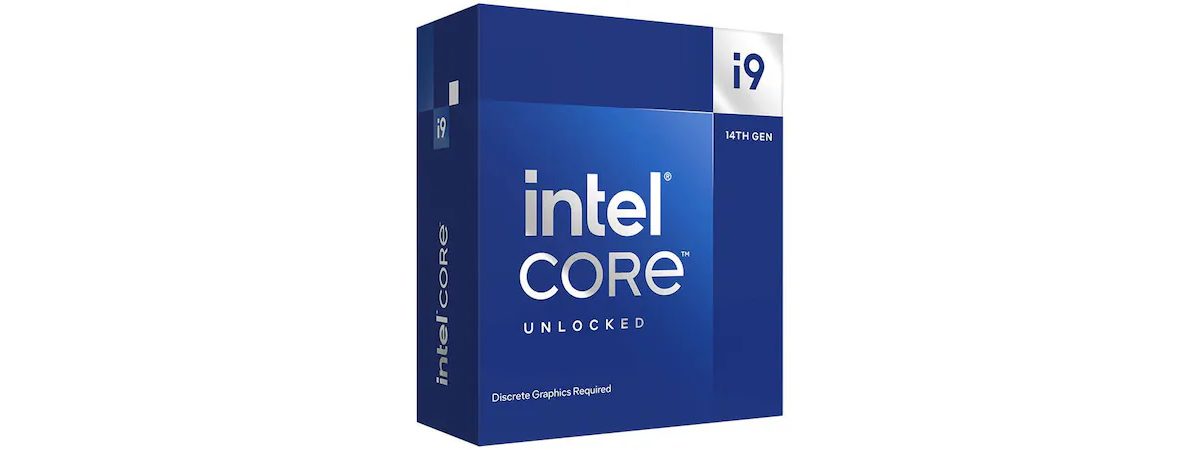Intel’s 14th-generation Core processors are here. With these new Raptor Lake Refresh CPUs, hardware manufacturers have also released “refreshed” motherboards. 🙂 Though the new processors are compatible with any LGA1700 motherboard, it’s nice to see new models surfacing on the market. One of them is the ASUS TUF Gaming Z790-Pro Wi-Fi, a mid-range motherboard based on a high-end chipset that offers an impressive array of features, accessories, and quality components. I’ve tested it, and I’m ready to share my experience and impressions with you. Read this review to see the ASUS TUF Gaming Z790-Pro Wi-Fi in action:
ASUS TUF Gaming Z790-Pro Wi-Fi: Who is it good for?
The ASUS TUF Gaming Z790-Pro Wi-Fi is the motherboard you should buy if:
- You want a beautiful motherboard with a rugged aspect
- You intend to build a brand new computer with a recent Intel processor
- You want lots of expansion options and support for very fast memory
Pros and cons
These are the best things about the ASUS TUF Gaming Z790-Pro Wi-Fi:
- It uses a high-end chipset, the Intel Z790
- Officially compatible with extremely fast DDR5
- Rich bundle of PCIe slots
- Plenty of M.2 slots for solid-state drives
- Excellent selection of fast USB ports (including 20 Gbps Type-C)
- Looks good and feels very solid
The only thing that is not so great about the ASUS TUF Gaming Z790-Pro Wi-Fi is that it offers no support for PCIe 5.0 SSDs.

Verdict
Thanks to its solid build and a generous amount of PCIe slots, the ASUS TUF Gaming Z790-Pro Wi-Fi is a motherboard that manages to stand out from the crowd. It feels like a great choice if you want to build a powerful PC with an Intel Core processor from the 12th, 13th, or 14th generation. It offers outstanding performance, a military design that looks great, and high-quality construction. The Z790-Pro Wi-Fi has a wealth of features and top-notch components and chips for power delivery, connectivity, and storage.
Unboxing the ASUS TUF Gaming Z790-Pro Wi-Fi
The TUF Gaming Z790-Pro Wi-Fi motherboard arrives in a relatively large box made of premium cardboard. Painted in black and dark shades of gray, with some silver accents, the box features a multitude of details about the motherboard’s features and specs. While some essentials can be glimpsed on the top cover, the bottom of the box is where you should look if you want more information.
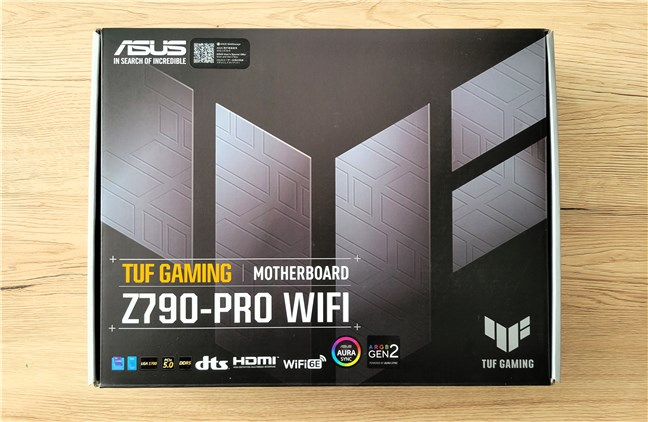
The box of the ASUS TUF Gaming Z790-Pro Wi-Fi
The box contains the motherboard tucked inside an antistatic bag, together with a rich bundle of accessories. To go over everything, you get one WIFI Q-Antenna, two SATA III cables, an M.2 drive screw and standoff pack, two packs of M.2. drive rubber pads, a quick start guide, a DVD with drivers and software, a TUF Gaming Certificate of Reliability, an ASUS WebStorage promotional leaflet, and a TUF Gaming sticker sheet. Note that the picture below doesn’t include everything I mentioned, as this is a sample motherboard that traveled to a series of reviewers, myself included, and some of its accessories got lost along the way. 🙂

What's inside the box
The ASUS TUF Gaming Z790-Pro Wi-Fi is technically a mid-range motherboard based on a high-end chipset (Z790), sitting between the premium ASUS ROG Maximus and Strix models and the lower-budget Prime series. However, the unboxing experience is very pleasant, and the bundle of accessories is generous.
Hardware specifications and design
The ASUS TUF Gaming Z790-Pro Wi-Fi is a motherboard with a standard ATX form factor that looks rugged and beautiful. Its designers clearly intended to create something that feels powerful and is prepared for “tough” gamers. On a black background coat of paint, the motherboard also features gray and silver accents, as well as some yellow touches. Some areas, like the I/O shroud or the bottom PCIe NVMe slots, have inscriptions with military words.

The ASUS TUF Gaming Z790-Pro Wi-Fi motherboard
Large heatsinks cover the voltage regulator module (VRM), which offers 16+1+1 power stages, each rated to handle up to 60 amperes, according to ASUS. In simpler words, this motherboard is ready for any compatible Intel processor, even the higher-end models, and no matter whether that’s a 12th, 13th, or 14th Gen Core model.

The CPU socket and VRMs
Three EPS connectors supply power to the motherboard and the processor’s VRM: a 24-pin ATX main power connector and two 8-pin connectors. The 24-pin connector is located on the upper-right side of the motherboard, while the two 8-pin connectors are in the top left.

ASUS TUF Gaming Z790-Pro Wi-Fi supports very fast DDR5
The ASUS TUF Gaming Z790-Pro Wi-Fi motherboard offers an LGA1700 socket for Intel Core processors. As I briefly mentioned earlier, this means any Intel Core processor from the 12th Gen or newer, like the ones in the 13th Gen Raptor Lake or the latest 14th Gen Raptor Lake Refresh CPUs. Actually, for this review, I used a brand-new Intel Core i5-14600K, which is a mid-ranger from the 14th Gen that was just recently released.

ASUS TUF Gaming Z790-Pro Wi-Fi uses an LGA 1700 socket
Based on the Z790 chipset, this motherboard has the advantage of being compatible with DDR5 memory, which is faster and more efficient than DDR4. The four DIMM slots available can accommodate up to 192 GB of RAM, and the motherboard has been tested to work with the extremely fast DDR5-7800.
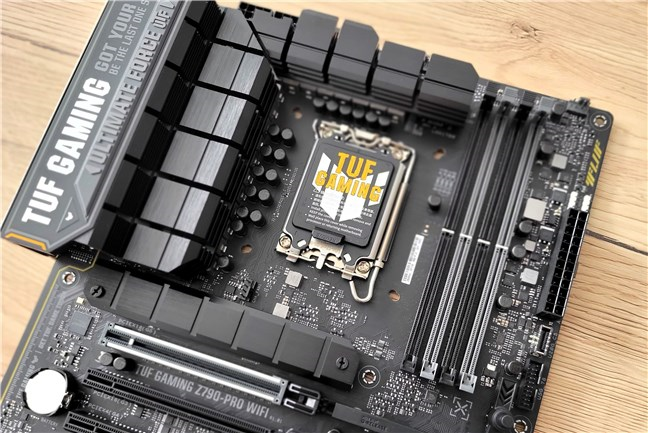
The motherboard can fit in up to 192 GB of DDR5
TIP: If you’re unsure what kind of memory to use for your PC, read this analysis: DDR4 vs. DDR5: Should you upgrade?.
It also supports PCIe 5.0, the latest standard for connecting devices such as graphics cards and SSDs. In terms of PCIe slots, the motherboard is quite generous, offering one PCIe 5.0 x16 slot, one PCIe 3.0 x16 slot (x1 mode), one PCIe 4.0 x4 slot, one PCIe 3.0 x1 slot, and one PCIe 4.0 x16 slot (x4 mode).
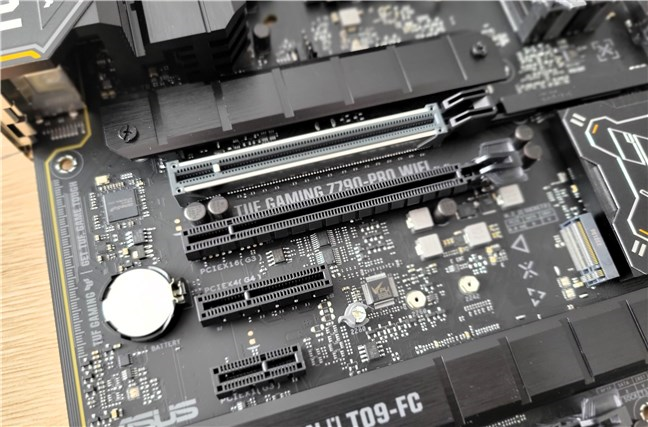
There are many PCIe slots on the motherboard
Similarly, the number of M.2 slots available for mounting fast NVMe solid-state drives is quite high: one M.2 2280 PCIe4.0 x4, one M.2 22110 PCIe4.0 x4, and one M.2 2280 PCIe 4.0 x4 & SATA Modes. It’s worth noting that while the bundle of SSD M.2 slots is rich, there’s no PCIe 5 slot available for the latest and fastest M.2 drives out there.

You get a good selection of M.2 slots too
The connectivity features of the ASUS TUF Gaming Z790-Pro Wi-Fi are excellent. We get Ethernet based on an Intel I1226-V chip that supports transfer speeds of up to 2.5 Gbps, Wi-Fi 6E (802.11ax; 2x2 MIMO; supports 2.4, 5, and 6 GHz frequency bands) thanks to an Intel AX211 chip, and Bluetooth v5.3.
The audio system is based on a Realtek S1220A 7.1 Surround Sound High Definition Audio codec. It delivers a stunning 120 dB signal-to-noise (SNR) ratio, which means you can enjoy crystal-clear sound without any distortion or interference. The line in (audio in) also has an impressive 113 dB SNR, which ensures that recordings are captured with high fidelity and accuracy.
The I/O panel offers a variety of other ports for different purposes. You can connect a monitor via the DisplayPort 1.4 or the HDMI 2.1 port, which both support 4K resolution at a 60 Hz refresh rate. In addition, you get one USB 3.2 Gen 2x2 Type-C (20 Gbps), one USB 3.2 Gen 2 Type-C (10 Gbps), two USB 3.2 Gen 2 Type-A (10 Gbps), four USB 3.2 Gen 1 Type-A (5 Gbps), two connectors for the bundled WIFI Q-Antenna, and a series of audio connectors (five audio jacks and one optical S/PDIF out port).

The IO panel of the motherboard
The motherboard has many connectors for fans, cooling systems, additional USB headers, RGB headers, etc. For fans and cooling, you have a 4-pin CPU Fan header, a 4-pin CPU OPT Fan header, a 4-pin AIO Pump header, and four 4-pin Chassis Fan headers. For USB, you have one USB 20 Gbps connector (supports USB Type-C), one USB 5 Gbps header that supports two additional USB 5 Gbps ports, and two USB 2.0 headers that support an additional four USB 2.0 ports.
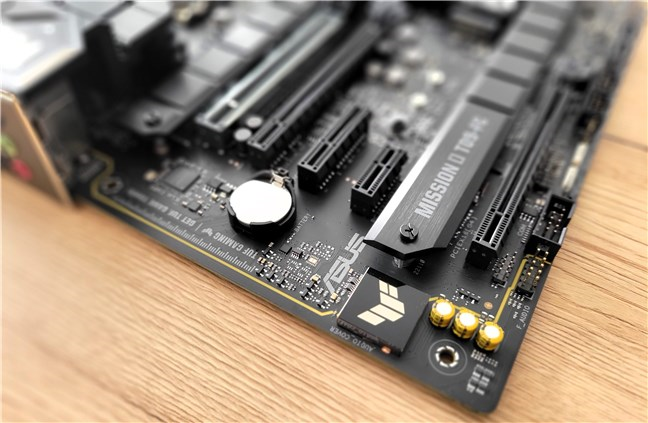
The motherboard features a 7.1 sound system
Besides all of the above, the motherboard also comes with three addressable Gen 2 headers, one Aura RGB header, a Clear CMOS header, a COM port header, a front panel audio header, and a Thunderbolt (USB4) header.

The motherboard includes RGB headers
These are the basics you should know about the ASUS TUF Gaming Z790-Pro Wi-Fi. If you want even more details about its specs and features, you should check its official webpage: ASUS TUF Gaming Z790-Pro Wi-Fi.
If you are looking for a top-notch motherboard for your Intel Core processor, the ASUS TUF Gaming Z790-Pro Wi-Fi ticks almost all the boxes. It has everything you need for a powerful and reliable gaming experience, from high-quality components to a sleek design. I like its aesthetics and believe it’s one of the best in its class. However, if you want support for PCIe 5.0 solid-state drives or if you need more RGB headers, you may want to look at some alternatives.
ASUS TUF Gaming Z790-Pro Wi-Fi: Performance in benchmarks
For this review of the ASUS TUF Gaming Z790-Pro Wi-Fi motherboard, I used the following hardware and software:
- Processor (CPU): Intel Core i5-14600K
- Cooler: ASUS ROG Ryujin III 360 ARGB AIO
- Memory: Kingston Fury Beast RGB DDR5-6000 32GB
- Graphics Card: AMD Radeon RX 7900 XT
- Storage: Kingston KC3000 PCIe 4.0 NVMe M.2 SSD 2TB
- Monitor: ASUS ROG Strix XG32UQ (4K UHD)
- PSU: Seasonic Focus GX-1000
- Operating System: Windows 11 Pro Version 22H2

The computer used for testing
Unfortunately, at the time of writing, I had no other similar motherboard to compare the ASUS TUF Gaming Z790-Pro Wi-Fi to. Thus, the next benchmark results only show you how this motherboard handles an Intel Core i5-14600K CPU and all the other hardware mentioned earlier. When I have the opportunity to get another motherboard designed for 12th, 13th, and 14th Gen Intel Core processors, I will update this review to include the additional information I’ll gather. Now let’s see this motherboard’s results in benchmarks:
I started by running the benchmark offered by CPU-Z. In the Single Thread test, using the ASUS TUF Gaming Z790-Pro Wi-Fi motherboard, the Intel Core i5-14600K processor scored 861 points, while in the Multi Thread test, which measures the multi-core performance of the processor, it scored 10055 points. Both results are great and indicative of excellent performance in gaming.
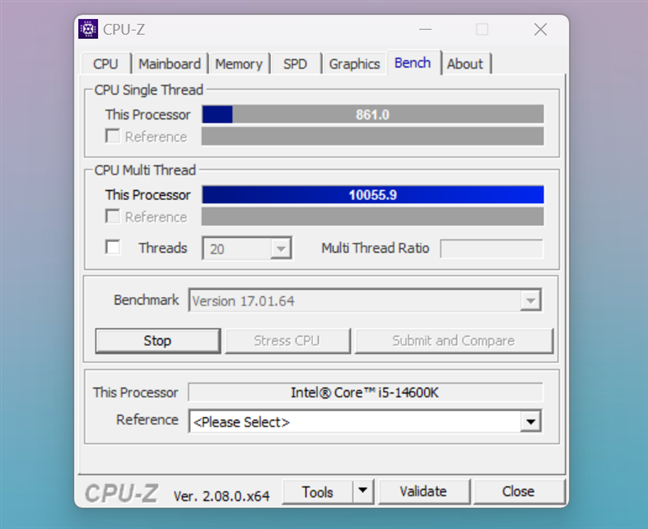
Benchmark results in CPU-Z
Next, I ran Cinebench R23, a benchmark that measures the processor’s rendering speed. With ASUS TUF Gaming Z790-Pro Wi-Fi, I got 23786 points. While the score itself is good for a processor, what’s important in terms of motherboard evaluation is that the test was performed without any issues, and the computer was stable during this process.
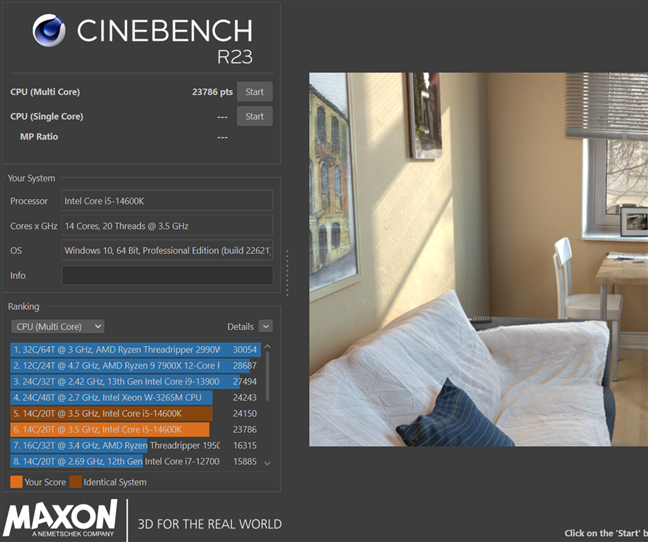
Benchmark results in Cinebench R23
The second rendering benchmark, Blender, executed just as nicely. The Intel Core i5-14600K CPU on the ASUS TUF Gaming Z790-Pro Wi-Fi motherboard finished with a score of 315 points.
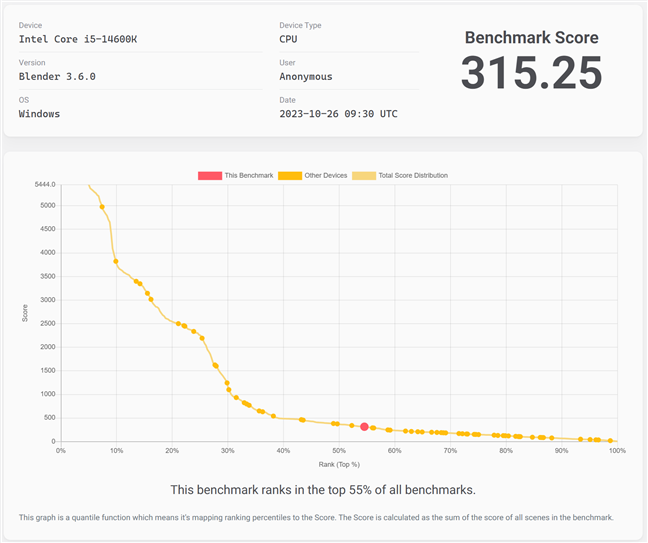
Benchmark results in Blender
I continued with PCMark 10, a benchmark that measures the computer’s performance in daily tasks such as web browsing, video conferencing, productivity, and digital content creation. Using the ASUS TUF Gaming Z790-Pro Wi-Fi motherboard, I got 10416 points, and the tests were performed without any issues.
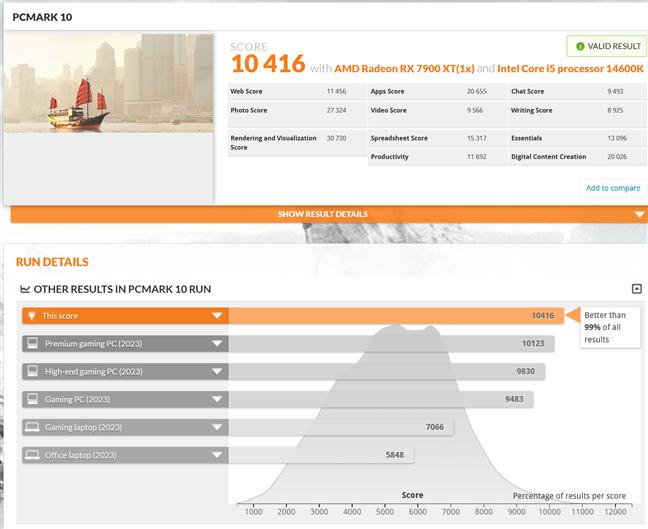
Benchmark results in PCMark 10
One of the most frequent tasks for computer users is web browsing, because we all care about how fast websites load. To measure the internet performance of my test computer, I ran JetStream 2 in Google Chrome. The Intel Core i5-14600K processor paired with the ASUS TUF Gaming Z790-Pro Wi-Fi motherboard led to an excellent result: 340 points.
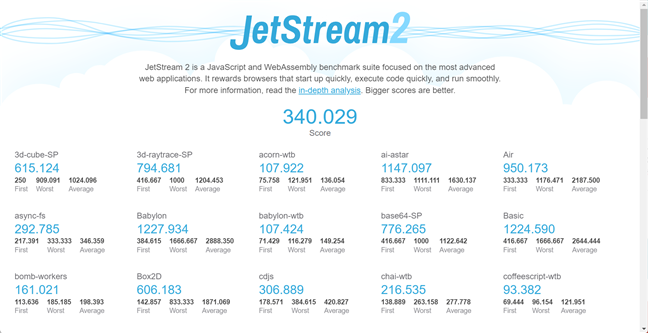
Benchmark results in JetStream 2
I also tested a few games to see whether the motherboard provides the stability required in demanding titles. I started with Cyberpunk 2077, where I got an average framerate of 49 fps. This is a good result, and the motherboard proved to be reliable even if I used a high 4K resolution and the ultra graphics settings (with ray tracing effects on) and even after rerunning the benchmark a couple of times.
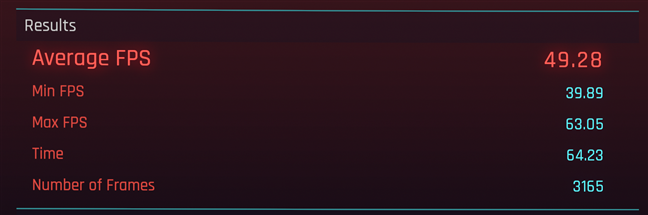
Benchmark results in Cyberpunk 2077
In The Callisto Protocol, another resource-hungry game, the test computer didn’t have any issues either, and I managed to get an average framerate of 152 fps.
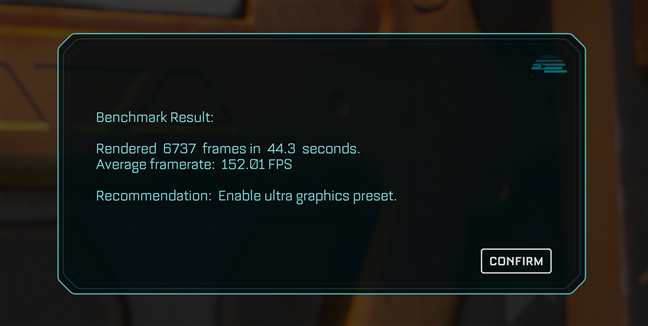
Benchmark results in The Callisto Protocol
The same was true for Total War WARHAMMER 3, where the ASUS TUF Gaming Z790-Pro Wi-Fi motherboard proved reliable once again. Using the ultra graphics settings in 4K resolution, I got an average of 65 frames per second.
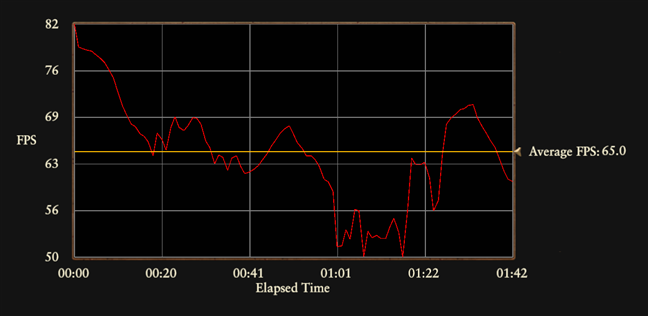
Benchmark results in Total War WARHAMMER 3
The ASUS TUF Gaming Z790-Pro Wi-Fi is a versatile motherboard that can handle different scenarios with ease. Whether you use a mid-range or a high-end processor, a large amount of RAM, or a fast storage device, this motherboard will not disappoint you. The test results show that it performs well in various benchmarks, demonstrating its reliability and quality.
Software bundled with the ASUS TUF Gaming Z790-Pro Wi-Fi
The surprising fact is that ASUS doesn’t load your motherboard with any unwanted software. If you choose to, you can install the motherboard and then do a clean installation of Windows without using any of the software offered by ASUS. It’s as neat as it can be. However, you have the option to download and install the ASUS Armoury Crate app after you set up the operating system.
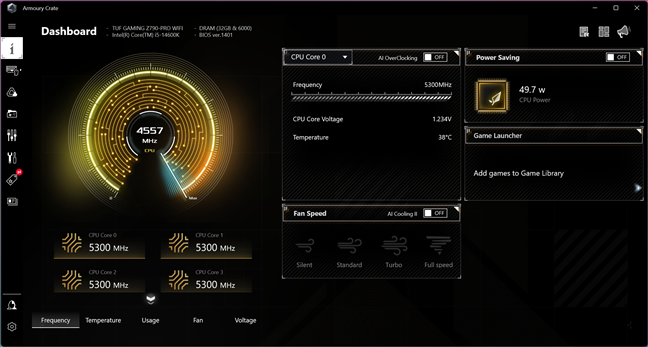
ASUS Armoury Crate
Armoury Crate is an app that allows you to customize and optimize how your TUF Gaming Z790-Pro Wi-Fi motherboard works. With Armoury Crate, you can monitor your system performance, control your fan speeds, update your drivers and BIOS, sync your RGB lighting effects with Aura Sync, and configure your other compatible ASUS devices.
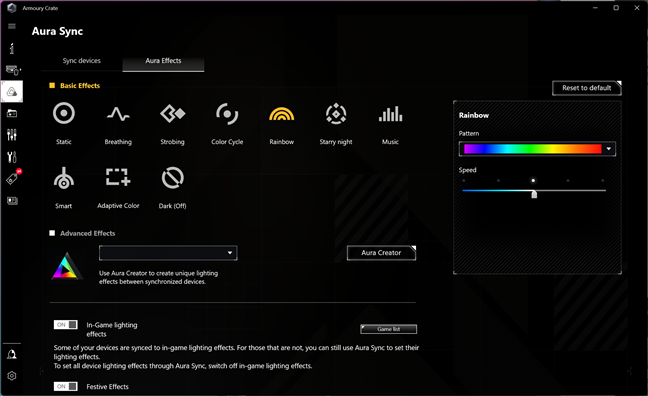
Aura Sync options in Armoury Crate
Besides giving you quick options to download and install all the drivers required for the motherboard to work, there are a few other optional utility apps that ASUS offers with the TUF Gaming Z790-Pro Wi-Fi motherboard. However, these are entirely at your discretion, so you don’t have to install them unless you want to. These are the additional tools you can get:
- AI Suite 3: a program that lets you analyze your computer and see details about its components, as well as optimize aspects like its power consumption or the speed of the fans. I don’t know why ASUS bundles this older program with Armoury Crate, as the latter already offers all of that.
- CPUID ASUS CPU-Z: a handy app that displays detailed information about your CPU, such as its name, model, speed, voltage, and cache size. It also allows you to run a quick benchmark to test the performance of your processor and compare it with other models.
- Norton 360: a security solution that includes an antivirus and firewall for protecting your devices and data from online threats. You get a 60-day trial.
- Two-Way AI Noise Cancelation: a feature that reduces unwanted background noise and enhances voice clarity in online communication.
- USB Wattage Watcher: a handy tool that monitors the power consumption and allows the use of fast charging for your USB devices.
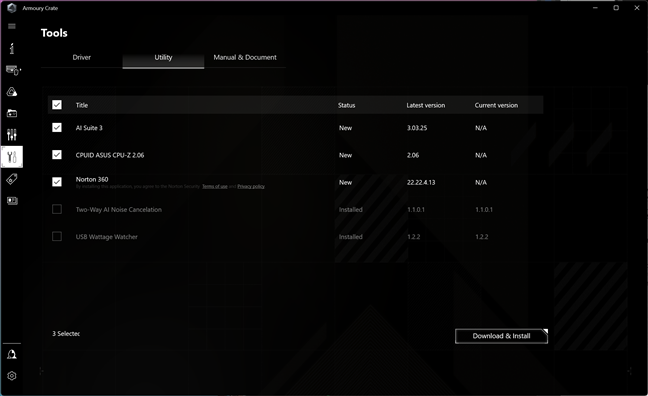
Additional tools available to install
The ASUS TUF Gaming Z790-Pro Wi-Fi motherboard comes with the Armoury Crate app, which is a tool useful for customizing your hardware settings and appearance. You can use it to adjust the RGB lighting, fan speeds, and more. The app is easy to use and reliable, so I recommend installing it. You also have the option to download other apps from ASUS, but they are not mandatory, and you can decide whether you need them.
What’s your opinion about the ASUS TUF Gaming Z790-Pro Wi-Fi?
I hope you enjoyed this review of the ASUS TUF Gaming Z790-Pro Wi-Fi motherboard. This is a great product that offers many features and excellent performance. What do you think about it? Do you have it on your PC, or do you plan to get it soon? Share your thoughts in the comments section below.