
The ASUS ROG Strix Z790-I Gaming WiFi is a small motherboard designed for Intel’s latest processors from the 13th and 12th generations. Although mini-ITX motherboards such as this one usually have to let go of many features and ports simply because they’re too small to accommodate everything, the ROG Strix Z790-I Gaming WiFi doesn’t want to do that. Instead, it uses some clever design tricks to give the user all the goodies he or she expects from a high-end motherboard. Is it a good choice for you? What exactly should you expect from the ROG Strix Z790-I Gaming WiFi motherboard? For answers to these questions and more, read this review:
ASUS ROG Strix Z790-I Gaming WiFi: Who is it good for?
You should get yourself an ASUS ROG Strix Z790-I Gaming WiFi motherboard if:
- You want to assemble a powerful small form factor computer
- You’re a gamer and want a powerful motherboard for your high-end CPU and GPU
- You don’t want to compromise in terms of features and specs, even in a small PC
Pros and cons
There are many positive things to say about the ASUS ROG Strix Z790-I Gaming WiFi motherboard:
- It looks great, and although small, it has a clever design that takes advantage of vertical space
- It can run the most powerful Intel processors without issues
- With the right PC case, you can mount any graphics card, no matter how thick
- Supports fast DDR5 memory running at high frequencies
- It can accommodate two M.2 SSDs and two SATA drives
- It has more than enough fast USB ports and supports even Thunderbolt
- The bundled ROG Strix Hive is quite useful
The only not-so-positive aspect of this motherboard is its price, which isn’t what I’d call affordable. 🙂

Verdict
I will say that I love the ASUS ROG Strix Z790-I Gaming WiFi. It’s a tiny yet amazingly powerful motherboard that looks great and offers everything you’d want from a modern-day high-end computer. If you intend to assemble a small-form-factor computer based on a latest-gen Intel Core processor and fast DDR5, then this mini-ITX motherboard should be at the top of your list. That is… if you can afford it, because its price is quite hefty.
Hardware specifications and design
Measuring just 17 by 17 centimeters (6.7 inches x 6.7 inches), the ASUS ROG Strix Z790-I Gaming WiFi has a mini-ITX form factor that’s ideal for small computer cases. As you can see below, the computer case I used for this small motherboard was an ASUS ROG Z11, which has a really small footprint on the desk compared to most regular-sized cases.

The computer built with the ASUS ROG Strix Z790-I Gaming WiFi
The motherboard is based on the Intel Z790 chipset, offering compatibility with Intel Core processors from the 12th and 13th generations on the Intel Socket LGA 1700.

ASUS ROG Strix Z790-I Gaming WiFi supports Intel 12 and 13th Gen CPUs
The ASUS ROG Strix Z790-I Gaming WiFi can fit two DDR5 RAM modules with a maximum capacity of 64 GB. The memory can run at a standard speed of 4800 to 5600 MHz (in 200 MHz increments) and at an overclocked speed of up to 7600 MHz (also in 200 MHz increments: 5800, 6000, 6200, and so on). Obviously, support for Intel Extreme Memory Profile, better known by its acronym Intel XMP, is also present.

ASUS ROG Strix Z790-I Gaming WiFi comes with 2 DDR5 slots
Although the Mini-ITX form factor is quite small, ASUS made no significant compromises in terms of features, specs, and ports available on this motherboard. Paired with a compatible PC case, the ASUS ROG Strix Z790-I Gaming WiFi allows for enough space for you to mount a three-slot external PCIe 5.0 x16 graphics card.
That’s possible thanks to the clever positioning of the reinforced graphics port on the edge of the motherboard. By the way, I must point out that I tried and successfully managed to mount both a GeForce RTX 4070 Ti and an AMD Radeon RX 7900XT.

ASUS ROG Strix Z790-I Gaming WiFi can fit any GPU
As space is limited on small-form-factor motherboards such as this one, engineers must find clever ways to add everything they want. An interesting (and excellent!) thing about this specific motherboard is that ASUS chose to take advantage of the vertical space, much like big cities turn to building skyscrapers instead of developing horizontally.
This is a choice you can clearly see as soon as you take a look at the M.2 slots. Two of them are stacked one on top of the other, surrounded by heat sinks and with a small vertical fan next to them, certainly for ensuring good cooling of these devices. The first M.2 slot is a PCIe 5.0 that fits 2280 drives, while the second is a PCIe 4.0 slot compatible with 2280, as well as 2242 and 2260 solid-state drives.

ASUS ROG Strix Z790-I Gaming WiFi can fit two M.2 SSDs
A similar approach is used for the SATA and internal USB ports too. Instead of occupying precious horizontal space, ASUS placed them on a riser card that stays vertical and connects to the motherboard via a small port. That allows it to have a very small footprint on the board, fitting nicely on the top left side of the RAM modules, right above the power ports.
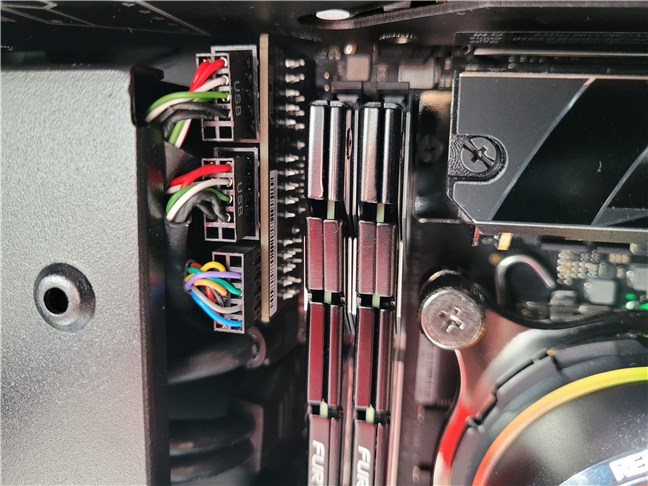
Internal USB and SATA ports are found on a riser card
Speaking of which, this small motherboard comes with 10+1 power stages that are rated each for 105A. That will provide more than enough power to even the most powerful of Intel’s Raptor Lake processors.
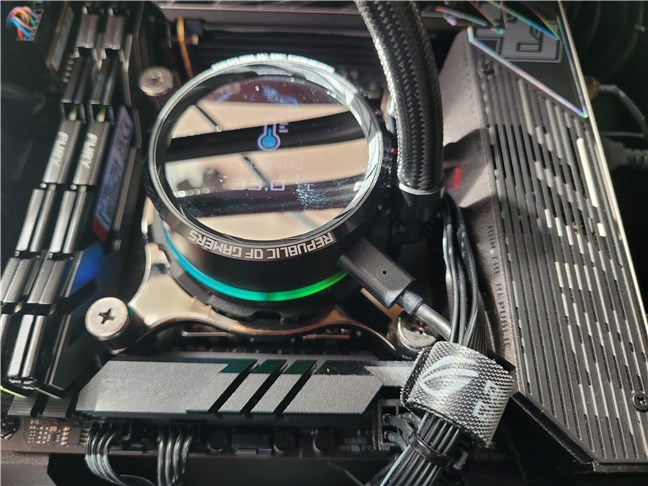
The ASUS ROG Strix Z790-I Gaming WiFi has robust VRMs
In terms of audio, the motherboard features a Realtek ALC 4050 chip that supports 118 dB SNR stereo playback output and 94 dB SNR recording input, and up to 32-Bit/384 kHz playback. On top of that, you also get an ESS SABRE9260Q DAC (Digital to Analog Converter). The volume and the jacks are easily accessible on the ASUS ROG Strix Hive external module that the motherboard comes with. The Hive connects to the board via a USB-A to C cable and also includes a couple of additional buttons (Flex key, AI OC, BIOS Flashback), diagnostic LEDs, and two handy USB ports: a USB 3.2 Gen 2 Type C port and a USB 2.0 Type-A port.

ASUS ROG Strix Z790-I Gaming WiFi includes a ROG Strix Hive
Speaking of ports, the input-output panel offers two Thunderbolt 4 USB Type-C ports, one USB 3.2 Gen 2x2 Type-C port, three USB 3.2 Gen 2 Type-A ports (one of them is used for the ROG Strix Hive), one USB 3.2 Gen 1 Type-A port, two USB 2.0 Type-A ports, an HDMI port, a Wi-Fi Module, one Intel 2.5Gb Ethernet port, and one Clear CMOS button.
The network connectivity part is covered by an Intel Wi-Fi 6E AX211 160 MHz chipset that, evidently, can connect to Wi-Fi 6E networks. It comes with 2x2 MIMO and can work on both the 2.4, 5, and 6 GHz frequencies. Furthermore, it also includes Bluetooth v.5.3.

ASUS ROG Strix Z790-I Gaming WiFi has generous connectivity
The list of features and specs continues, as I’ve only scratched the surface until now. If you’d like to see all the technical details of this motherboard, check out its official webpage: ASUS ROG Strix Z790-I Gaming WiFi - Tech Specs.
Built on the Intel Z790 chipset, the mini-ITX small form-factor ASUS ROG Strix Z790-I Gaming WiFi looks great and, through clever design, manages to offer all the features and specs you’d expect from a high-end motherboard.
ASUS ROG Strix Z790-I Gaming WiFi’s performance in benchmarks
Now, let’s see what the ASUS ROG Strix Z790-I Gaming WiFi offers in real life. We’ll go through a series of productivity and rendering benchmarks, and then we’ll see how it performs in games.
Test system configuration
I tested the ASUS ROG Strix Z790-I Gaming WiFi together with the following hardware and software:
- Processor: Intel Core i7-13700K
- Cooler: ASUS ROG Ryuo 240 AIO
- Memory: Kingston FURY Renegade DDR5 Memory (32 GB, 7200 MT/s)
- Graphics Card: AMD Radeon RX 7900 XT
- Storage: Samsung 980 PRO SSD (PCIe 4.0, NVMe, 1 TB)
- Monitor: ASUS ROG Strix XG32UQ (4K UHD)
- Operating System: Windows 11 Pro Version 22H2
To get a clearer idea about the performance offered by this setup, in the charts, I also included the results I got with an AMD Ryzen 9 7900X on an ASUS Prime X670E-Pro WiFi motherboard. I chose this processor as it’s the direct competitor of the Intel Core i7-13700K.
Performance in productivity benchmarks
I started by running the benchmark offered by CPU-Z. In the Single-Thread test, using the ASUS ROG Strix Z790-I Gaming WiFi motherboard, the Core i7-13700K processor scored 867 points, while the AMD Ryzen 9 7900X on the ASUS Prime X670E-Pro WiFi scored 783 points. The results show that the Core i7-13700K offers a 10.73% performance increase compared to the Ryzen 9 7900X.
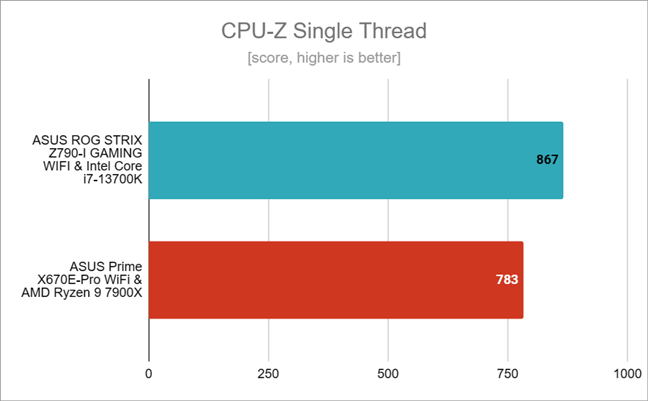
Benchmark results in CPU-Z Single-Thread
In CPU-Z’s Multi-Thread test, which measures the multi-core performance of the processor, I got 12330 points with the Core i7-13700K on the Strix Z790-I Gaming WiFi motherboard and 11953 with the Ryzen 9 7900X on the AMD motherboard. These results are close, but the Intel platform is still slightly ahead of the competition.
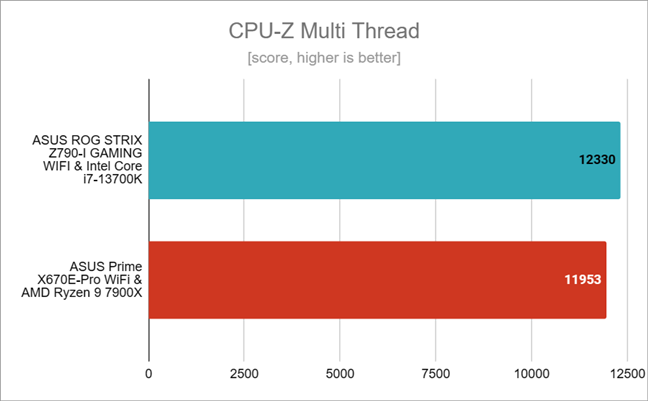
Benchmark results in CPU-Z Multi-Thread
Next, I ran Cinebench R23, a benchmark that measures the computer’s rendering speed. Using the ASUS ROG Strix Z790-I Gaming WiFi, I reached a score of 30799 points, while with the AMD computer, I got 28900 points. It looks like the Intel PC offers a 6.57% increase in performance compared to the AMD configuration.
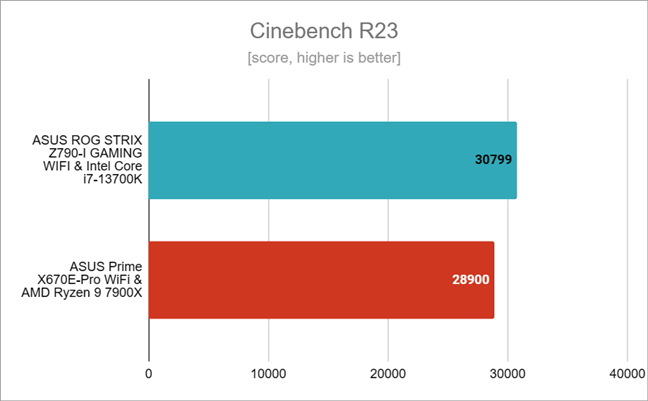
Benchmark results in Cinebench R23
Blender measures the speed at which the computer can render various scenes, and the higher the result, the better. Using the Strix Z790-I Gaming WiFi motherboard, I got a score of 440 points. This time, the AMD platform based on the Ryzen 9 7900X and Prime X670-E motherboard was faster by 5.68%.
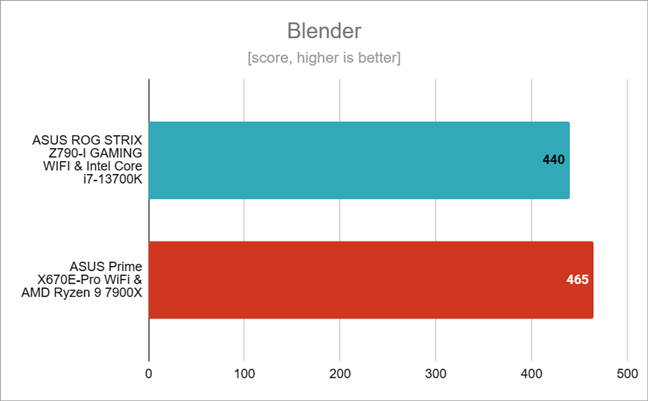
Benchmark results in Blender
I also ran PCMark 10, a benchmark that measures the computer’s performance in common daily tasks such as web browsing, video conferencing, app start-up times, productivity, and digital content creation.
This time, the two computers I assembled proved to offer similar performance. Even if the Intel setup based on the ROG Strix Z790-I Gaming WiFi scored a bit higher, the results are within the margin of error.
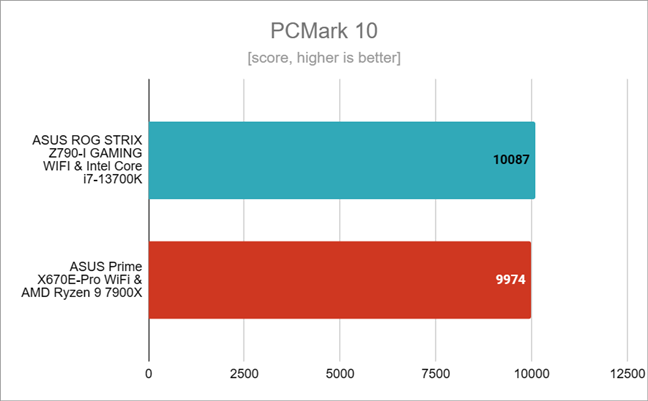
Benchmark results in PCMark 10
In JetStream 2, a web browsing test I ran in Google Chrome, the performance score for both computers, no matter the motherboard or processor, was very close, with less than a 2% advance for the Intel platform.
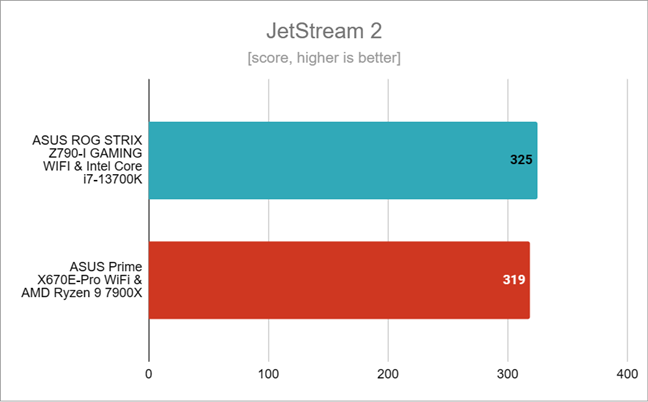
Benchmark results in JetStream 2
7-Zip also has a benchmarking tool, and it’s an excellent indicator of not only how fast the processor is but also how fast the RAM is. In the compression test, the results showed that the Core i7-13700K on the ROG Strix Z790-I Gaming Wi-Fi motherboard was faster than the AMD-based PC I assembled, offering a speed boost of 7.46%. Note, however, that for the AMD PC, the RAM was running at 6000 MT/s, not 7200 MT/s like on the Intel motherboard.
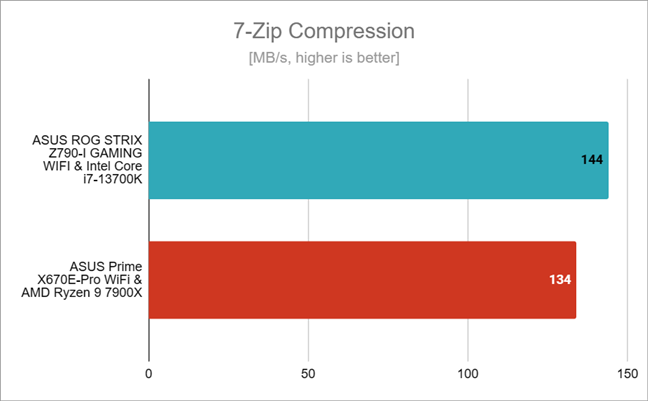
Benchmark results in 7-Zip Compression
In 7-Zip’s decompression test, the computer running on the Intel Core i7-13700K and ASUS ROG Strix Z790-I Gaming WiFi proved slower than its AMD counterpart. The latter was 19.67% faster.
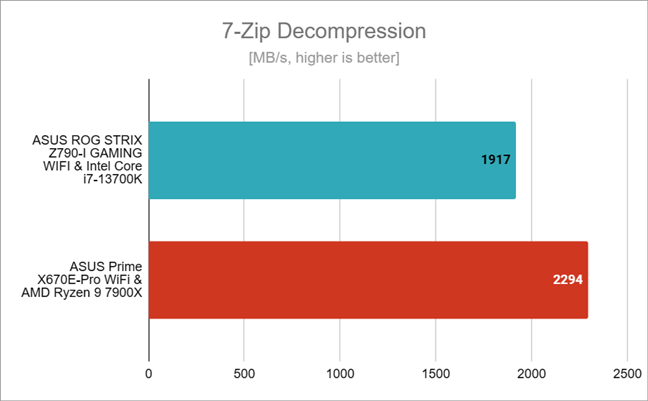
Benchmark results in 7-Zip Decompression
After finishing the benchmarks, it looks like the ASUS ROG Strix Z790-I Gaming WiFi motherboard has all the power it needs to support high-end Intel processors even in the most demanding tasks.
Performance in gaming benchmarks
Next, I ran a few gaming benchmarks. To avoid any potential GPU bottlenecks, I set the games to 1080p resolution and the lowest visual quality settings available. Also, note that we recently decided to change the games we use to benchmark hardware components and devices. The games I tested were Cyberpunk 2077, Assassin’s Creed Valhalla, The Callisto Protocol, and F1 22.
In Cyberpunk 2077, the PC based on the Intel Core i7-13700K and the ASUS ROG Strix Z790-I Gaming WiFi motherboard was able to render 267 frames per second. On the ASUS Prime X670E-Pro WiFi motherboard with the AMD Ryzen 9 7900X, I measured 230 fps. The Intel platform offers a performance increase of 16.09% compared to the AMD one.
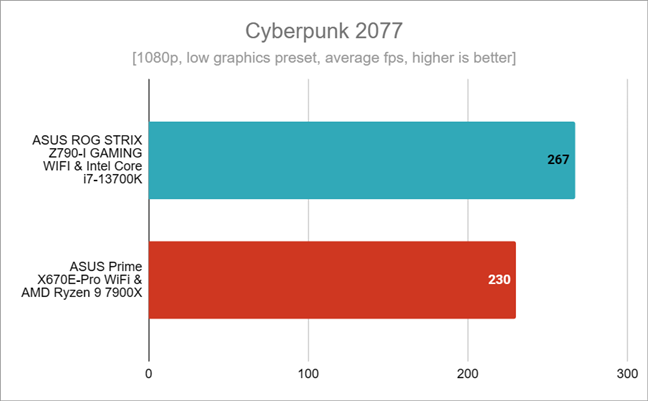
Benchmark results in Cyberpunk 2077
In The Callisto Protocol, I noticed the same thing. The ASUS ROG Strix Z790-I Gaming WiFi motherboard, together with the Intel Core i7-13700K, rendered 297 frames per second, which represents a performance boost of 20.73% from the AMD computer.
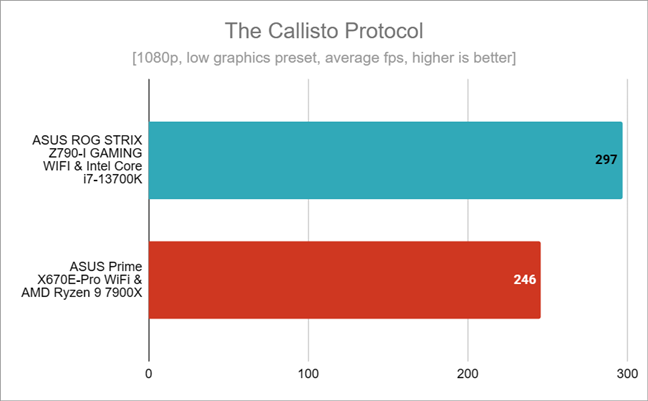
Benchmark results in The Callisto Protocol
In Assassin’s Creed Valhalla, another game with steep system requirements, both computers rendered almost the exact same number of frames per second. The tiny 2 fps difference is irrelevant and within the margin of error.
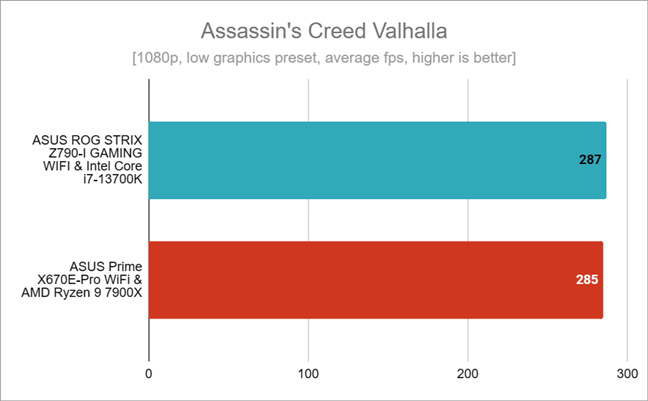
Benchmark results in Assassin's Creed Valhalla
Finally, in F1 22, a car racing game with beautiful visuals, the ASUS ROG Strix Z790-I Gaming WiFi paired with the Core i7-13700 proved to be slightly faster than the Ryzen 9 7900X with the ASUS Prime X670E-Pro WiFi motherboard. I measured 593 fps with the former and 562 fps with the latter. In other words, the Intel platform offers a 5.51% increase in performance compared to the AMD PC.
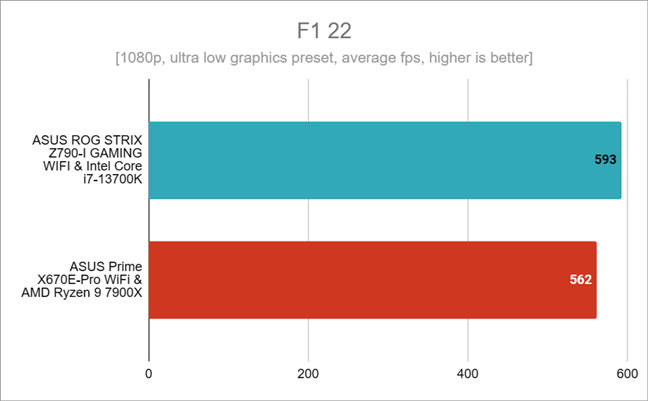
Benchmark results in F1 22
The results I got in games with the ASUS ROG Strix Z790-I Gaming WiFi motherboard prove that it’s an excellent choice for any gamer. Paired with the right processor and RAM, this small motherboard can handle any game, no matter how demanding.
Software bundled with ASUS ROG Strix Z790-I Gaming WiFi
The only additional software I noticed getting installed on the computer I’ve assembled with the ASUS ROG Strix Z790-I Gaming WiFi motherboard is Armoury Crate. If you’ve never had an ASUS motherboard or laptop before, you should know that the Armoury Crate is an app that works much like a central hub where you can configure your hardware or install other software.
For instance, with Armoury Crate, you can see the current state of your PC, change the speed of the fans, install drivers, download new UEFI BIOS versions, or adjust Aura Sync RGB lighting effects.
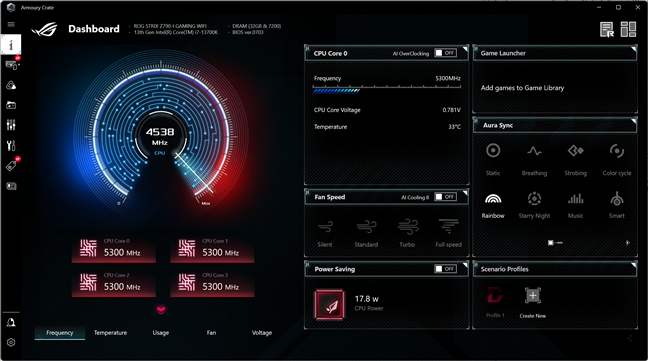
The Armoury Crate software
I love the fact that ASUS doesn’t install bloatware automatically. Instead, the only app you get by default is Armoury Crate, which I find useful. And, although you can install additional software using it, it’s your choice if you want that or not.
What is your opinion about the ASUS ROG Strix Z790-I Gaming WiFi?
After testing and using the ASUS ROG Strix Z790-I Gaming WiFi for a while, I found this small motherboard to be very powerful and equipped with everything I’d want from a modern desktop PC. What do you think? Do you like it too? Are you considering getting one for your dream SFF (Small Form Factor) PC? Let me know in the comments section below.







