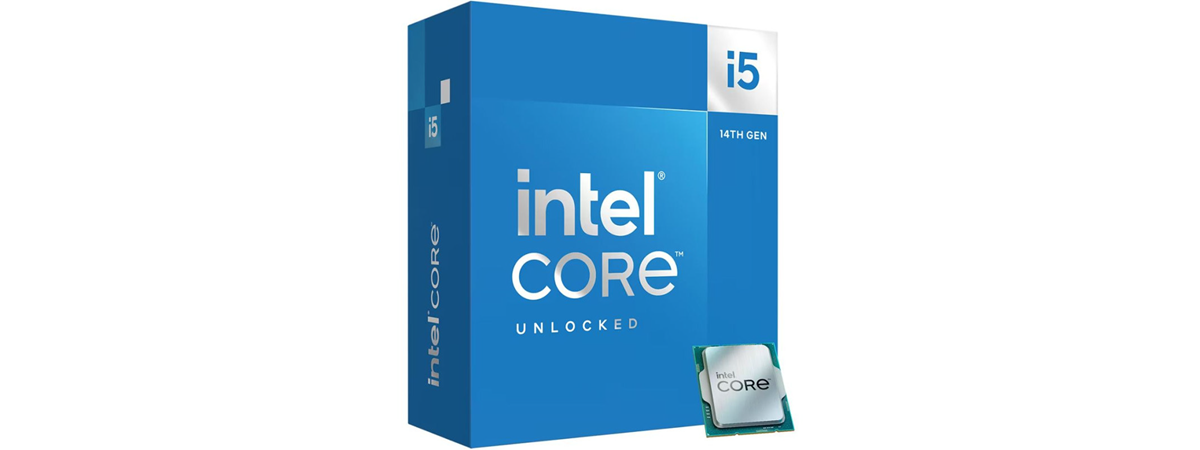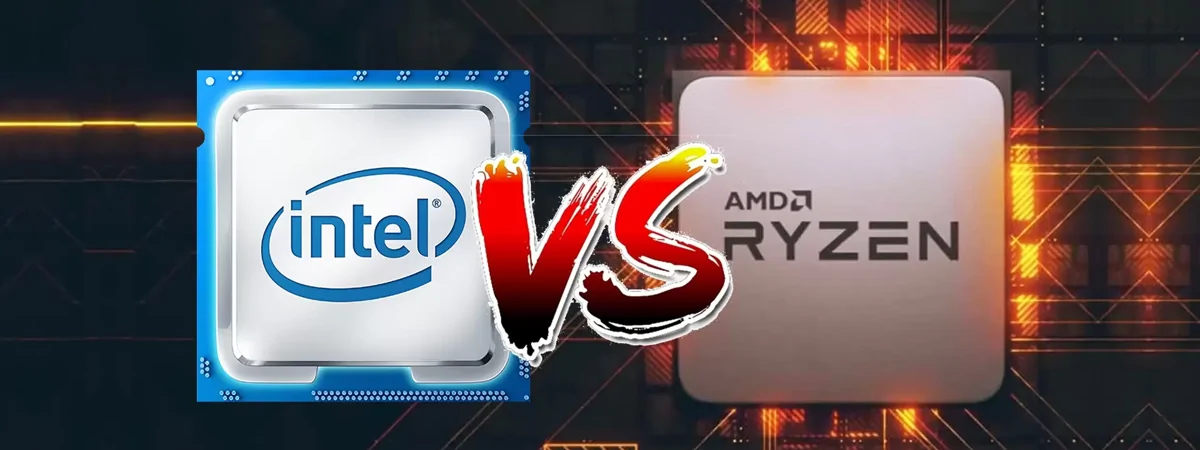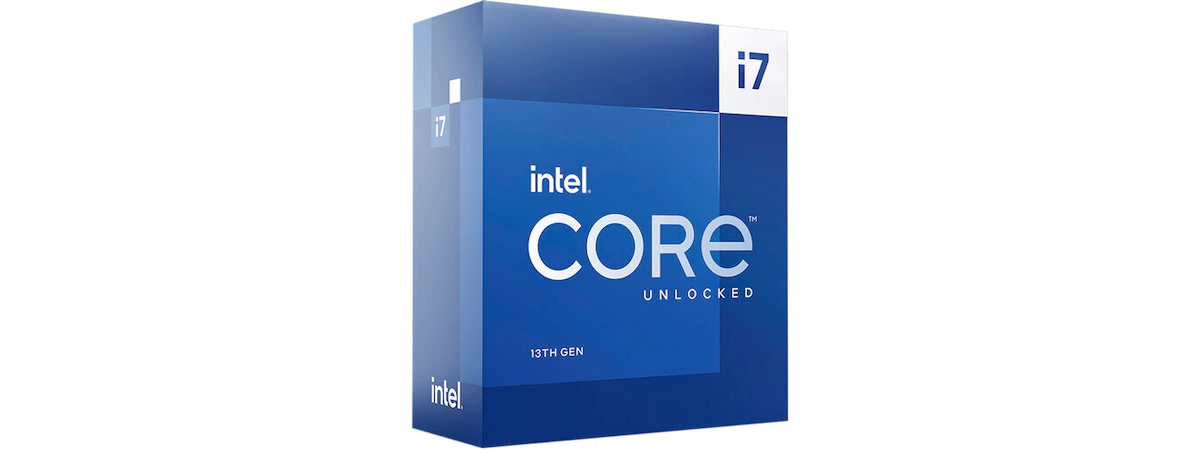
Starting with the 12th Gen and continuing with the 13th Generation Raptor Lake architecture, Intel has some of the best desktop processors. One of the most attractive models is the Intel Core i7-13700K, a CPU that can reach 5.40 GHz in boost mode, with 16 cores, 24 threads, and excellent pricing. But what else does it bring to the table, and how does it compare to its main competitor, the AMD Ryzen 7 7700X? Read this review and find out:
Intel Core i7-13700K: Who is it good for?
This processor is one of the best choices you could make if:
- You’re a gamer and want to be able to play any game, no matter how steep its system requirements are
- You need top-notch multi-threading performance for demanding tasks such as video rendering or working with CAD software
- You want a last-gen desktop CPU but would still like to keep on using DDR4 RAM (either for its lower latencies or to keep your budget under control)
Pros and cons
There are many positive aspects to getting an Intel Core i7-13700K:
- It’s fast in any workload
- You get 16 physical cores and 24 threads, which translate into an outstanding multi-thread performance
- It can reach a high maximum frequency of 5.40 GHz
- It’s compatible with both PCI Express 5.0 and PCIe 4.0
- It’s able to work with either DDR5 or DDR4 memory
- It defeats its main competitor, the AMD Ryzen 7 7700X
- Fair pricing for the level of performance you get
There are also a few downsides:
- The Intel Core i7-13700K can draw a lot of power
- It can reach high temperatures, which means that you need an efficient cooling solution

Verdict
After testing the Intel Core i7-13700K, I’ve come to the conclusion that this might be the best desktop processor for both gamers and creative professionals who need a lot of performance but also want to keep their budget in check. The recommended customer price of 409 - 419 USD, the option to use DDR4, that’s more affordable than DDR5, and its excellent performance are all strong incentives to get the Intel Core i7-13700K. For me, it’s an ideal pick and one of the best choices you could make in 2023.
Hardware specifications
Part of the 13th generation of Intel Core processors, the high-end i7-13700K is built on the company’s latest desktop CPU architecture: Raptor Lake. Like all the other processors in this lineup and those in the previous 12th generation Alder Lake, the i7-13700 also uses two types of cores. Some are designed to deliver maximum performance and are also known as P-cores. The others, called efficiency cores or E-cores, are in charge of handling less demanding tasks.

The Intel Core i7-13700K desktop processor
The Intel Core i7-13700K features a total of sixteen cores, out of which eight are Performance-cores, and the other half are Efficient-cores. The P-cores support HyperThreading, so each of them can simultaneously execute two threads. Thus, a number of eight physical performance cores actually translates into sixteen logical cores. And, together with the efficient cores, we get a total of 24 threads on this processor.

The contacts on the Intel Core i7-13700K desktop CPU
The best performance is offered by the P-cores running at their highest achievable speed. While the processor’s P-cores base frequency is 3.40 GHz, the Intel Core i7-13700K can reach a maximum frequency of 5.40 GHz! Efficient cores are clocked at a base frequency of 2.50 GHz, but they can raise their speed to 3.40 GHz. Also, compared to the previous generation Intel Core i7-12700K, the company added more cache memory on the Core i7-13700K: 24 MB of L2 (Level 2 cache memory) and 30 MB of Intel Smart Cache.
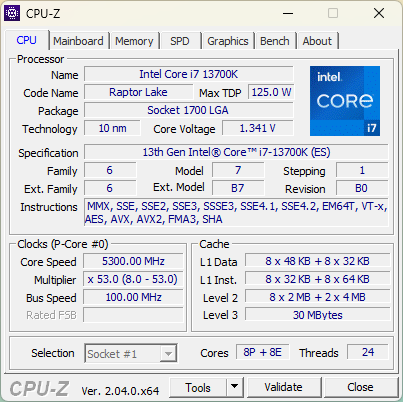
Intel Core i7-13700K: Technical specifications
Memory support is as good on the Intel Core i7-13700K as it is on the other Raptor Lake processors. The CPU can work with either new DDR5 or older DDR4 RAM. A motherboard can accept either DDR4 or DDR5, but not both types of RAM.
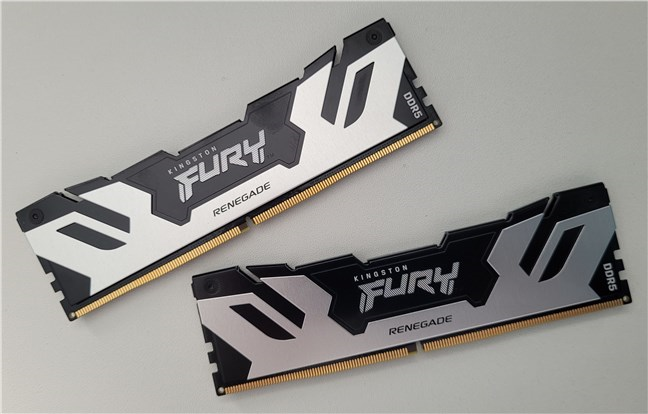
The DDR5 RAM used for testing the Intel Core i7-13700K
TIP: If you’re wondering which type of memory to choose for a brand new desktop PC with a Core i7-13700K, read this analysis: DDR4 vs. DDR5: Should you upgrade?
While Intel no longer specifies the TDP (Thermal Design Power) for its newer processors, it does indicate two values useful for identifying their power requirements: Processor
Base Power and Maximum Turbo Power. The first one, PBP in short, points out the standard power consumption under regular circumstances, while the second, MTP, tells us the peak power consumption at full speed. The Intel Core i7-13700K has a PBP of 125 Watts and an MTP of 253 Watts. At the end of the benchmarks section of this review, you can find out the real maximum electricity required by the CPU in heavy loads.
In terms of connectivity, the Intel Core i7-13700K is compatible with both PCI Express revision 5.0 and revision 4.0. The CPU can assign four lanes to a fast NVMe solid-state drive, and the rest of the 16 available can either go to the main graphics slot or be split into 8 lanes for the first two PCIe slots.
After looking at the technical specs of the Intel Core i7-13700K, it’s evident that this is one fast and powerful desktop processor. The maximum turbo speed is impressive, and the core/thread count is more than enough for any game, no matter how demanding, any productivity task, and also for most creative apps, even if their system requirements are steep.
Intel Core i7-13700K’s performance in benchmarks
Now, let’s see what the Intel Core i7-13700K can do in real life. We’ll go through a series of productivity benchmarks, then we’ll see how it performs in games, and last but not least, we’re going to take a look at its temperatures and power needs.
Test system configuration
I tested the Intel Core i7-13700K processor on a desktop PC that had the following hardware and software:
- Motherboard: ASUS ROG STRIX Z790-I GAMING WIFI
- Cooler: ASUS ROG Ryuo 240 AIO
- Memory: Kingston FURY Renegade DDR5 Memory (32 GB, 7200 MT/s)
- Graphics Card: AMD Radeon RX 7900 XT
- Storage: Samsung 980 PRO SSD (PCIe 4.0, NVMe, 1 TB)
- Monitor: ASUS ROG Strix XG32UQ (4K UHD)
- Operating System: Windows 11 Pro Version 22H2
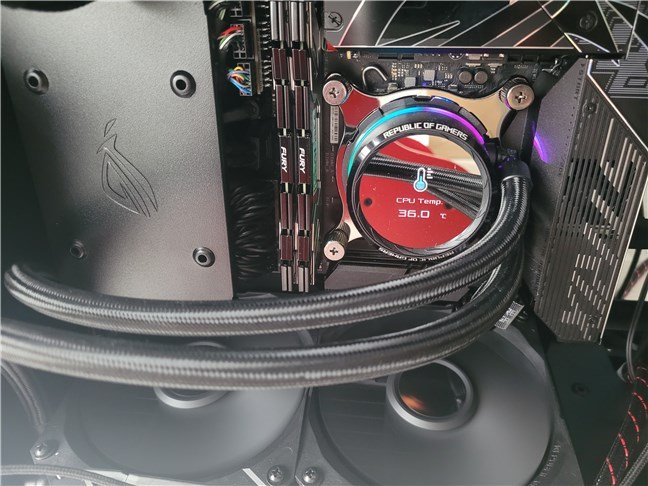
The test PC used for benchmarking the Intel Core i7-13700K
To get a clearer idea about the performance offered by the Intel Core i7-13700K, I compared its results with those I got from its big brother, the Intel Core i9-13900K, as well as with a series of AMD Ryzen 7000 processors.
Note that when I tested the Core i9-13900K, I had a different hardware configuration that used DDR4. The desktop PCs used for testing the AMD Ryzen 7000 CPUs were also evidently different, as these processors are built on a completely different platform, and the hardware I had available at the time was not the same. Still, the results I got for them should give an insight into how the Intel Core i7-13700K compares to those processors, especially to the AMD Ryzen 7 7700X, its main competitor.
Performance in productivity benchmarks
I started by running CPU-Z to benchmark the processor’s single-thread performance. It got an impressive score of 867 points. All the AMD Ryzen 7000 processors are left behind, including the AMD Ryzen 7 7700X. Compared to it, the Core i9-13700K offers a performance increase of 12.45%!
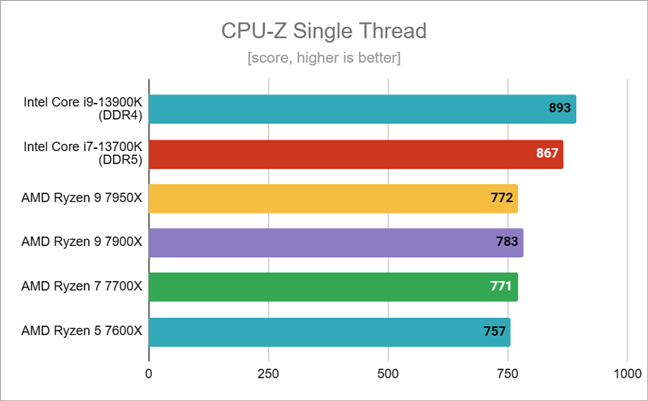
Benchmark results in CPU-Z Single Thread
In CPU-Z’s multi-thread benchmark, the Intel Core i7-13700K achieved an impressive score of 12330 points. Although it can’t match the higher number of cores on the Core i9-13900K or the Ryzen 9 7950X, it’s much faster than the AMD Ryzen 7 7700X (by 54.65%)!
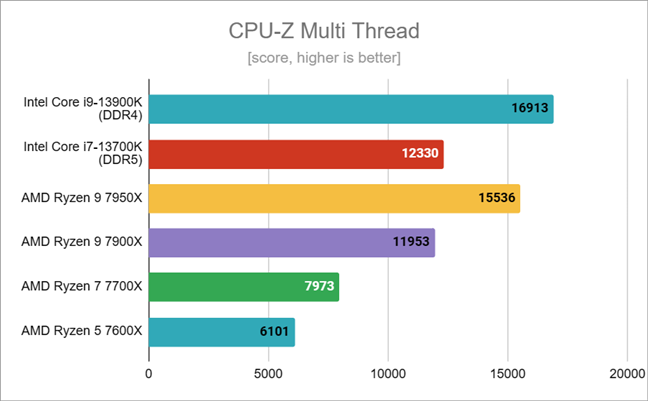
Benchmark results in CPU-Z Multi Thread
In the Cinebench R23 rendering benchmark, using all its threads, the Intel Core i7-13700K got 30799 points. Again, it outmatched the AMD Ryzen 7 7700X by a huge margin, offering a sensational performance increase of 58.27%!
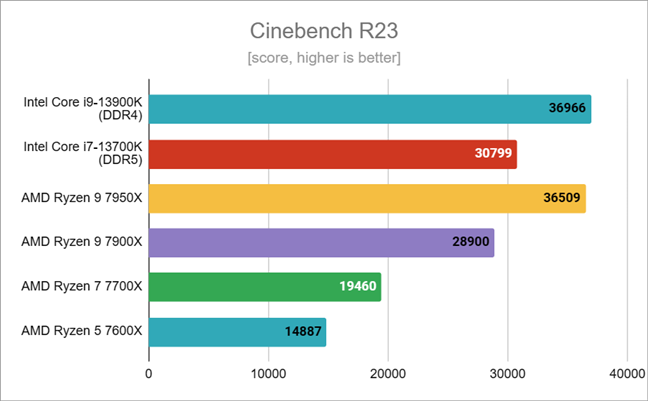
Benchmark results in Cinebench R23
In Blender, the second rendering benchmark I used to test the Intel Core i7-13700K, the CPU scored 440 points. As the chart indicates, it’s significantly faster than its direct competitor, the AMD Ryzen 7 7700X, offering a performance increase of 42.39%.
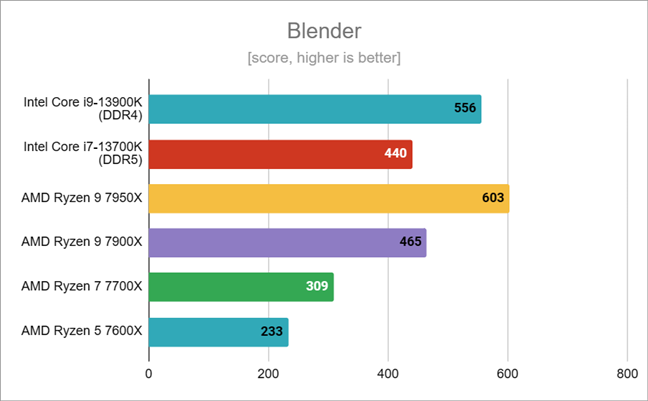
Benchmark results in Blender
The next benchmark I ran was PCMark 10, which can show how good a processor is for daily activities like browsing the web, video conferencing, office work, and creating digital content. The Intel Core i7-13700K managed a spectacular score of 10087 points, similar to the one I got with the more powerful Intel Core i9-13900K!
However, keep in mind that for the latter, I had a test PC with DDR4 instead of DDR5. Also, except for the Intel Core i7-13700K and the AMD Ryzen 9 7900X, the other processors were tested using a different graphics card (an AMD Radeon RX 6800).
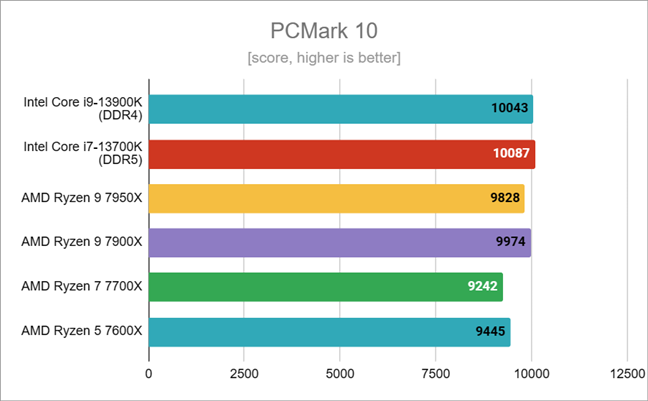
Benchmark results in PCMark 10
Browsing the web is probably the thing we all have in common, regardless of whether we’re gamers, content creators, or just Excel at writing Word documents. 🙂 To see how fast the Intel Core i7-13700K is at surfing the internet, I used the JetStream 2 benchmark in Google Chrome. It received a score of 325 points, which is (surprisingly) a bit lower than that of the AMD Ryzen 7 7700X. However, the latter is only 1.85% faster, a result that falls within the margin of error.
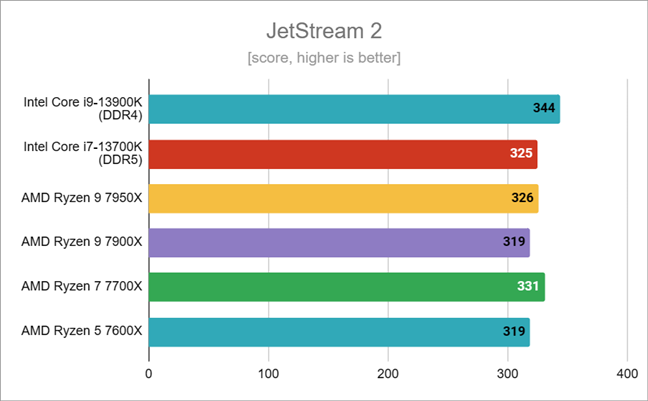
Benchmark results in JetStream 2
In 7-Zip’s benchmarking tool, which can be a good pointer to how powerful a processor is, the Intel Core i7-13700K achieved a compression rate of 144 MB/s. Compared to the 103 MB/s reached by its AMD competitor, the Ryzen 7 7700X, this is a 39.81% faster rate. Note that in this test, RAM bandwidth seems to be a defining aspect: the compression rate of the more powerful Intel Core i9-13900K was lower than that of the i7-13700K because, for the former, I was using DDR4 memory, not DDR5 like I had for the latter.
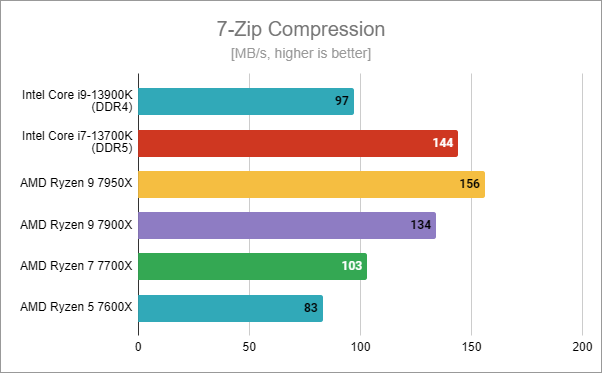
Benchmark results in 7-Zip Compression
The decompression speed measured by 7-Zip was also better with the Intel Core i7-13700K than with the AMD Ryzen 7 7700X, the former proving to be faster by 24.16%.
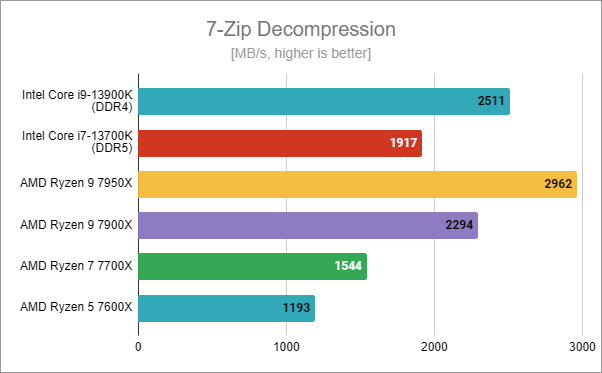
Benchmark results in 7-Zip Decompression
The results I got in these benchmarks show that the Intel Core i7-13700K is a powerful processor that can handle any productivity task admirably.
Performance in gaming benchmarks
It’s time for the gaming benchmarks. To avoid any potential GPU bottlenecks, I ran the gaming benchmarks in 1080p resolution and with the lowest visual quality settings available. Also, we recently decided to change the games we use to benchmark processors and graphics cards in order to include newer AAA titles such as The Callisto Protocol, Assassin’s Creed Valhalla, Cyberpunk 2077, and F1 22. Thus, in the next charts, I could include fewer processors than I did in the productivity benchmarks. When I reviewed some of them, I used different games or different graphics cards that didn’t match the current test setup for the Intel Core i7-13700K. All the results below were measured using an AMD Radeon RX 7900 XT graphics card, the Intel Core i7-13700K CPU, and the AMD Ryzen 9 7900X processor I use daily.
In Cyberpunk 2077, using the Intel Core i7-13700K, I measured a framerate of 267 fps. It’s significantly more than the number of fps I got with the more powerful AMD Ryzen 9 7900X (16%).
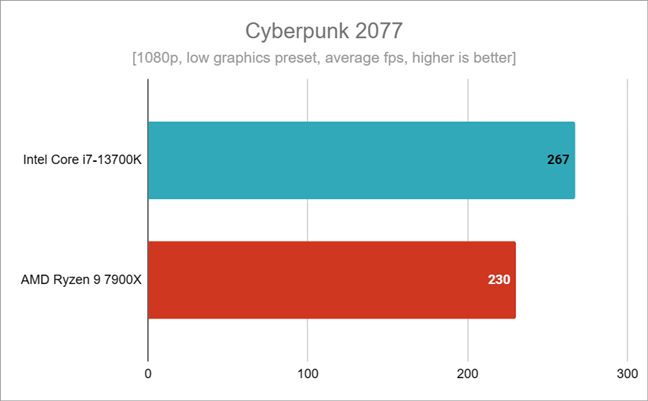
Benchmark results in Cyberpunk 2077
In Assassin’s Creed Valhalla, a game with high system requirements, the Intel Core i7-13700K was only a bit faster than the AMD Ryzen 9 7900X. The difference of only two frames per second is too small to be noteworthy and falls within the testing margin of error.
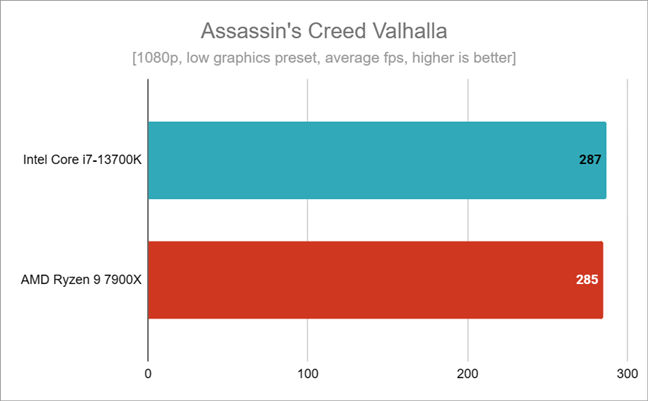
Benchmark results in Assassin's Creed Valhalla
In The Callisto Protocol, the pricier AMD Ryzen 9 7900X was again defeated by the Intel Core i7-13700K. The latter offered a framerate increase of almost 21%!
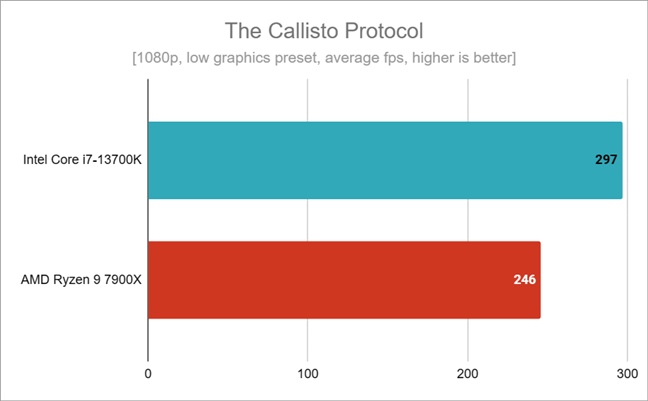
Benchmark results in The Callisto Protocol
In F1 22, the Intel Core i7-13700K once again outmatched the AMD Ryzen 9 7900X, although by not such a huge difference as in others. The increase in performance delivered by the Core i7-13700 over the Ryzen 9 7900X was 5.52%.
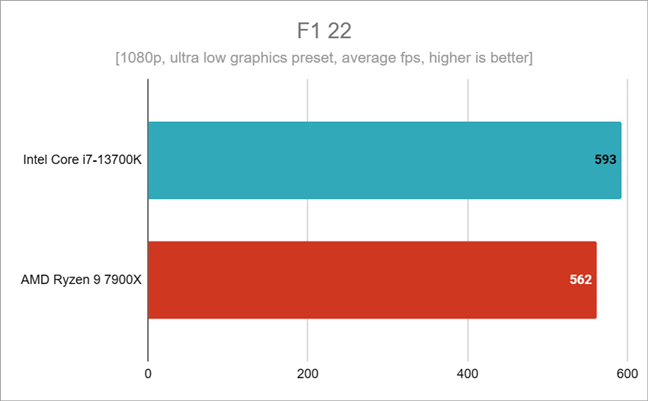
Benchmark results in F1 22
The last gaming benchmark I used was 3DMark. Its CPU Profile Max Threads tests showed that the Intel Core i7-13700K is indeed on par with the AMD Ryzen 9 7900X, at least in terms of gaming. Both CPUs got practically the same score.
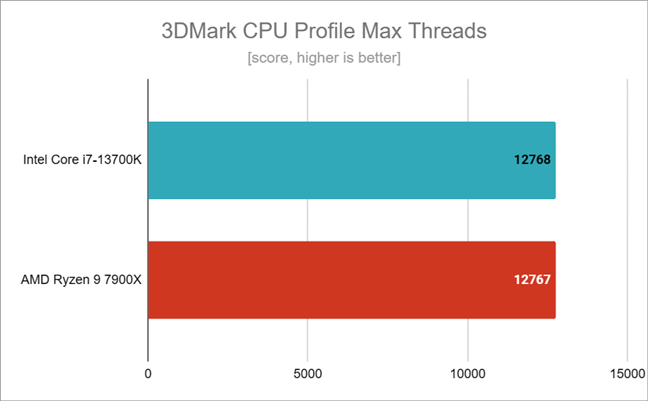
Benchmark results in 3DMark CPU Profile Max Threads
Looking at the number of frames per second that the Intel Core i7-13700K can render in the tested games, I can safely say that this processor is one of the best choices if you’re a gamer. For a price that’s significantly lower than that of an AMD Ryzen 9 7900X or an Intel Core i9-13900K, you get similar gaming performance.
Temperature and power consumption
While reviewing the Intel Core i7-13700K, I also looked at how much it heats up. When I ran Prime95, the maximum temperature recorded was 99 degrees Celsius (about 210 degrees Fahrenheit). No matter how you look at it, it’s a high temperature, underlining the need for a powerful AIO cooling solution.
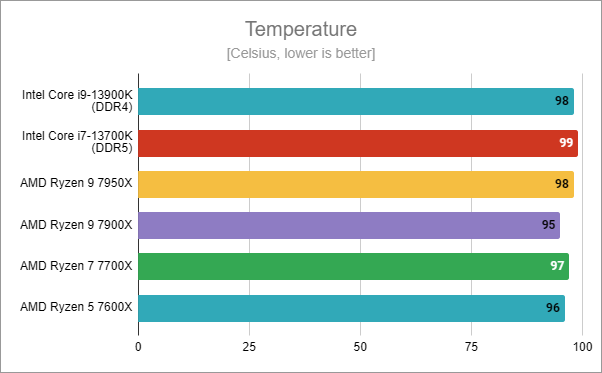
Intel Core i7-13700K temperatures
As for the maximum amount of power required by the Intel Core i7-13700K, it looks like it matches its big brother, the Intel Core i9-13900K. Its hunger for electricity can draw up to 253 Watts. Compared to its AMD Ryzen 7 7700X competitor, this is an increase of over 86%. Also, if you take into account the power requirements of the other components in your computer, including the graphics card, it confirms the need for a power supply unit capable of delivering at least 750 Watts.
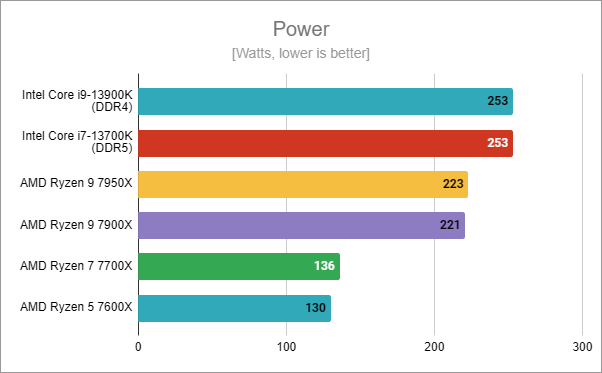
Intel Core i7-13700K power consumption
Unfortunately, the Intel Core i7-13700K doesn’t look great when it comes to heat and power consumption. It can reach high temperatures that you need to tackle with an efficient AIO cooling solution, and the power drawn is significantly higher than what the competition from AMD requires.
What’s your opinion about the Intel Core i7-13700K?
Now you know that the Intel Core i7-13700K is an amazing desktop processor that can easily handle any productivity workload or game, no matter how demanding. Are you considering getting it for your next PC? What’s your main reason for making this decision? Let us know in the comments section below.