
If you are looking for a high-end motherboard that can handle the latest Intel processors and deliver top-notch performance, you might want to check out the Gigabyte Z790 AORUS PRO X. This motherboard is packed with features and has a fancy all-white design that will turn heads in your office, living room, or wherever else you’re going to use your new desktop PC. Based on the Intel Z790 chipset, which supports even the newest 14th-generation Core processors, the board also comes with other impressive features, such as compatibility with next-gen DDR5 memory, PCIe 5.0, and Wi-Fi 7. Would you like to know more about it? Read this review and see whether you should consider buying the Gigabyte Z790 AORUS PRO X:
Gigabyte Z790 AORUS PRO X: Who is it good for?
This is the motherboard you should buy if:
- You are looking for a stunning motherboard with a white PCB (Printed Circuit Board)
- You want to assemble a PC based on a last-gen Intel processor
- You’re looking for all the latest bells and whistles (WiFi 7, DDR5, PCIe 5, etc.)
Pros and cons
These are the best things about the Gigabyte Z790 AORUS PRO X:
- Designed for Intel’s latest 14th Gen processors, it offers excellent performance
- Compatible with the fastest DDR5 memory kits out there
- Features a PCIe 5.0 x16 slot for high-speed and next-gen graphics cards
- Top-notch audio quality with audiophile-grade capacitors
- Looks awesome
- Excellent build quality
- Supports very fast Wi-Fi 7 networks
The only thing that’s not so great about the Gigabyte Z790 AORUS PRO X is:
- Its price, as all those high-end features come at a steep premium price

Verdict
The Gigabyte Z790 AORUS PRO X motherboard doesn’t have just the looks; it also offers robust performance, high-end components, excellent features, and efficient thermal management. If you’re looking for a top-tier motherboard for your first-class Intel Core processor and you have the budget for it, then yes, this motherboard is one of the best choices you could make. However, if your wallet says otherwise, even if you’d love having all the bells and whistles of the Gigabyte Z790 AORUS PRO X, you might want to explore other, more affordable options.
Unboxing the Gigabyte Z790 AORUS PRO X
The Z790 AORUS PRO X motherboard is packaged in a large cardboard box that features a large illustration of the brand’s G-shaped falcon. The top cover gives away only a few essential details about the board, like its name and support for 14th-gen Intel Core processors, DDR5, and PCI Express 5. More information is available on the back of the package, as well as on its sides.

The box of the Gigabyte Z790 AORUS PRO X
Inside the box, you will find the motherboard in an antistatic bag, along with a series of accessories. These include one WIFI antenna, two SATA III cables, two thermistor cables, one noise detection cable, and one G Connector. There will also be a user manual.

What's inside the box
Unboxing the Gigabyte Z790 AORUS Pro X is a neat experience. At first glance, the board looks impressive, with a sleek white design and a robust build. Moreover, the packaging and the accessories you get with the motherboard add to the feeling you’re getting a premium device.
Hardware specifications and design
The Gigabyte Z790 AORUS PRO X is a motherboard that combines aesthetics and performance in a standard ATX form factor. It has a white base color that contrasts with the black slots, capacitors, and various ports, which makes it perfect for you if you fancy building a white-themed desktop PC. Some silver accents are found here and there, especially on the metal pieces that make up the heat spreaders, but nothing obnoxious.

The Gigabyte Z790 AORUS PRO X motherboard
The motherboard has large heatsinks that keep the VRMs (Voltage Regulator Modules) cool. Gigabyte calls it VRM Thermal Armor Advanced and says it’s extremely effective thanks to being built from only one piece of metal instead of multiple parts like some of the competitors. As for the VRMs themselves, the motherboard offers high-performance 18+1+2 power stages, with 90A SPS (90 Amperes Smart Power Stage). Eighteen phases (split into a 9+9 parallel power design) maintain stable power delivery to the processor’s cores, one (60A SPS) phase ensures the CPU’s integrated graphics performance, and two phases provide stable power for the processor’s integrated PCIe and memory controller.
In common words, the motherboard will have no issues whatsoever in providing all the power you need even for the most demanding Intel Core processors, including power-hungry ones like the i9-14900K. It will also have what it takes to maintain stable power delivery when overclocking your processor, regulating its maximum voltage limit, and preventing voltage spikes that could affect its performance.

The CPU socket and VRMs
To continue, the motherboard and the processor receive the power they require via three EPS connectors. The main 24-pin connector is situated on the upper-right side of the motherboard, while the two 8-pin connectors for the CPU are on the top left, above the VRMs.

The power connectors for the CPU
Gigabyte’s Z790 AORUS PRO X is a motherboard built for modern Intel processors. Thus, it offers an LGA1700 socket that makes it compatible with 12th, 13th, and 14th Gen Intel Core CPUs. For this review, I tested the motherboard with a high-end Core i9-14900K processor from Intel’s 14th Gen Raptor Lake Refresh series.
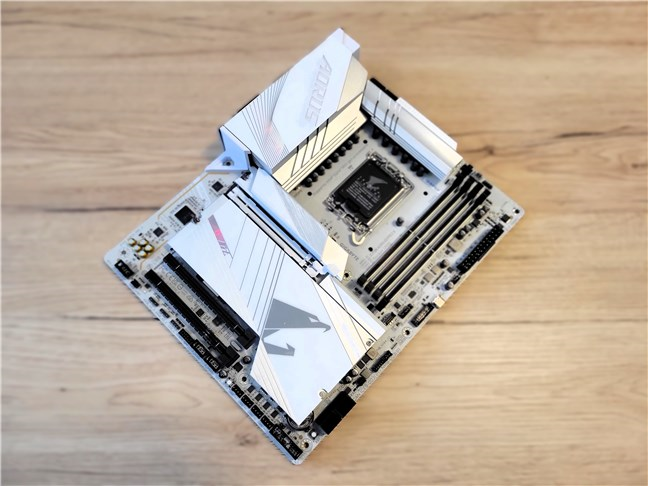
ASUS TUF Gaming Z790-Pro Wi-Fi uses an LGA 1700 socket
As you’ve certainly noticed from its name, the motherboard is based on the Z790 chipset. However, its naming doesn’t let you guess what type of memory it uses. The motherboard supports DDR5 RAM and can handle up to 192 GB across four DIMM slots. Moreover, it promises to run smoothly with memory that’s as fast as 8266 MT/s (mega transfers per second)!
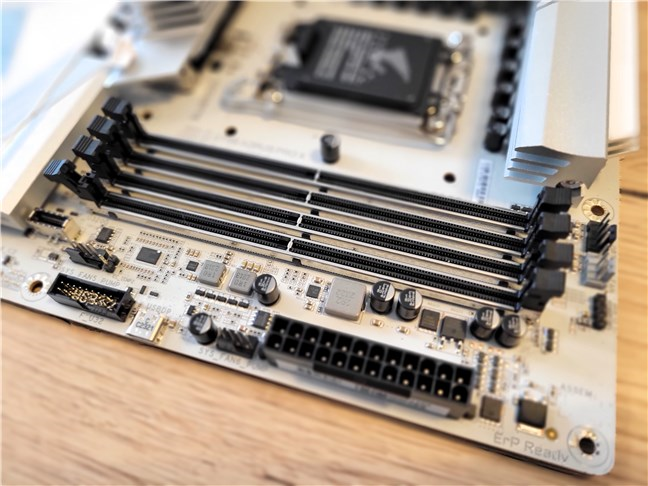
Gigabyte Z790 AORUS PRO X supports extremely fast DDR5
The motherboard also supports the latest PCI Express 5.0 standard, which enables faster data transfer between devices like graphics cards and SSDs. It has three x16 slots: the first one supports PCIe 5 and is designed to accommodate a graphics card, while the other two support PCIe 4.0 and PCIe 3.0, respectively.
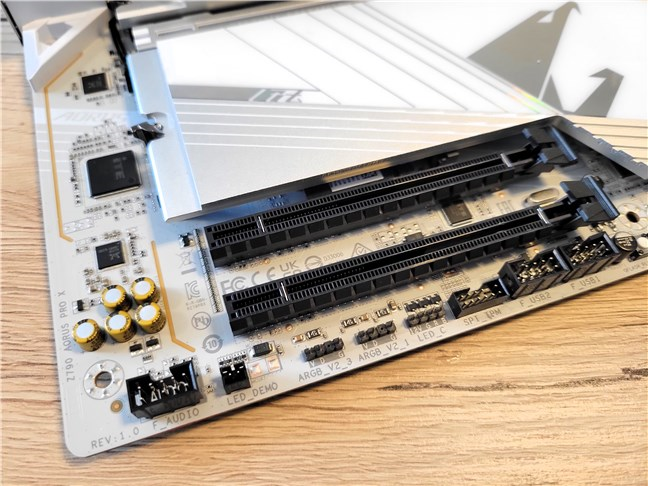
The motherboard has x16 PCIe slots
The motherboard offers plenty of options for installing M.2 SSDs, too. Connected to the processor’s PCIe lanes, you have two M.2 connectors for SSDs with 25110/2580 form factors. One supports PCIe 5.0, and one supports PCIe 4.0. Connected to the motherboard’s chipset’s lanes, you get another three SSD slots. The first one supports PCIe 4.0 (form factor 22110/2280), the second supports PCIe 4.0 (form factor 2280), and the third one supports SATA or PCIe 4.0 SSDs (form factor 2280).
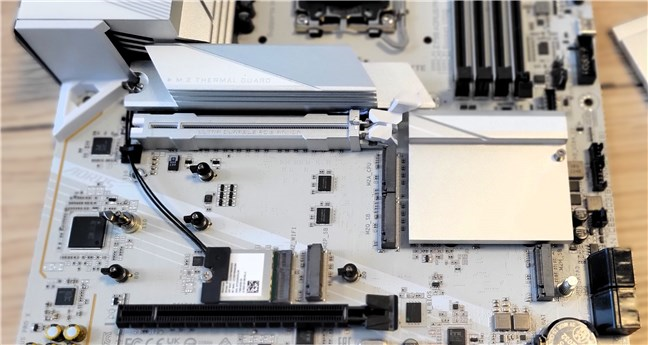
Gigabyte Z790 AORUS PRO X supports fast M.2 SSDs
The Gigabyte Z790 AORUS PRO X offers excellent connectivity options. It has a Realtek 5GbE LAN chip that can handle up to 5 Gbps speeds, as well as a fast Wi-Fi 7 wireless card. Depending on the motherboard’s revision, the latter can be a MediaTek Wi-Fi 7 MT7927, RZ738 (rev. 1.0; the one I tested), an Intel Wi-Fi 7 BE200 (rev. 1.1), or a Qualcomm Wi-Fi 7 QCNCM865 (rev. 1.2). All of them are compatible with all the wireless networking standards up to Wi-Fi 7, and can use the 2.4, 5, and 6 GHz frequency bands. Bluetooth 5.3 is also present.
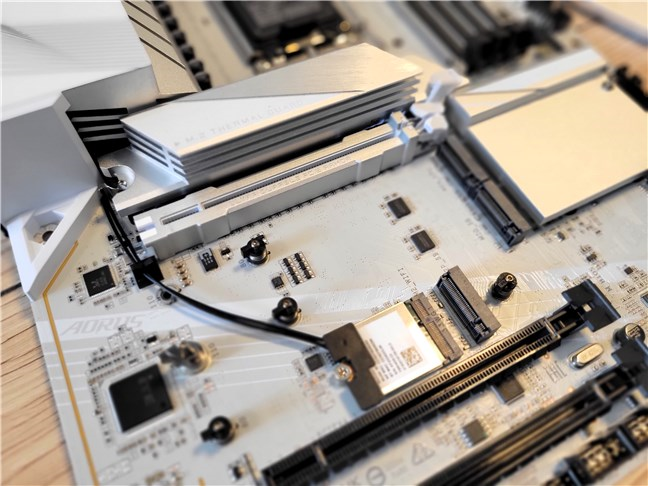
You get Wi-Fi 7!
A Realtek ALC1220-VB 7.1 Surround Sound High Definition Audio CODEC powers the audio system. According to Gigabyte, the motherboard is equipped with WIMA capacitors, which offer high-end audio. Additionally, if you’re an audiophile, you will probably be happy to hear that the audio chip also supports DSD (Direct Stream Digital), a digital audio format that offers a lifelike sound with excellent dynamic range.
The I/O panel of the motherboard has many different ports for various uses. You can hook up a monitor using the DisplayPort or the HDMI port, and you also have a USB Type-C port with USB 3.2 Gen 2 support. On top of that, you get a USB Type-C port with USB 3.2 Gen 2x2 support, two USB 3.2 Gen 2 Type-A ports (colored red), four USB 3.2 Gen 1 ports, and two USB 2.0 ports. Two antenna connectors and an RJ-45 port are also there for the network cards, and two audio jacks plus one optical S/PDIF Out port cover the connections of the audio system.

The I/O panel of the motherboard
Internally, other I/O connectors allow you to control fans, cooling systems, RGB headers, etc. There are also additional USB headers available. Among others, you have one CPU fan header, one CPU fan/water cooling pump header, four system fan headers, two system fan/water cooling pump headers, three addressable RGB Gen2 LED strip headers, and one RGB LED strip header. A front panel header and an audio header are also present, plus a USB Type-C header (with USB 3.2 Gen 2x2 support), a USB Type-C port (DisplayPort, with USB 2.0 support), a USB 3.2 Gen 1 header, two USB 2.0 headers, and two Thunderbolt add-in card connectors.
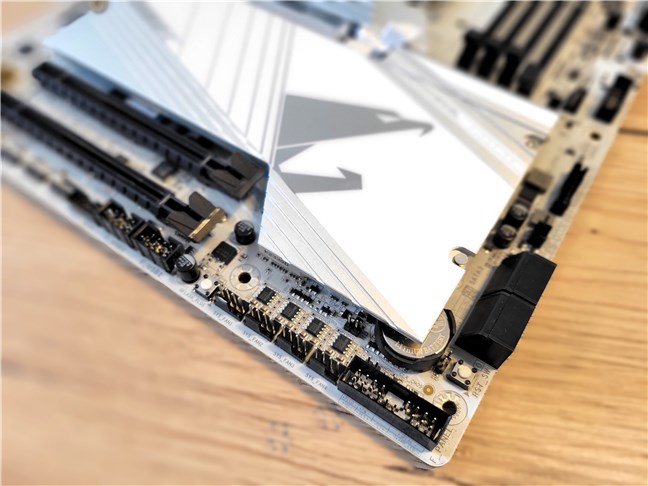
The motherboard features many internal headers and ports
While I tried to cover all the essential aspects of the motherboard, I’ve only scratched the surface in terms of technical specs. If you want more, there’s plenty of additional information on its official webpage: Gigabyte Z790 AORUS PRO X.
The Gigabyte Z790 AORUS PRO X is a high-end motherboard that supports the latest Intel processors and DDR5 memory. It has a robust power design, an advanced cooling system, and RGB lighting effects. With premium components and a stylish design, it definitely stands out from the crowd.
Gigabyte Z790 AORUS PRO X: Performance in benchmarks
To benchmark the Gigabyte Z790 AORUS PRO X motherboard, I used the following hardware and software:
- Processor (CPU): Intel Core i9-14900K
- Cooler: ASUS ROG Ryuo III 240 ARGB
- Memory: Kingston Fury Beast RGB DDR5-6000 32GB
- Graphics Card: AMD Radeon RX 7900 XT
- Storage: Kingston KC3000 PCIe 4.0 NVMe M.2 SSD 2TB
- Monitor: ASUS ROG Strix XG32UQ
- PSU: Seasonic Focus GX-1000
- Operating System: Windows 11 Pro Version 23H2

The test computer used for benchmarking the Gigabyte Z790 AORUS PRO X
NOTE: Unfortunately, I am unable to provide a comparative analysis of the Gigabyte Z790 AORUS PRO X motherboard with other similar models. Therefore, the following benchmark results only reflect the performance of this motherboard with an Intel Core i9-14900K CPU and the rest of the hardware components listed above.
The CPU-Z benchmark was the first thing I ran to test the Gigabyte Z790 AORUS PRO X motherboard and the Intel Core i9-14900K processor. The Single Thread test, which evaluates the single-core performance of the processor, gave me a score of 933 points. The Multi Thread test, which assesses the multi-core performance of the processor, gave me a score of 17390 points. These are impressive results, showing that the desktop computer I’ve assembled can handle any creative work or gaming scenario without issues.
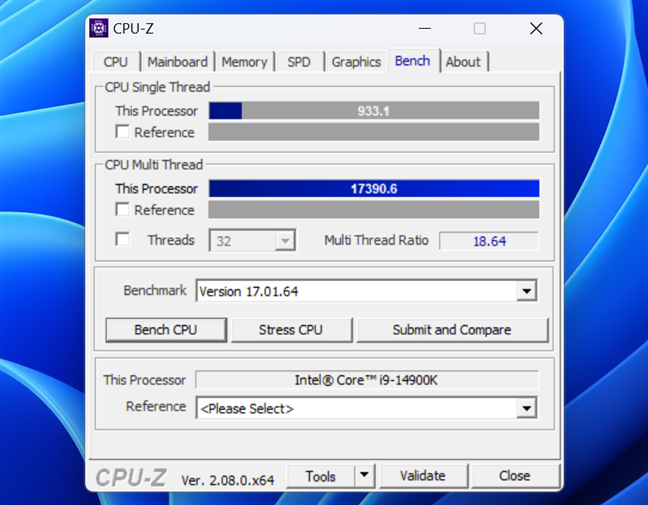
Benchmark results in CPU-Z
To test the processor’s performance in rendering tasks, I used Cinebench R23. The Gigabyte Z790 AORUS PRO X motherboard delivered 39285 points or more in this benchmark. This is a top-notch result for the high-end Intel Core i9-14900K CPU, but more importantly, it shows that the motherboard can handle the workload without any problems, and the system remained stable throughout the test.
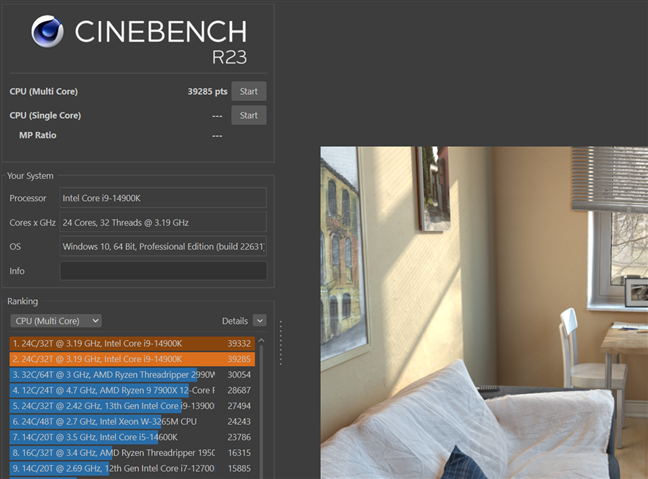
Benchmark results in Cinebench R23
Blender, the second rendering test, also ran smoothly. The Gigabyte Z790 AORUS PRO X motherboard with the Intel Core i9-14900K processor achieved 550 points in this benchmark.
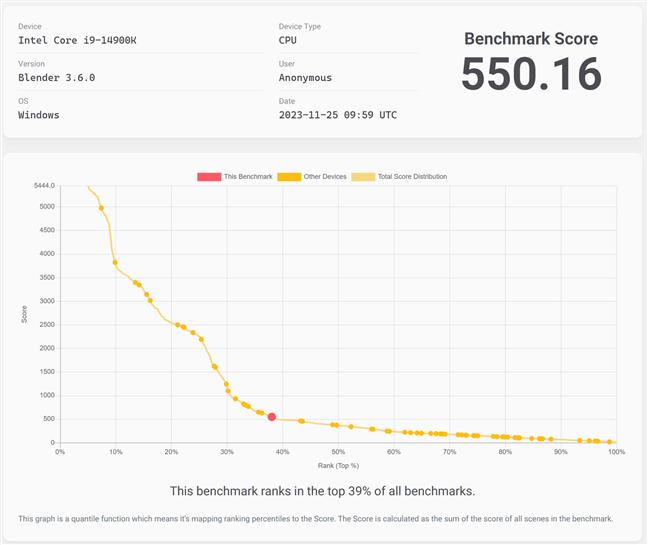
Benchmark results in Blender
To evaluate the computer’s performance in common tasks such as web browsing, video conferencing, productivity, and digital content creation, I ran PCMark 10, a benchmark that simulates these scenarios. The Gigabyte Z790 AORUS PRO X motherboard scored 10743 points in this test, and the computer ran smoothly throughout the process.
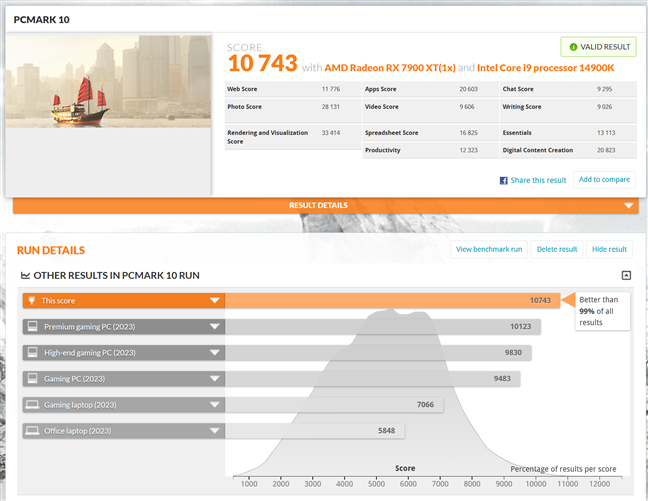
Benchmark results in PCMark 10
Web browsing is a common activity for computer users, as we all want websites to load quickly. I used JetStream 2.1 in Google Chrome to test the internet performance of my computer. The result was impressive: 377 points, thanks to the Intel Core i9-14900K processor and the Gigabyte Z790 AORUS PRO X motherboard.
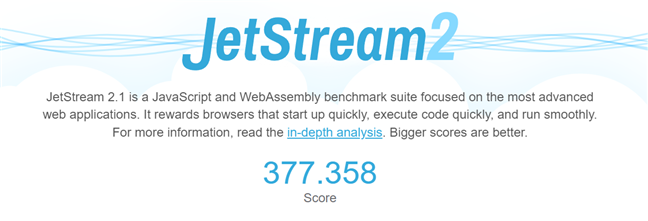
Benchmark results in JetStream 2
To evaluate the motherboard’s performance in gaming scenarios, I ran some tests with different titles that require high performance and stability. One of them was Cyberpunk 2077, which gave me an average framerate of 48 fps. This is an excellent outcome, considering that I used a 4K resolution and the ultra graphics settings (including ray tracing effects) and repeated the benchmark several times. The motherboard did not show any signs of instability or overheating during the tests.
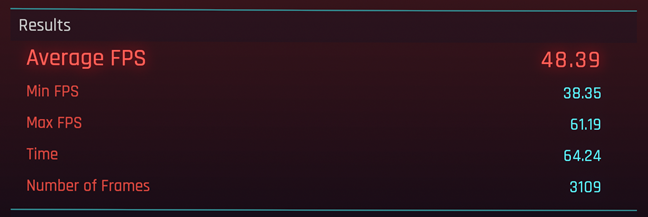
Benchmark results in Cyberpunk 2077
The test computer performed well in The Callisto Protocol, too. This game demands a lot of resources, especially on the ultra graphics preset with ray tracing effects turned on. My test PC achieved an average framerate of 145 fps, which is impressive for such a graphically intensive game.
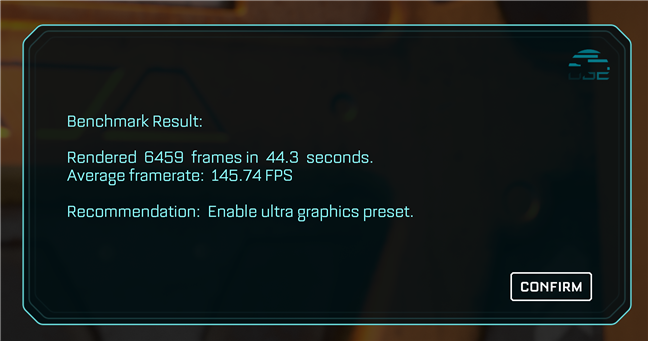
Benchmark results in The Callisto Protocol
With the Gigabyte Z790 AORUS PRO X motherboard, I also had a smooth gaming experience in Total War WARHAMMER 3. The game ran flawlessly on ultra graphics settings at 4K resolution, delivering an average of 63 frames per second. Once more, the motherboard proved very stable and reliable throughout the benchmark.
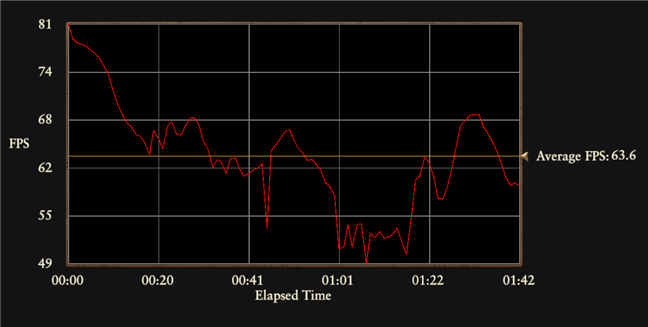
Benchmark results in Total War WARHAMMER 3
If you are looking for a motherboard that performs great regardless of the situation, the Gigabyte Z790 AORUS PRO X is definitely a good choice. It enables the CPU, memory, graphics, and SSDs to run at their top performance, without compromising on stability. The benchmarks prove that it delivers consistent results in various tests, reflecting its high quality.
Software bundled with the Gigabyte Z790 AORUS PRO X
Like many other manufacturers, Gigabyte provides a unified software platform with its motherboards, including the Z790 AORUS PRO X. This software is called GIGABYTE Control Center (GCC), and it integrates various controls and utilities. Among other things, it allows you to manage and optimize different aspects of how your system works, like adjusting the fan speed or the RGB lighting effects.

Gigabyte Control Center
You can also use the GCC to find information and monitor your system’s state. For instance, you can see the processor’s clock, voltage, and temperature, check the UEFI (BIOS) version, or see the speed your memory is running at. You can even overclock your CPU, or undervolt or overclock your graphics card if that’s what you want.
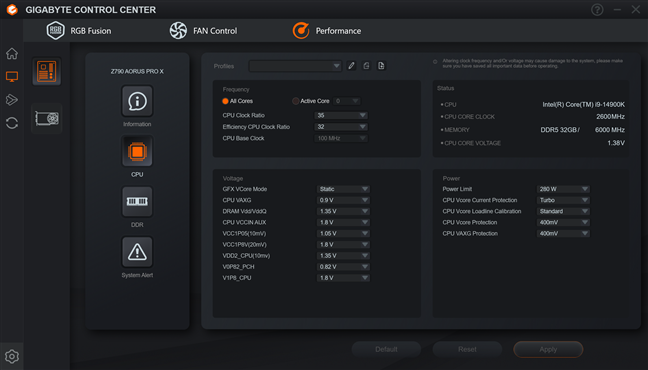
CPU performance controls
Besides all that, the GCC software can also be used as a one-stop center for downloading and installing the drivers your motherboard needs, as well as installing additional tools from Gigabyte. The additional software you can get with it is optional and includes apps such as Gigabyte cFOS Speed (a network optimization software that aims to enhance the performance of your internet connection), Gigabyte Smart Backup (allows you to backup and restore your data, and can create full system images), and Norton Internet Security (90 days trial; provides protection against various online threats, like viruses, malware, phishing, ransomware, and identity theft).
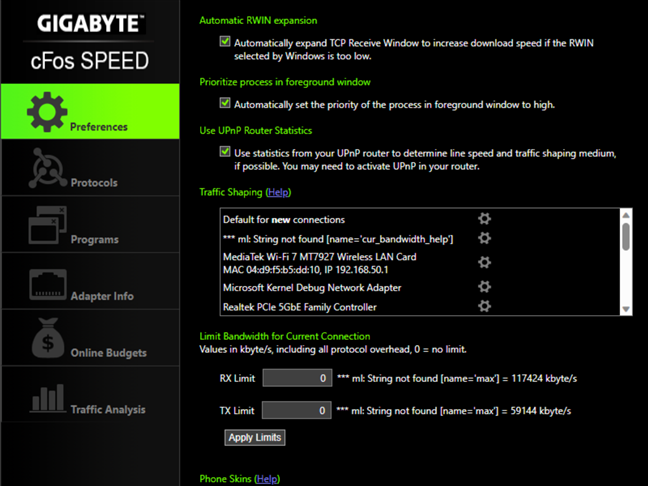
Gigabyte cFos SPEED
With the Gigabyte Z790 AORUS PRO X motherboard, you also get the Gigabyte Control Center (GCC), which is a handy tool for personalizing your hardware preferences and aesthetics. The app is easy to use, albeit its interface feels a bit outdated. You also have the choice to download other apps from Gigabyte, but they are optional, and you can determine whether you want them.
What’s your opinion about the Gigabyte Z790 AORUS PRO X?
Thank you for reading this review of the Gigabyte Z790 AORUS PRO X motherboard. This is a high-quality product with a great set of features and outstanding performance. How do you feel about it? Do you already own it, or do you intend to buy it soon? Let me know your opinions in the comments section below.







