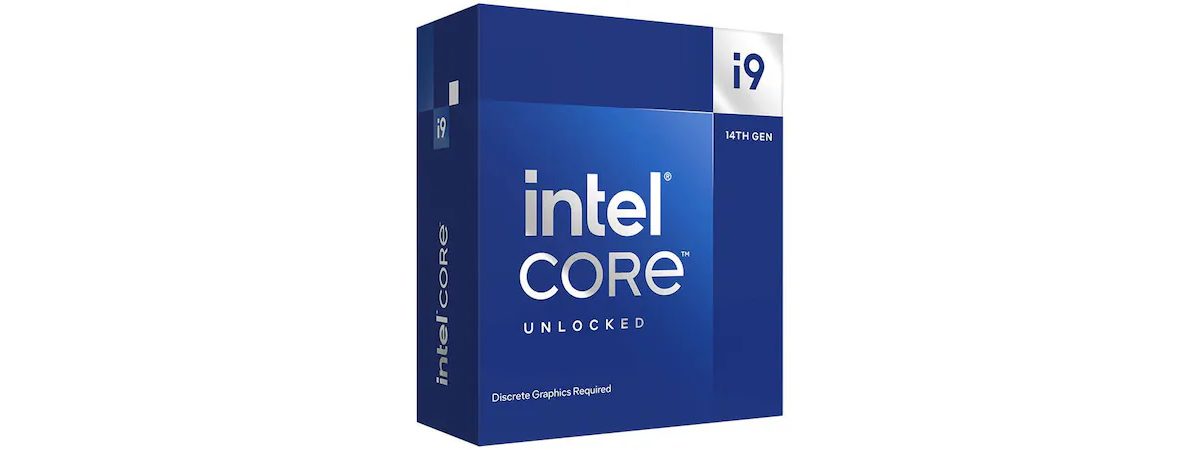
The Intel Core i9-14900K is one of the most powerful processors available on the market these days. Made for enthusiasts and gamers who want the best of the best, this CPU promises incredible amounts of performance. In this review, I’ll take a look at its technical specifications, I’ll show you how it fares in benchmarks, and how it compares to its competitors. If you’re looking for a desktop CPU that can handle anything you throw at it, the Intel Core i9-14900K might be the best choice for you. Is it, though? Find out in this review:
Intel Core i9-14900K: Who is it good for?
This processor is a good choice if:
- You’re looking for the highest levels of performance
- You have a generous budget
- Thermal and power consumption requirements are not something you worry about
Pros and cons
These are the positive aspects of the Intel Core i9-14900K:
- It’s extremely fast, and the high performance levels it delivers are undeniable
- It can reach 6 GHz out of the box
- Compatible with PCI Express 5.0
- It supports both DDR5 and DDR4 memory
There are also a couple of downsides:
- It can draw an insane amount of power
- The heat it generates can warm up your living room
- Underwhelming performance uptick compared to the Intel Core i9-13900K
- It doesn’t include a cooler

Verdict
The Intel Core i9-14900K CPU is an impressive desktop processor that delivers amazing performance for any kind of gaming and productivity workload. It’s a great choice for those who want the best of the best and have the budget for it. It’s also THE processor you should get if you fancy having the right to brag about your amazingly fast 6GHz CPU. However, I find it hard to recommend to our readers. I think it’s not the best choice in terms of power or efficiency, nor is it the best choice if you’re thinking of an upgrade for your “old” Intel Core i9-13900K CPU. And if gaming is what you’re interested in, there are many other options on the market, both from Intel and AMD, that deliver similar levels of performance for a more affordable price.
Unboxing the Intel Core i9-14900K
The Core i9-14900K stands out in the latest 14th generation of Intel processors as one of the most powerful desktop CPUs you can get today. Regarding the unboxing experience, you should know that this processor arrives in a simple blue cardboard box with little information on it. The only thing printed on the sample box I received was the Intel Core i9 branding. However, the box also had a window cut in the middle of the top cover, where I could see the processor and read its model name: Core i9-14900K. Note that in retail stores, the processor might be packaged in a different type of box, like the one in the image below.
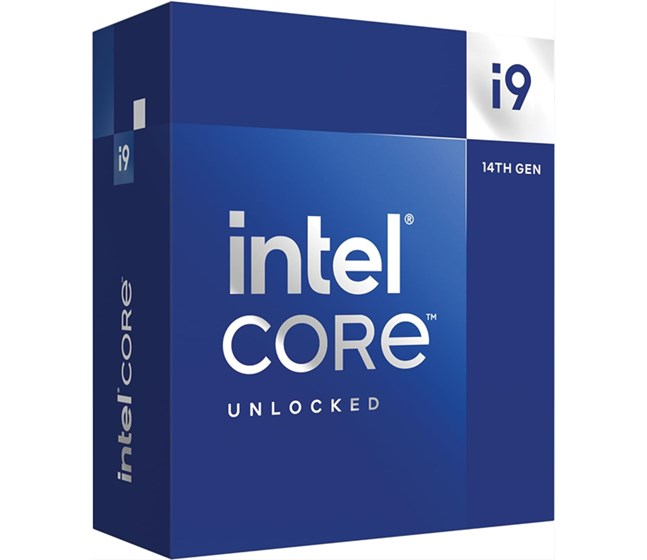
The box of the Intel Core i9-14900K processor
Inside the box that I got, there was just the Intel Core i9-14900K processor. However, this was a sample for journalists and tech reviewers. The retail box will include an installation manual and warranty details.

What's inside the box
The processor Intel Core i5-12600K arrives in a minimalist packaging that contains only the basics. This means that you’ll have to purchase a cooler for this CPU separately since the company doesn’t offer one.
Hardware specifications
The i9-14900K is a high-end desktop CPU from Intel’s 14th generation of Core processors. As you probably know already, all the processors in this generation are based on the same Raptor Lake architecture used by Intel for the previous, 13th Gen CPUs. However, the new processors have been tweaked, and all of them offer slightly improved performance.

The Intel Core i9-14900K processor
The Core i9-14900K has 24 cores, out of which eight are powerful performance cores (P-cores) designed for demanding workloads, and sixteen are efficient cores (E-cores) suited for simpler tasks. Put together, the P-cores plus the E-cores translate into a total of 32 threads, as each P-core gives two threads, and each E-core gives one thread. Here’s a comparison between the essential technical specs of the Intel Core i9-14900K versus the Intel Core i9-13900K:
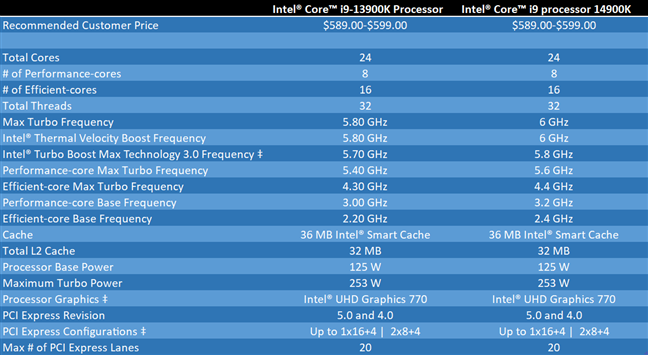
Intel Core i9-13900K versus Core i9-14900K
The performance cores of the Intel Core i9-14900K run at a base frequency of 3.2 GHz and can boost up to 6 GHz, while the E-cores have a base frequency of 2.4 GHz and can boost up to 4.4 GHz. If you compare these numbers with the clocks of the Core i9-13900K, you can see that the new processor offers an identical increase of frequencies across the whole board: both the P-cores and the E-cores can boost up to 200 MHz more than the Core i9-13900K. The cache memory remains the same as on the Core i9-14900K processor: 36 MB of Intel Smart Cache.
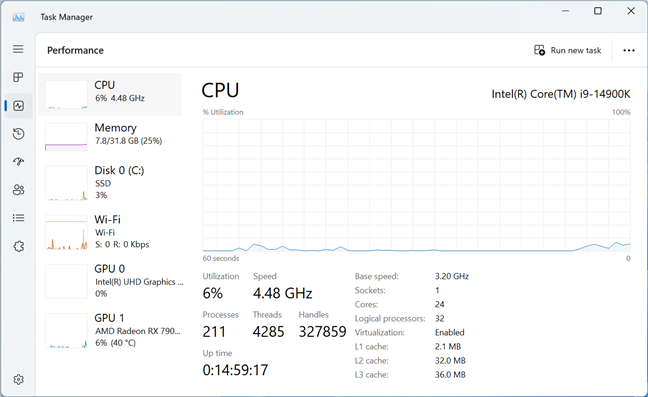
The Intel Core i9-14900K has 24 cores and 32 threads
Whether you have or intend to get DDR5 or DDR4 memory, the Intel Core i9-14900K can work with both types of RAM on the same motherboards as Intel’s previous generation processors. This gives you flexibility and options to suit your preferences and budget. However, keep in mind that you can’t use both types of RAM simultaneously on the same motherboard. You have to pick a motherboard designed for one type of memory and use only that.
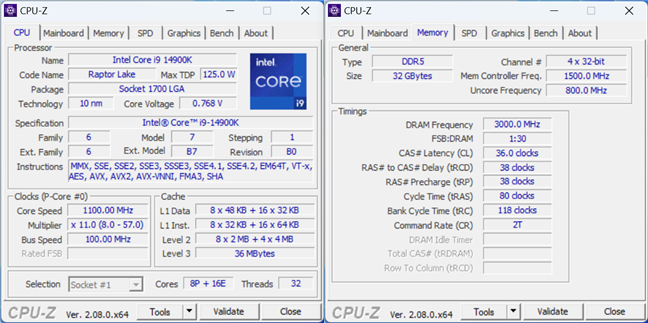
The specs of the Intel Core i9-14900K processor
The Intel Core i9-14900K supports PCI Express 5.0 and 4.0, and provides PCIe 20 lanes. This allows for different PCI Express configurations. You can have one PCIe graphics slot running in x16 mode (meaning that 16 lanes go to your GPU) and one slot working in x4 mode (meaning 4 lanes can go to a fast SSD, for example). Or, you can have the processor’s PCIe lanes split into two slots running in x8 mode and one other in x4 mode.
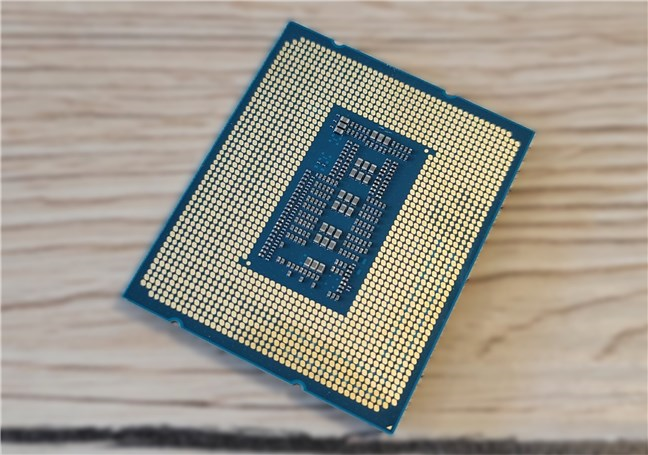
The contacts of the Intel Core i9-14900K processor
Intel no longer publishes the TDP (Thermal Design Power) values for its processors. Instead, the company provides the base and peak power consumption values. The PBP (Processor Base Power) for the Intel Core i9-14900K is 125 Watts, while the MTP (Maximum Turbo Power) can go up to 253 Watts! That’s a huge value, and it’s not even close to the real peak energy consumption you should expect, but I’ll share more on that at the end of the benchmarks section in this review.
Looking over its specs, the Core i9-14900K is clearly a high-end desktop processor that will have no issues in handling any kind of tasks and workloads, including extremely demanding ones like gaming or working with creative software. But, to be honest, the only improvement that stands out compared to the previous Core i9-13900K is the small 200 MHz clock increase. This feels underwhelming for a whole new-generation processor.
Having said that, if you’d like to know more about the specs of the Intel Core i9-14900K, you can visit its official webpage or compare it against the Core i9-13900K.
Intel Core i9-14900K’s performance in benchmarks
How does the Intel Core i9-14900K perform in real scenarios? In this section, I’ll show you the results it got in a series of benchmarks designed to measure performance in productivity and gaming. Then, I’ll also tell you a bit about how hot it can get and how much power it can eat up.
Test system configuration
I tested the Intel Core i9-14900K processor on a desktop PC that had the following hardware and software:
- Motherboard: Gigabyte Z790 AORUS PRO X
- Cooler: ASUS ROG Ryuo III 240 ARGB
- Memory: Kingston Fury Beast RGB DDR5-6000 32GB
- Graphics Card: AMD Radeon RX 7900 XT
- Storage: Kingston KC3000 PCIe 4.0 NVMe M.2 SSD 2TB
- Monitor: ASUS ROG Strix XG32UQ (4K UHD)
- PSU: Seasonic Focus GX-1000
- Operating System: Windows 11 Pro Version 23H2

The desktop PC used for benchmarking
To get a better idea of how powerful the Intel Core i9-14900K is, in the charts below, I also included the results I got with other desktop processors, both from Intel and AMD.
Performance in productivity benchmarks
As revealed by CPU-Z, the Core i9-14900K delivers outstanding single-thread performance. With 936 points, the processor outperforms all the other Intel Core and AMD Ryzen processors I’ve previously benchmarked. The Core i9-14900K has a 4.81% lead over the second-best processor, the Intel Core i9-13900K.
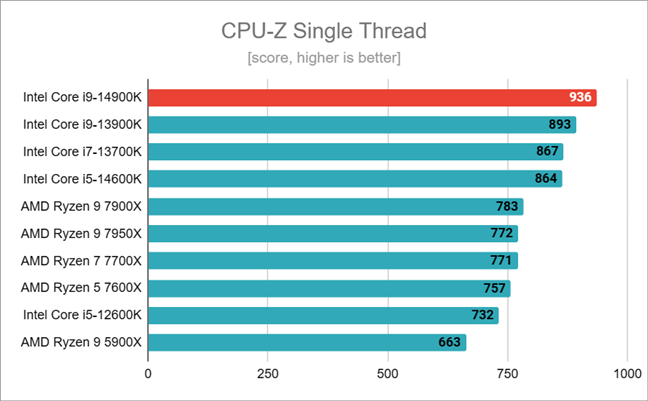
Benchmark results in CPU-Z Single Thread
The Intel Core i9-14900K outperformed all the Intel Core processors, as well as all the AMD Ryzen CPUs in the multi-thread benchmark of CPU-Z. It scored 17289 points, which is 2.22% higher than the previous-gen and closest competitor, the Core i9-13900K.
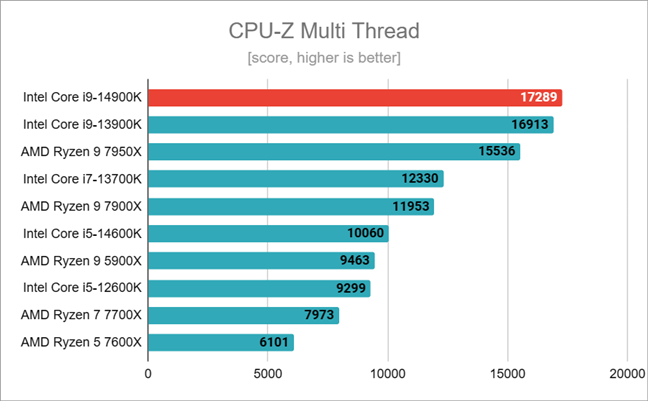
Benchmark results in CPU-Z Multi Thread
In the next chart, which compares the performance of processors in the Cinebench R23 rendering benchmark, you can see that the Intel Core i9-14900K still has a slight edge over the Intel Core i9-13900K. The performance gap between the two processors has widened a bit, but it’s still a one-figure number: 6.4%.
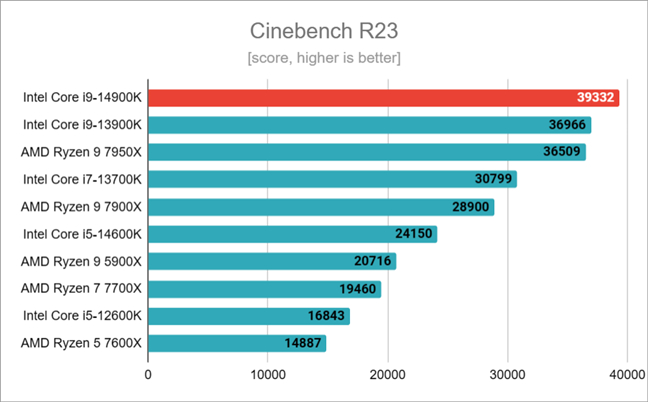
Benchmark results in Cinebench R23
Another rendering test I used to measure the performance of the Intel Core i9-14900K was Blender. Using the 3.6.0 version of the benchmark, the processor achieved 550 points, which puts it above the Core i9-13900K (7% increase) but slightly behind the AMD Ryzen 9 7950X processor.
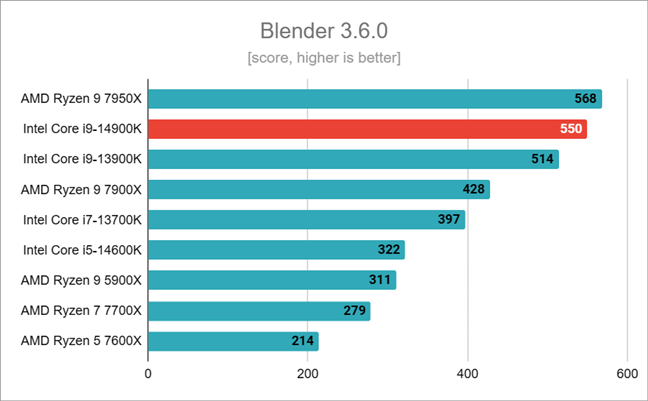
Benchmark results in Blender
To evaluate the CPU’s performance in common tasks like web surfing, video chatting, document editing, and media creation, I ran the PCMark 10 benchmark. The Intel Core i9-14900K scored a remarkable 10735 points. Unfortunately, the chart below only shows the results of this CPU and those of the Intel Core i5-14600K and AMD Ryzen 9 7900X processors because for all the others, I had different graphics cards.
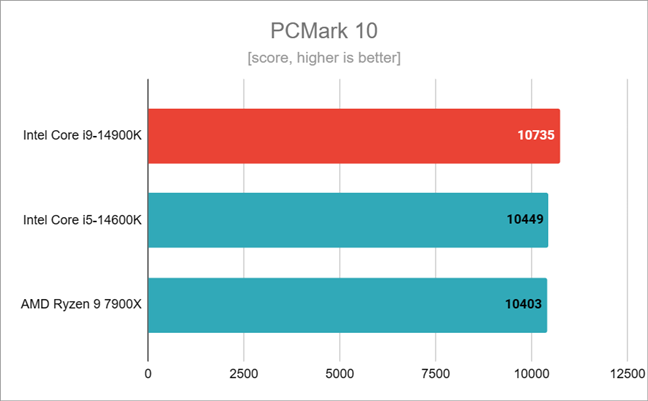
Benchmark results in PCMark 10
Web browsing is an activity that we all do, whether we’re gamers, content creators, or office workers. 🙂 To see how the Intel Core i9-14900K performs in this area, I used the JetStream 2.1 benchmark in Google Chrome. It scored 378 points, which is very close to what I achieved with my main CPU, the AMD Ryzen 9 7900X. It’s also very similar to what I got last month with an Intel Core i5-14600K. Note that I only compared these three CPUs because Google Chrome has changed a lot since I tested the other processors, and their results are no longer valid for this kind of comparison.
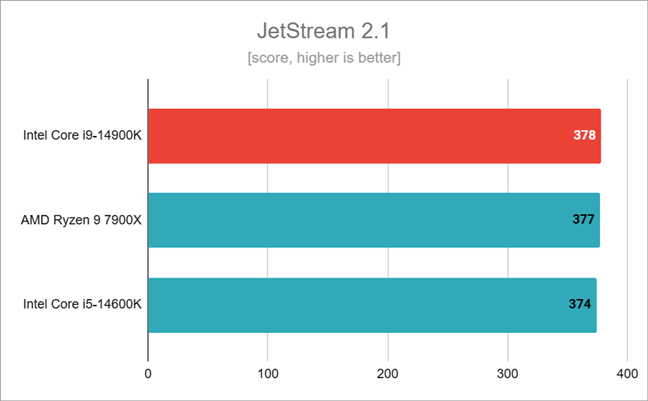
Benchmark results in JetStream 2
In 7-Zip’s benchmark, which measures the CPU’s performance, the Intel Core i9-14900K delivered an exceptional result. It compressed data at 156 MB/s, which is identical to what I’ve seen with the AMD Ryzen 9 7950X. This test is influenced by the RAM speed: as you can see in the chart, the result I got with the Intel Core i9-13900K was significantly worse, but that’s because I tested it with DDR4 RAM, not DDR5, like the i9-14900K.
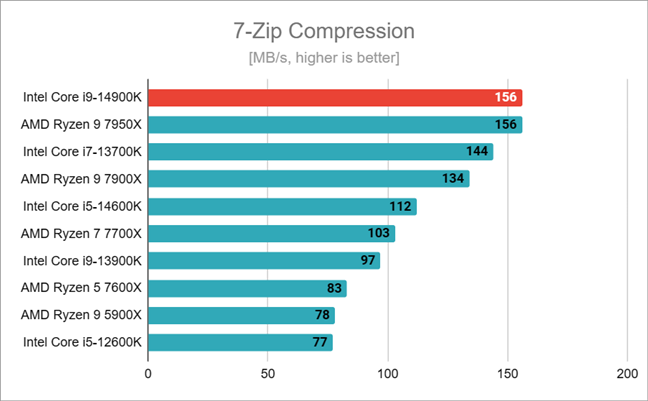
Benchmark results in 7-Zip Compression
The Intel Core i9-14900K ranked high in the 7-Zip decompression speed test. It achieved the second score on the competition ladder, but the AMD Ryzen 9 7950X proved significantly better (16.2% performance increase for the latter).
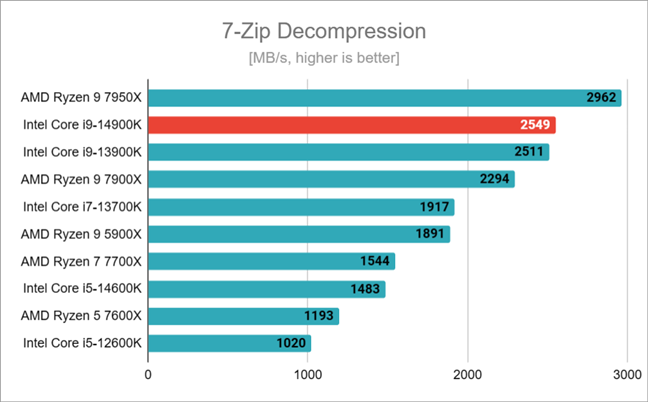
Benchmark results in 7-Zip Decompression
The Intel Core i9-14900K is a very powerful processor that delivers impressive results in all kinds of scenarios and workloads. Whether it is productivity or content creation, this CPU can handle them all with ease.
Performance in gaming benchmarks
Next, I focused on the CPU’s performance in gaming. In all the following games, I set the resolution to 1080p and the graphics quality to low to avoid any GPU bottlenecks. I also used some of the most demanding games available today, such as Cyberpunk 2077, Starfield, The Callisto Protocol, and Total War WARHAMMER III. These games were not available when I tested some of the older CPUs, so I couldn’t compare them directly. The gaming scores below were obtained using an AMD Radeon RX 7900 XT GPU, the Intel Core i9-14900K, the Intel Core i5-14600K, and the AMD Ryzen 9 7900X processor I use daily.
If you want to enjoy Cyberpunk 2077 at its best, you need not just a high-end graphics card but also a powerful CPU. And the Intel Core i9-14900K processor is exactly that. The results I got were impressive: it delivered an average of 260 frames per second (fps). However, the uptick in performance compared to the Intel Core i5-14600K was only 6.12%.
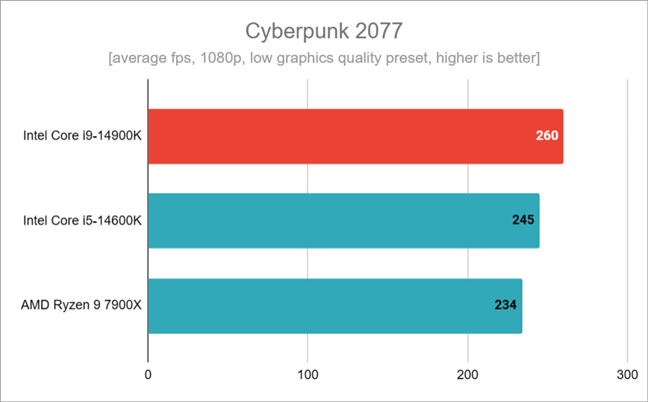
Benchmark results in Cyberpunk 2077
Next, I benchmarked the Intel Core i9-14900K in Starfield, a game that requires high performance from the hardware. The results I got with the three processors tested were identical. Unfortunately, this suggests that the GPU was the limiting factor for my computer’s performance.
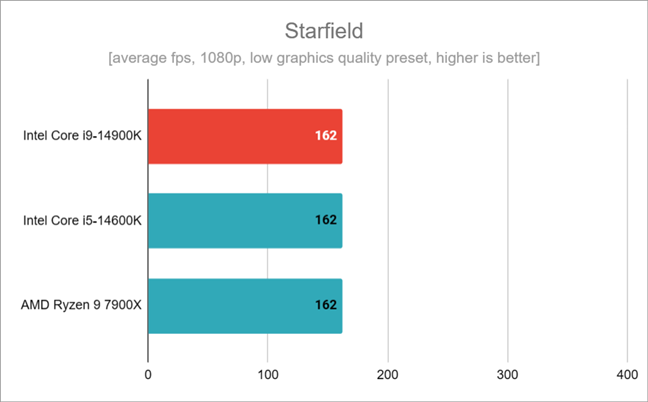
Benchmark results in Starfield
In The Callisto Protocol, the Intel Core i9-14900K delivered a superior performance than both the Intel Core i5-14600K and the AMD Ryzen 9 7900X. Compared to the second in line, the Core i5-14600K, the fps increase was significant in this game: 13.05%.
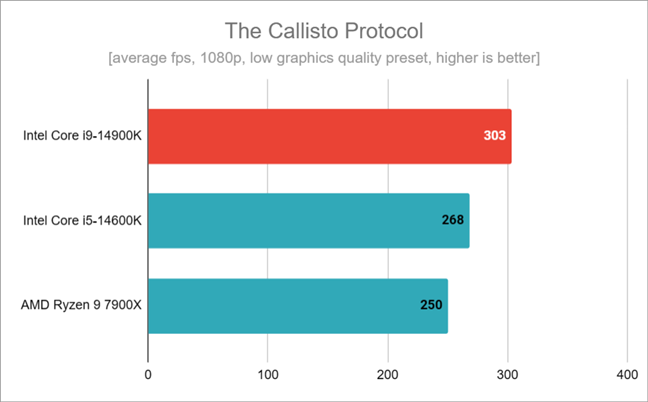
Benchmark results in The Callisto Protocol
In Total War WARHAMMER 3, the Intel Core i9-14900K and the more affordable Core i5-14600K were neck and neck, with almost identical results. They outmatched the AMD Ryzen 9 7900X, but not by a lot (5.83% fps increase).
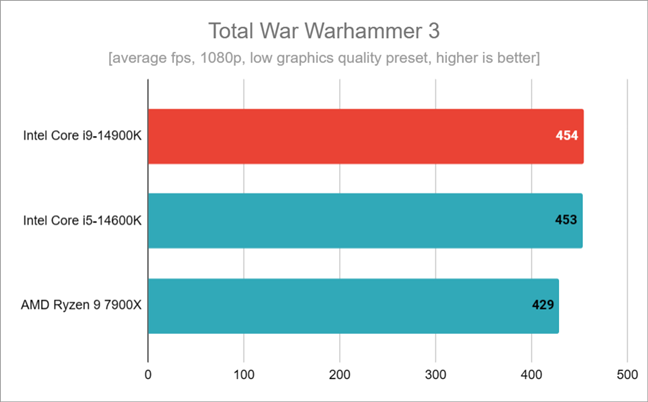
Benchmark results in Total War WARHAMMER 3
Last but not least, I also tested the processor’s gaming performance with 3DMark, a popular benchmark tool. The CPU Profile Max Threads test revealed that this CPU is a great choice for gamers, achieving the highest score in the chart. It outperformed all the others, including the Core i9-13900K and AMD’s top-of-the-line Ryzen 7950X.
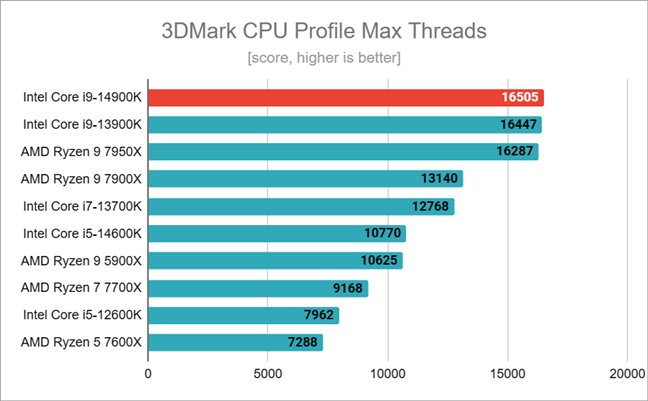
Benchmark results in 3DMark CPU Profile Max Threads
The i9-14900K is clearly one of the most powerful gaming processors you can get right now. It delivers top-notch performance in any game. However, the uptick in the number of frames per second compared to the previous-gen Core i9-13900K is just a one-figure number.
Temperature and power consumption
To evaluate the thermal behavior of the Intel Core i9-14900K processor, I ran Prime95. The maximum temperature I recorded was 99 degrees Celsius (210.20 degrees Fahrenheit)! This is a very high temperature. You’ll need a high-performance AIO cooling system for it, and even if you do get one, the processor may throttle to protect itself.
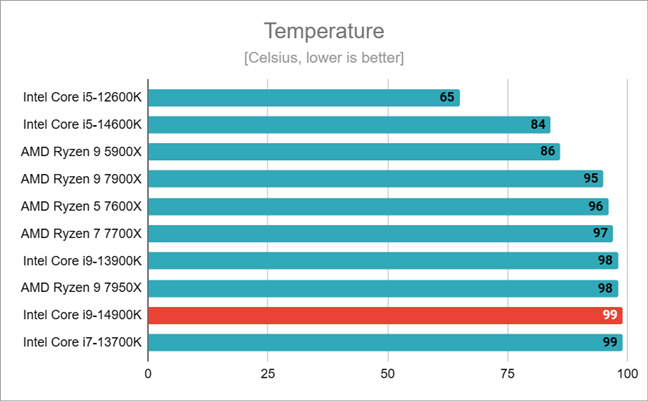
Temperature reached by the Intel Core i9-14900K
Besides the high amount of heat it produces, the Intel Core i9-14900K also proved to be extremely hungry in terms of power consumption. The peak value I’ve seen was nothing short of incredible: 323 Watts! It’s huge, and it will definitely show up in your electricity bills. Moreover, if you’re eyeing this processor, consider getting a high-quality power supply unit. I’d recommend one that can deliver at least 850 Watts.
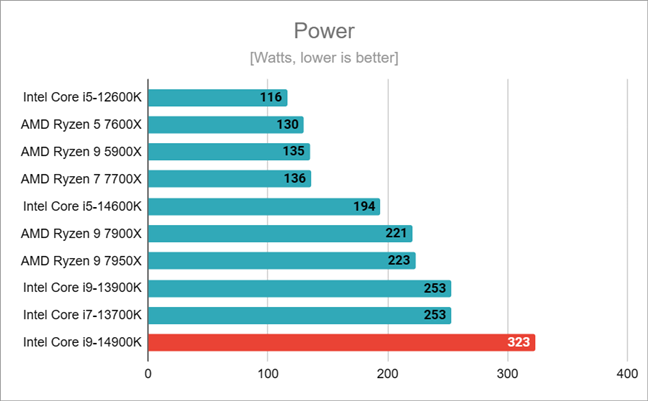
Power draw of the Intel Core i9-14900K
While it does impress in terms of raw performance, the Intel Core i9-14900K doesn’t stand out in terms of power efficiency. Its power draw is much higher than anything I’ve seen on other desktop processors, and its thermal requirements are steep. You’ll need a robust power supply unit and a high-performance cooling solution for it.
What’s your opinion about the Intel Core i9-14900K?
The Intel Core i9-14900K is a remarkable desktop processor that offers top-notch performance in any kind of workload, including creative tasks and gaming. If you’re planning to build a new PC and want the best of the best, you’ll want to look into this processor as an option. If you’re thinking about upgrading your Intel Core i9-13900K, though, the performance uptick you’ll get is probably not worth it. The same is true if you’re a gamer, in which case, there are other more affordable options with similar performance levels. What do you think? What are your opinions on the Intel Core i9-14900K? Share your views in the comments section below.


 04.12.2023
04.12.2023 


