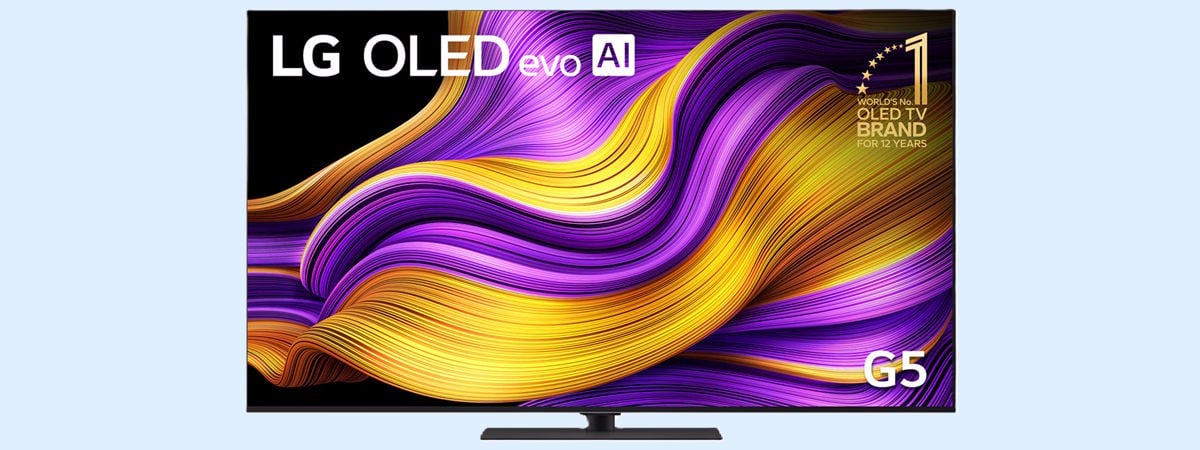Samsung is investing a lot in Mini-LED technology. They’ve recently launched their first flat Mini-LED smart gaming monitor, with an impressive size of “just” 43 inches. Yes, you read that right: Odyssey Neo G7 model G70NC (S43CG702NN) is a huge monitor that requires a lot of space. Not only that, but it also tries to blur the line between a Smart TV and a traditional gaming monitor. Does it succeed? And how is the actual real-life experience of using it? To find out, read this review:
Samsung Odyssey Neo G7 43″: Who is it good for?
The Samsung Odyssey Neo G7 monitor is a good choice for:
- Console gamers that don’t need a TV but want a monitor with Smart TV apps on it
- PC gamers that have a powerful graphics card for gaming in 4K
- People who already own other Samsung devices and can benefit from the SmartThings ecosystem
Pros and cons
The Samsung Odyssey Neo G7 has a lot of qualities:
- Excellent image quality for gaming and multimedia content
- Elegant design, compatible with VESA mounts
- Generous connectivity options
- Many smart features (for gaming, productivity, movies, TV)
- Great integration into Samsung’s SmartThings ecosystem
There are a few downsides as well:
- It doesn’t tilt or swivel
- The operating system has a bit of lag
- Not many can afford it

Verdict
The Samsung Odyssey Neo G7 is a great 4K gaming monitor that can also work as a Smart TV. It tries to offer the best of both worlds and succeeds in achieving its aim. Except for minor complaints like its inability to tilt or swivel, its impressive specs and large size make it a great choice for both console and PC gamers. If you have the hardware to match and can afford the asking price, you won’t be disappointed with Samsung Odyssey Neo G7 43″.
Unboxing the Samsung Odyssey Neo G7 43″
The unit I received for testing is Samsung Odyssey Neo G7, model S43CG702NN. This impressively large 43″ smart gaming monitor comes in a sizeable cardboard box, which needs to be handled by two people if you want to transport and unpack it without problems.

Unboxing the Samsung Odyssey Neo G7 43″ isn't easy
While the unboxing process is slow due to the sheer size of the monitor, inside the box, you find the following items: the display itself, the stand base, the stand neck, the screws necessary for attaching the stand to the display, the power cable, the Samsung Smart Remote, the user manual, and a DisplayPort cable for connecting the monitor to a PC, laptop, or console.

Everything you find inside the box
Unboxing the Samsung Odyssey Neo G7 43″ is a challenging experience due to the display’s sheer size. Enroll some help, arm yourself with patience, and slowly take everything out. Don’t hesitate to read the user manual, especially the sections about attaching the stand, the precautions you should take for moving the product, and how to adjust it.
Design and hardware specifications
When you take it out of the box and check out the Samsung Odyssey Neo G7 43″, you are immediately impressed by its sheer size. At 43 inches, it seems more like a living room TV than a monitor you’re placing on your desk. However, despite being large, I’m impressed by how thin the bezels are on this model. I also like the matte finish, which helps reduce glare.

At 43″, it can be used as TV too, not just a monitor
Samsung Odyssey Neo G7 43″ has an aspect ratio of 16:9 and a maximum resolution of 3840 x 2160 pixels (4K UHD). It has an excellent Quantum Mini-LED panel (the combination of a high-contrast VA panel and a Mini LED backlight), with a typical brightness of 400 nits, a 144Hz refresh rate, and a 1ms (MPRT) response time. All these technical specs, coupled with its AMD FreeSync Premium Pro certification, should allow for a swift, smooth response and enable precise mouse movements while gaming the latest action titles. If you have an AMD Radeon graphics card inside your PC or console, you should also enjoy gaming without screen tearing, stutter, and input latency. The contrast ratio is also great, at 1000000:1, and the monitor is VESA Display HDR600 certified, meaning that it should be able to deliver deep blacks and excellent color detail.

Odyssey Neo G7 43″ is VESA Display HDR600 certified
On the back of the monitor, you find the following ports:
- A USB port that allows the monitor to function as a USB Hub for your laptop (for example)
- Another USB port for connecting a PC to the monitor
- An audio jack (for headphones or earphones)
- A DisplayPort version 1.4
- Two HDMI 2.1 ports
- A LAN port with a speed of 100 Mbps
- The power jack

There are plenty of ports on the back
When you place it on your desk for the first time, you can’t help but appreciate its elegance. Samsung Odyssey Neo G7 43″ doesn’t look much like a gaming monitor, at least not when looking at it from the front. That’s a compliment in my book, as I found its design very fitting for a living room where style matters.
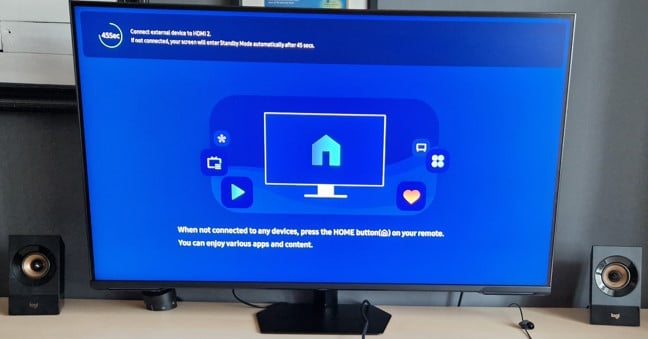
Samsung Odyssey Neo G7 43″ has an elegant design, don't you think?
Looking at the back, it’s obvious that we’re dealing with a gaming monitor. As you can see in the picture below, the back is all made of glossy white plastic, featuring the Samsung Odyssey logo. The connection ports are on the left side, while the power plug is on the right.

The back is fitting for the Odyssey family
When it comes to adjusting the Samsung Odyssey Neo G7 43″, you can only tilt it from -2.0° to 20.0°. Unfortunately, you can’t swivel or pivot it like you can with other models. One last technical aspect you might appreciate is that the display is precalibrated and tuned during the manufacturing process so that you get the best viewing experience possible.

Samsung Odyssey Neo G7 43″ is precalibrated
TIP: If you don’t like how your monitor is calibrated, here’s how you can do it yourself: How to calibrate your monitor in Windows.
Mine is a summary of the most important features and specs of the Samsung Odyssey Neo G7 monitor. For more details, check out the product’s official webpage: Samsung Odyssey Neo G7.
Using the Samsung Odyssey Neo G7 43″ smart gaming monitor
First of all, I would like to say that installing the Samsung Odyssey Neo G7 43″ on your desk or next to your living room gaming console can be a challenging experience if you don’t have some help. So please pay particular attention to how you handle it while attaching the stand, placing it where you want to use it, and tilting it at the right angle.
As soon as you start it, you immediately notice that this isn’t a standard monitor but a smart gaming monitor. Therefore, before using it, you should spend some time setting it up, connecting it to the Wi-Fi, adding your Samsung account, and integrating it into Samsung’s SmartThings ecosystem.
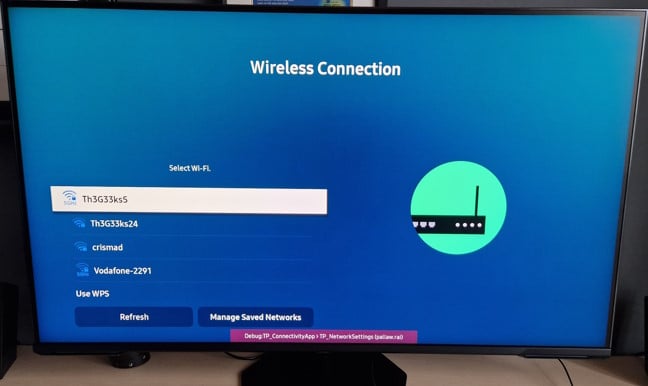
Setting up the Smart TV features isn't difficult
This gives you access to all the features available on the Samsung Odyssey Neo G7 43″ and some cool integrations. For example, I could use my Samsung Galaxy S22 smartphone as a remote, change the connected device, run apps like Google Meet, calibrate the monitor, or share my phone camera with the screen for quick and comfortable video calls. You can also enjoy the integration with Samsung DeX and use your Samsung smartphone or tablet as a computer and the Odyssey Neo G7 43″ as your main display, unlocking all kinds of productive use cases.
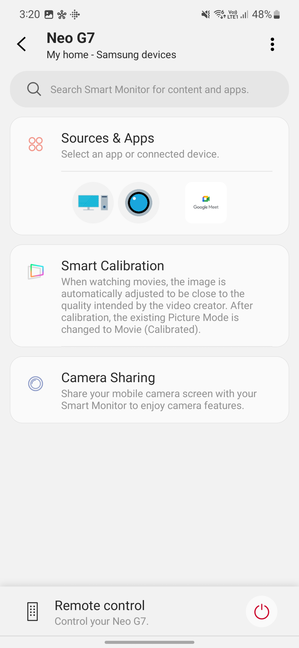
You can interact with Odyssey Neo G7 43″ from your Samsung Galaxy
Odyssey Neo G7 43″ being a smart monitor also means that you can use it as a living room TV and run entertainment apps like Netflix, YouTube, Disney+, Prime Video, and HBO Max. You also get access to services like GeForce Now, Twitch, and a dozen casual games you can play. Families are not forgotten either: there’s educational content and many international TV stations available. Overall, the smart experience offered by Odyssey Neo G7 43″ feels like using a Smart TV that caters to the needs of gamers and families with children, with a touch of productivity built-in. Speaking of which, if you’re a laptop user, you’ll appreciate that this monitor can also work as a USB Hub and help you minimize the number of cables on your desk. The only downside is that the menu system is a bit slower than I would’ve expected from a premium monitor. Don’t get me wrong, it works well and is easy to navigate, but you get the feeling that it responds a second or two slower than you’d want. Hopefully, this aspect will improve in future firmware updates.

You get access to many Smart TV apps
Leaving the productivity aspects aside, Samsung Odyssey Neo G7 43″ was designed for gaming first. And boy, using it to play games is such a treat! Not only do you get access to all kinds of smart features, like Virtual Aim Point for first-person shooting games or Game Mode optimized for console gaming, but the responsiveness and the image quality offered are excellent. Ohh and its sheer size helps a lot with the immersion. However, you need a powerful graphics card like the AMD Radeon RX 7900 XTX to benefit from the best experience possible. If your graphics card is a mid-range one, enabling AMD’s FSR or NVIDIA’s DLSS is a great idea for playing games in 4K.

Do you recognize the game I'm playing?
Watching movies is another excellent experience on the Samsung Odyssey Neo G7 43″. Again, its size helps with the immersion: you don’t feel like you’re watching the movie on a PC monitor but on a living room TV. The audio system built into the Odyssey Neo G7 43″ is pretty capable too. While it can’t top a good 2.1 speaker system, it beats what you get from most laptops. The sound is punchier and louder, providing a reasonably satisfying experience. You can also use it as the sound system for your gaming console if you don’t want to invest in a soundbar and increase your costs even further.
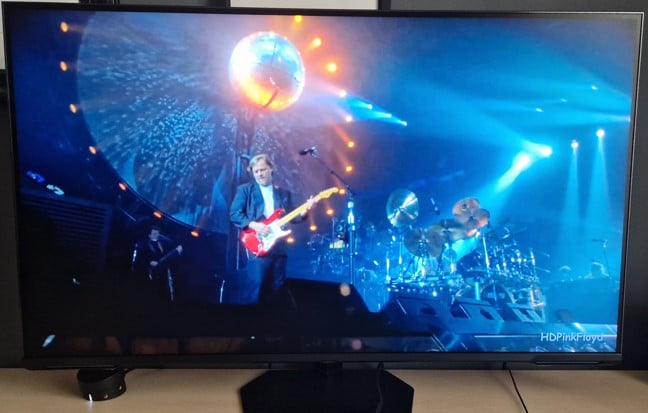
Odyssey Neo G7 43″ is great for movies too
You can interact with the Odyssey Neo G7 43″ and change how it works using the Samsung Smart Remote bundled with it. The remote works great, and interacting with the monitor’s operating system is easy. I had no problems finding my way and setting everything up, from the image quality to the apps I run. Using other Samsung devices to interact with the Odyssey Neo G7 43″ makes the experience richer and more enjoyable. The more I use Samsung devices, the more I appreciate the SmartThings ecosystem they’ve built and how all their devices integrate and interact.

Samsung Smart Remote is easy to use
Lastly, there’s also a more traditional way to configure certain aspects of this monitor, like the volume of its speakers or the source used for input. Under the Samsung logo at the bottom of the monitor, there are some buttons you can press to see a menu similar to the one below. Unfortunately, these buttons are cumbersome, and navigation is slow and frustrating.

Using the physical buttons is cumbersome
Overall, I’m super happy with my review experience for Samsung Odyssey Neo G7 43″. It’s a great gaming monitor that delivers excellent image quality and tons of useful smart features for gamers and people interested in productivity or multimedia content for families. And its integration into Samsung’s smart ecosystem is very useful.
What’s your opinion about the Samsung Odyssey Neo G7 43″?
Now you know what I like and don’t like about this smart gaming monitor. I hope you find this review helpful and now have a more informed opinion. Before closing, tell me what you think: Do you like what the Samsung Odyssey Neo G7 43″ has to offer? Is its size a plus for you, or a reason why you’re not considering it? Comment using the options available below, and let’s discuss.


 13.04.2023
13.04.2023