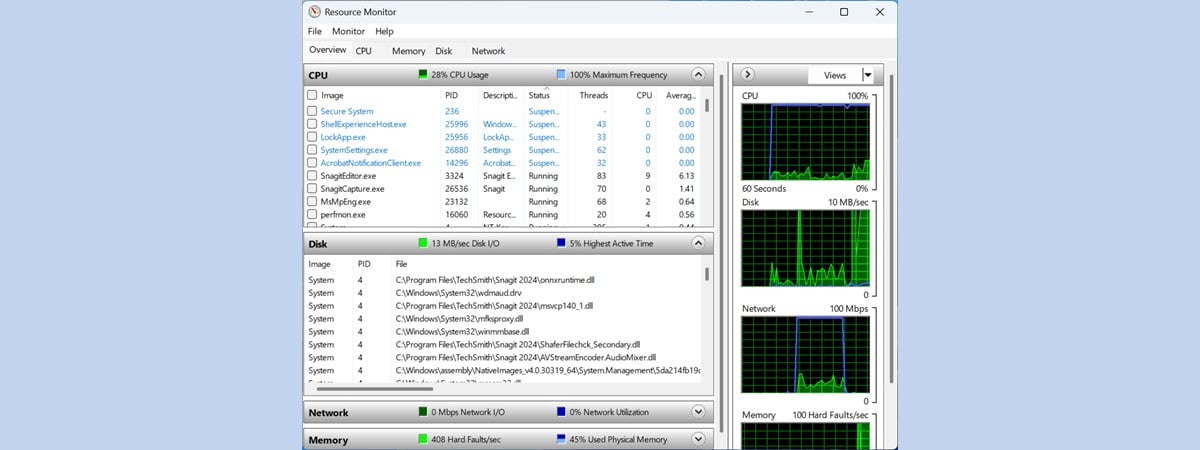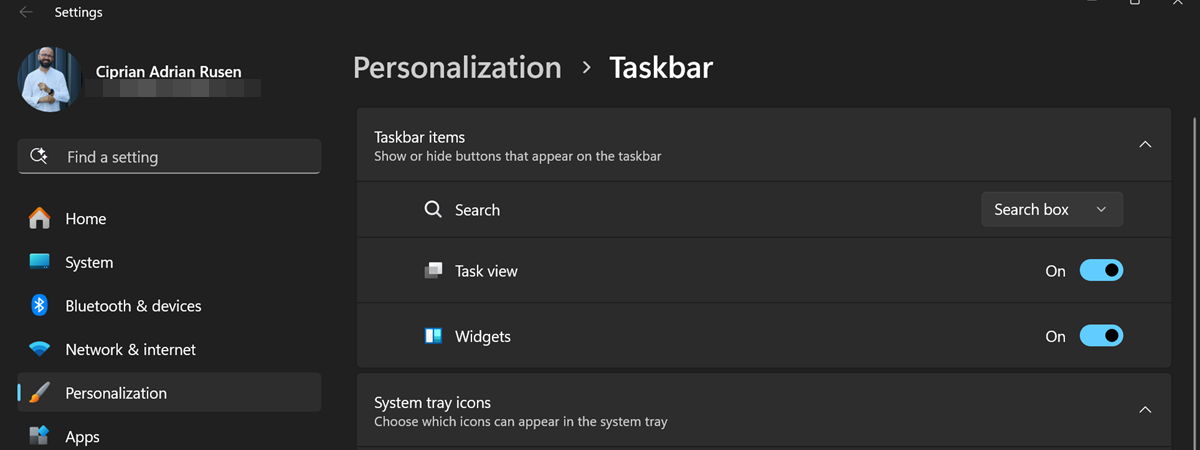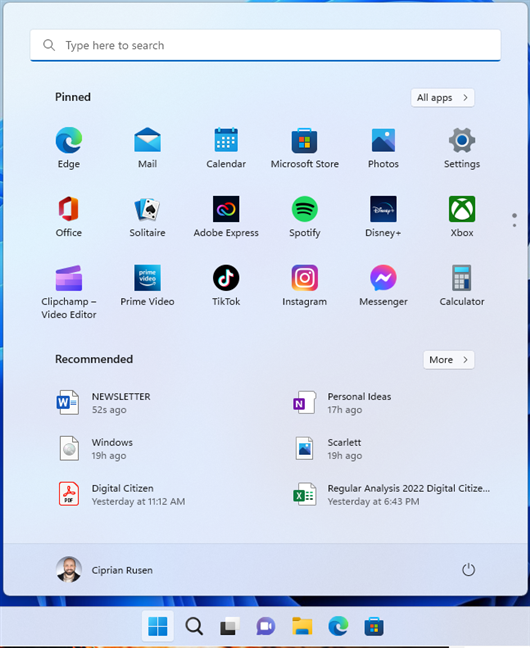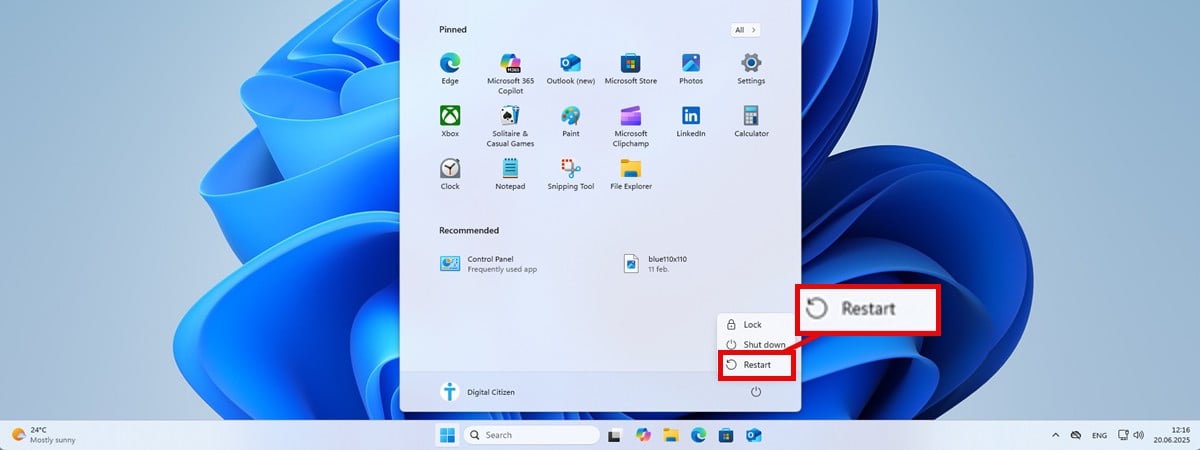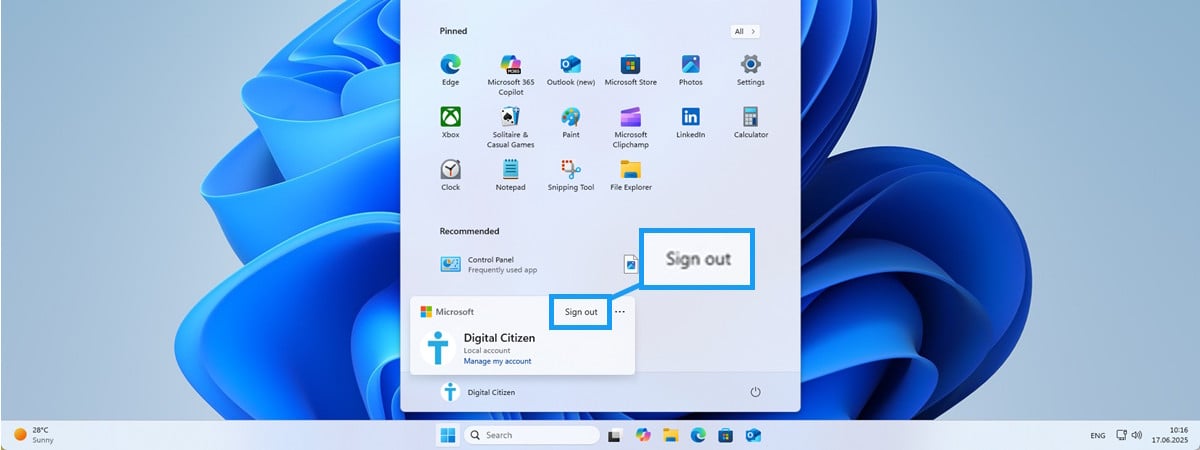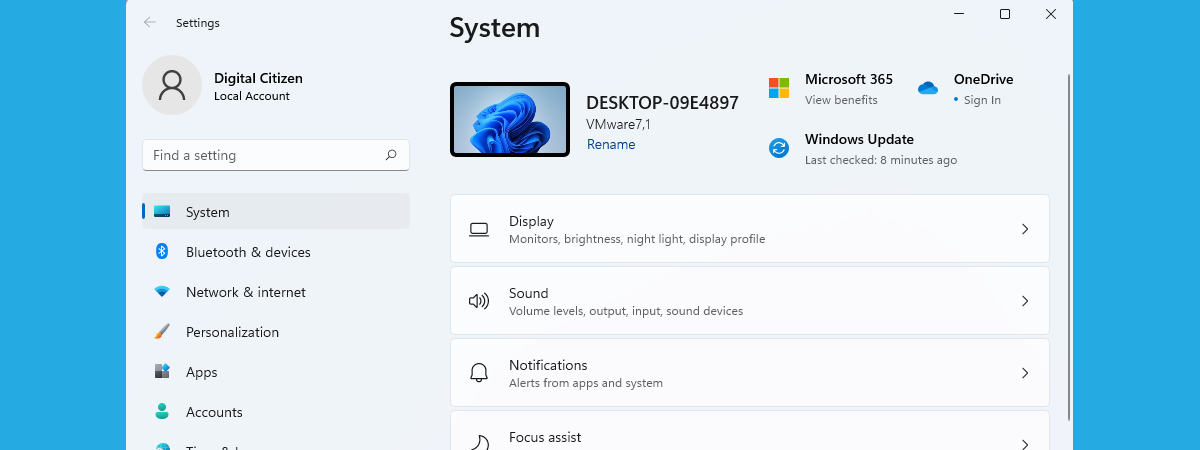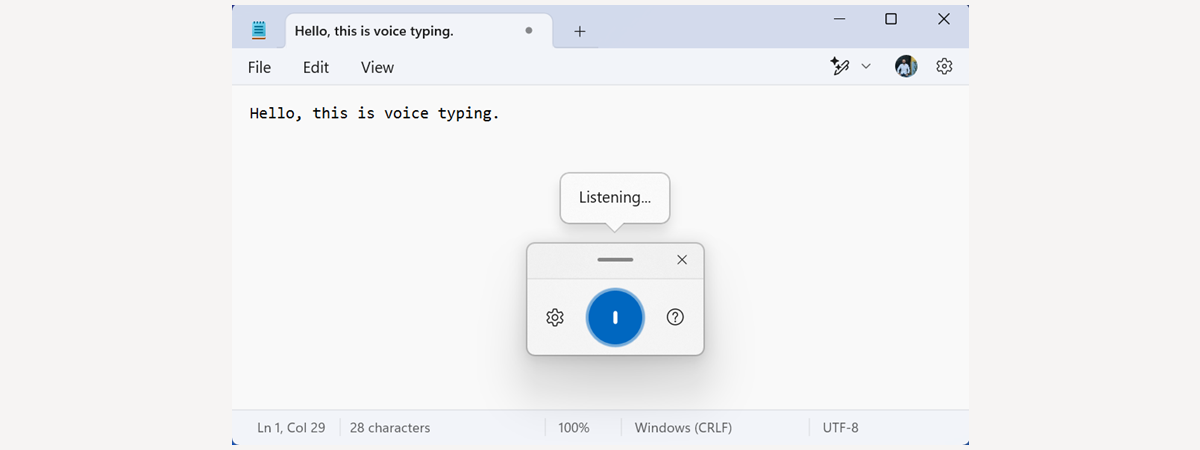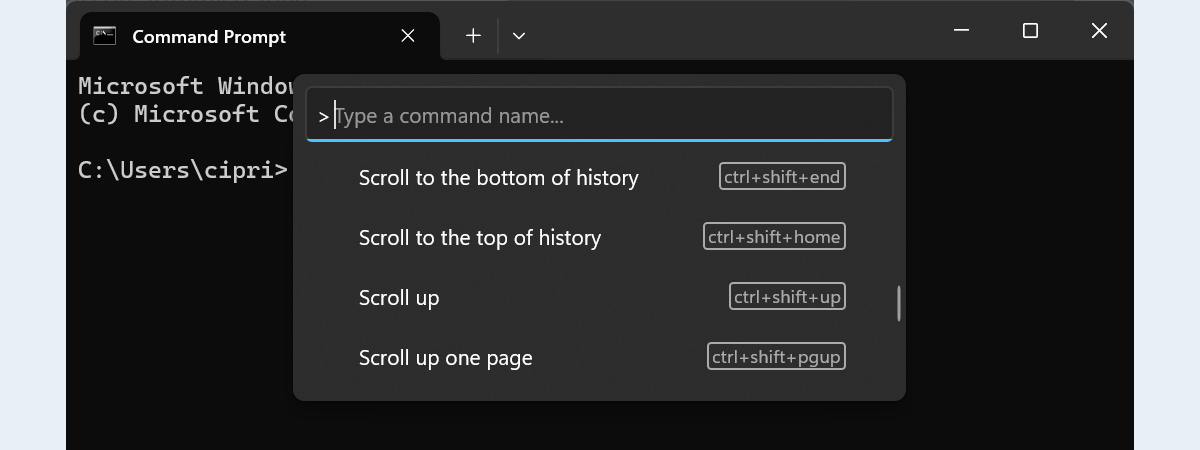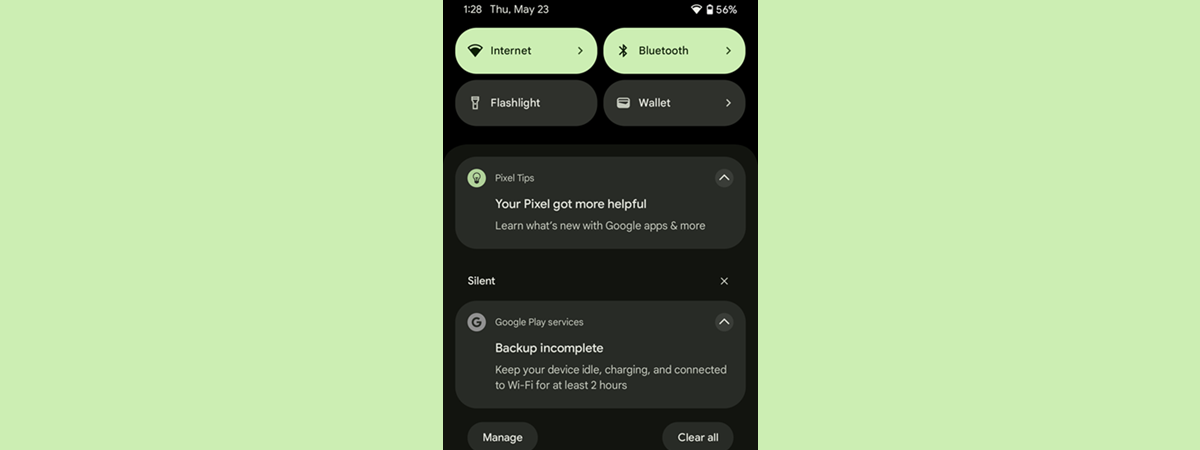
All the ways to open notifications on Android
Notifications are one of the main ways your smartphone keeps you in the loop. They let you know when you have a new message, an upcoming calendar event, or when your favorite app wants to grab your attention. Whether you want to reply to a text, check a missed call, or just clear the clutter, getting to your notifications quickly is essential. And while


 15.08.2025
15.08.2025