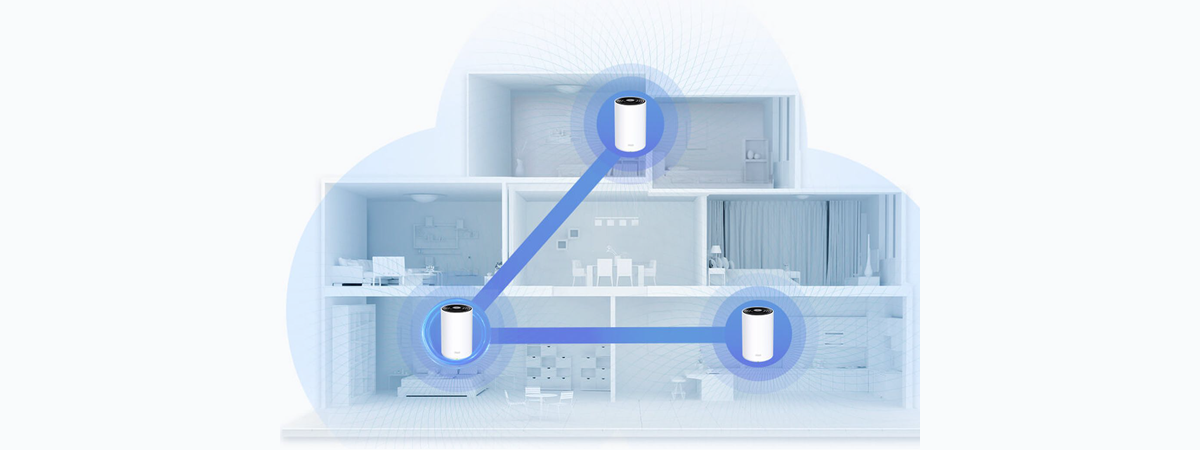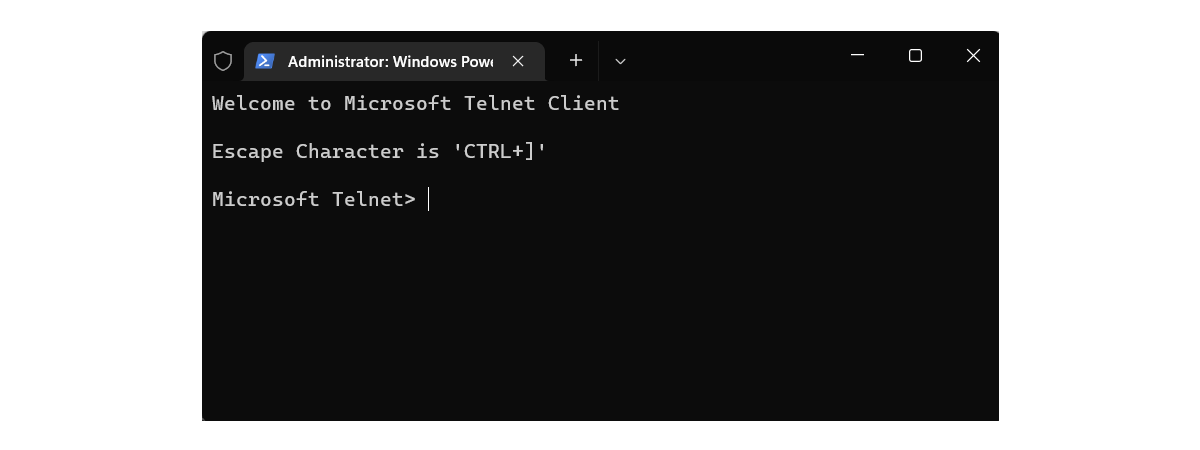HUAWEI WiFi Mesh 3 review: Affordable Wi-Fi 6 for large homes!
HUAWEI WiFi Mesh 3 is a whole home Wi-Fi system with a pleasant design, an affordable price, Wi-Fi 6 connectivity, and a focus on ease of use. But does all that make it a great choice for your home? To find out the answer to this question, learn more about this elegant mesh Wi-Fi system and whether it’s right for you, read this review:


 09.08.2022
09.08.2022