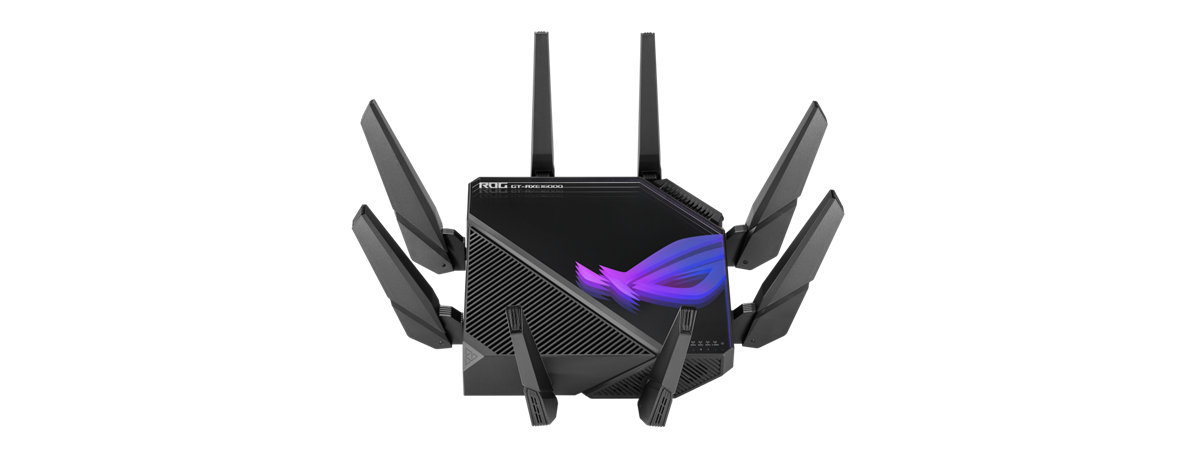How to turn on Bluetooth on Windows 11 (5 ways)
Bluetooth is one of the most widespread wireless technologies in the world. Most devices these days have it, and most of us use it. Whether on smartphones, laptops, or even desktop computers, Bluetooth is extremely useful when you need to connect devices such as mice,...