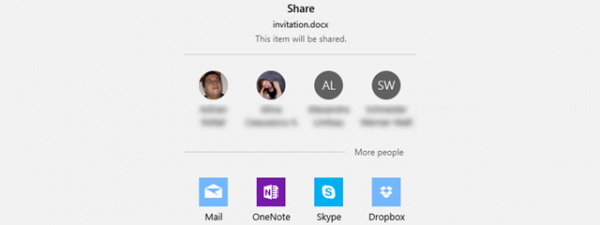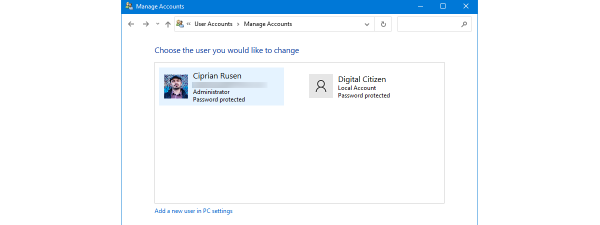Reviewing the HyperX Cloud Alpha: One of the best gaming headsets!
HyperX, Kingston's gaming division, creates some of the best gaming devices on the market. They managed to impress us and gamers all around the world with their great headsets, keyboards, and mice. They did that because the devices they sell are of great quality and...