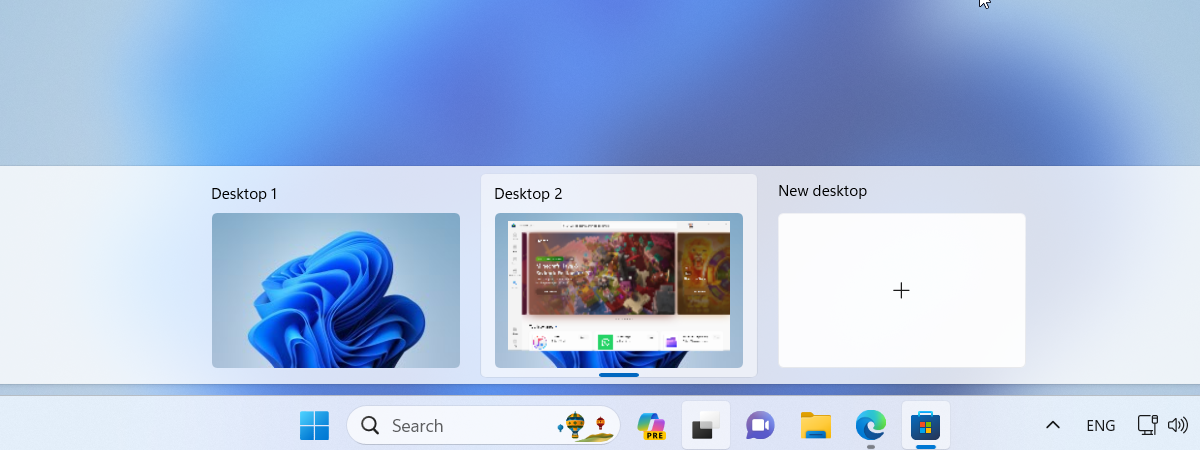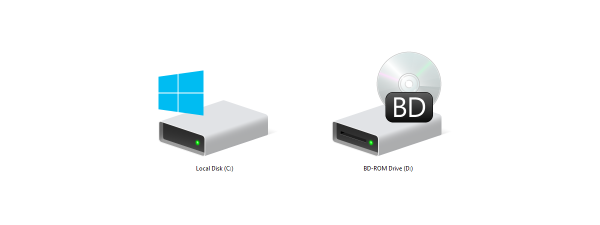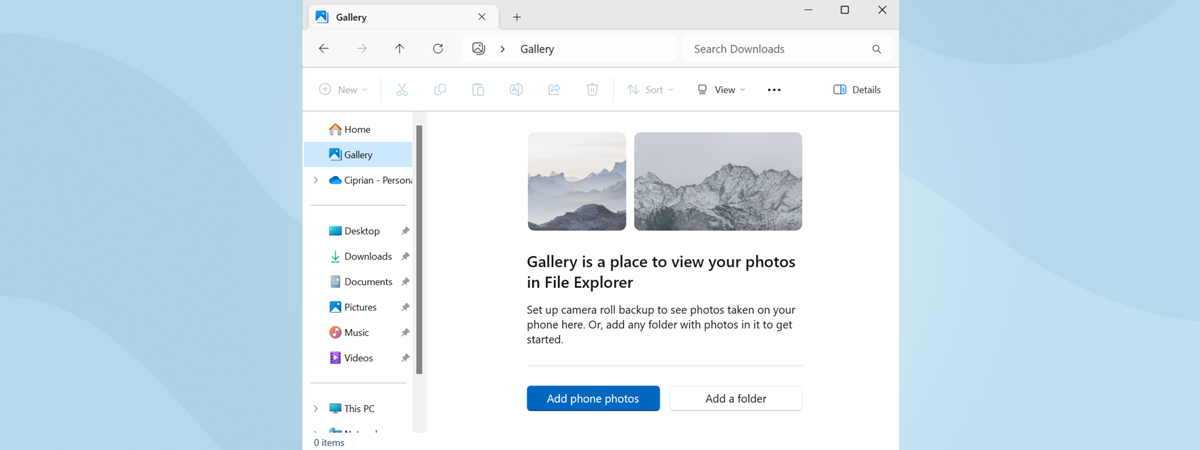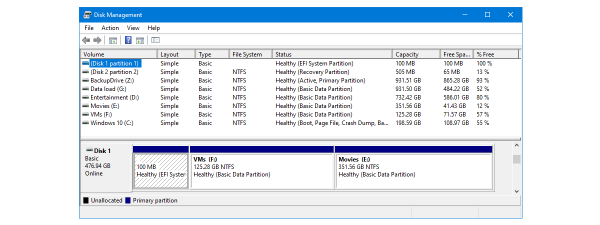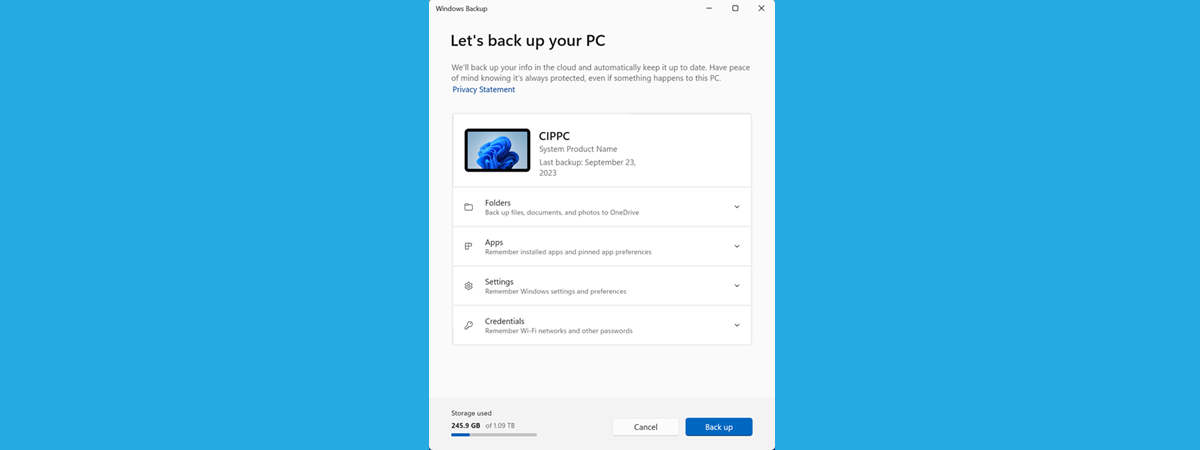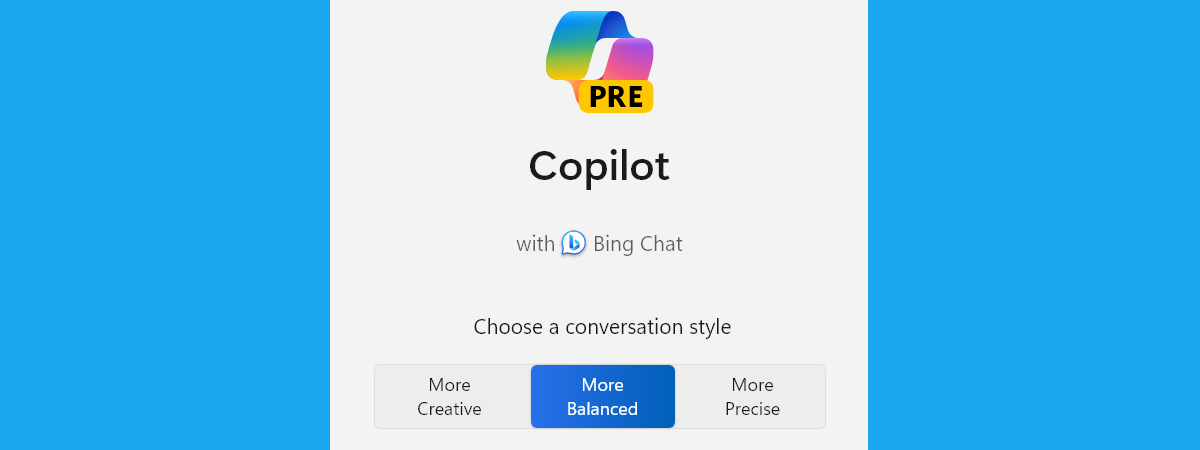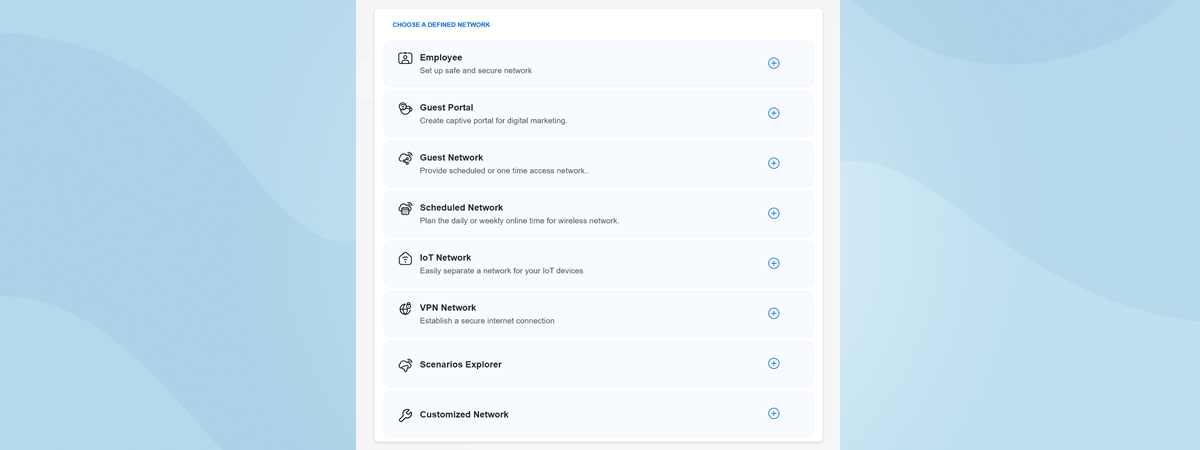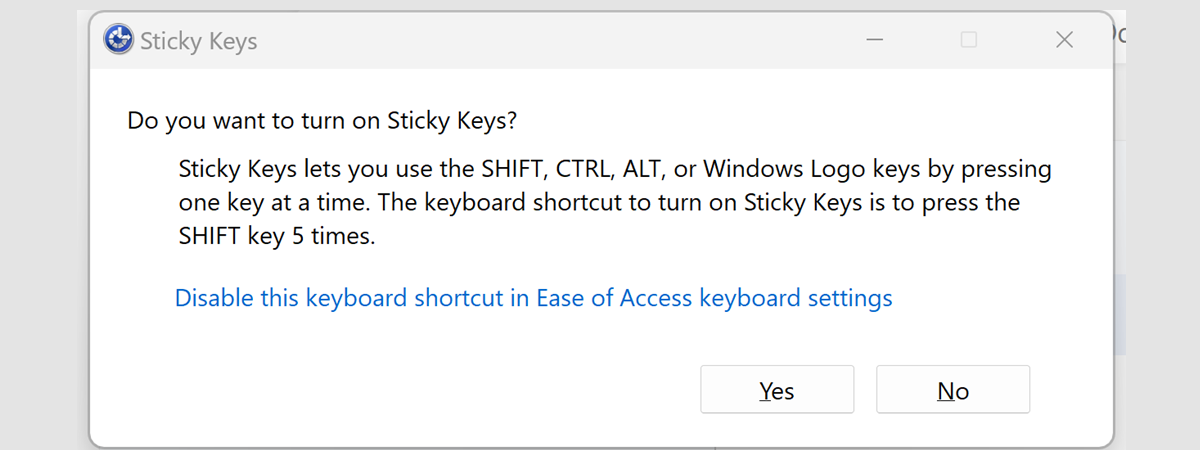How to change OneDrive’s location in Windows
In both Windows 11 and Windows 10, OneDrive is embedded into the operating system, and it serves as the default service for storing your files to the cloud, synchronizing them with other devices, syncing your Windows settings, etc. Some of the most common questions when...