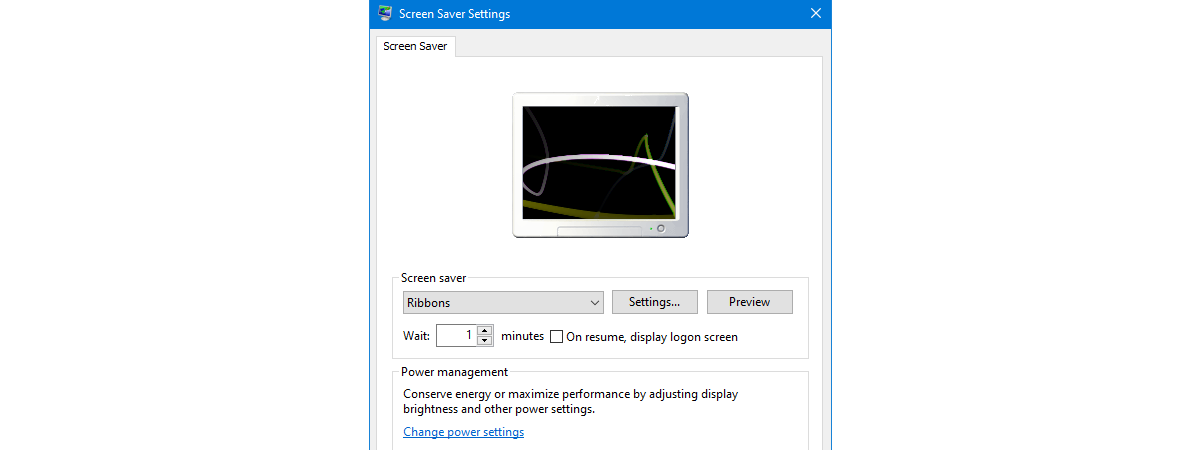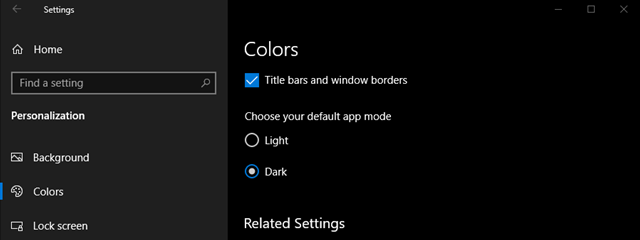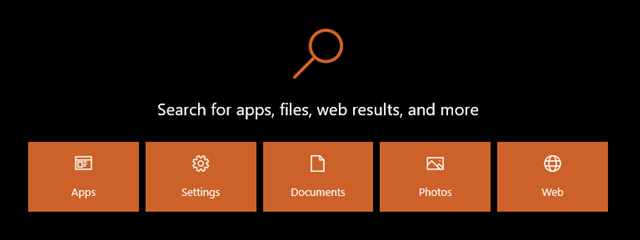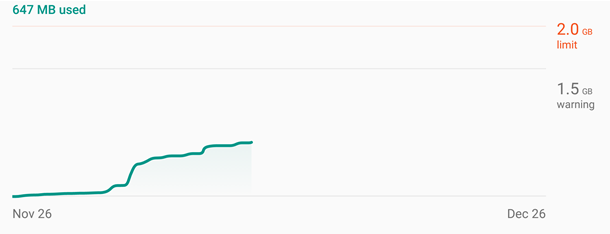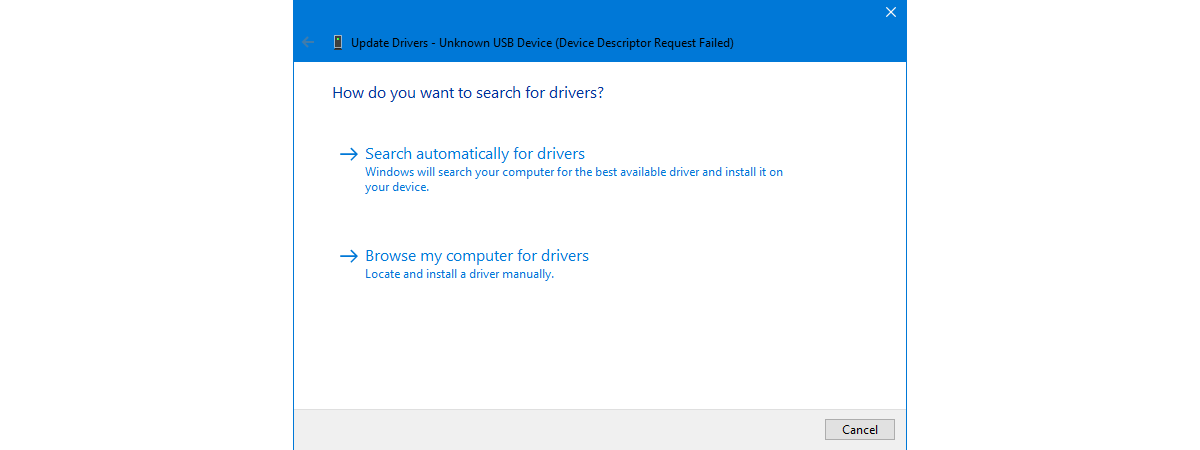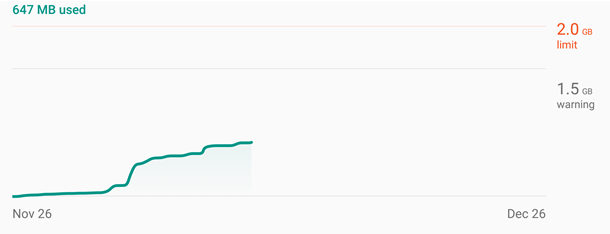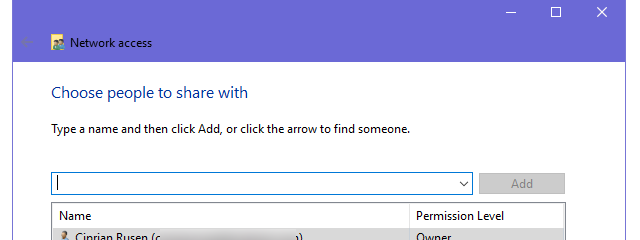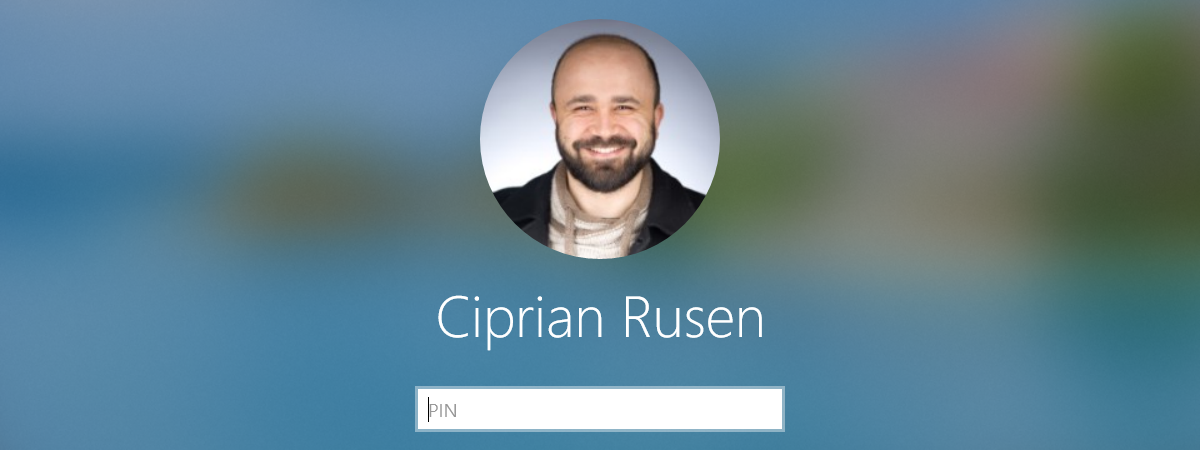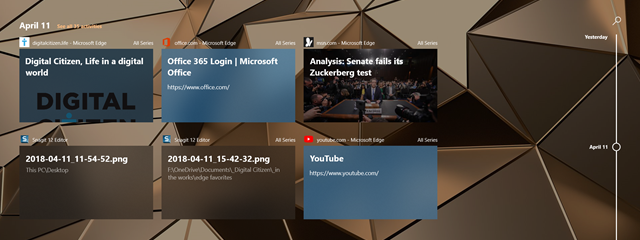How to create a Google Account in 4 easy steps
It's simple to create a Google Account, and having one makes your life a lot easier. Did you just buy an Android smartphone and want to get new apps for it? Then you need a Google Account. Do you watch videos on YouTube and want to subscribe to your favorite channels? You need a Google Account. And did we mention you also get 15 GB


 17.07.2020
17.07.2020