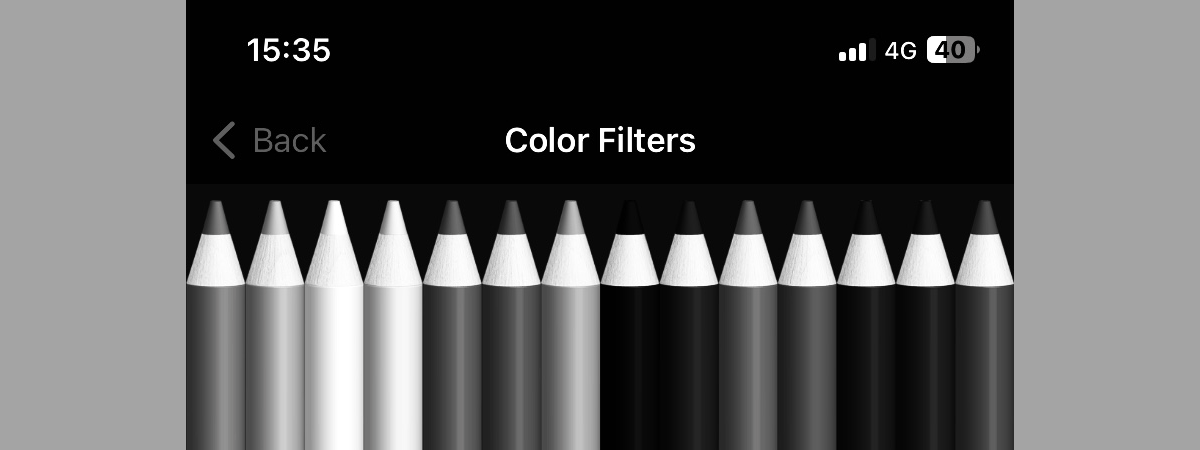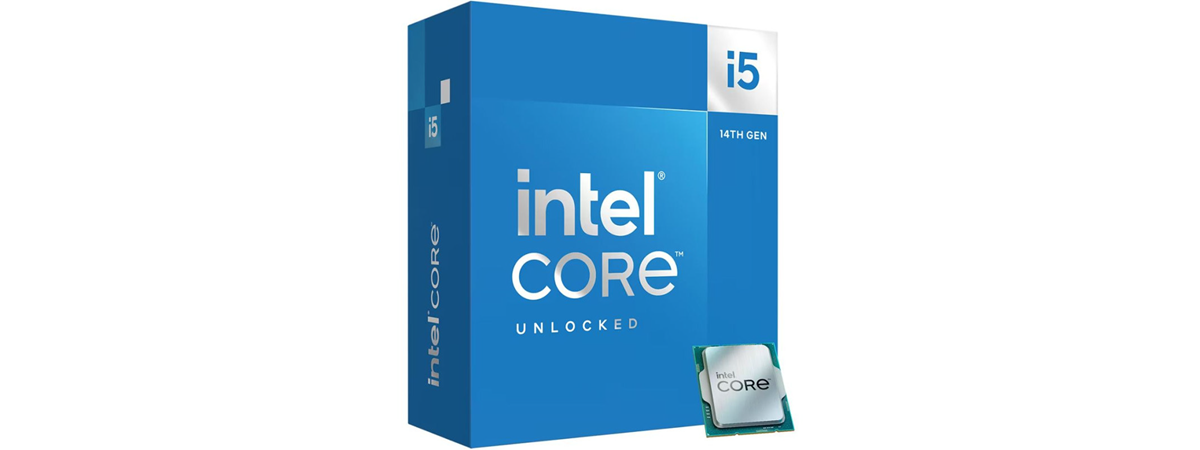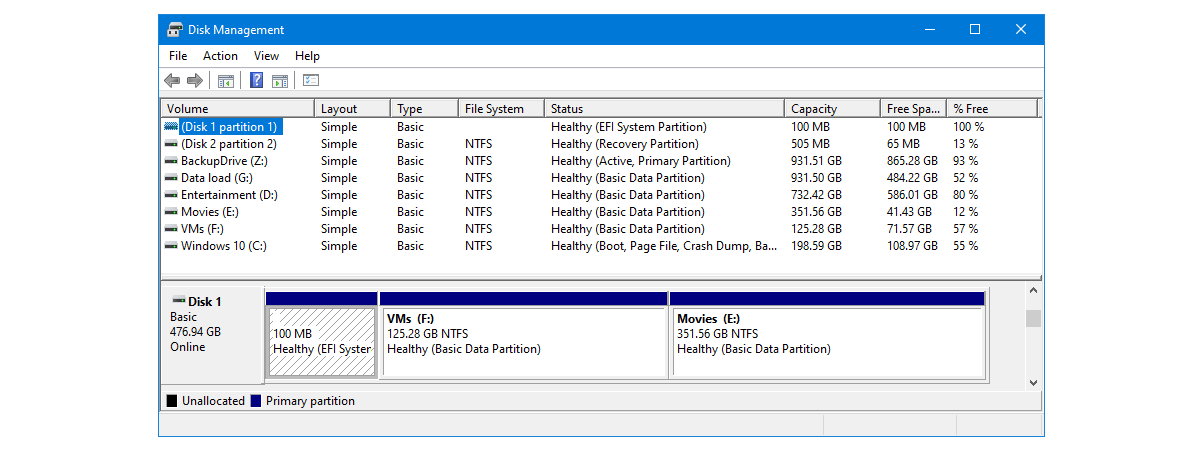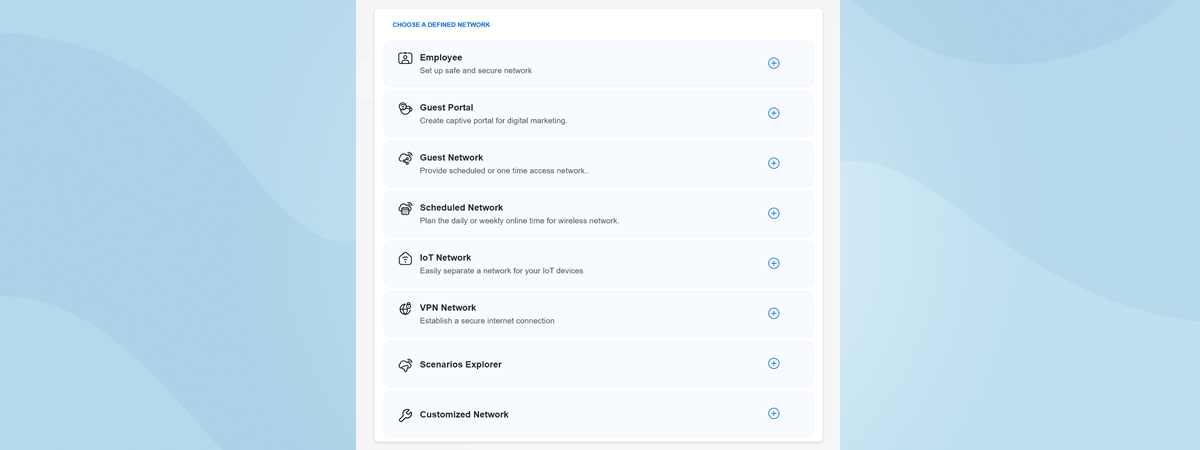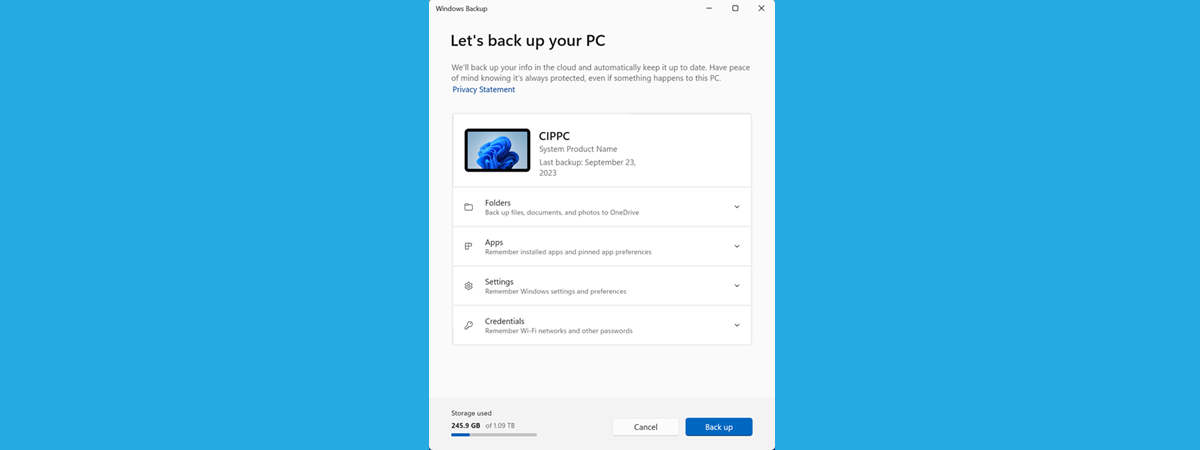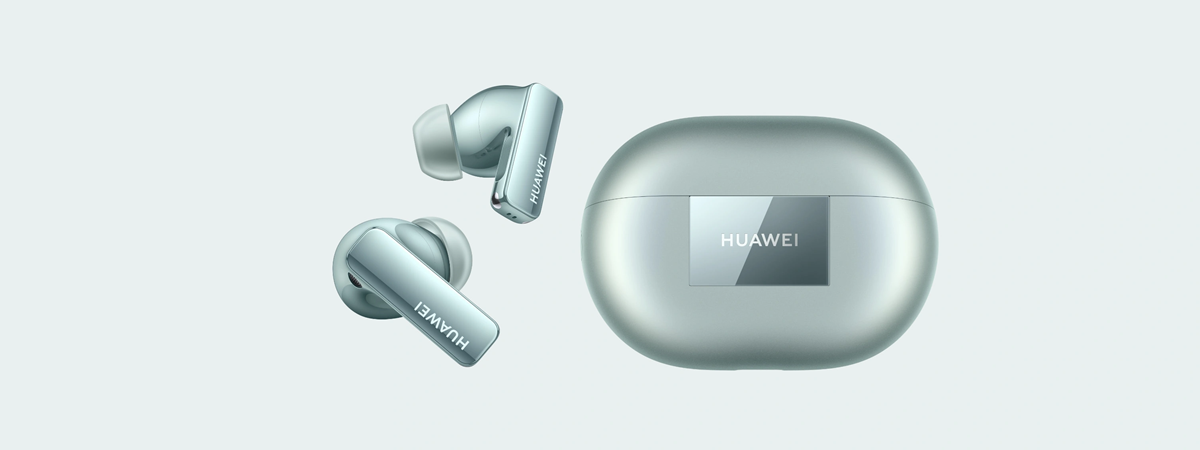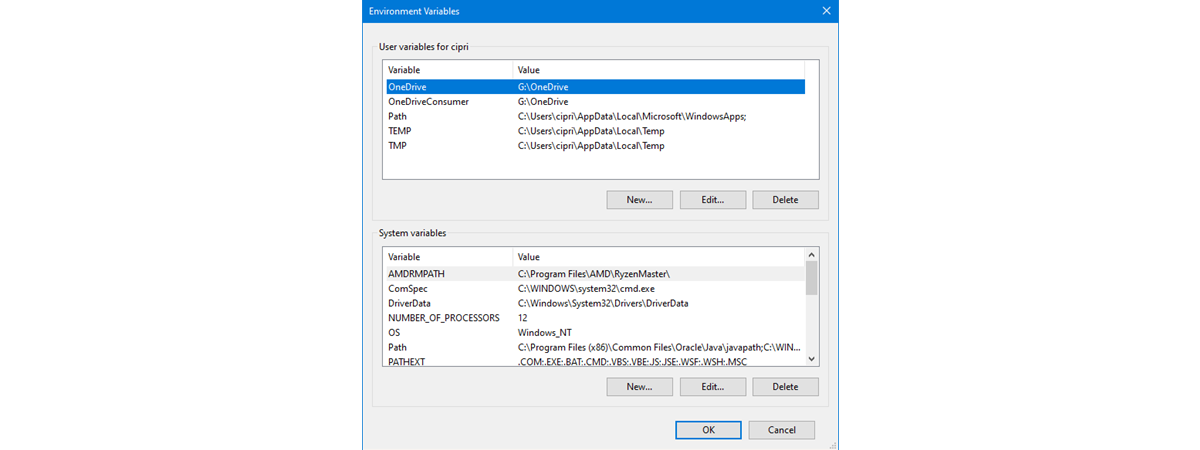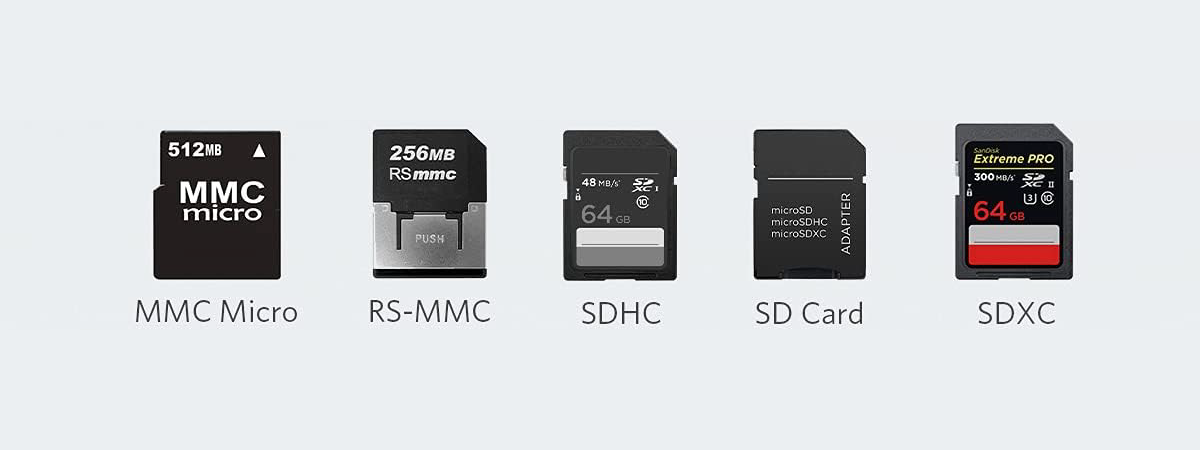ASUS TUF Gaming Z790-Pro Wi-Fi review: Good for gamers!
Intel’s 14th-generation Core processors are here. With these new Raptor Lake Refresh CPUs, hardware manufacturers have also released “refreshed” motherboards. 🙂 Though the new processors are compatible with any LGA1700 motherboard, it’s nice to see new models surfacing on the market. One of them is the ASUS TUF Gaming Z790-Pro Wi-Fi, a mid-range motherboard based on a high-end chipset that offers an impressive array


 02.11.2023
02.11.2023