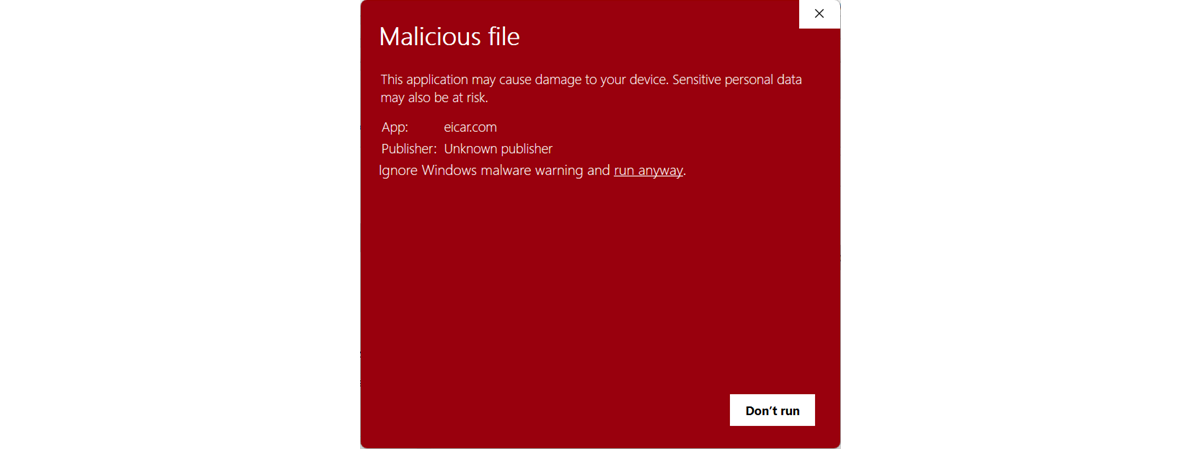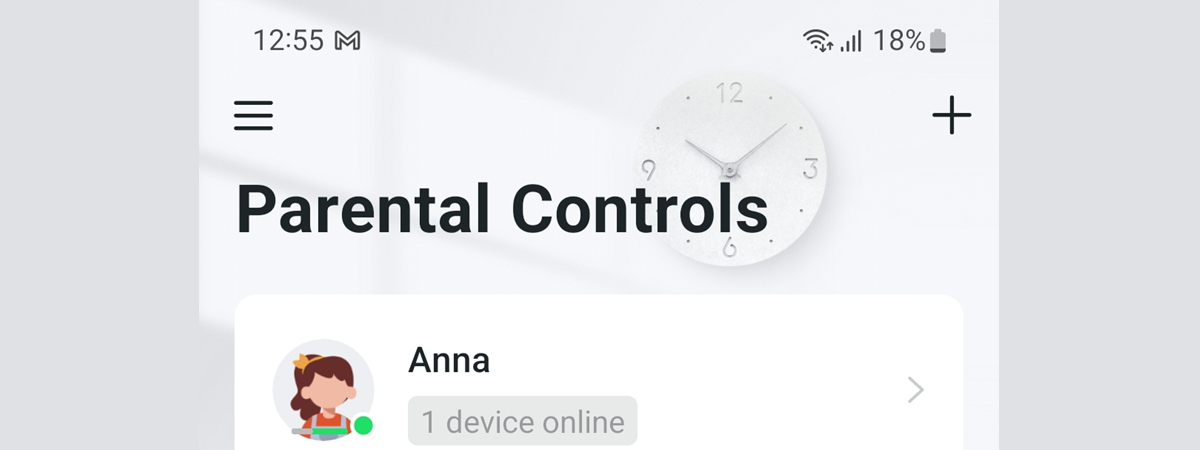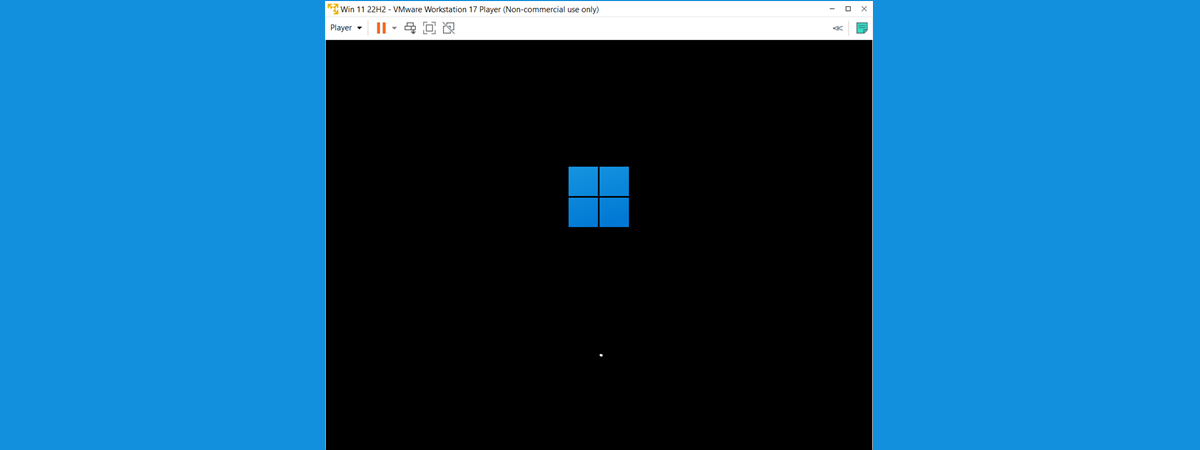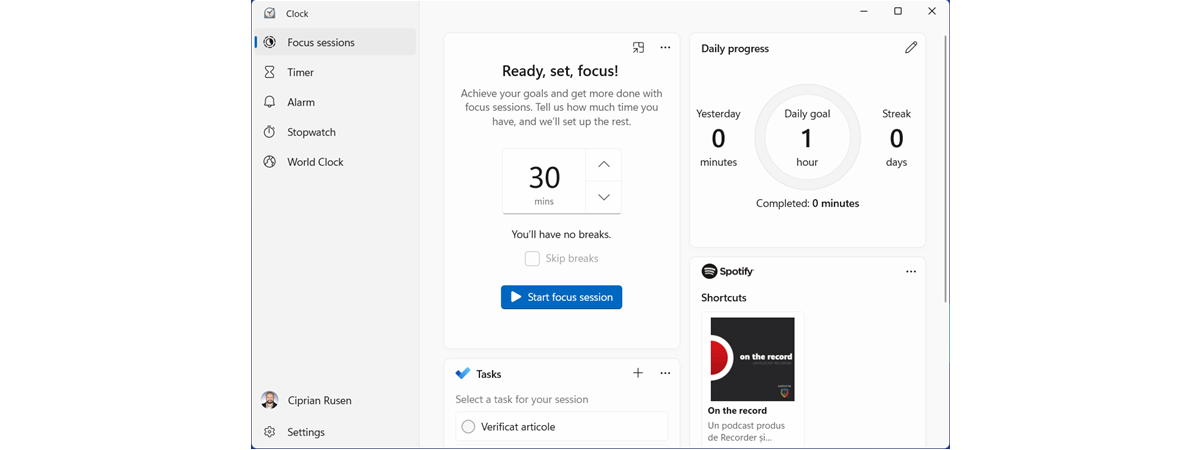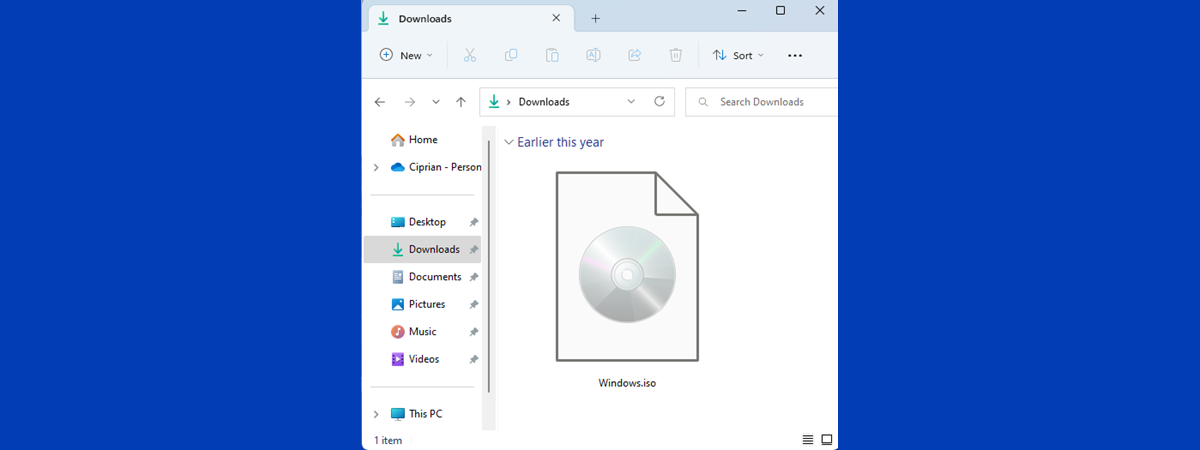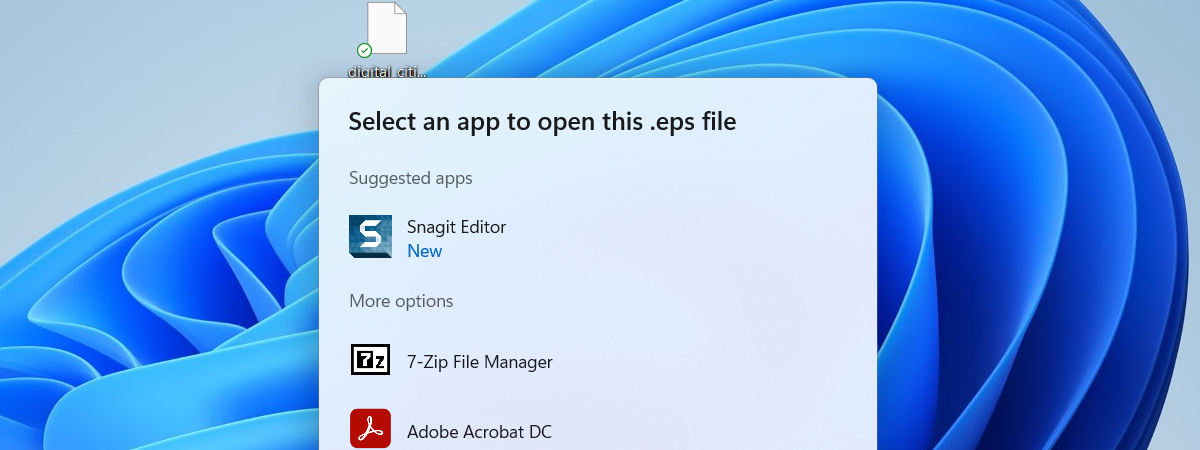
How to open an unknown file in Windows
We all encountered files with uncommon extensions from time to time. Of course, many of us know about .docx files, .pdf files, .mp3 files, or .iso files. However, have you heard about the .eps file extension? How about .dng or .eps? What do you do if you have to open such files? In this article, I’ll show you how to deal with unknown file types,


 21.12.2022
21.12.2022