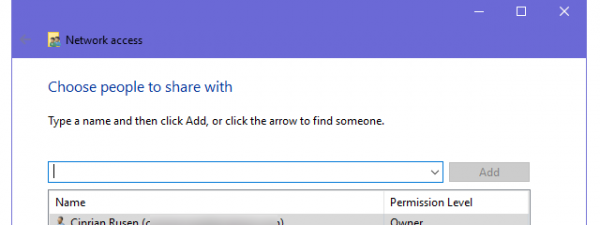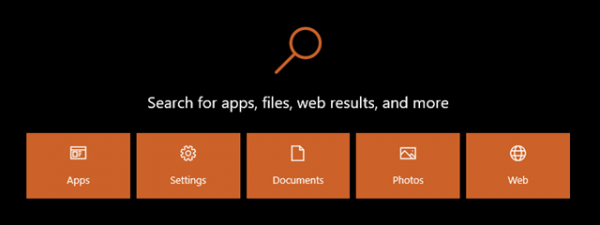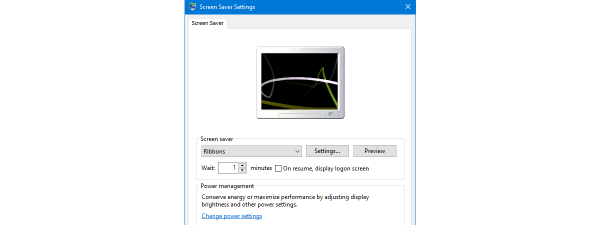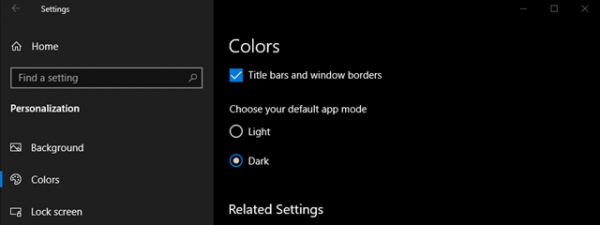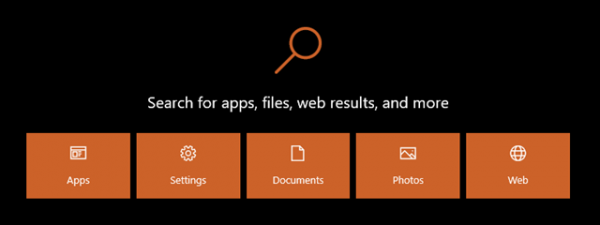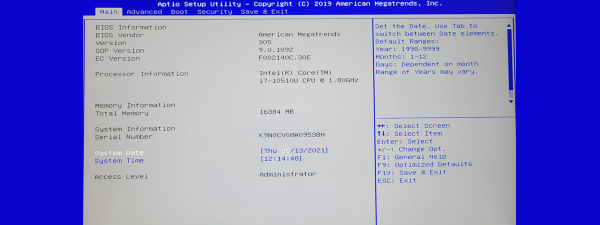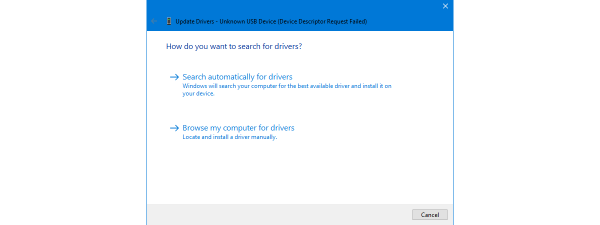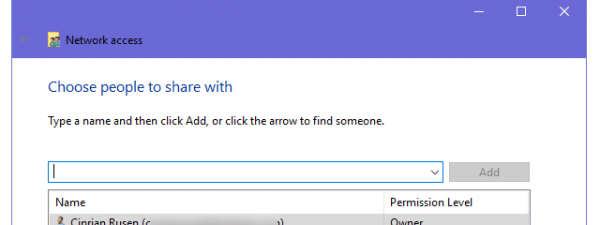3 ways to access BitLocker in Windows
BitLocker is one of the most straightforward tools that you can use on Windows computers to encrypt and protect your files and folders from unauthorized access. It's available in Windows 10 (Pro and Enterprise editions), as well as Windows 7 (Enterprise and Ultimate editions), but...