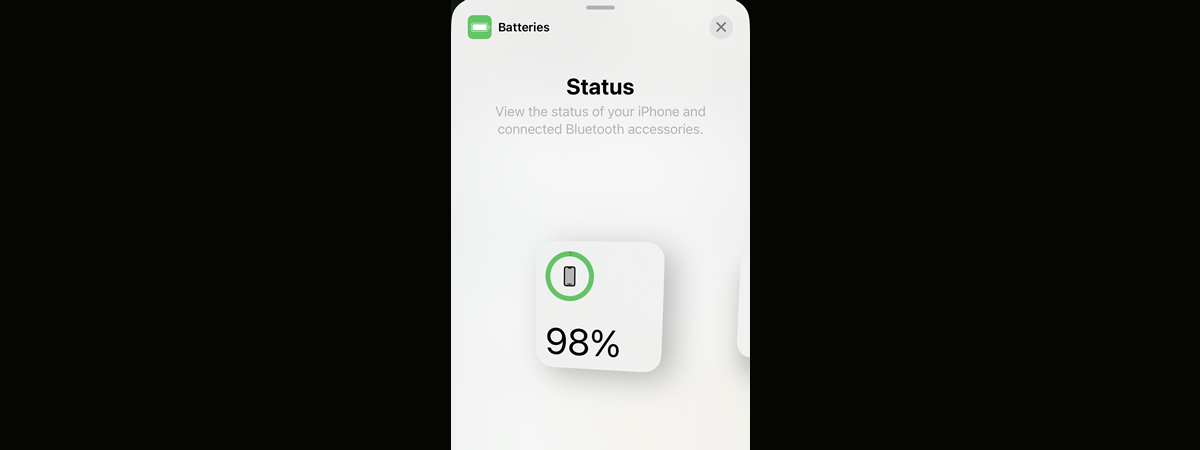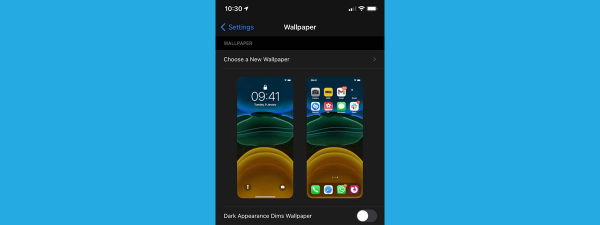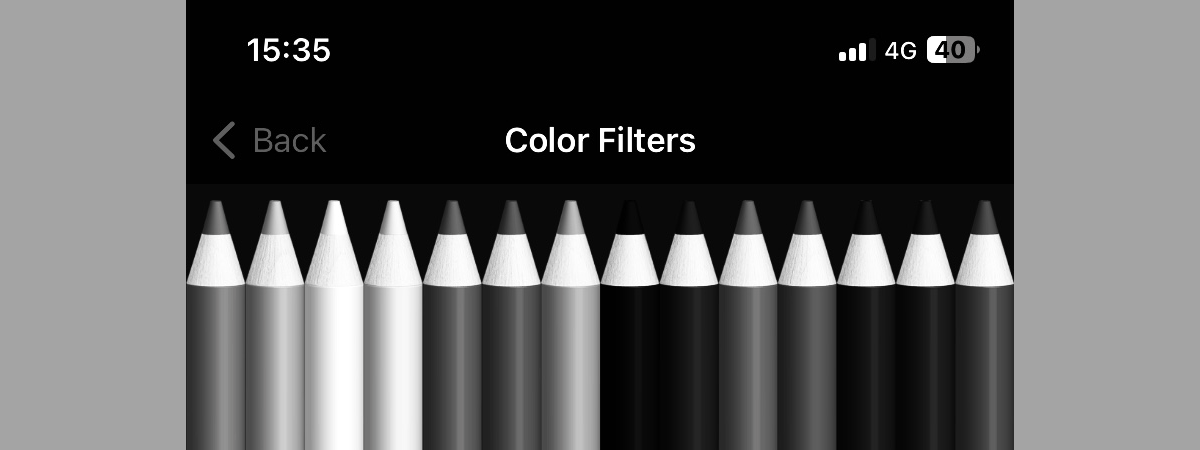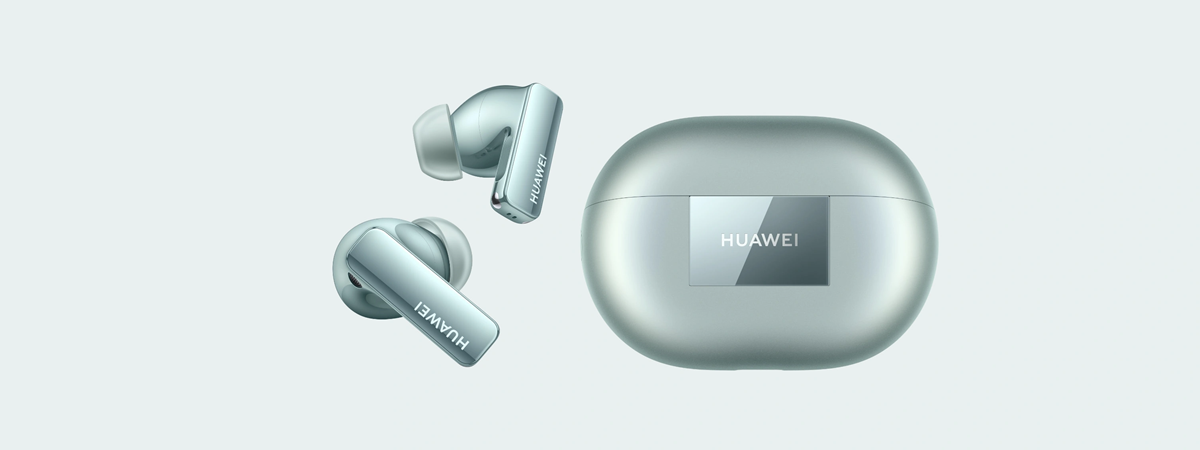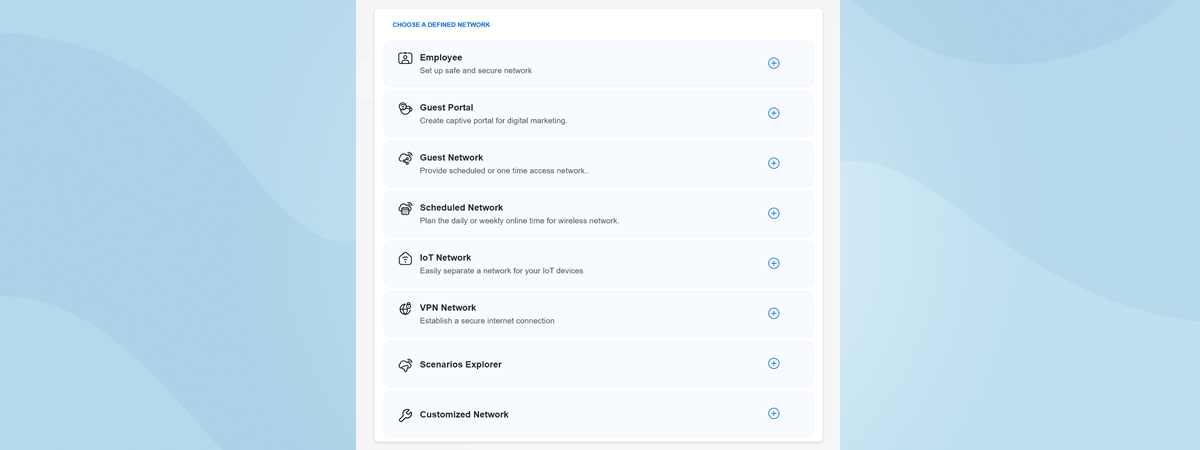What iPhone do I have? How to check the iPhone model (3 ways)
After unwrapping it on my birthday, as soon as I was done squealing with joy, one of my first questions was how to tell what iPhone I have. The simple package didn’t really help, so it occurred to me that I might not be the...