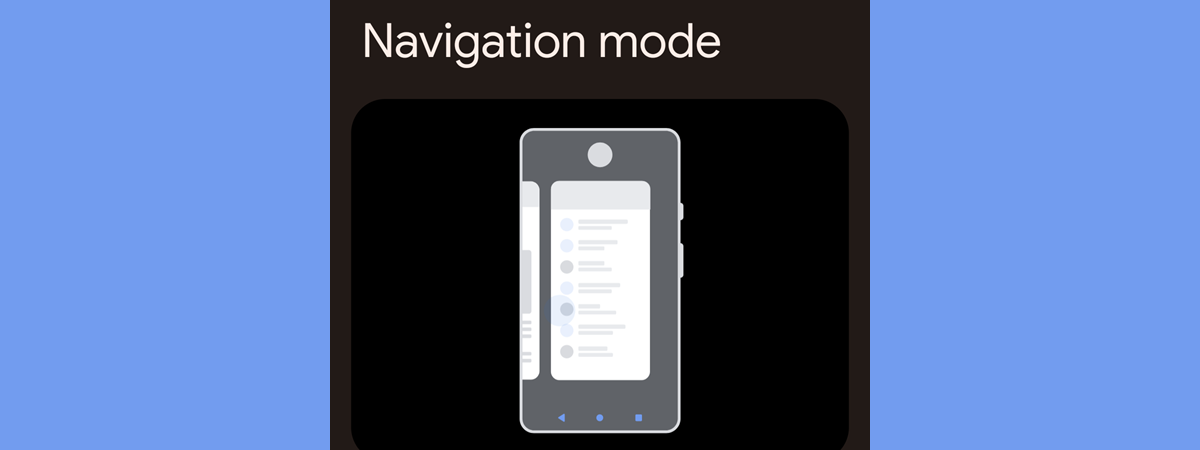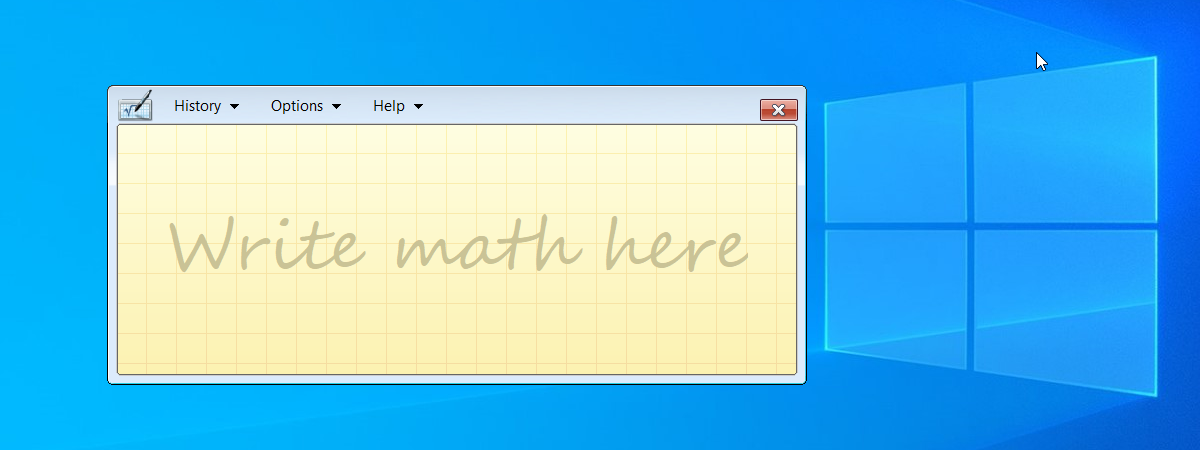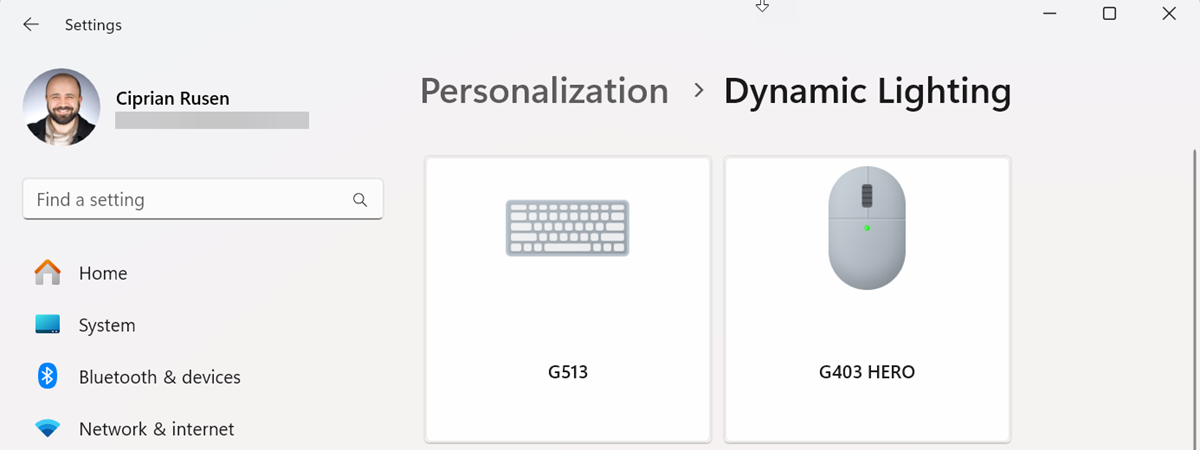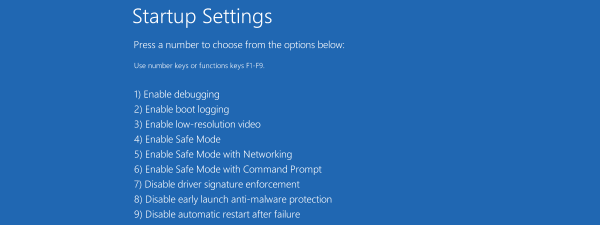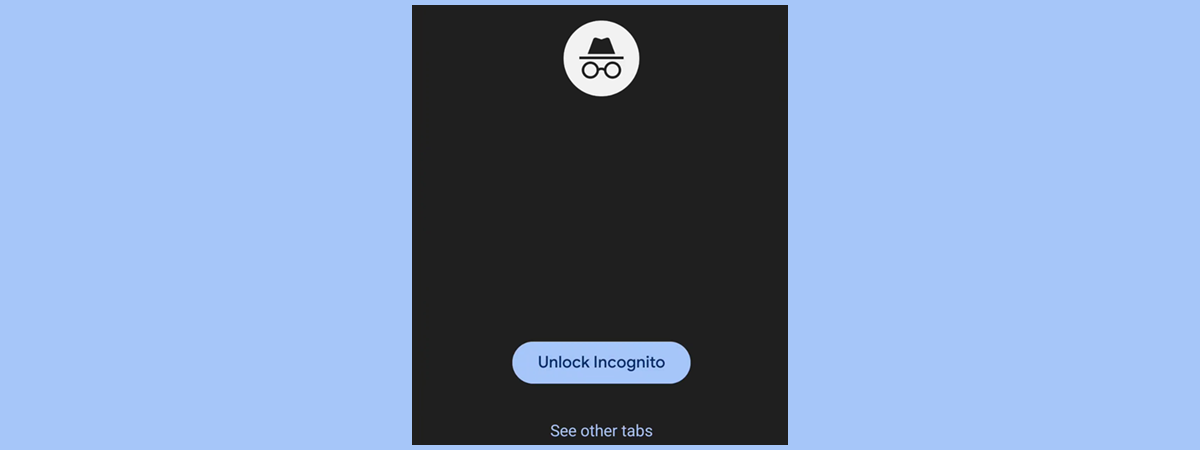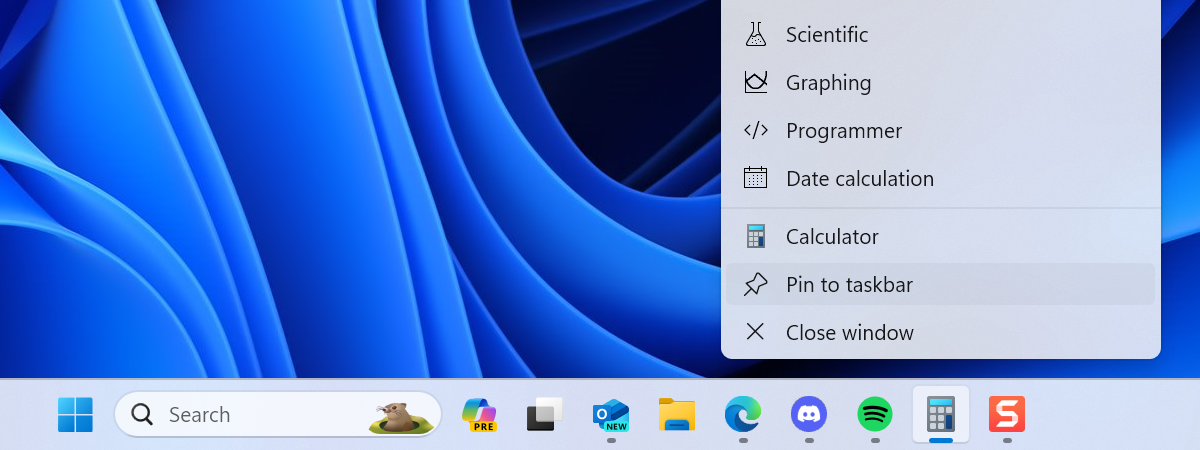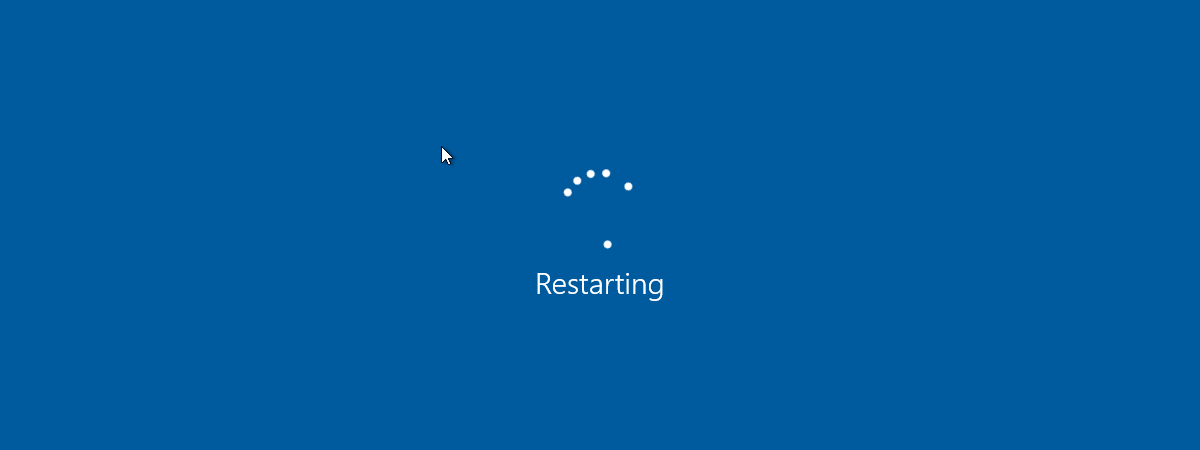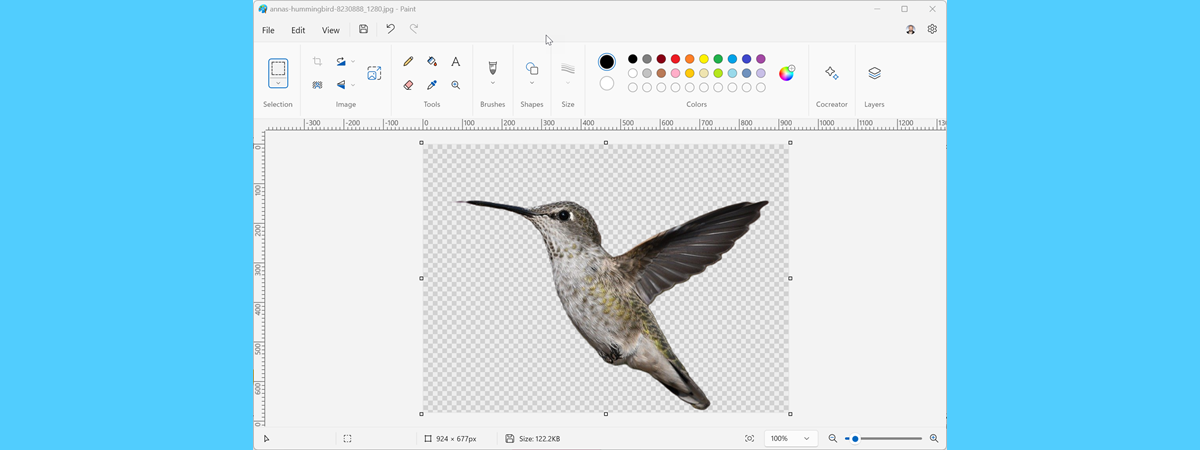
How to remove the background from a picture with Paint in Windows 11
At the end of 2023, Microsoft updated Paint in Windows 11 to include all kinds of useful features, like support for layers and an AI tool for removing a picture’s background so that it becomes transparent. Therefore, if you need a quick way to make...