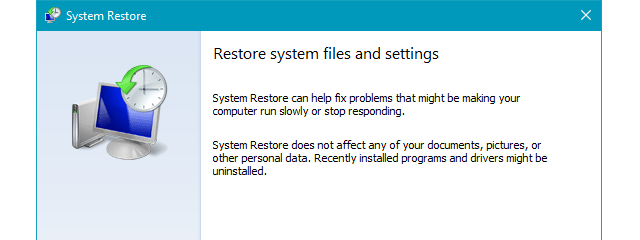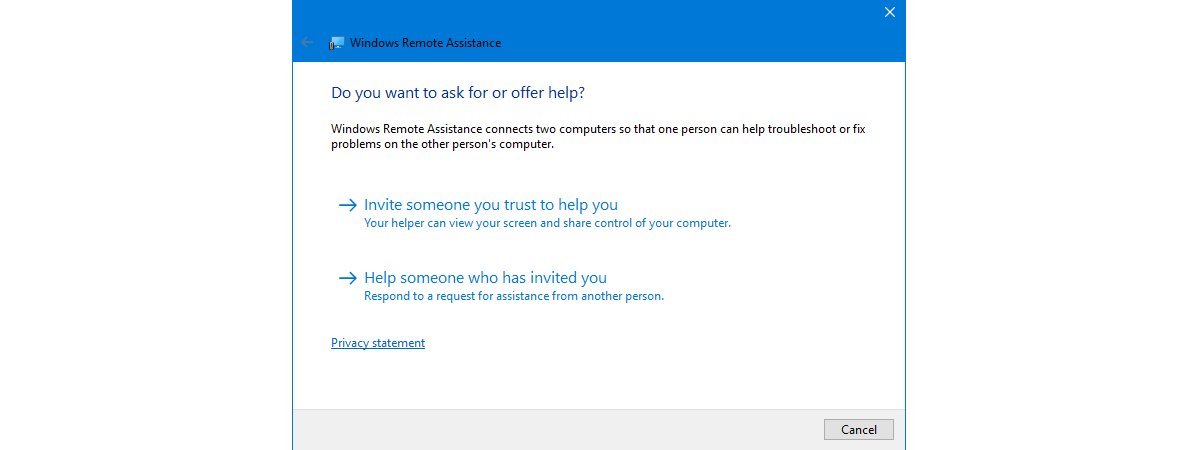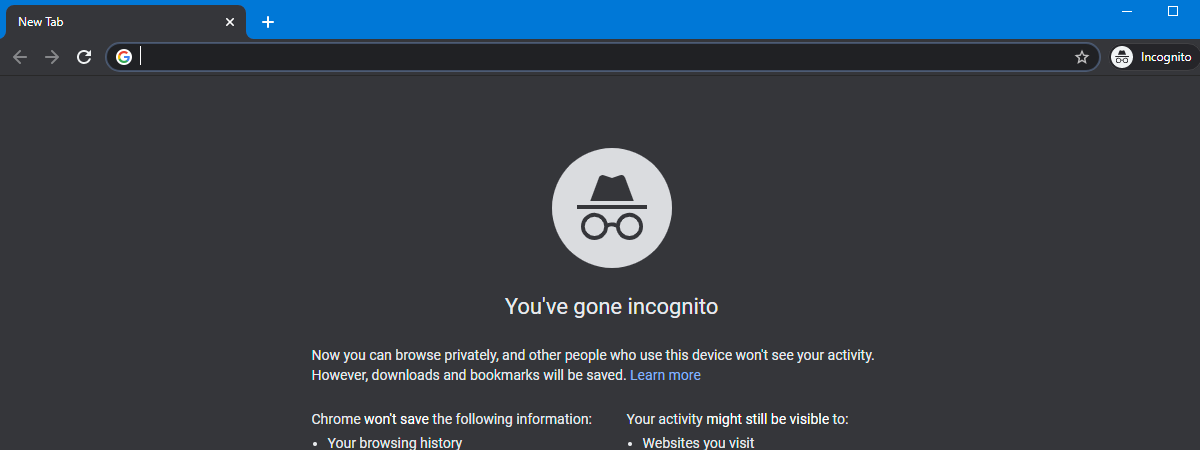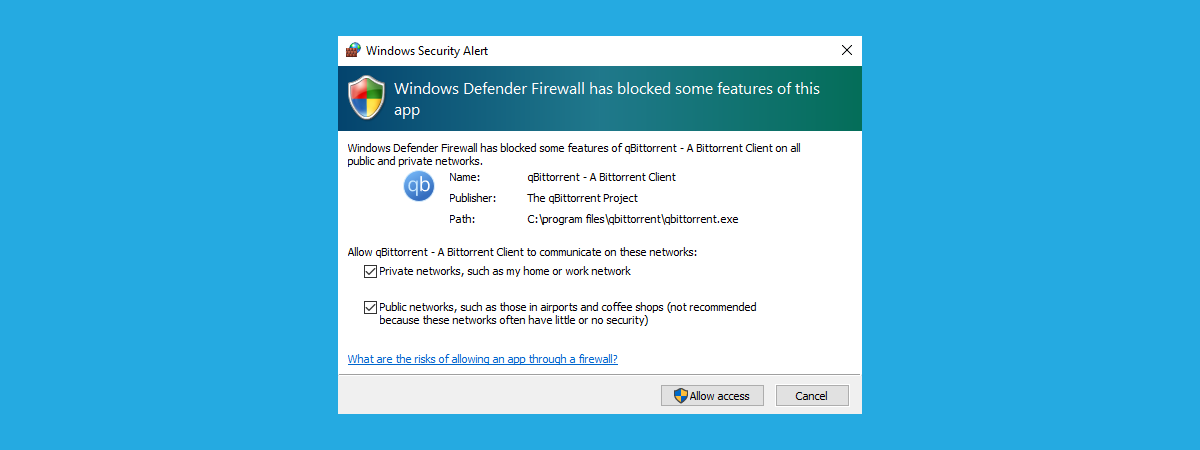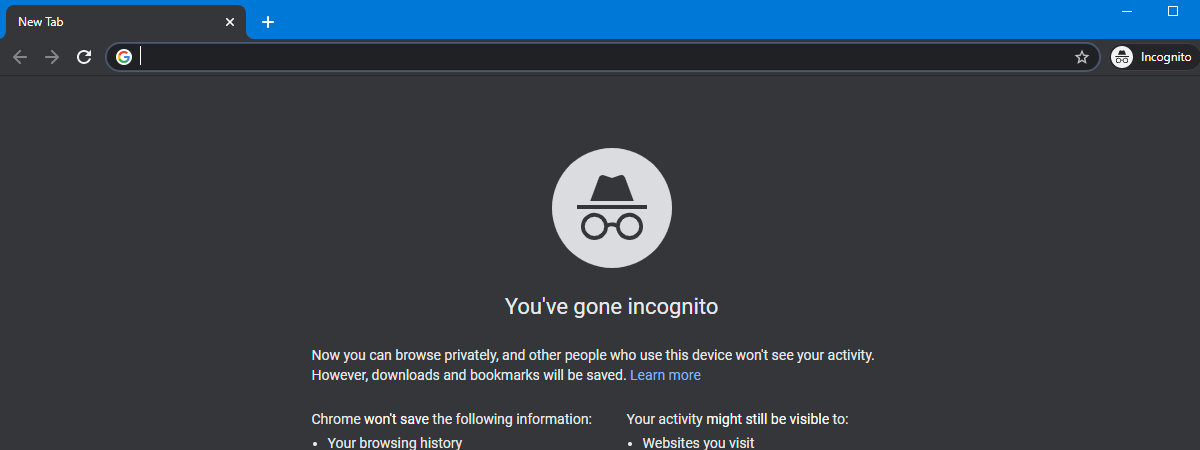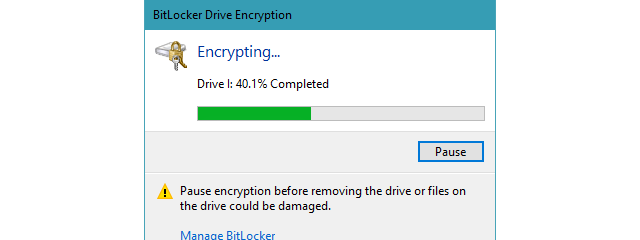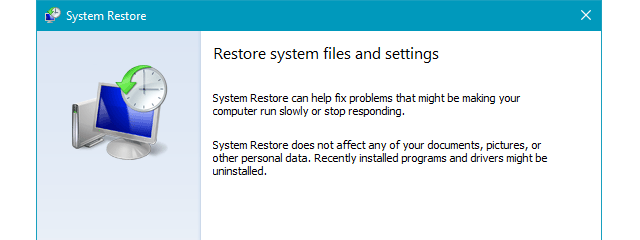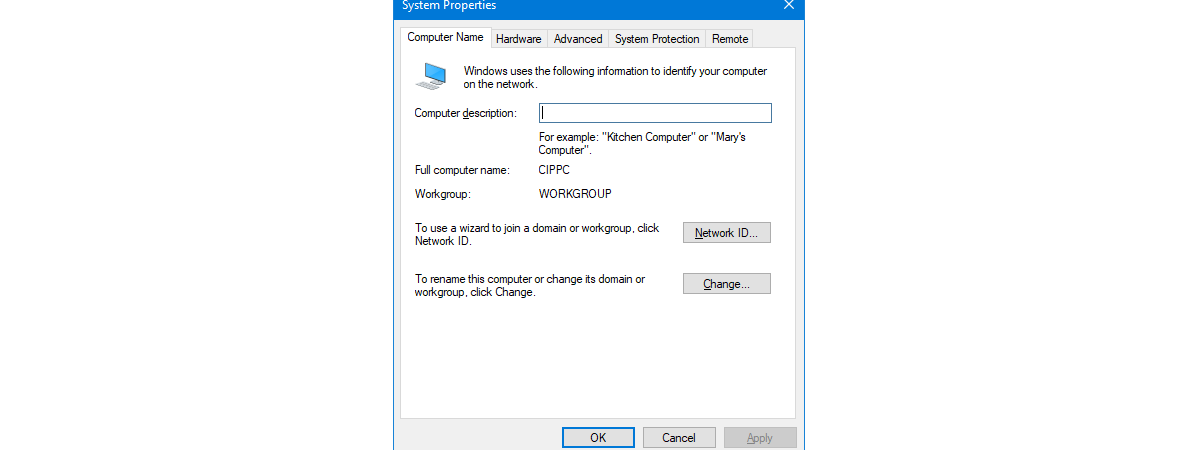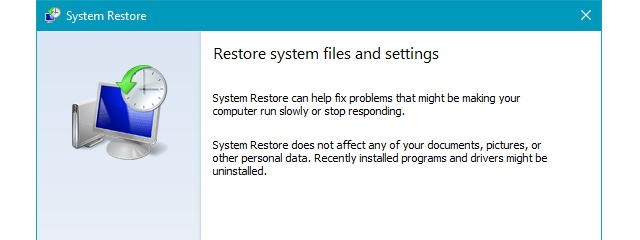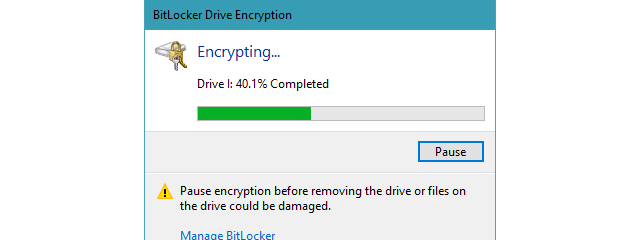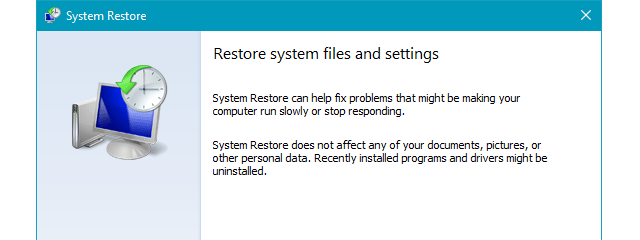How to make Windows 10's File Explorer show thumbnails for all media files
File Explorer normally shows thumbnail previews for all kinds of files, like AVI, MKV, and even FLV video files. However, on some systems that have special configurations, as well as in older versions of Windows 10, File Explorer might be unable to display thumbnails for some media files. However, with the help of an app called Media Preview, you can enable thumbnail previews for


 14.10.2020
14.10.2020