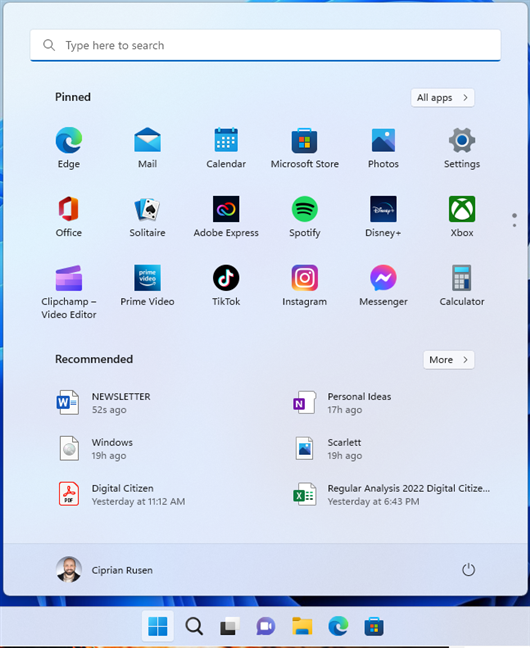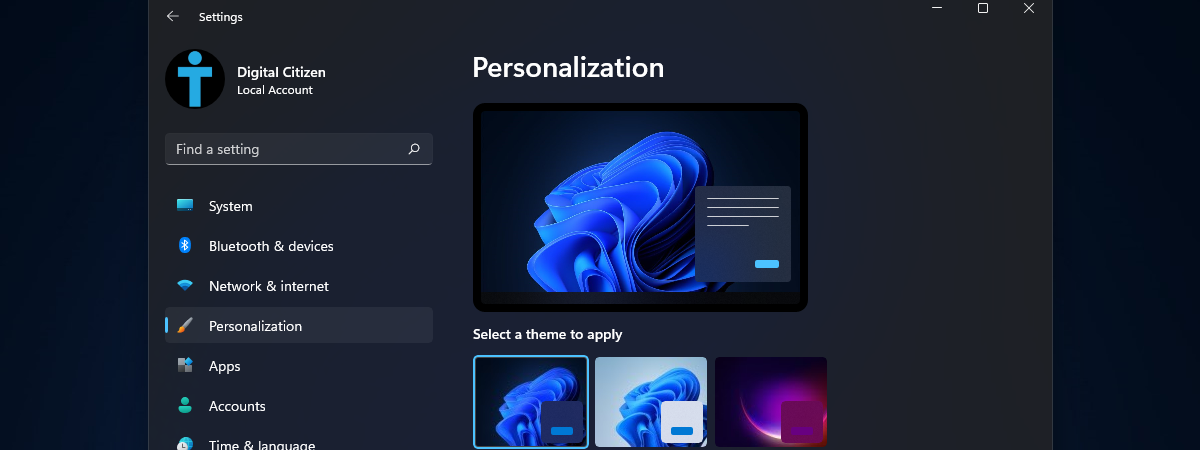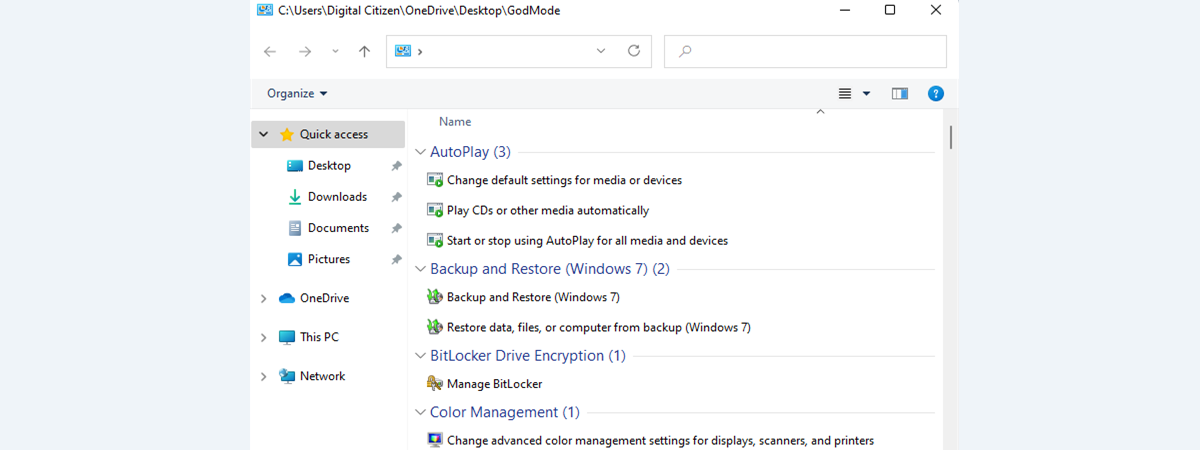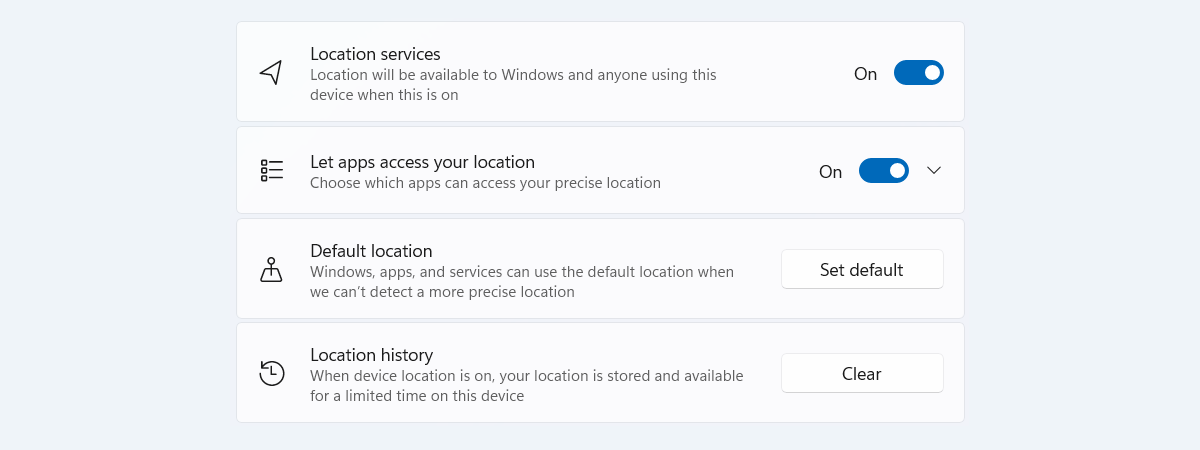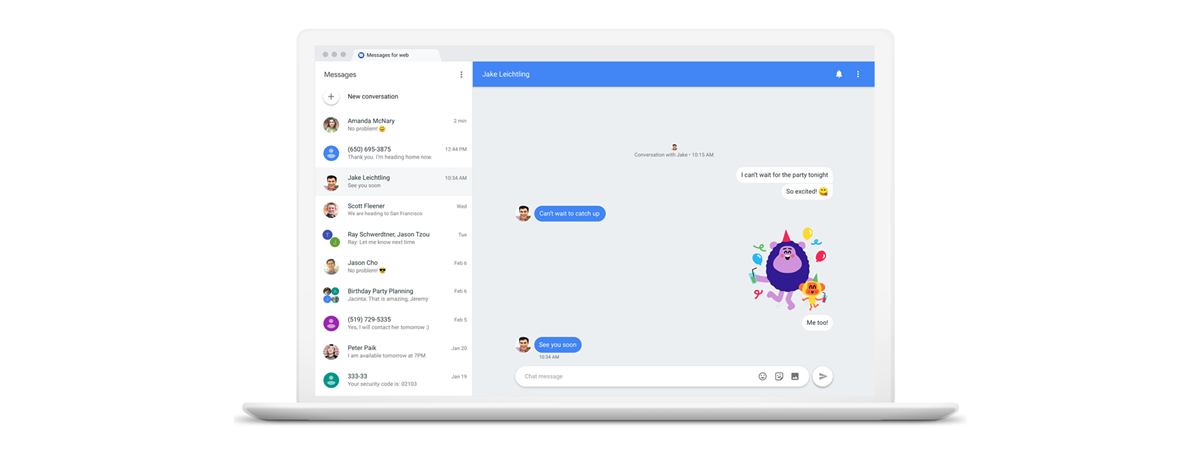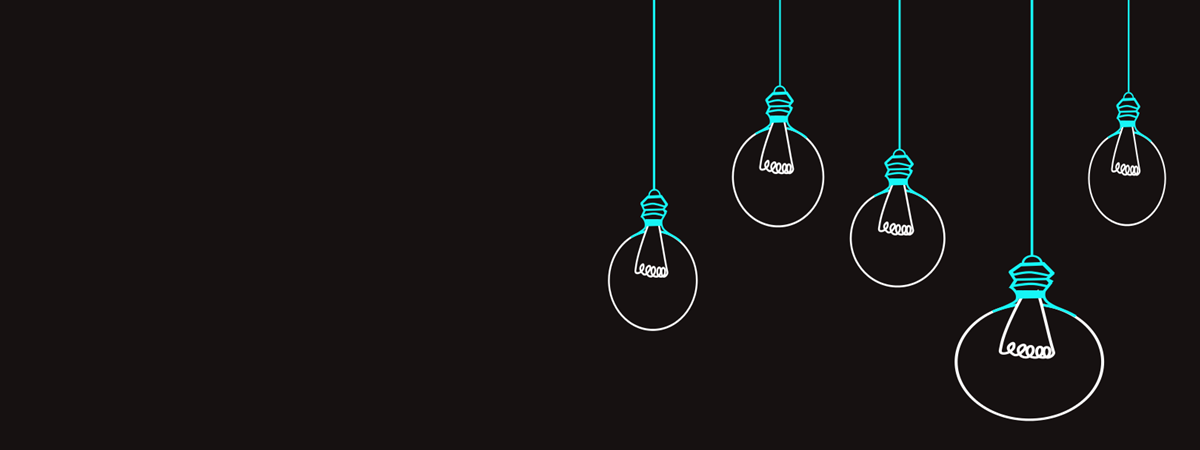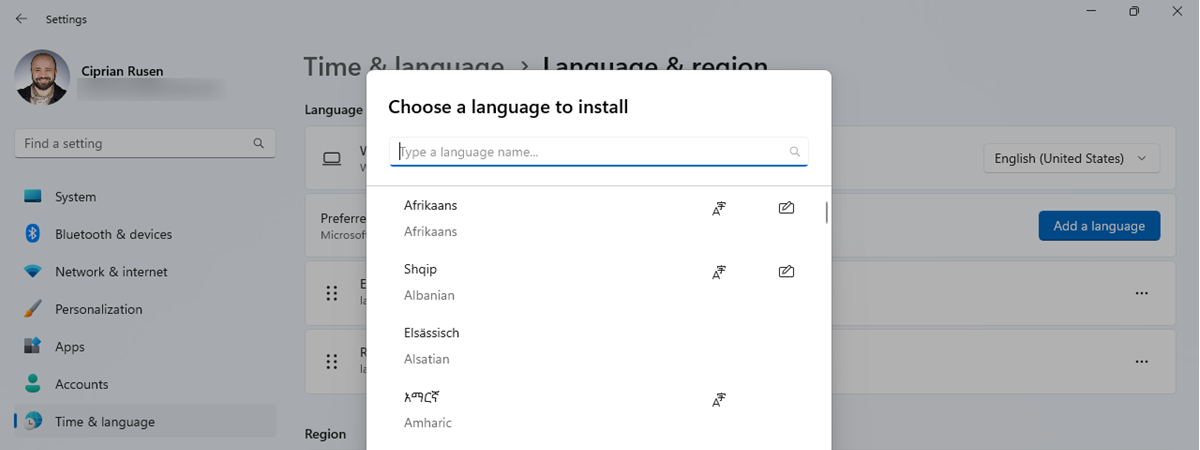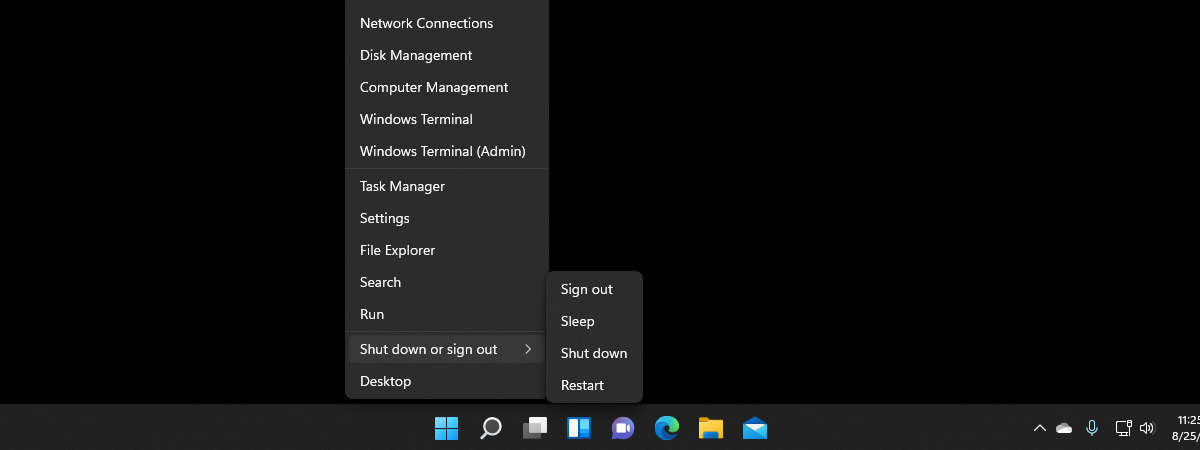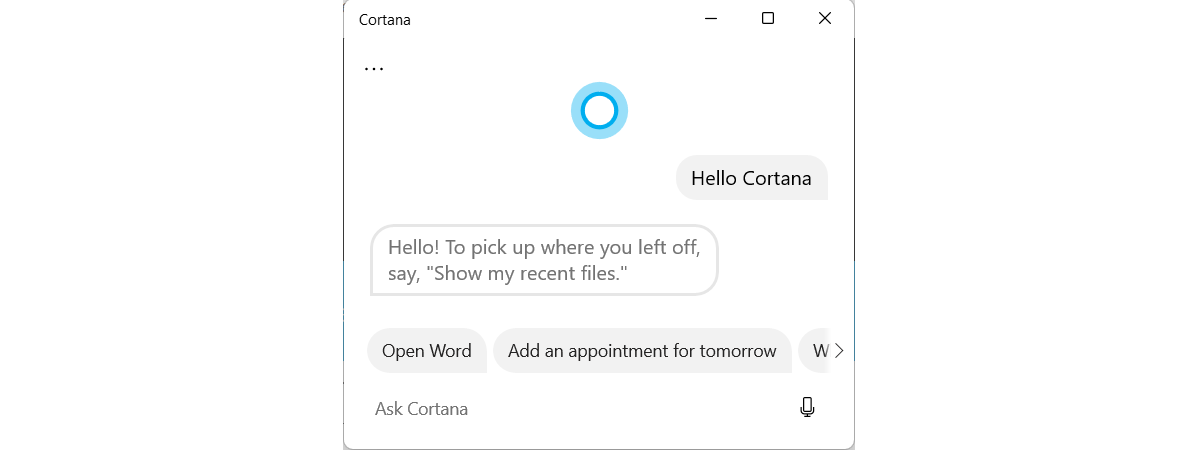
How to start using Cortana in Windows 11 or Windows 10
Windows 11 and Windows 10 come with many features, and Cortana is one of the most interesting of the lot. She’s an app that acts as your digital assistant and can help you interact with your computer or device by


 27.09.2021
27.09.2021