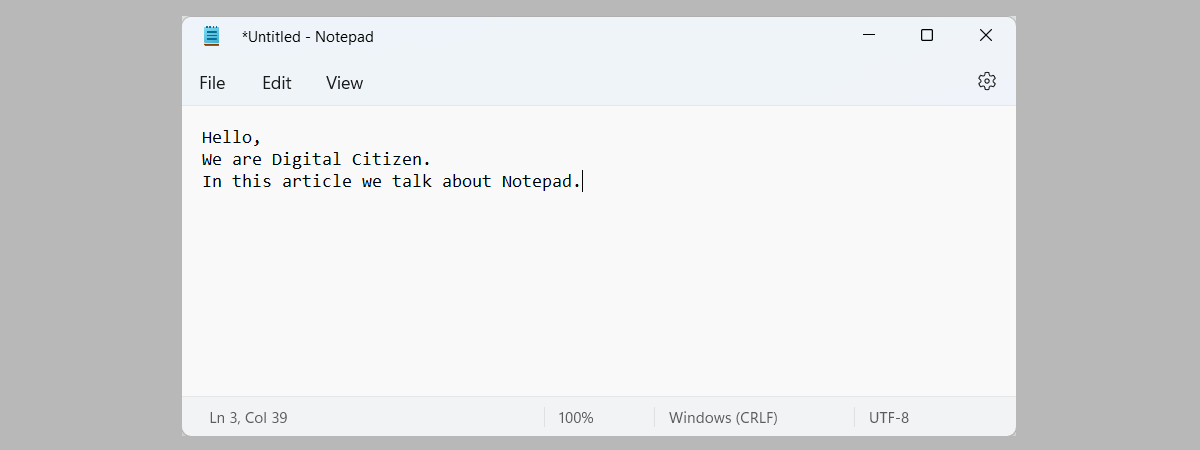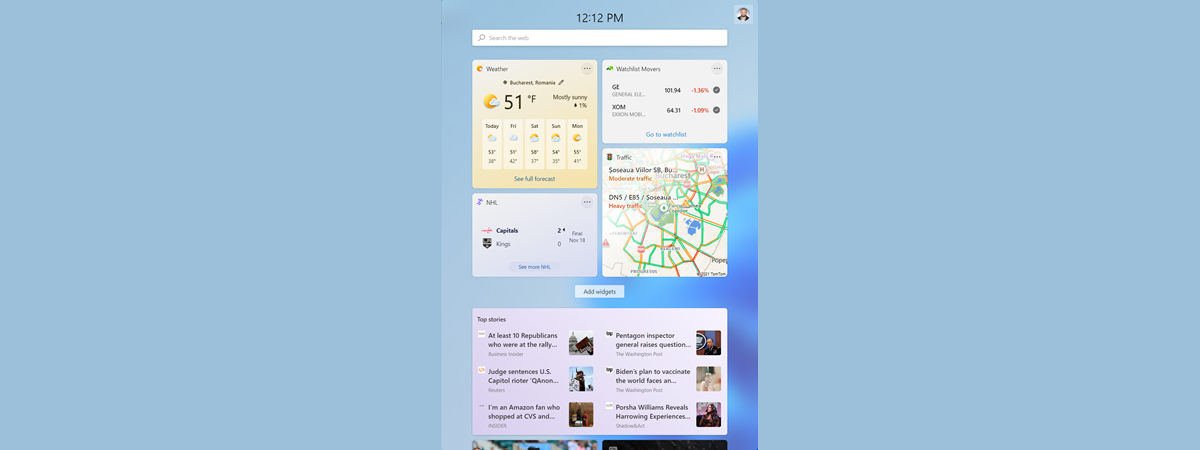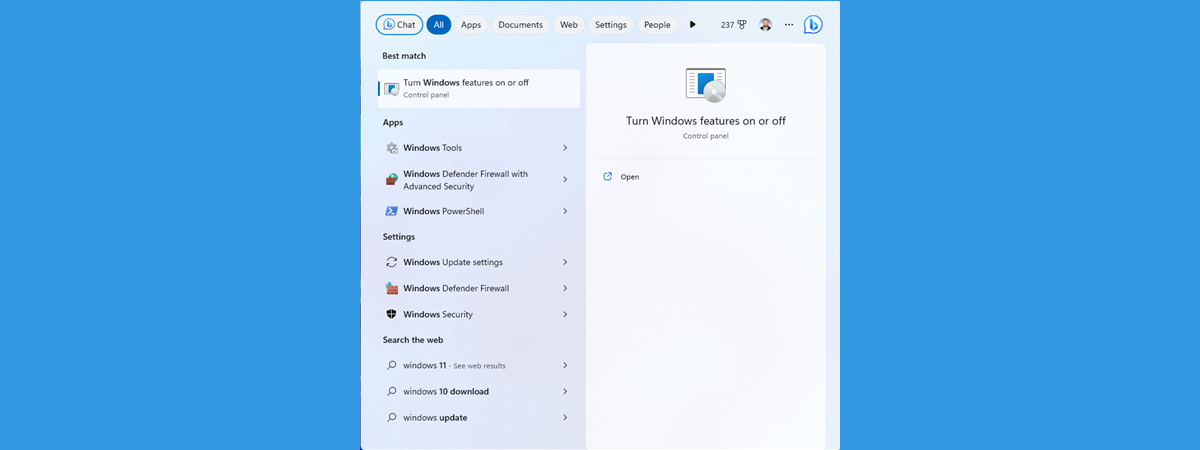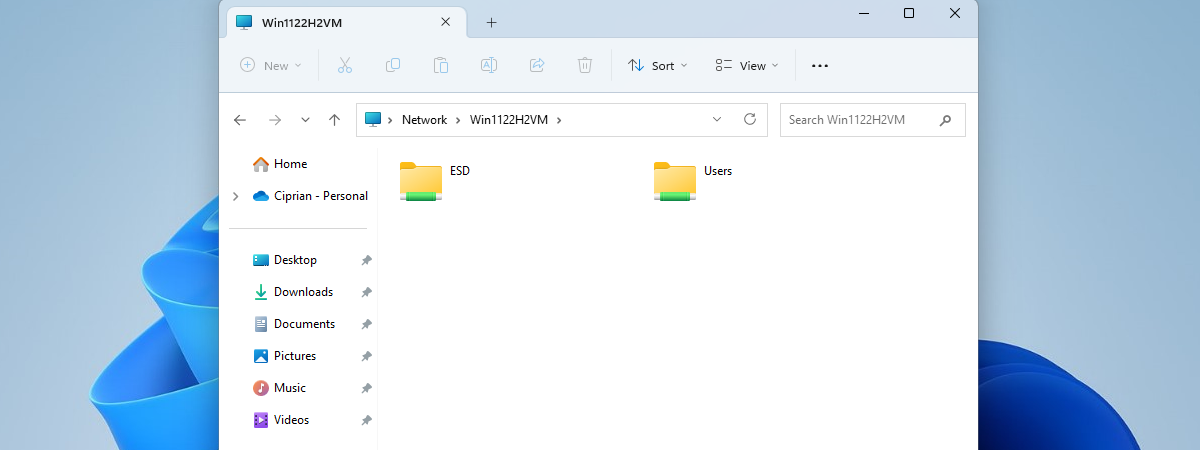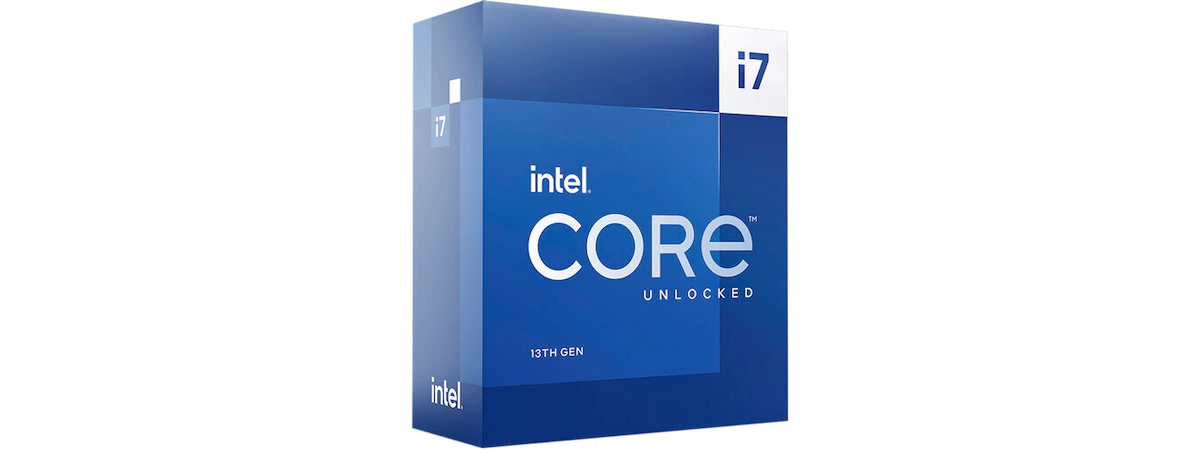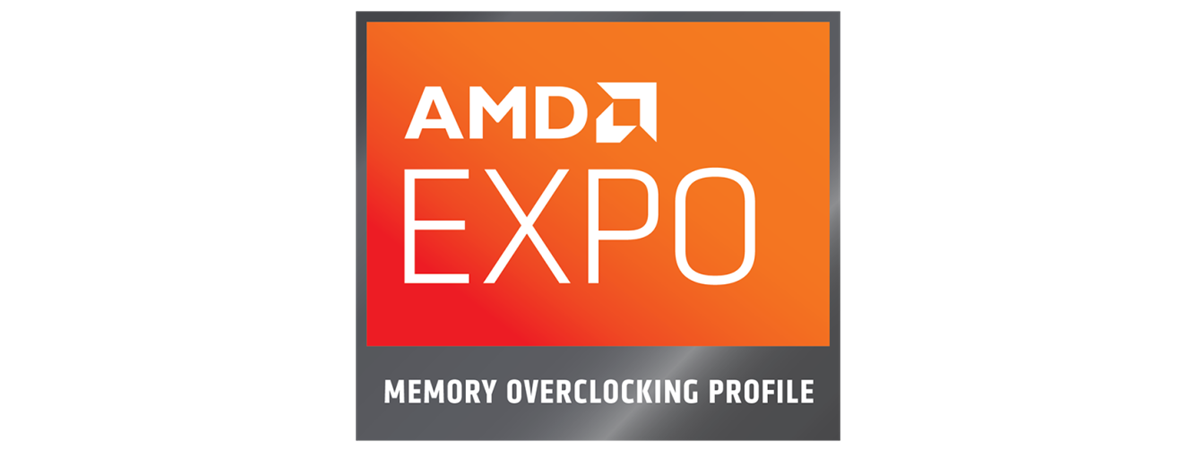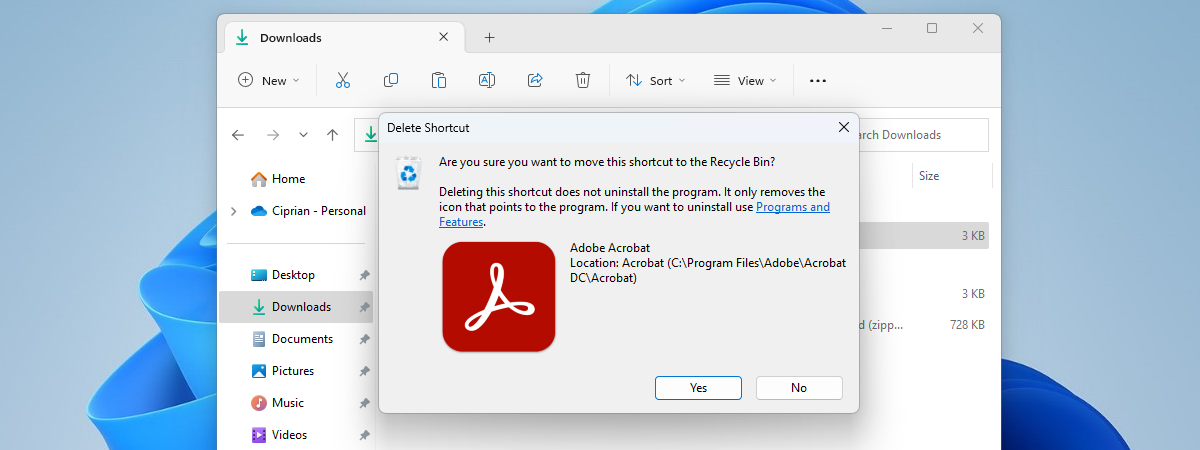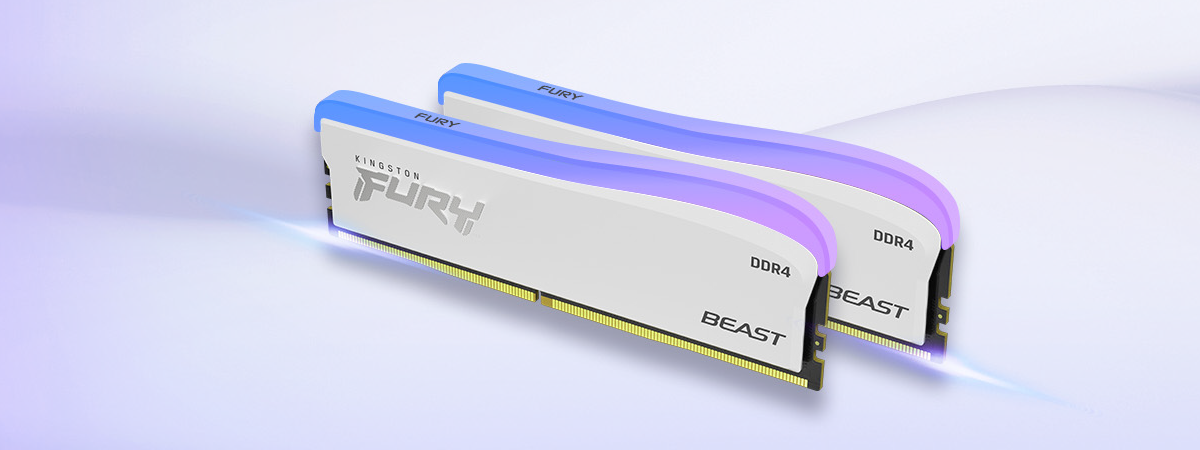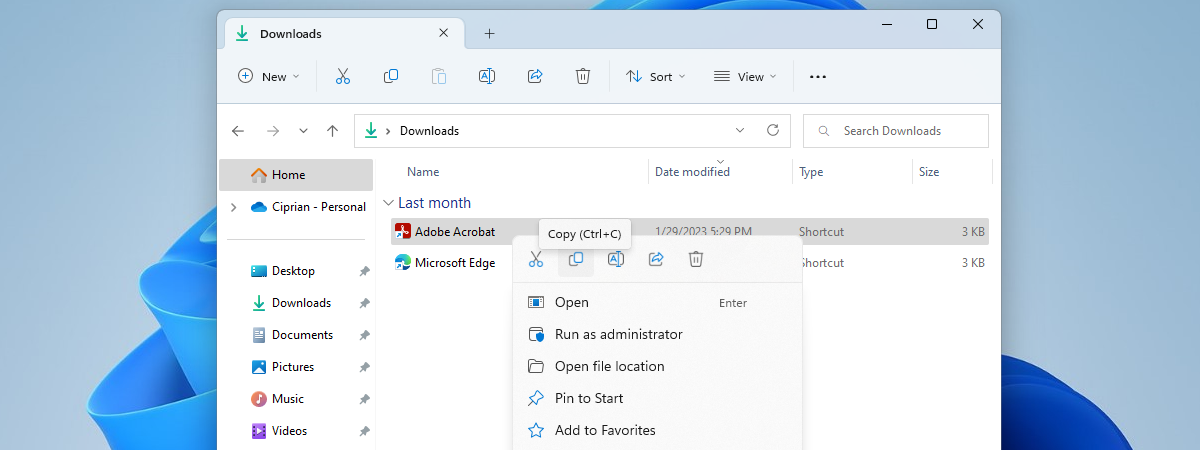ASUS ROG STRIX Z790-I Gaming WiFi review: Small yet powerful
The ASUS ROG Strix Z790-I Gaming WiFi is a small motherboard designed for Intel’s latest processors from the 13th and 12th generations. Although mini-ITX motherboards such as this one usually have to let go of many features and ports simply because they’re too small to accommodate everything, the ROG Strix Z790-I Gaming WiFi doesn’t want to do that. Instead, it uses some clever design


 21.03.2023
21.03.2023