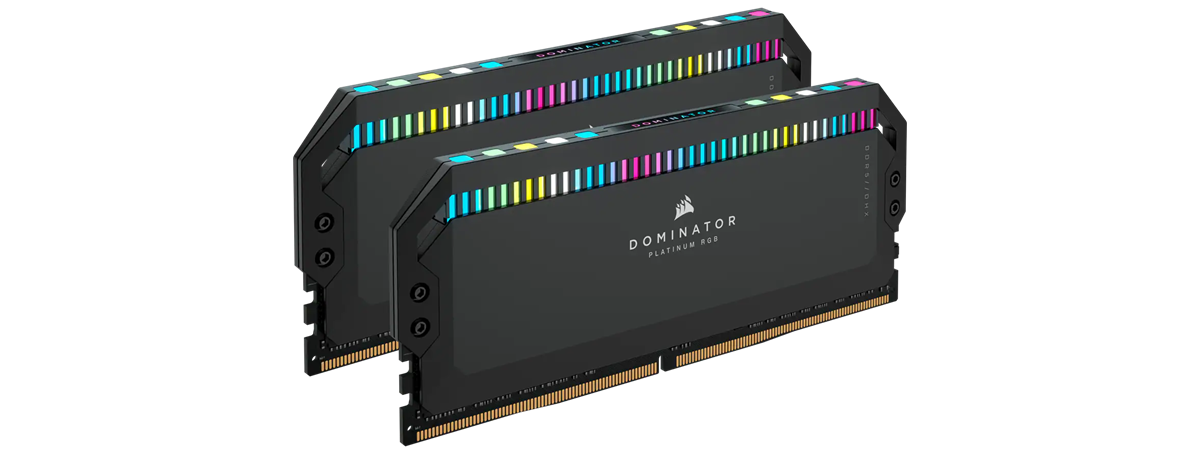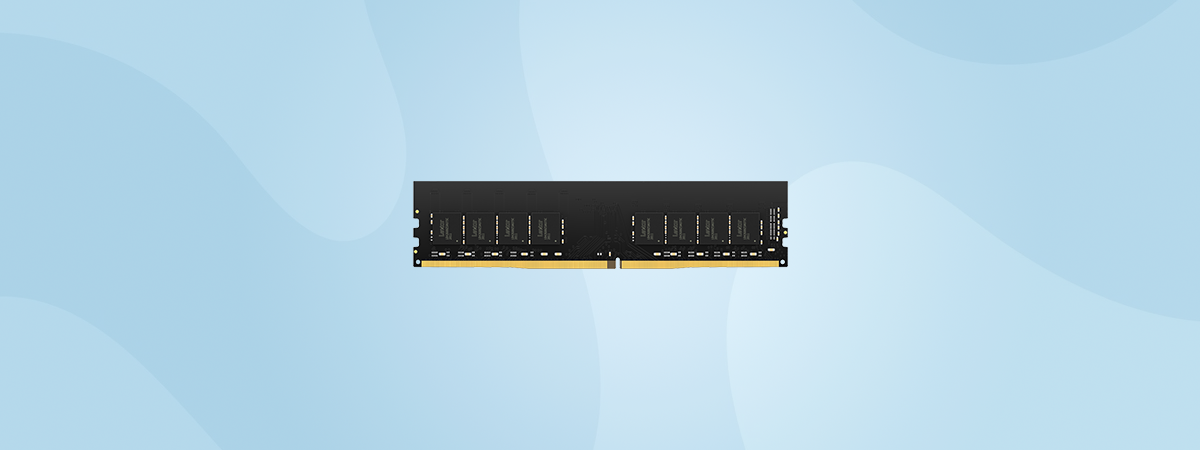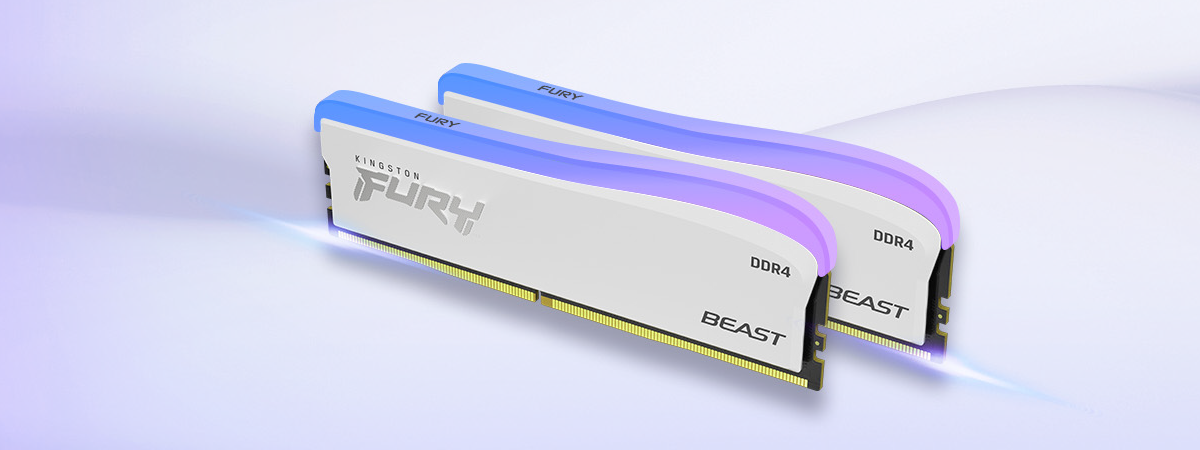
Although DDR5 memory is slowly but surely increasing its adoption rate and lowering its price, DDR4 memory is still a choice for many. While raw data transfer speeds offered by DDR4 can’t match DDR5, the advantage of tighter timings (lower latencies) and the costs are still important aspects to consider in favor of DDR4. If you’re looking for the best DDR4 memory for your next desktop PC or simply to upgrade from older DDR4, you might want to look at some of Kingston’s products. After all, this is one of the most proficient memory manufacturers in the world. In this review, I’ll show you what the Kingston FURY Beast DDR4 RGB Special Edition looks like, what its technical specs are, and what it’s like using it daily. You’ll also see how it performs in benchmarks. Let’s get started:
Kingston FURY Beast DDR4 RGB Special Edition: Who is it good for?
The Kingston FURY Beast DDR4 RGB Special Edition kit is an excellent choice for:
- Anyone who’s building a desktop PC based on a DDR4 motherboard, with an AMD Ryzen 5000 CPU or an Intel Core CPU from the 12th or 13th generation
- Gamers who want fast DDR4 with excellent speed and timings
Pros and cons
These are the essential positive aspects regarding the Kingston FURY Beast DDR4 RGB Special Edition:
- It’s a very fast DDR4 memory kit, offering a top speed of 3600 MT/s (MegaTransfers per second)
- It’s certified for Intel XMP, meaning that you can easily set its speed and timings with just a few clicks in your motherboard’s UEFI
- It works great with both Intel and AMD-based motherboards
- The white heat spreaders and the RGB lights on them look great
- Lifetime warranty
As far as I can tell, there are no downsides to the Kingston FURY Beast DDR4 RGB Special Edition.

Verdict
The Kingston FURY Beast DDR4 RGB Special Edition proves to be an excellent choice for anyone who intends to build a fast desktop computer based on a DDR4 motherboard. Whether you’re going for an AMD Ryzen 5000 series processor or an Intel from the 12th or 13th generations, this memory kit is compatible with it and offers both high speed and a generous capacity for a well-balanced price. In my opinion, the Kingston FURY Beast DDR4 RGB Special Edition deserves our maximum five-star verdict and Editor’s Pick badge.
Unboxing the Kingston FURY Beast DDR4 RGB Special Edition
The Kingston FURY Beast DDR4 RGB Special Edition kit arrives in a relatively small blister made of cardboard and transparent plastic. It allows you to see the DIMM modules in their entirety, and it also offers some details about their technical specs.

The packaging for this memory kit is very straightforward
The back of the packaging shares other information about the memory kit, including its serial number, timings, and the fact that it’s certified for supporting Intel XMP overclocking profiles.

The back of the packaging
Opening the blister is quite easy, although that’s not something you’d expect from this type of packaging. But, in this case, it suffices to pull out the plastic part, and you immediately get to the memory modules. Besides them, you also get a small Kingston Fury sticker.

Kingston FURY Beast DDR4 RGB Special Edition: What's inside the box
The unboxing of the Kingston FURY Beast DDR4 RGB Special Edition is a straightforward yet pleasant experience.
Design and hardware specifications
The Kingston FURY Beast DDR4 RGB Special Edition I received for testing was made of two 16 GB modules running at a speed of 3600 MT/s and with a CL18 (CAS latency). However, this DDR4 RAM is also available in versions running at 3200 MT/s and with latencies of either CL16 or CL18. Furthermore, you can get single modules with capacities of 8 or 16 GB, or memory kits with capacities of 16 or 32 GB.
As for the version I got (2 x 16 GB), the default SPD speed is 2400 MT/s, but the modules can run at 3600 MT/s without any issues. That’s the maximum overclocked speed they’ve been tested by Kingston and the one you can set using the XMP profiles available on the memory. The RAM’s timings, when set to run at 3600 MT/s, are excellent: CL18-22-22-39.
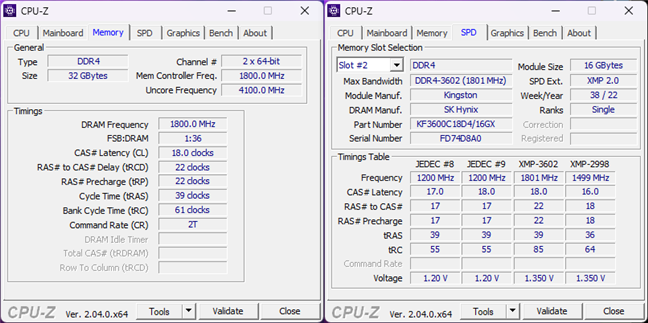
Specs and timings shown by CPU-Z
In addition to the maximum speed of 3600 MT/s that the memory modules can reach, the Kingston FURY Beast DDR4 RGB Special Edition can also be set to run at 3000 MT/s using the secondary XMP profile available on them. In some situations, like when you want an even lower latency (CL16), that can be useful. As usual, you can set either XMP profile easily from the UEFI of your motherboard.
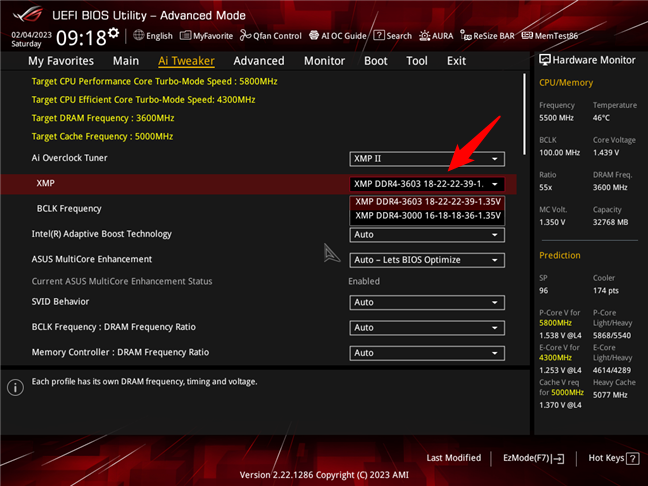
The Kingston FURY Beast DDR4 RGB Special Edition memory supports Intel XMP
The Kingston FURY Beast DDR4 RGB Special Edition memory modules are definitely not common when it comes to their looks. They feature large white heat spreaders that give them a unique appearance, which will certainly appease those who like building all-white or black-and-white desktop PCs. On top of that, the modules also include RGB LEDs that light up under a translucent strip of plastic.

The Kingston FURY Beast DDR4 RGB Special Edition memory with its RGB lights turned on
These are the essential things to know about this memory kit. For more details about its technical specs and features, check the official webpage: Kingston FURY Beast DDR4 RGB Special Edition Specifications.
Using the Kingston FURY Beast DDR4 RGB Special Edition
I used and tested the Kingston FURY Beast DDR4 RGB Special Edition modules on a desktop computer with the following configuration:
- Motherboard: ASUS ROG Strix Z790-A Gaming WiFi D4
- Processor: Intel Core i9-13900K
- Cooler: ASUS ROG Ryuo III 240 ARGB
- Graphics Card: ASUS Dual GeForce RTX 3070 OC Edition
- Storage: Kingston KC3000 NVMe PCIe 4.0 SSD
- Power Supply Unit: ASUS ROG Thor 850W Platinum
- Operating System: Windows 11 Pro Version 22H2
The next image offers more details about the hardware used:
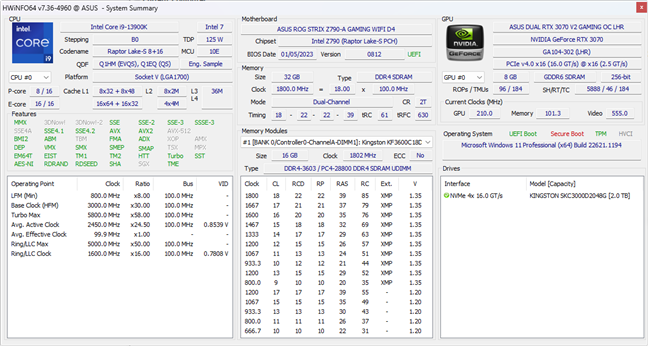
Hardware specs of the test PC
In everyday usage, 32 GB of memory is enough for about anything. That is unless you’re a videographer or you need to work with large projects in CAD applications or the like. It’s not my case, as most of the work I do on my computers is, evidently, related to writing and doing research on the internet. With tens of tabs open in Microsoft Edge, with Word on the side of the screen, and music playing on Spotify, the average RAM utilization I’ve seen on my Windows 11 test PC was only about 10 GB… which means that I constantly had roughly 22 GB of free RAM on my computer.
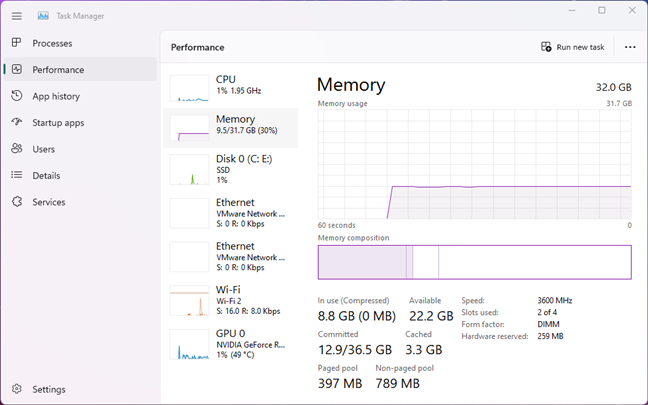
Memory usage as shown by Windows 11's Task Manager
The only occasion when I need more RAM is when playing games, which I admit is something I like doing quite often. But even in games with steep system requirements, the 32 GB offered by the Kingston FURY Beast DDR4 RGB Special Edition kit are more than enough. For instance, when I ran The Callisto Protocol, the RAM consumption raised to 54%, which is about 17 GB, a little over half the total amount offered by this 32 GB memory kit.
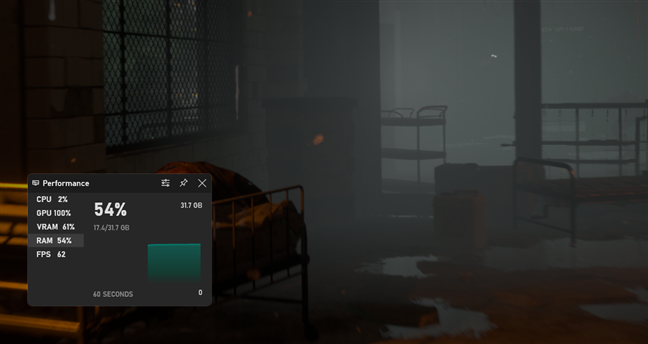
RAM utilization in games (The Callisto Protocol)
In daily use, as well as in gaming, the speed and capacity offered by the Kingston FURY Beast DDR4 RGB Special Edition kit are excellent. Unless you’re working with specialized software that involves very large data sets, such as video editing or CAD applications, you won’t need more than 32 GB of RAM.
Performance in benchmarks
To get a clear view of the performance delivered by the Kingston FURY Beast DDR4 RGB Special Edition, I also ran a couple of benchmarks:
I began with AIDA64’s Cache & Memory Benchmark. The testing results showed that the Kingston FURY Beast DDR4 RGB Special Edition could sustain average read speeds of 59 GB/s, write speeds of 53 GB/s, and copy speeds of 56 GB/s. These are excellent numbers for DDR4 memory and comparable to what I’ve seen with another similar memory kit from ADATA, the XPG Spectrix D50 DDR4 RGB 32GB, also running at 3600 MT/s.
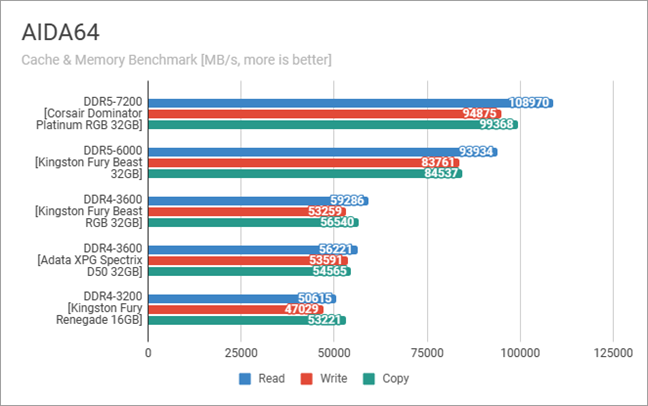
Kingston FURY Beast DDR4 RGB Special Edition: Benchmark results in AIDA64
Next, I ran the memory benchmark offered by PassMark PerformanceTest. The Kingston FURY Beast DDR4 RGB Special Edition scored 3984 points. While this score is slightly lower than the one received by the similar ADATA XPG Spectrix D50 DDR4 RGB memory, it’s surprisingly a bit higher than the one I got with a DDR5 kit from Kingston, the Fury Beast DDR5-6000 32GB.
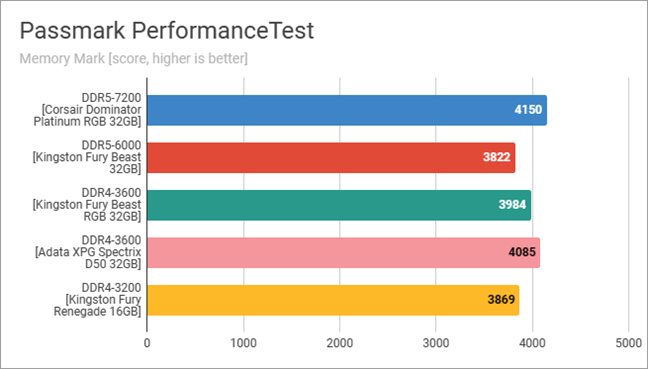
Kingston FURY Beast DDR4 RGB Special Edition RAM: Benchmark results in PassMark PerformanceTest
The third benchmark I chose was UserBenchmark, where the Kingston FURY Beast DDR4 RGB Special Edition kit received a score of 130%, which is very similar (and within the margin of error) to the one I got with ADATA’s DDR4 (also running at 3600 MT/s).
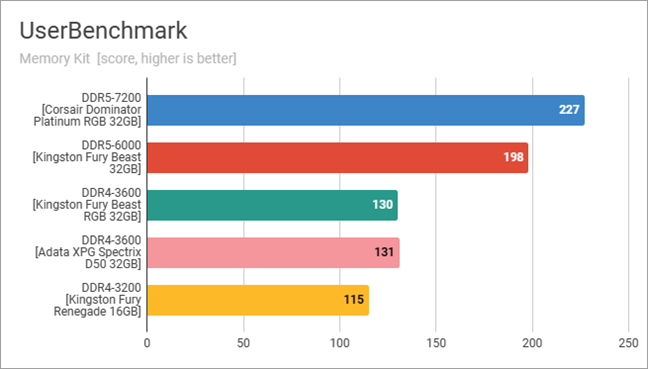
Kingston FURY Beast DDR4 RGB Special Edition RAM: Benchmark results in UserBenchmark
The final benchmark was PCMark 10, which I always run when testing hardware components because it gives quite an accurate view of the overall computer performance in common activities like web browsing, photo editing, video chatting, and working with office applications. The test PC equipped with the Kingston FURY Beast DDR4 RGB Special Edition modules got a very high score of 9200 points, worthy of the benchmark’s verdict of being “Better than 99% of all results.”
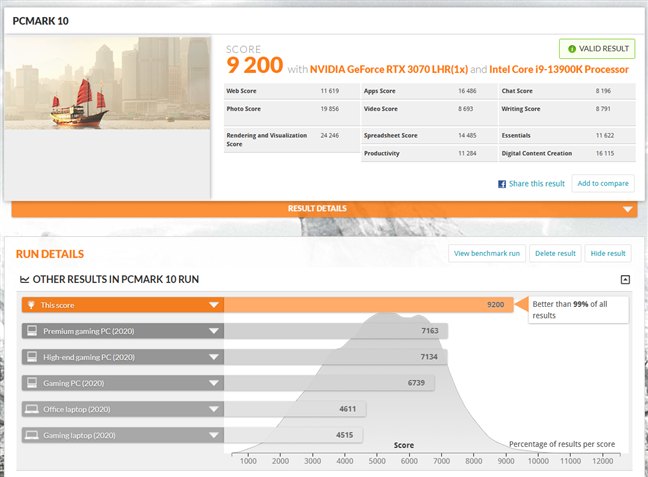
Kingston FURY Beast DDR4 RGB Special Edition RAM: Benchmark result in PCMark 10
The benchmarks show that the Kingston FURY Beast DDR4 RGB Special Edition is a very good choice for anyone looking to build a desktop computer with DDR4 RAM. This memory offers top speeds and more than enough capacity for both daily activities and gaming.
Will you purchase Kingston FURY Beast DDR4 RGB Special Edition?
At the end of this review, I hope I managed to paint a more accurate picture of what you should expect from the Kingston FURY Beast DDR4 RGB Special Edition RAM kit. You are aware of what to expect in terms of performance, and you know how it fares both in regular use and in gaming. Are you thinking of purchasing this memory kit or a variant of it? Let me know in the comments section below.


 14.02.2023
14.02.2023