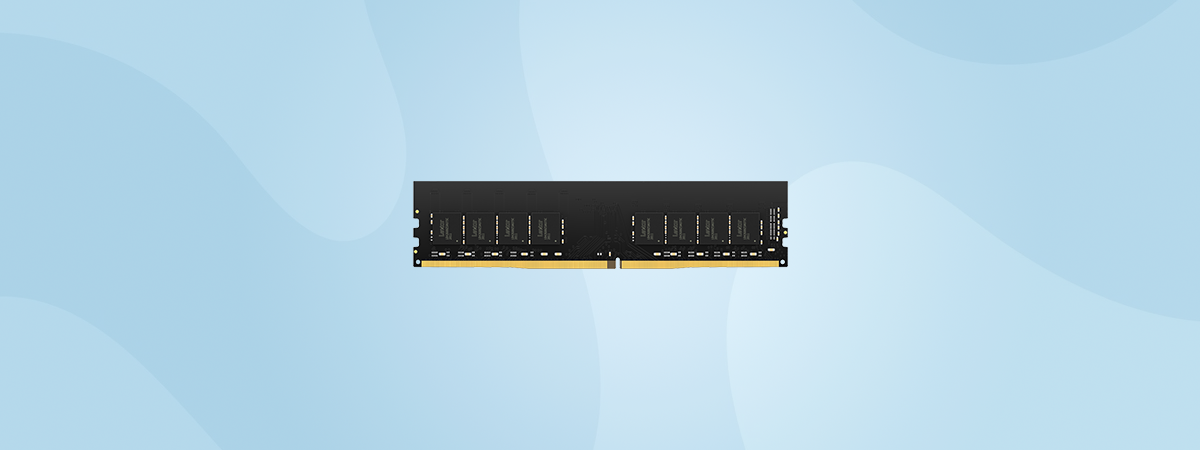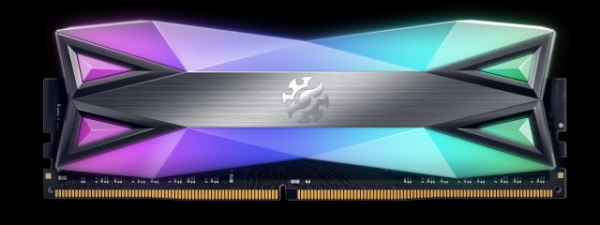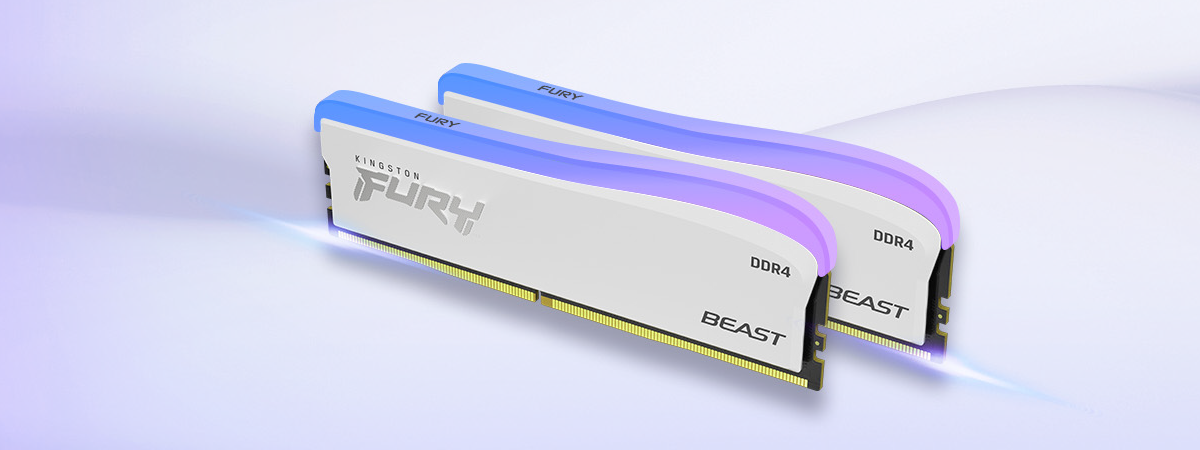While DDR5 memory kits are slowly taking over the world, there are still many who prefer DDR4 modules. Whether it’s because of their better latencies or because of their price, you, too, might prefer DDR4 instead of DDR5. If you’re searching for a fast DDR4 kit with excellent speed and timings, then the ADATA XPG Spectrix D50 DDR4 RGB that I’m reviewing today might be the one you want. Would you like to know what this memory kit has to offer and how it performs both in real life and in benchmarks? Then read on:
ADATA XPG Spectrix D50 DDR4 RGB: Who is it good for?
The ADATA XPG Spectrix D50 DDR4 RGB memory kit is a good choice for:
- People who want high-speed DDR4 RAM
- Gamers who need a fast computer for playing AAA titles
- Anyone else looking to build a PC based on a DDR4 motherboard
Pros and cons
These are the most positive things about the ADATA XPG Spectrix D50 DDR4 RGB RAM:
- It’s a fast DDR4 memory kit, offering a speed of 3600 MT/s (MegaTransfers/second)
- It’s compatible with Intel XMP 2 profiles which let you easily configure the speed of the modules
- The RGB lighting on them looks nice
- The heat spreaders have a pleasant design, are solid and efficient
- Is covered by a lifetime warranty
- They’re often available at discounted prices
There aren’t any negative aspects that I could identify during my review.

Verdict
DDR4 memory is a choice you could make if you have or intend to get a AMD Ryzen 5000 or Intel Core 12th Gen processor, and even if you’re going all-in with a brand new 13th Gen Intel Core CPU. In any of these cases, the ADATA XPG Spectrix D50 DDR4 RGB is an excellent choice, as it offers high speed and performance in all kinds of workloads, including productivity tasks and games. Furthermore, its price is very attractive. From me, it gets the maximum rating of five stars and the Editor’s pick badge.
Unboxing the ADATA XPG Spectrix D50 DDR4 RGB
The ADATA XPG Spectrix D50 DDR4 RGB memory kit comes packaged inside a red cardboard box. On the front, it features an image of a memory module with its RGB lights active, the name of the memory, and the RGB illumination synchronization software it’s compatible with: ASUS Aura Sync, Gigabyte RGB Fusion, MSI Mystic Light Sync, and ASRock RGB LED. Depending on the exact model you buy and where you get it from, the package might also feature an illustration of an anime-inspired girl. Last but not least, the box should also have a transparent sticker that tells you how many sticks the memory kit includes, as well as their frequency.

The packaging used for ADATA XPG Spectrix D50 DDR4 RGB
The back of the box gives you more details about your memory kit, including its serial number, part number, latencies, and voltage. Inside the box, you’ll find only the memory modules (protected by a plastic support). However, if you look carefully, you’ll also discover that, on the inside of the box, ADATA printed information regarding the installation of the memory modules and details about the warranty.

ADATA XPG Spectrix D50 DDR4 RGB: What's inside the box
The unboxing experience of the ADATA XPG Spectrix D50 DDR4 RGB memory is straightforward but pleasant.
Design and hardware specifications
ADATA sells the XPG Spectrix D50 DDR4 RGB memory in different variants with various capacities, frequencies, latencies, and even colors. You can get kits painted in tungsten grey or white, offering a capacity of 8, 16, or 32 GB and with frequencies that range from 3200 to 4133 MHz. Sold for 110 USD, the memory kit I’m testing in this review is a tungsten gray edition made of two modules of 16 GB each (32 GB total), with a speed of 3600 MHz and excellent timings: CL 18-22-22.
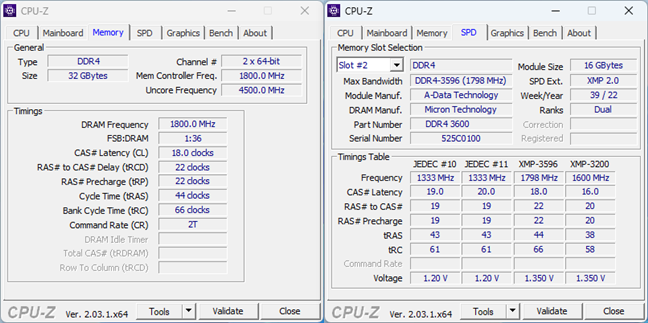
Technical specs shown by CPU-Z
The XPG Spectrix D50 DDR4 RGB memory is compatible with Intel’s 12th and 13th Gen processors, as well as with AMD’s Ryzen 5000 series CPUs. AMD’s latest Ryzen 7000 processors work with DDR5 only, so they’re not compatible with any DDR4 memory, including this one. The XPG Spectrix D5 DDR4 RGB RAM supports Intel XMP 2.0 profiles which allow for easy overclocking: all you need to do is access your motherboard’s UEFI and select the XMP profile you want to enable.
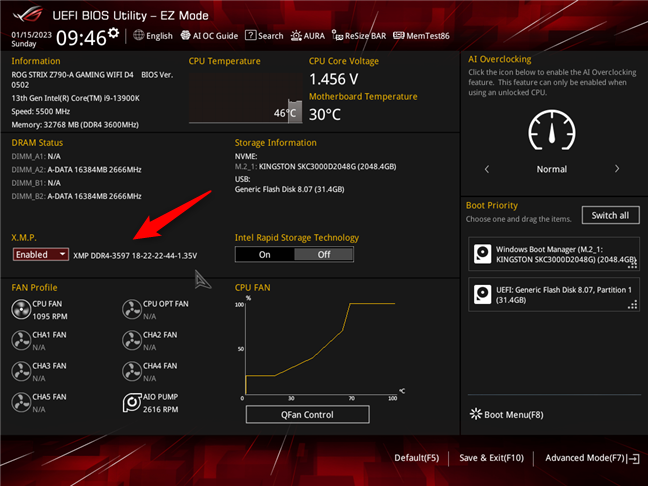
ADATA XPG Spectrix D50 DDR4 RGB supports Intel XMP 2.0
Regarding looks and construction quality, the XPG Spectrix D50 RGB memory modules are attractive to the eye and appear to be solidly built. The sticks are covered by 1.95 mm-thick metal heatsinks that feature a geometrical design, and the top ridge is home to RGB LEDs. This strip of LEDs goes from one side to the other and, somewhere in the middle, descends on the heatsinks, forming a triangular shape. The overall look of the memory kit is one I’d call mathematically elegant. 🙂

The RGB lighting looks great, doesn't it?
These are the main characteristics of the ADATA XPG Spectrix D50 DDR4 RGB. If you want even more details about their design or specifications, check ADATA’s official webpage: XPG Spectrix D50 DDR4 RGB.
Using the ADATA XPG Spectrix D50 DDR4 RGB memory modules
For a while, I used and benchmarked the ADATA XPG Spectrix D50 DDR4 RGB memory modules on a desktop computer with the following configuration:
- Motherboard: ASUS ProArt Z790-Creator WiFi
- Processor: Intel Core i9-13900K
- Cooler: ASUS ROG Ryuo III 240 ARGB
- Graphics Card: AMD Radeon RX 7900 XT
- Storage: Kingston KC3000 NVMe PCIe 4.0 SSD
- Power Supply Unit: ASUS ROG Thor 850W Platinum
- Operating System: Windows 11 Pro Version 22H2
If you’re curious, you can see more details about the hardware inside this PC in the next image:
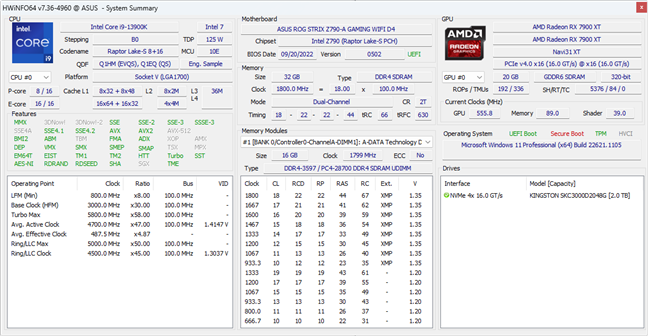
Details about the computer I used for testing
First of all, I must say that I still believe 32 GB of memory is plenty enough for most people’s needs. That is unless you’re a professional who uses demanding software such as CAD applications or video editing apps. Otherwise, for typical workloads such as editing documents or photos, browsing the web, video conferencing, and even playing the most hardware-taxing games, 32 GB is enough and then some. This is my particular case, as I do all of the above, including gaming, if not daily, at least once or twice a week. During my daily activities, the amount of RAM actually in use by the Windows 11 operating system and all my other apps generally needed was about 9 to 10 GB of RAM.
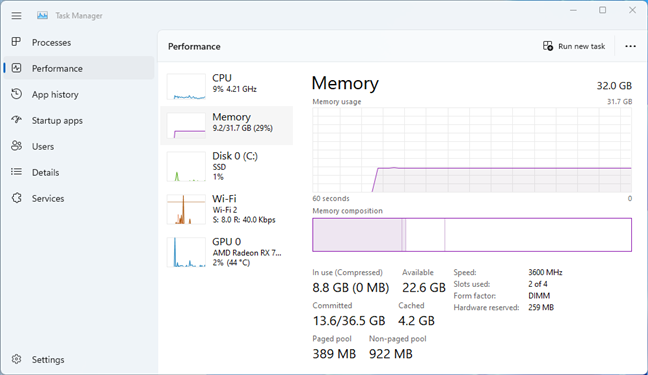
RAM utilization pictured by Windows 11's Task Manager
In games, the amount of memory utilized goes higher, but it usually revolves around 40 to 50% of the 32 GB offered by the ADATA XPG Spectrix D50 DDR4 RGB kit. In other words, I only need somewhere between 13 and 16 GB of RAM in my favorite games. That’s what I’ve seen in titles such as Cyberpunk 2077 or Assassin’s Creed Valhalla, for example.

Amount of RAM used in games
ADATA’s XPG Spectrix D50 DDR4 RGB memory kit has the required speed and a large enough quantity to handle any kind of typical work scenario, as well as games with challenging system requirements.
Performance in benchmarks
To get a clearer picture of the performance offered by the ADATA XPG Spectrix D50 DDR4 RGB memory kit, I ran a series of benchmarks and compared it with a couple of other memory kits:
- DDR5-7200: Corsair Dominator Platinum RGB 32GB
- DDR5-6000: Kingston Fury Beast 32GB
- DDR4-3200: Kingston Fury Renegade 16GB
I began with AIDA64’s Cache & Memory Benchmark. The measurements showed that the memory modules can sustain read speeds of 56221 MB/s, write speeds of 53591 MB/s, and copy speeds of 54565 MB/s. These are better speeds than the ones reached by another fast and popular RAM: a Kingston Fury Renegade DDR4-3200 memory kit. ADATA’s XPG Spectrix D50 DDR4 RGB RAM delivers an increase in performance ranging from about 2 to 14% depending on what you’re looking at: read, write, or copy speed.
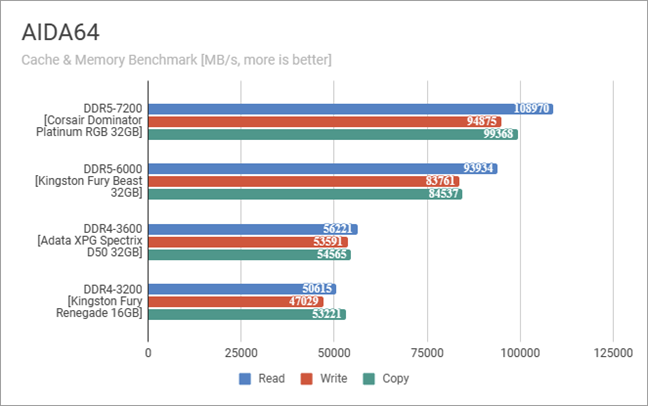
ADATA XPG Spectrix D50 DDR4 RGB: Benchmark results in AIDA64
The second benchmark I ran was PassMark’s PerformanceTest. The Memory Mark tests from this app measured a score of 4085 points for the ADATA XPG Spectrix D50 DDR4 RGB. That’s a 5.6% increase in performance compared to the Kingston Fury Renegade DDR4-3200 and, impressively, a 6.9% increase compared to a DDR5 memory kit I had: Kingston Fury Beast DDR5-6000 32GB!
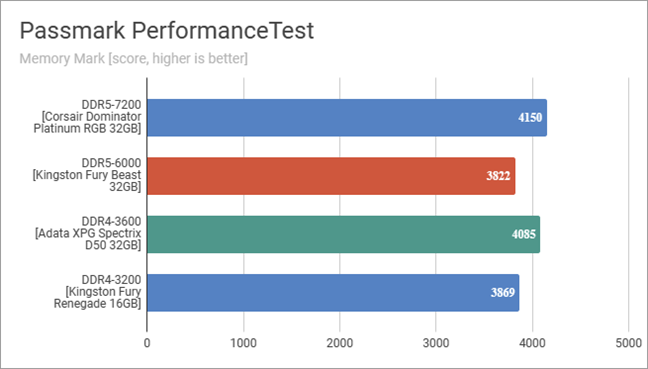
ADATA XPG Spectrix D50 DDR4 RGB: Benchmark results in Passmark PerformanceTest
The third benchmark I decided to use was UserBenchmark. ADATA’s XPG Spectrix D50 DDR4 RGB scored 131%, which is better than what I got with the Kingston Fury Renegade DDR4-3200 but a lot less than the DDR5 modules delivered (which are evaluated to provide an increase in performance of 51 to 73%).
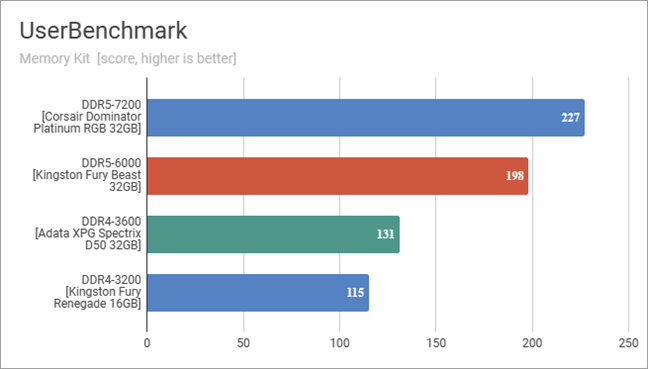
ADATA XPG Spectrix D50 DDR4 RGB: Benchmark results in UserBenchmark
In the end, I ran PCMark 10 to get an idea of the computer’s overall performance in typical activities such as web browsing, photo editing, video chatting, and working with office applications. The PC running with the ADATA XPG Spectrix D50 DDR4 RGB memory kit got a huge score of 10385 points. According to PCMark 10, this PC got a score that’s “Better than 99% of all results!”

ADATA XPG Spectrix D50 DDR4 RGB: Benchmark results in PCMark 10
The ADATA XPG Spectrix D50 DDR4 RGB is a memory kit that delivers excellent performance in any kind of workload. If you’re not switching to DDR5, this DDR4 RAM is a great choice for gaming and not only.
Will you buy ADATA’s XPG Spectrix D50 DDR4 RGB?
You’ve seen what the ADATA XPG Spectrix D50 DDR4 RGB RAM has to offer and how it performs in benchmarks. And now you know that it’s a great choice for gaming, productivity, and usual daily tasks. Are you considering purchasing it? Or are you looking at alternatives? Let me know what you think about it in the comments section below.