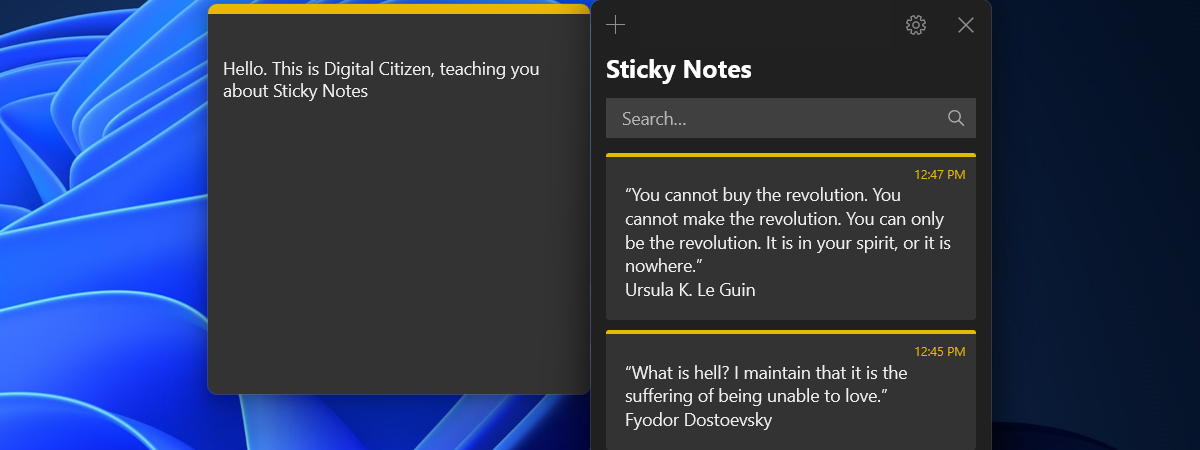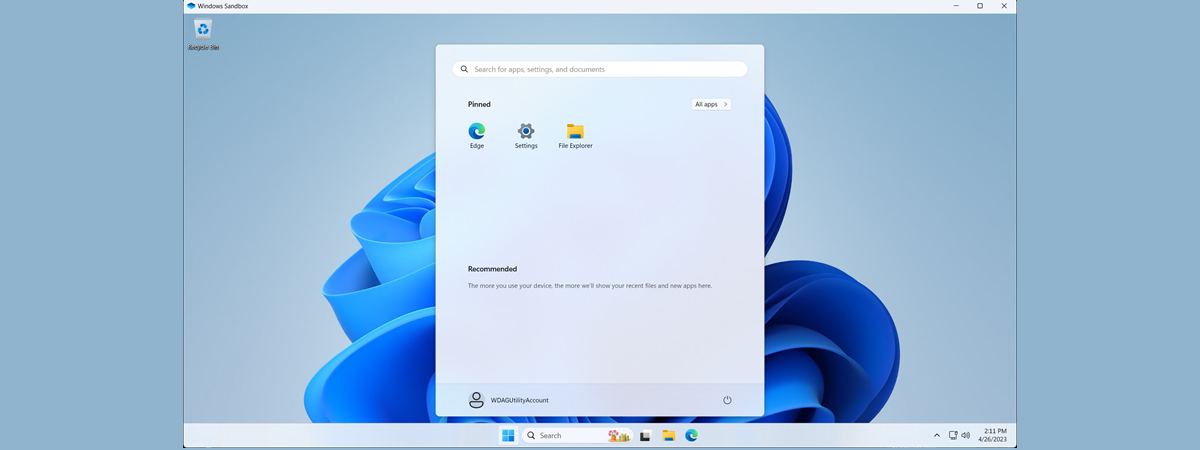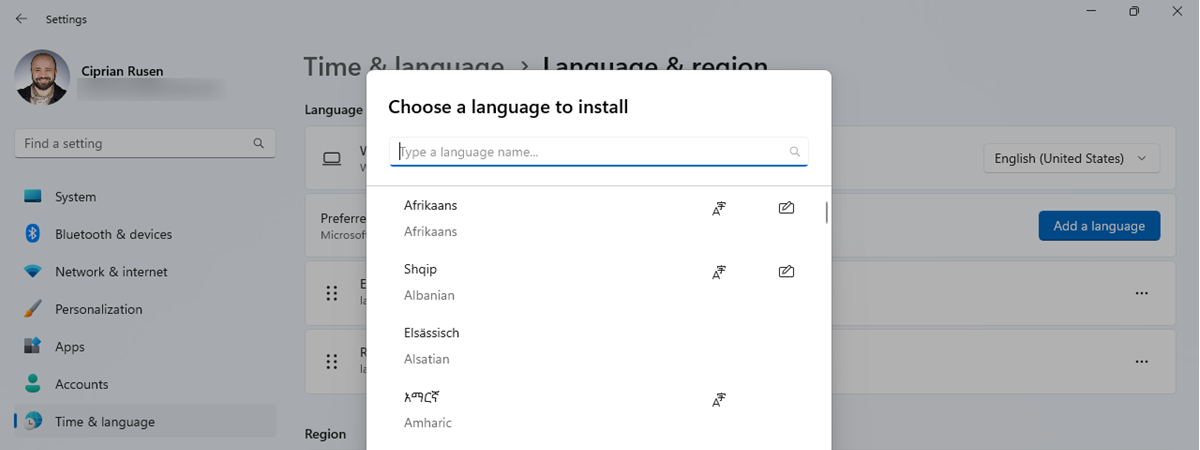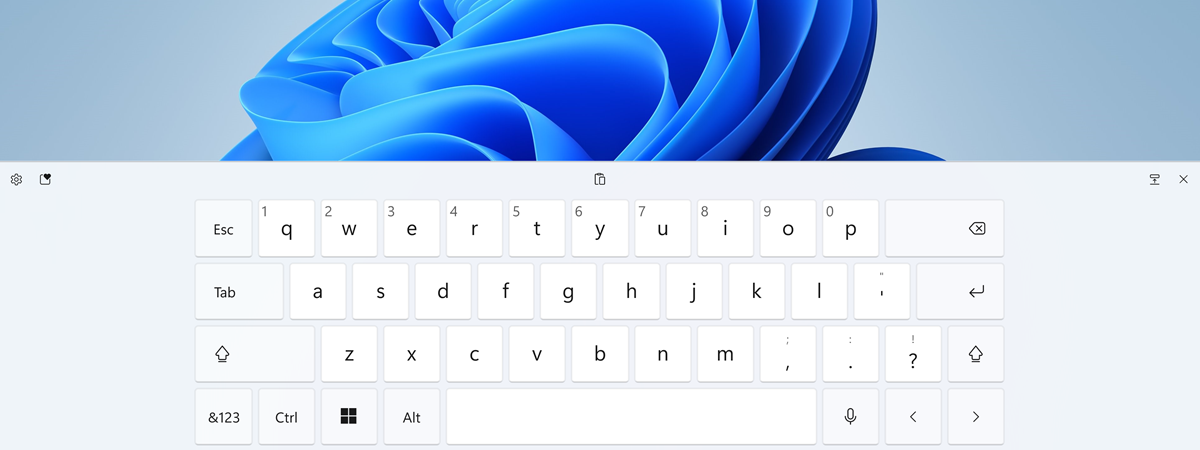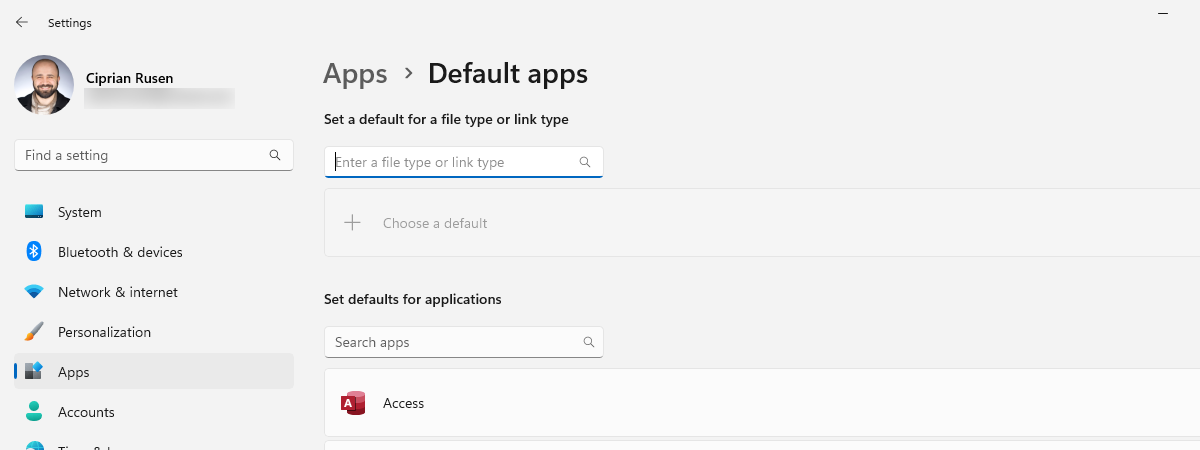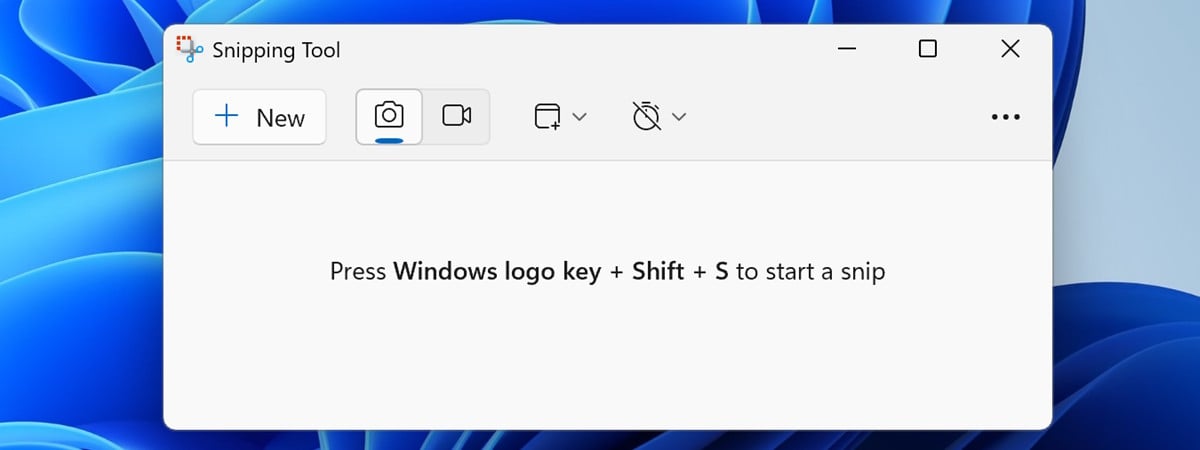Razer Stream Controller X review: Hotkeys on your desk
Over the last decade, streaming has turned from something curious to something that’s now mainstream. :) As such, more and more specialized applications and devices have surfaced on the market. Such is the case with desktop controllers that aim to offer a faster and more handy way of launching apps and performing various actions on your PC without having to rely on keyboard shortcuts


 01.05.2023
01.05.2023