
If you are a business user, always carrying your laptop around, you need a monitor that helps you become more productive and reduce the number of cables you have to plug in when you work at your desk. ViewSonic VG2756V-2K is such a monitor with some interesting features: it can be used as a docking station that charges your laptop, and it has built-in video conferencing capabilities. If you’re curious about the ViewSonic VG2756V-2K and want to know more, read my review:
ViewSonic VG2756V-2K: Who is it good for?
The ViewSonic VG2756V-2K monitor is a good choice for:
- Companies and businesses users
- People who spend a lot of time in video conferences
- Users who want a good-quality display
Pros and cons
The ViewSonic VG2756V-2K has a lot of qualities:
- IPS display with good image quality
- Plenty of adjustment options
- Excellent selection of ports
- Pop-up webcam with Full HD resolution
- Built-in microphone with noise canceling
- It can be used as a docking station
There are some downsides to consider too:
- The webcam doesn’t offer Windows Hello Face recognition
- At the time of writing, there were no Windows 11 drivers available for this monitor
Verdict
The ViewSonic VG2756V-2K is a solid choice for business users. It doesn’t matter if you need to use it to work from home or at your company’s office; this monitor provides features that increase productivity. It makes it easy to join video calls, it charges your laptop with just one USB-C cable, and functions as a docking station, minimizing the number of wires crowding your working space. All that while providing good image quality at a size and resolution which make it easy to work with several apps in parallel. Sure, it isn’t perfect, and I would have loved for it to include Windows Hello Face recognition, but that probably would have increased its price. Nevertheless, ViewSonic VG2756V-2K is a well-balanced monitor, which ticks most of the boxes required for its intended audience.
Unboxing the ViewSonic VG2756V-2K monitor
ViewSonic VG2756V-2K comes in a simple biodegradable cardboard box. Its purpose is not to impress the user but to protect its contents and provide some information about the product. The product name, details about its size, and its most important characteristics are printed on the box.

ViewSonic VG2756V-2K comes in a biodegradable cardboard box
All the elements inside the box are protected with additional packaging:
- The screen
- Its leg and support plate
- The power cable
- An HDMI cable
- A USB Type C cable
- A USB A/B cable
- The quick start guide

Everything you find inside the box
The unboxing experience is rather straightforward. ViewSonic offers the accessories and information you need to install the monitor immediately.
Design and hardware specifications
ViewSonic VG2756V-2K is a 27-inch computer monitor for business users with an IPS panel that has a response time of 5 ms and Quad HD resolution (2560 x 1440). The display has an anti-glare surface, a typical brightness of 350 cd/m², and a contrast ratio of 1000:1, which is the standard for many IPS panels. In addition, the monitor’s viewing angles are great: 178 degrees horizontally and vertically. At the same time, the refresh rate is a standard 60 Hz, typical for office environments.

ViewSonic VG2756V-2K has an IPS panel
ViewSonic VG2756V-2K can be connected to PCs and Macs using the following inputs: HDMI, DisplayPort, USB-C, and RJ45.
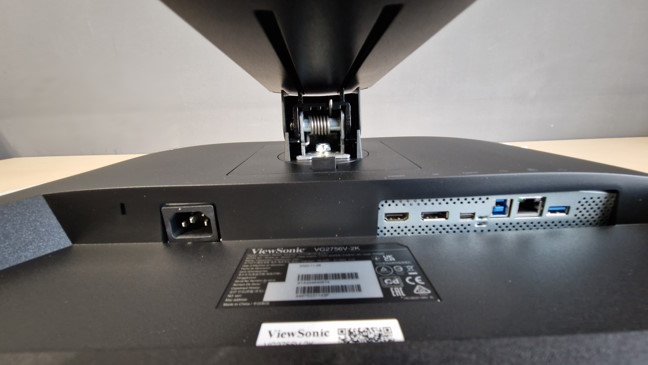
The ports on the back of the monitor
On the left side of the monitor, you find the audio jack next to the USB downstream port, which allows you to connect accessories like a keyboard and mouse.

The ports on the side of the ViewSonic VG2756V-2K
On the top side of the ViewSonic VG2756V-2K, you find a pop-up webcam with a 5-megapixel sensor, adjustable LED lighting, and 1080p resolution, perfect for video calls. In addition, the monitor features two 5-Watt internal speakers and a microphone array with active noise canceling, which should improve the quality of your video conferencing experience.

ViewSonic VG2756V-2K has a pop-up webcam
Regarding the adjusting options, this monitor can tilt between -5 and 40 degrees, swivel to 60 degrees, and pivot to 90 degrees (left and right). In addition, its height can be adjusted between 0 and 4.3 inches (110 mm). It can also be mounted on a wall or a desk arm using its built-in VESA mount system (100 x 100 mm).
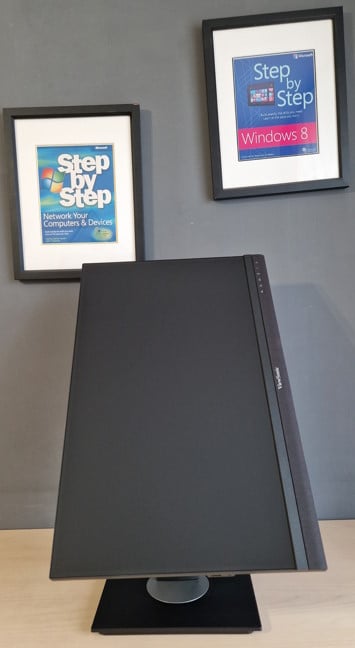
ViewSonic VG2756V-2K can be tilted and swiveled with ease
In terms of physical dimensions, ViewSonic VG2756V-2K is not very large. With the stand included, it has a size of 24.1 x 16.67~21 x 8.6 inches or 613 x 423.38~533.38 x 217 mm in width x height x depth. It weighs 18.4 lbs or 8.4 kg with the stand included, which is not a lot. The typical power consumption of this monitor is around the 30 Watts mark when in use and 0.5 Watts when turned off.
These were just the main features and specs of the ViewSonic VG2756V-2K monitor. For more details about it, check its official webpage: ViewSonic VG2756V-2K.
Using the ViewSonic VG2756V-2K monitor
ViewSonic VG2756V-2K has a rather geeky design that offers practical features for its intended audience: business users. Therefore, it’s not very thin, minimalistic, or elegant. One of its main features is the pop-up webcam on top, which can be easily hidden and tilted in the position you prefer.

Do you like how it looks?
To use it, you must connect your monitor to your computer with the USB cable from the packaging via the USB upstream port. You also should install the appropriate drivers from ViewSonic so that Windows can detect and install the monitor correctly. Unfortunately, the company doesn’t offer Windows 11 drivers for it. You can download drivers for Windows 10, Windows 8, or even Windows 7, but none of them work with Windows 11.

Use this cable for the webcam
Luckily, the webcam is plug-and-play, and Windows 11 did install some generic drivers for it. Also, customizing the Conference Mode was possible from the configuration menu of the monitor. While the process is a bit cumbersome, and it would have been faster to do this using the drivers and a Windows 11 app, I could adjust the LED lighting of the webcam, how the microphone works, etc.
Overall, the conferencing experience was satisfactory, with one small caveat: I noticed that the microphone had some lag in recording my voice fully at the beginning of each video call or video recording. For the first two to five seconds, my voice sounded like I was far away from the monitor. Then it automatically came into focus, and the people I was speaking to could hear me loud and clear. The image quality was good, and the Full HD resolution helped offer a satisfying video conference experience. One downside of the webcam is that it doesn’t support Windows Hello Face. It would have been great to quickly unlock your Windows computer just by sitting in front of it.
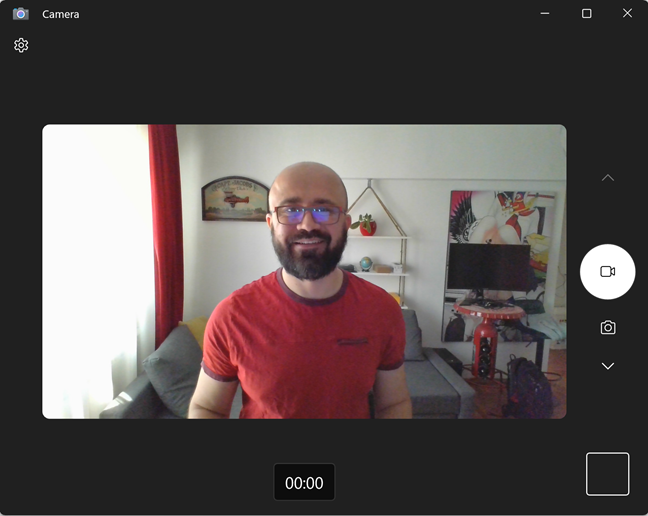
The Full HD webcam works well
The built-in speakers are on the bottom of the ViewSonic VG2756V-2K and offer decent sound quality. Don’t expect anything revolutionary, though. Instead, you get an experience similar to the audio quality on a typical mid-range business laptop.

The speakers offer decent sound quality
The ViewSonic VG2756V-2K can also work as a docking monitor. You can connect it to your laptop using a USB-C cable and then plug an RJ45 Ethernet cable into the monitor, mouse, or keyboard. With that one USB-C cable, the monitor gives you access to the internet and the accessories you want to use in tandem with your laptop. It also provides you with 90W power delivery for charging your laptop. This is all very useful in a business setting.

You can use ViewSonic VG2756V-2K as a docking station
Its IPS panel helps the ViewSonic VG2756V-2K deliver good image quality. The 1440p resolution paired with the 27” diagonal size means you get smooth fonts on web pages and a relaxing reading experience, as your eyes don’t get tired fast. There’s also enough screen space for most users. So, for example, you can easily set your documents side by side and work on them in parallel without switching between app windows.
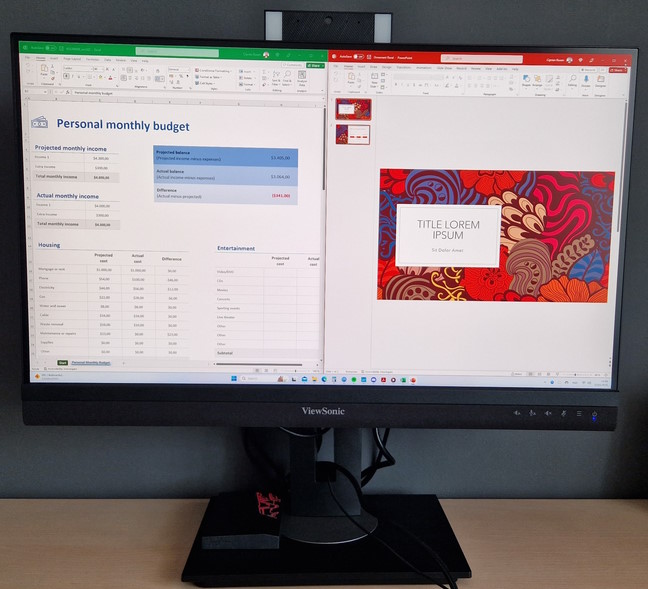
There's enough screen space to use apps side by side
ViewSonic VG2756V-2K was not made for gaming, so I didn’t test it in games. However, I did watch a couple of movies on it. While the sound quality of the built-in speakers is underwhelming for movie immersion, the image quality is good. Blacks are very clear, and colors are generally vivid and pleasant to the eye.

ViewSonic VG2756V-2K offers good image quality
You can adjust the settings of the ViewSonic VG2756V-2K using an onscreen menu you navigate with the buttons in the bottom-right corner of the display. You can customize many aspects of the display, but navigation is slow. A joystick controller similar to those on many gaming monitors would have been a better choice.

Navigating the onscreen menu is slow
Overall, ViewSonic VG2756V-2K is a good-quality display that caters to the needs of business users. It has a conservative look, plenty of useful ports, and decent hardware specifications. At the same time, its pop-up webcam is innovative and useful for joining video calls.
What’s your opinion about the ViewSonic VG2756V-2K monitor?
Now you know what I like and don’t like about this monitor for video conferencing and business use. I hope you find this review helpful and now you have a more informed opinion about the monitor. Before closing, tell me what you think: Do you like what the ViewSonic VG2756V-2K has to offer? Are you considering buying it? Comment using the options available below, and let’s discuss.







